The project is not a straight forward construction of a CNC machine. It's making people understand where the weak points are and how things work in general. The series of machines will end with a CNC that can process aluminium and eventually even harder materials.
The first machine of the 3.x series is made of cardboard and paperclips:
At the end of the video you can see a prototype of the mechanics using 3mm fibreboard. The work area is around 20x20cm which is the largest type of machine I have (currently) in mind.
The second machine is a DIY printer:
The video is about linear drives and motion sensing with the printer at the end.
CNC v3.1, the DIY printer on YouTube
I have made a deal with a local printer repair shop: I can get devices that are definitely not worth repairing for free. The DIY printer is mostly made of old printer parts.
Citizen scientist
During the Citizen Scientist section of this year's HackadayPrize I was evaluating what kind of motion sensing is best for the first CNC router. I will use the "classic" approach and mount a sensor wheel on the thread of the linear drive. I got a lot of feedback (especially on YouTube) and there are options available that I will test some later when the mechanics runs.
Automation
To my mind, a CNC router is the mother of automation. I will build the mechanics during this section of the HackadayPrize that lasts until August 22nd. A lot of manual work comes before automation starts...
Assistive technology
My personal assistant made it's first run very close to the deadline of this year's HackadayPrize.
More machines will follow...
 Norbert Heinz
Norbert Heinz
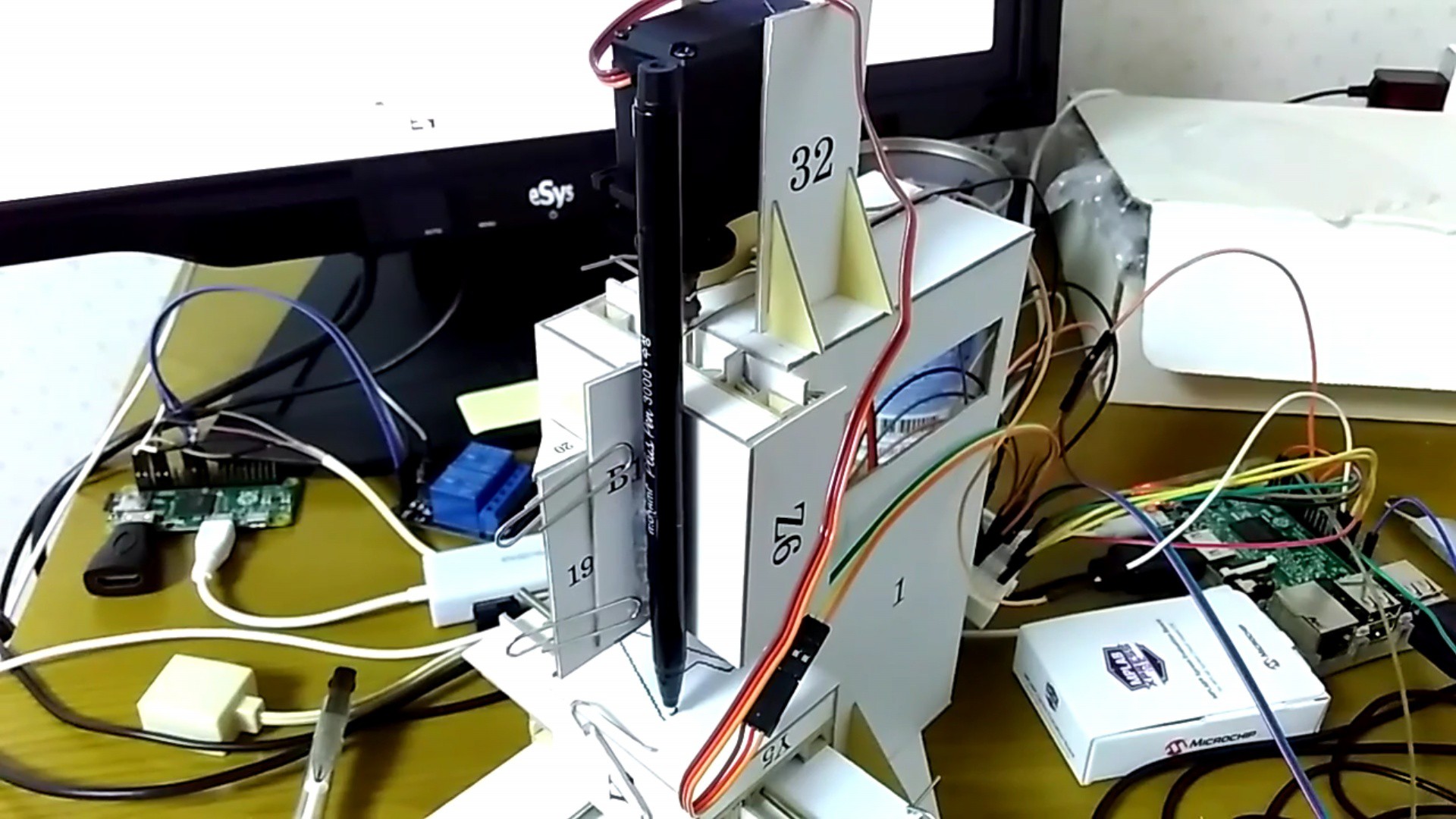





 Christophe Machet
Christophe Machet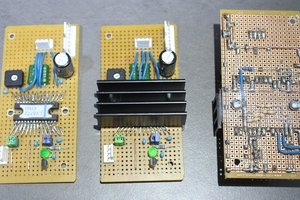
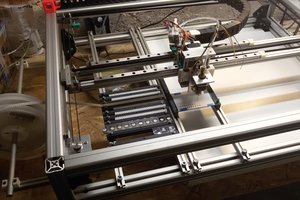

 Andy Lee
Andy Lee
Love your project. For optical feedback, I saw a neat method a few years back that you may want to look into that should provide cheap absolute positioning.
https://botscene.net/2012/10/18/make-a-low-cost-absolute-encoder/