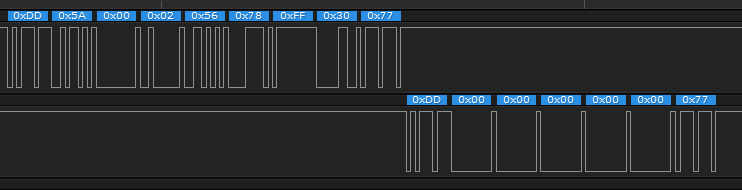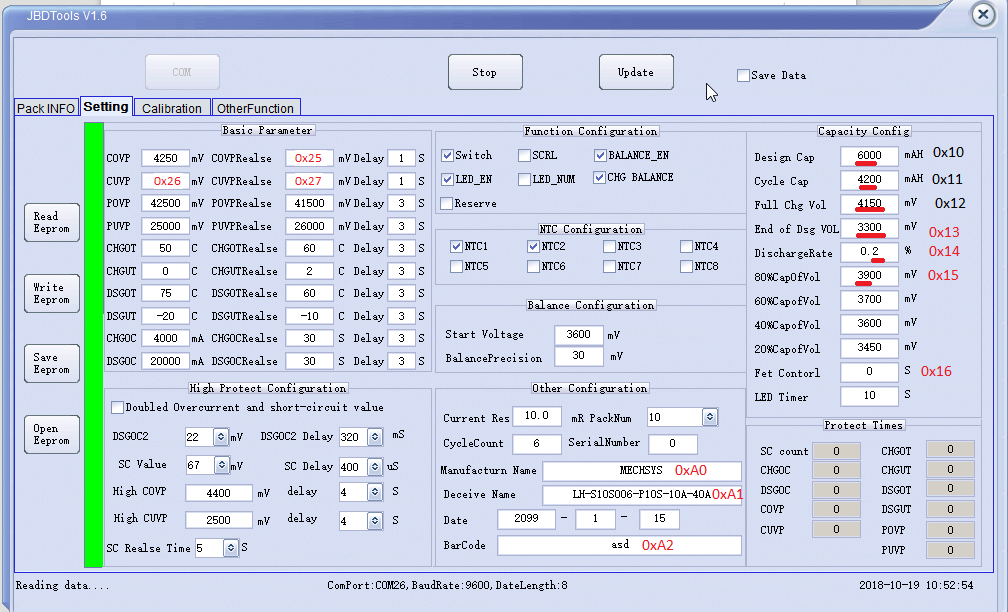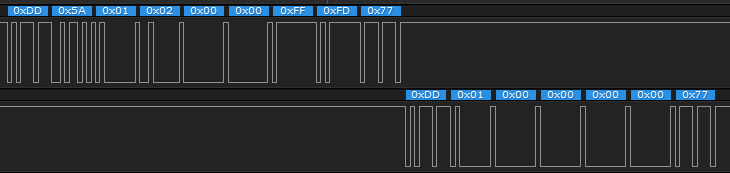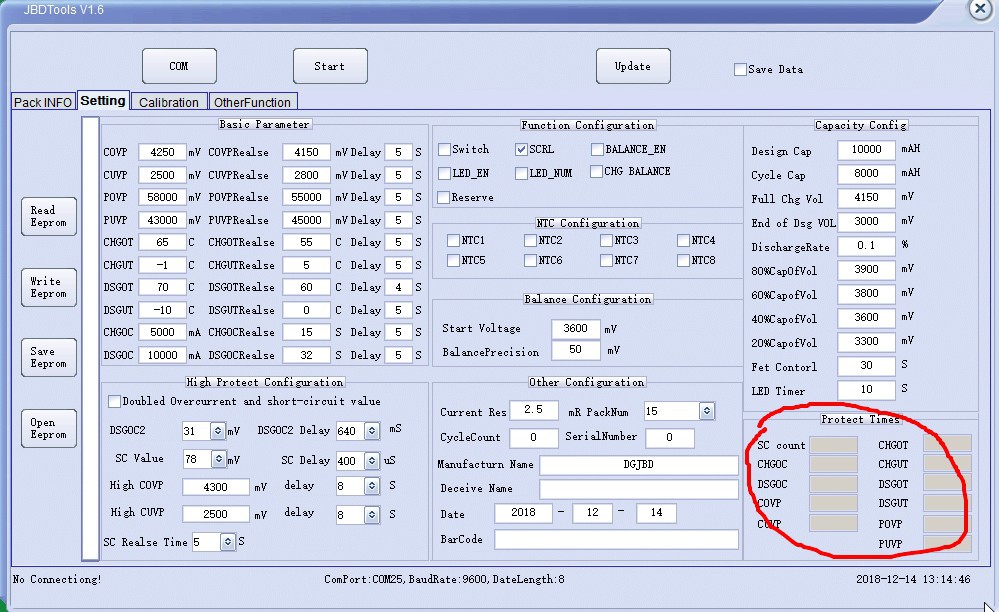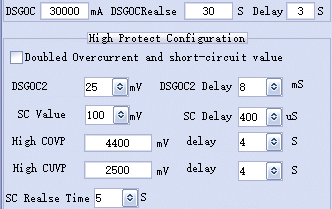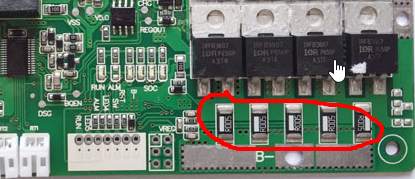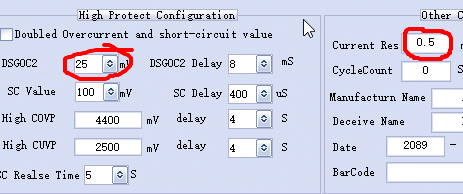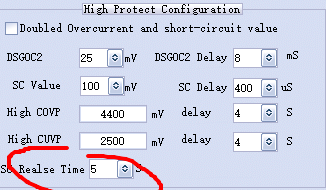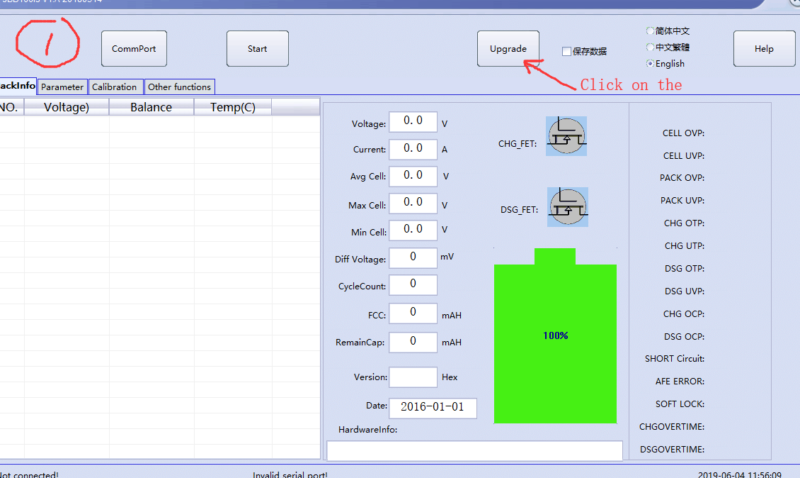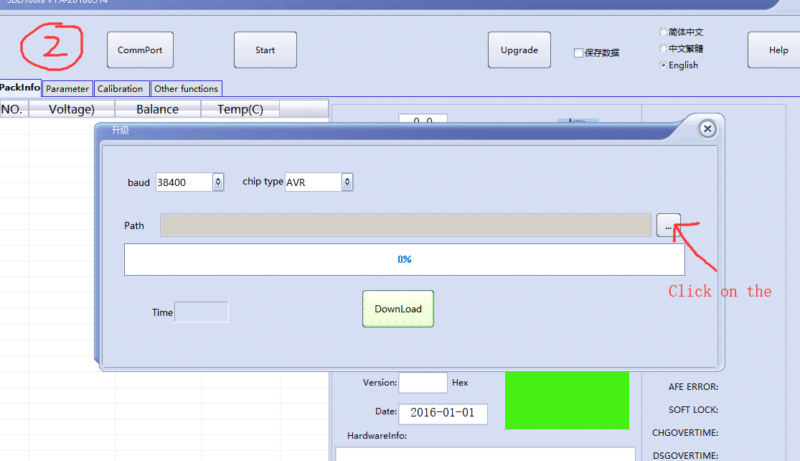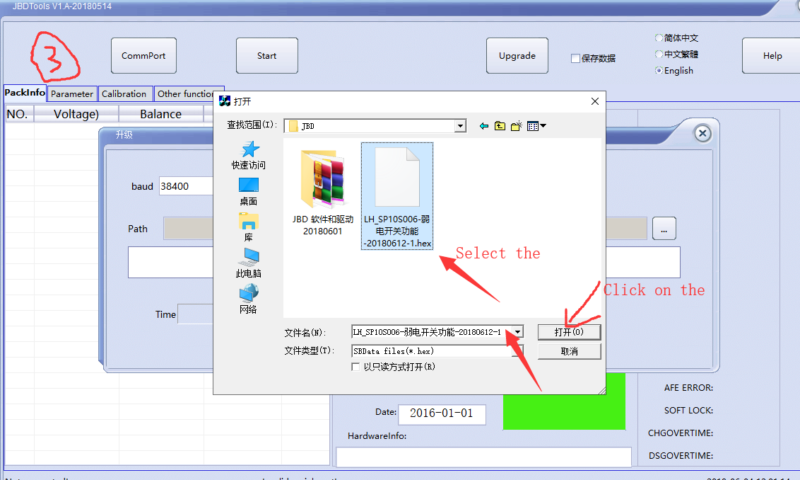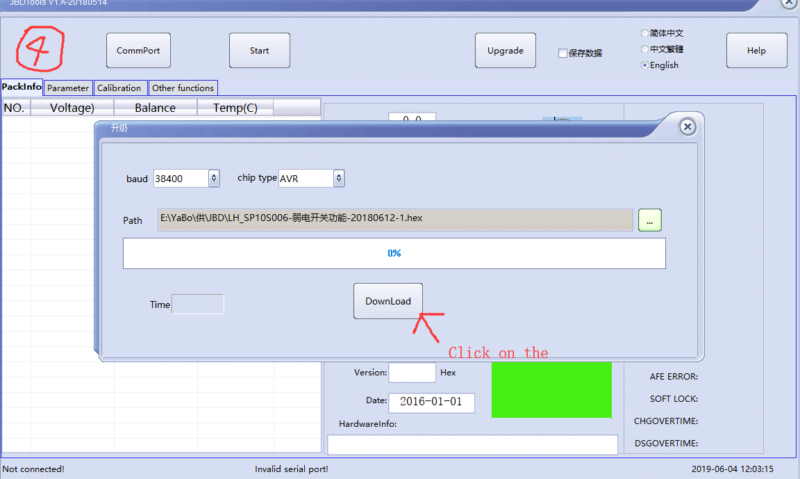-
Bluetooth and BMS
08/13/2021 at 12:54 • 0 commentsI myself have not used this bms with bluetooth. But people write interesting notes about using this tool.
I decided to post these observations here.
Password
Nigel found the default password for working with BMS via bluetooth: 000000.
-
Investigation of the communication protocol of the BMS and the computer with the JBDTool program
08/13/2021 at 12:33 • 0 commentsStandard requests to BMS in the form of a request for basic data, secondary voltage and names in the ASCII line are parsed in the file (from the manufacturer). I will not analyze them. Further, the deals with undocumented features in the form of reading / writing EEPROM.
Process of reading configs (EEPROM)
1. To switch to the EEPROM mode, you need to send the first packet to write to the zero register of the value: 0x56 0x78.
In response, zeros arrive (see figure below).
![]()
2. Then read (0xA5) registers from 0x10 to 0xA2 and 0xAA.
In figure below shown meaning registers (but I'm not sure about the accuracy of everything).
![]()
3. After reading, the write command to the register 0x01.
![]()
Without the start packet and the final, an error (0x80) is returned when the configuration registers are requested or changed.
Error counter
1 BMS stores in memory the fact of errors that can be configured in JBD Tools. It is useful to read them every time you start a device with BMS to analyze past events. After reading them, you need to pack them up so that next time you can only read actual events.
![]()
Reading is possible only in EEPROM reading mode (see step 1).
2 The command to read the register 0xDD 0xA5 0xAA 0x00 0xFF 0x56 0x77. Register that stores error counters 0xAA. The table below shows the meaning of each byte in sending a reply from BMS to the request 0xAA. High byte in front.
Byte in the package Meaning 4-5 SC count 6-7 CHGOC (Charge Over Current) 8-9 DSGOC (Discharge Over Current) 10-11 COVP (Cell Over Voltage Protection) 12-13 CUVP (Cell Under Voltage Protection) 14-15 CHGOT (Charge Over Temperature) 16-17 CHGUT (Charge Under Temperature) 18-19 DSGOT (Discharge Over Temperature) 20-21 DSGUT (Discharge Under Temperature) 22-23 POVP (Pack Over Voltage Protection) 24-25 PUVP (Pack Under Voltage Protection) 3 Reset errors Error reset occurs by writing to configuration register 0x01. The package: 0xDD 0x5A, 0x01, 0x02, 0x28, 0x28, 0xFF, 0xAD, 0x77.
-
Overcurrent protection
10/07/2019 at 11:01 • 0 commentsBMS have very interested overcurrent protection.
BMS have three levels overcurrent protection:
- slow protection;
- fast protection;
- short-circuit protection.
For using this protections checkbox "Doubled Overcurrent and short-circuit value" mast be reset (see below).
So how do you set up all three levels?
1. Set correct "Current Res" value.
At BMS installed shunts (see below).
The program window JbdTools necessary to set the resistance of the current-measuring stage. But if you just calculate this resistance formula conductivities addition, it does not mean that you set the correct value of the shunt. In my BMS sets 1 mOhm, but only 0.5 mOhm current calculation is correct.
So you need to:
- set the calculated resistance;
- load the battery for a specific load;
- to adjust the value of the shunt in the program so that the current was determined correctly.
2. Set DSGOC
This value must correspond to the maximum current that flows for a long time (> 1 sec). In my case it is 30 A, 3 seconds.
3. Set DSGOC2
Current value set in the field voltage.
If I want a quick disconnect from the current of 50 A at 8 ms, then I install DSGOC2 I*R = 50 A * 0.0005 Ohm = 25 mV.
4. Set SC Value
It is short-circuit value (see paragraph 3).
Set the time of the reset of this error (see below).
-
Wrote a library for Arduino
09/05/2019 at 14:04 • 0 comments -
BMS current consumption
06/11/2019 at 11:52 • 0 commentsI measured the currents of the consumption of the BMS itself.
The results are below.
Mode Current consumption The load is not connected, the LED on the board is not on. 70 uA, and every five seconds 150..200 uA The load is not connected, the LED on the board is not on, BMS connected to PC through UART 100 uA, and every five seconds 200 uA LED on the board is on 18 mA -
Change of firmware
06/04/2019 at 08:25 • 0 commentsThe manufacturer shared the firmware for BMS from 12.06.2018. We really liked this firmware, as it works adequately with the button. The images below show how the firmware changes. Firmware In here.
![]()
![]()
![]()
![]()
JBD BMS Arduino library
In this project, I collect any information about BMS that is compatible with the JBDTool program.
 Alexander
Alexander