What is it good for?
It is good for compare a working and a not working circuit board, without you have to apply any power to it. A curve tracer show Voltage - Current characteristic of any electric component, like diodes, capacitors, CMOS ICs and many more, which you want to look.
This equipment mostly used in repair purposes
I created three version of the tracker, called Version 1 , Version 2 and te most recent one is Version 3. SUF joined the development, and he is currently designing and testing a new version which will be the Version 4. Below this lets see how each version works.
Version 1
I started develop this version around 2017, when I saw a Huntron tracker at my work and I thought it is not too difficult electronic, but so overprice at the same time.
The Version 1 has just one voltage and one frequency range, so it is a very basic model. The basic idea behind a curve tracer a simple circuit, which input is a sine wave and has some resistor in it. We need a current limit resistor and a current sense resistor.
The other big part is a dual channel oscilloscope with X-Y mode, or like my version I used a cheap arduino pro mini and a display, it is more then enough for a basic operation. I added a function, with the tracker can save a curve on the display and can measure an other component at the same time, so with that you can compare a good component with a bad component.
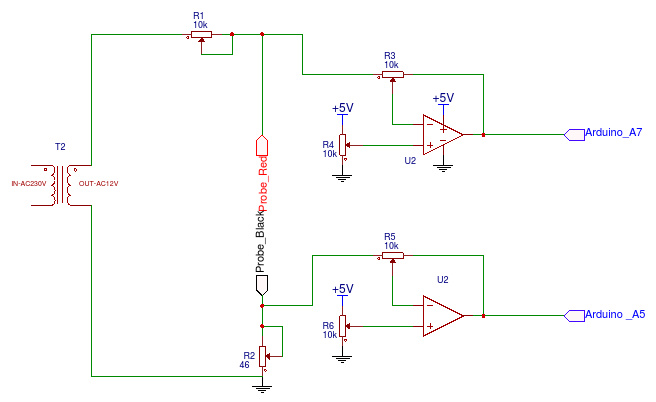
The schematic is a updated version, with some compensation, and modification on it, I could reduce the short circuit difference, so the line is almost vertical on the screen, when the two probe is shorted.
The upper op-amp is the voltage sense (X axis on the screen), the lower op-amp is sensing the current, which is flowing through the measured component (Y axis on the screen).
Some picture about the Version 1
It is not too pretty, but it works well, for a beginner I recommend to start with this, because it is cheap, and after easier to improve.
Version 2
The second version is basically a much closer producte what I really wanted to create, it is based on the Version 1, but I learned a lot from my mistakes. I wanted a multi range and pc compatible version with the stand alone usability without pc, so most of the time I can use it like a independent device, but if I have to I can save the curves to the pc as well. The development was long, it took me more than half a year, and a lot of money as well. I think it is worth all the time I puted in it.
Lets start show what I am talking about.
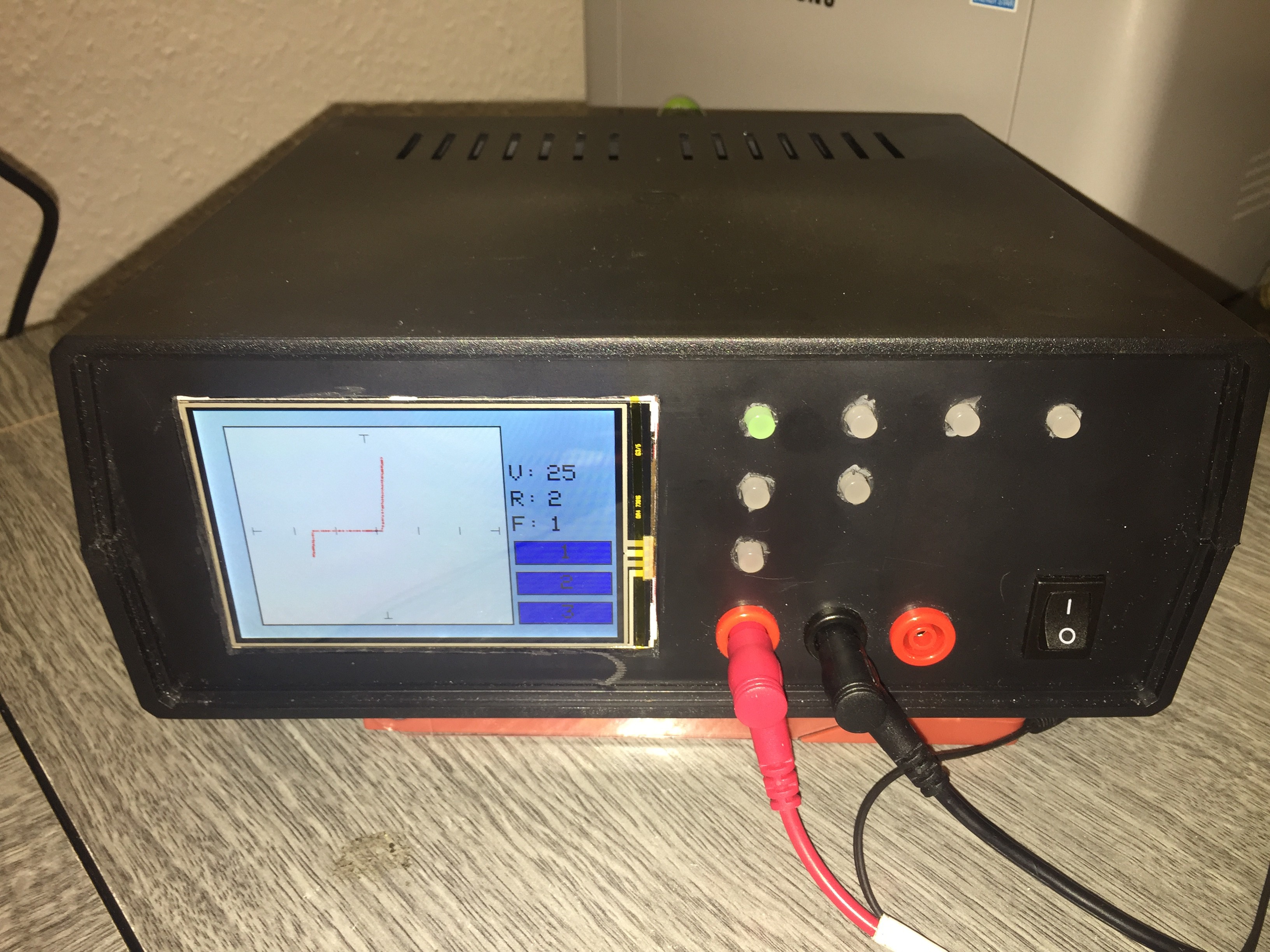
The buttons light up when the actual function selected.
This device is much more complicated then the first version was, so I do not recommand a beginner to try to build this.
More info about this version you can find below at the log section.
Version 3
I started developing a new version after a couple months the Version 2 was finnished. This will be similar to the Tektronix TR210. It is basically the Version 2 without the screen and any pc connection option. For this version you need a dual channel oscilloscope, but I think it is not a problem for that who is looking these types of instruments. This version also open source, so everyone can modifie and develop it.
Version 3 have 6 voltage ranges, 6 resistance and 3 frequancy ranges, it also capable to measure two channel alternatly.
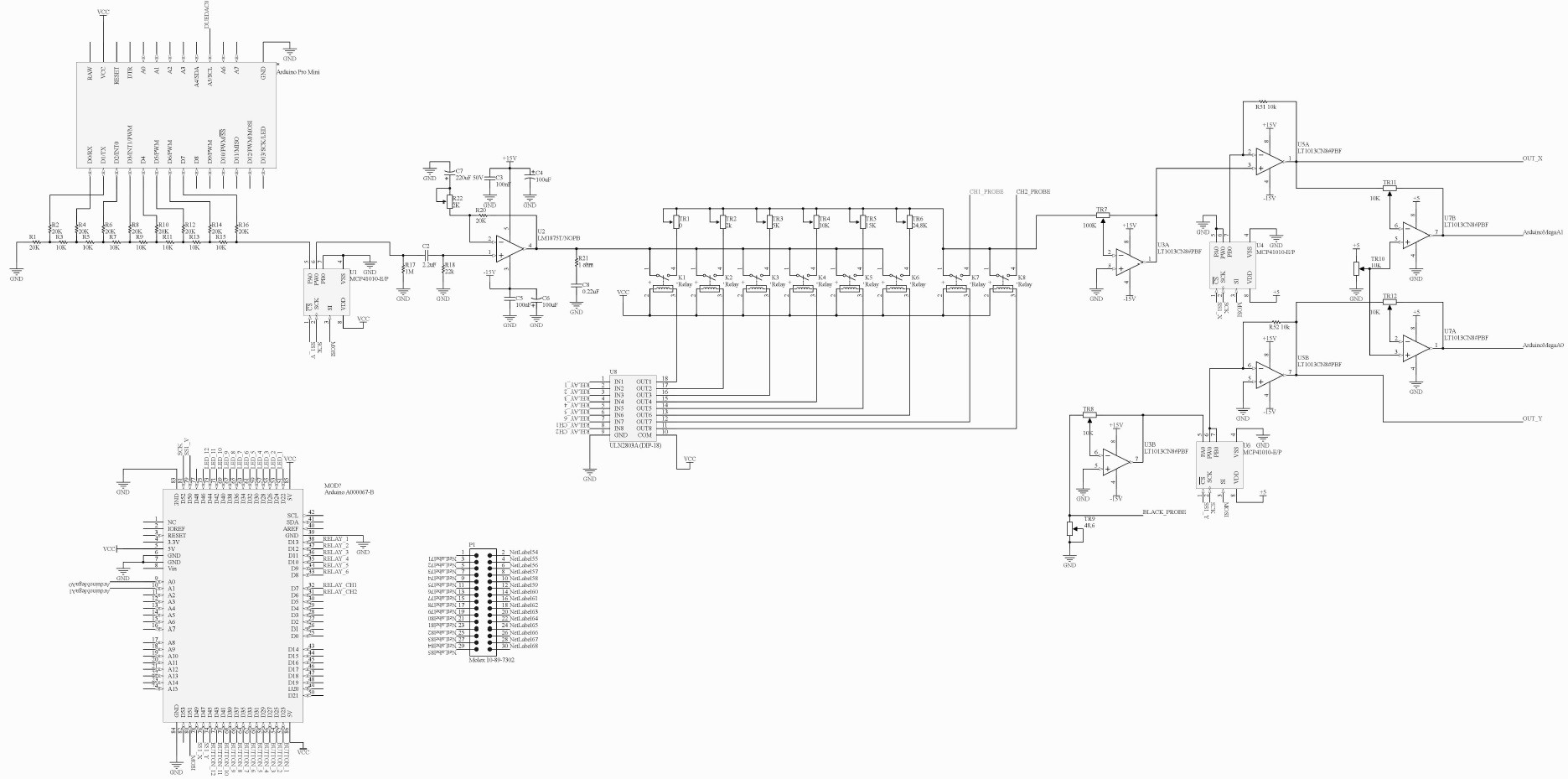

You can find the documentation at the download section.
A bit of explanation what the circuit will do. The arduino pro mini at the left acting as a Digital - Analog converter, so it is generating sine wave at variable frequency ranges. Next the signal is going to a digital potentiometer,...
Read more »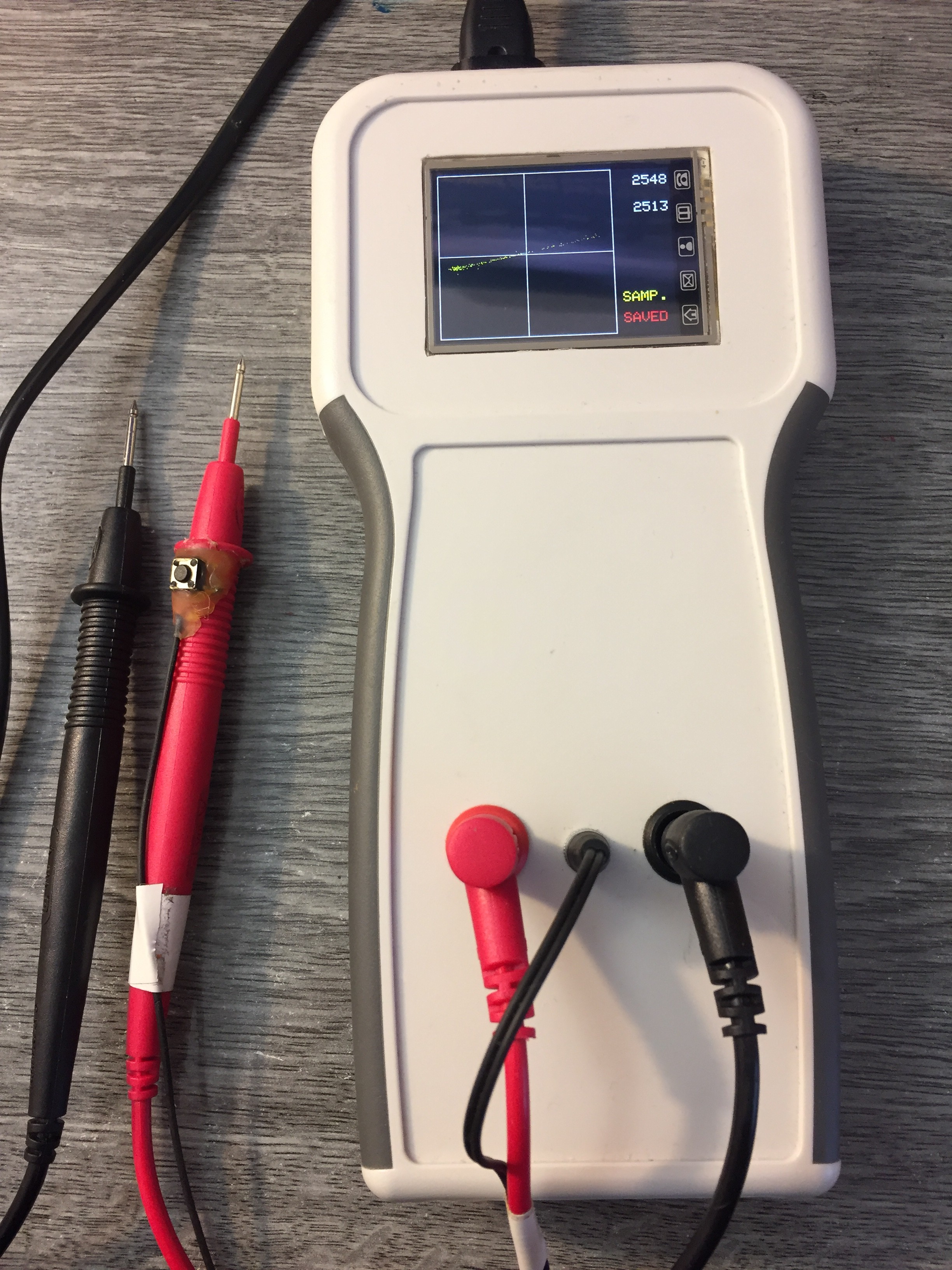
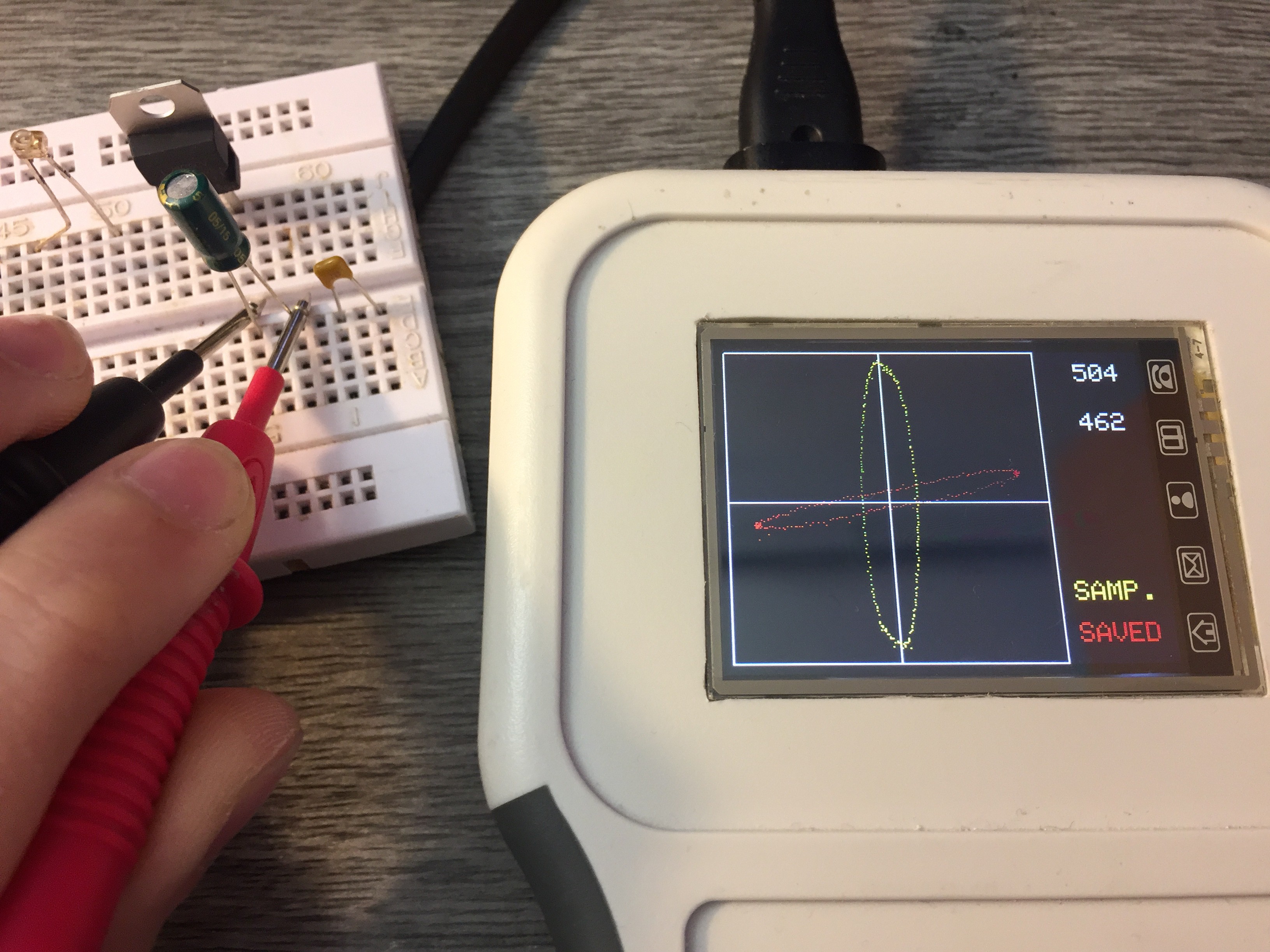
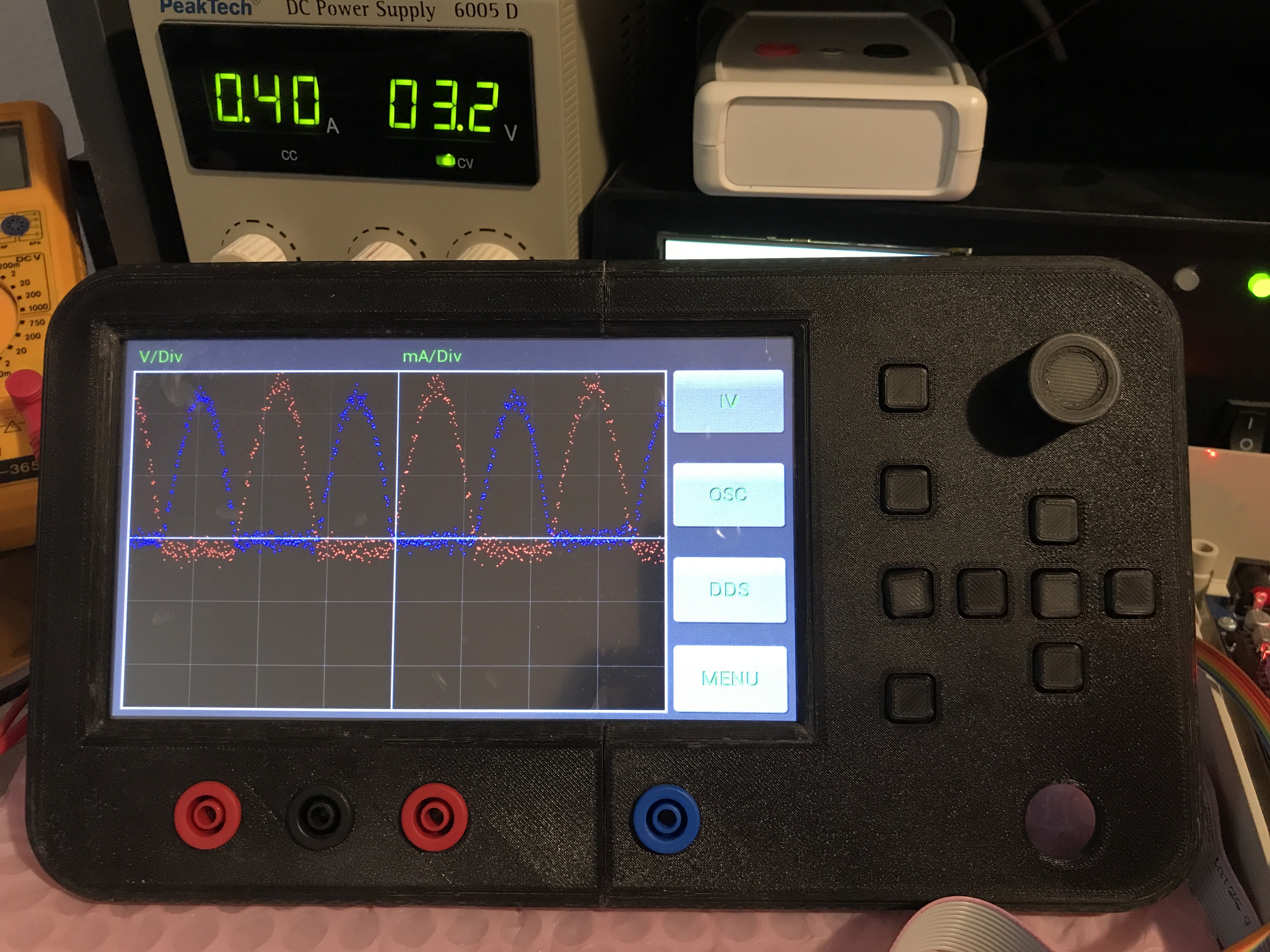
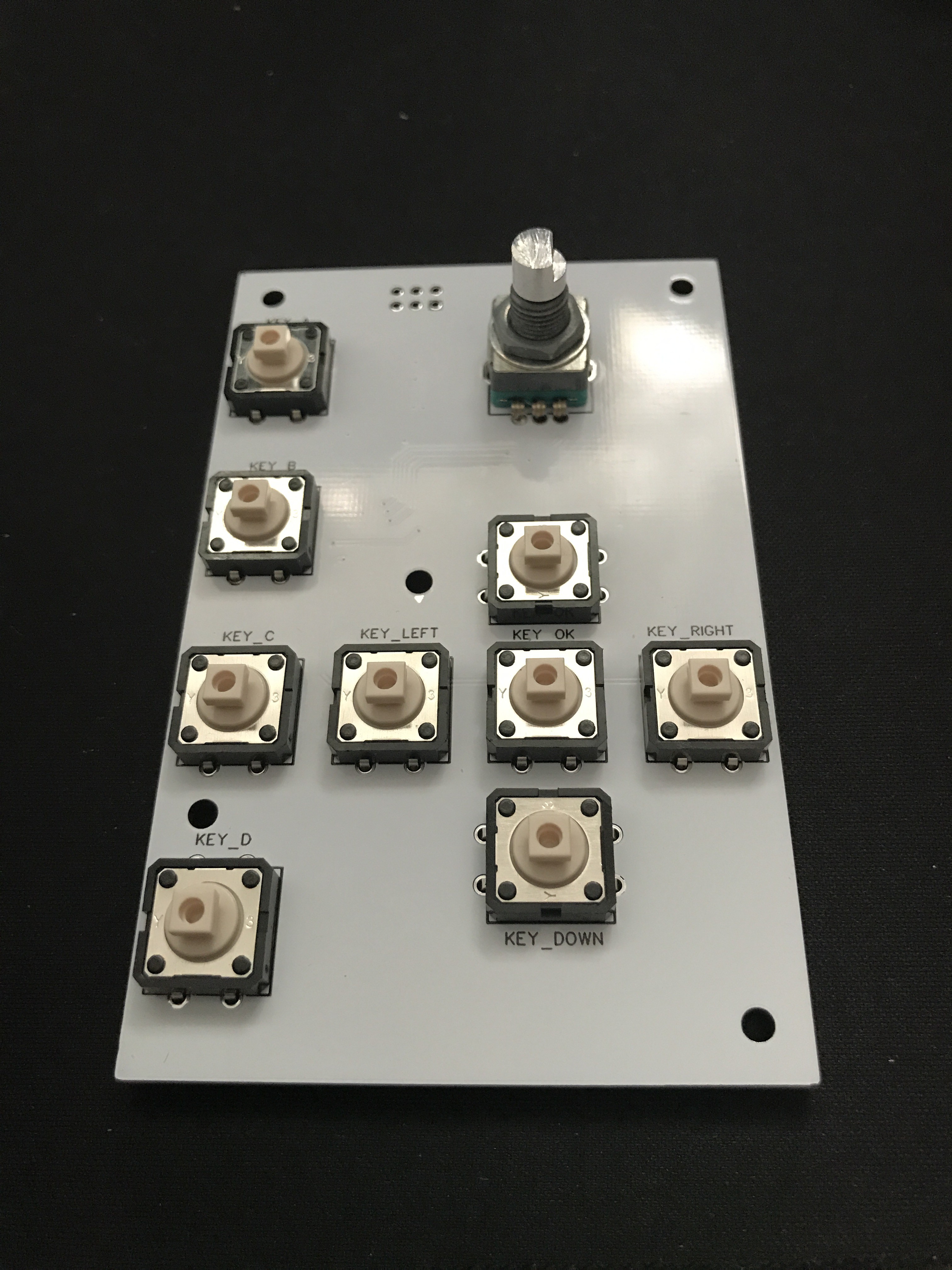
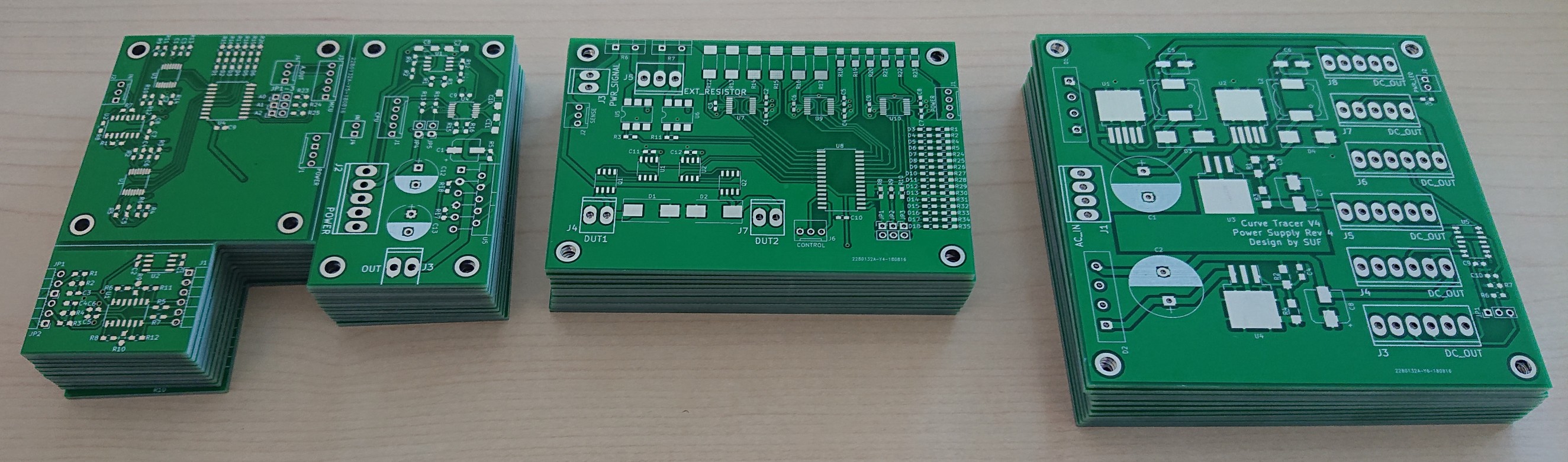
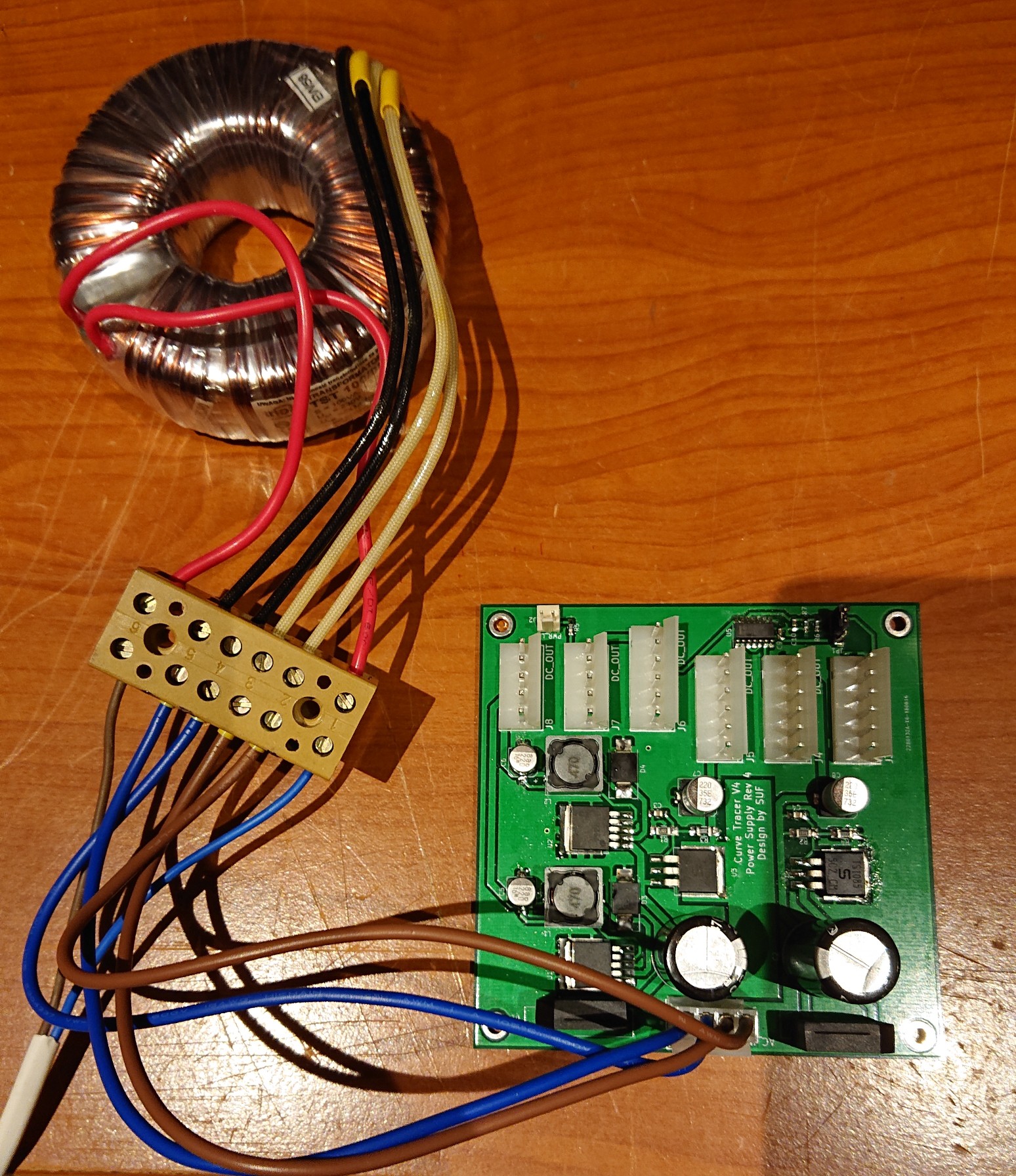

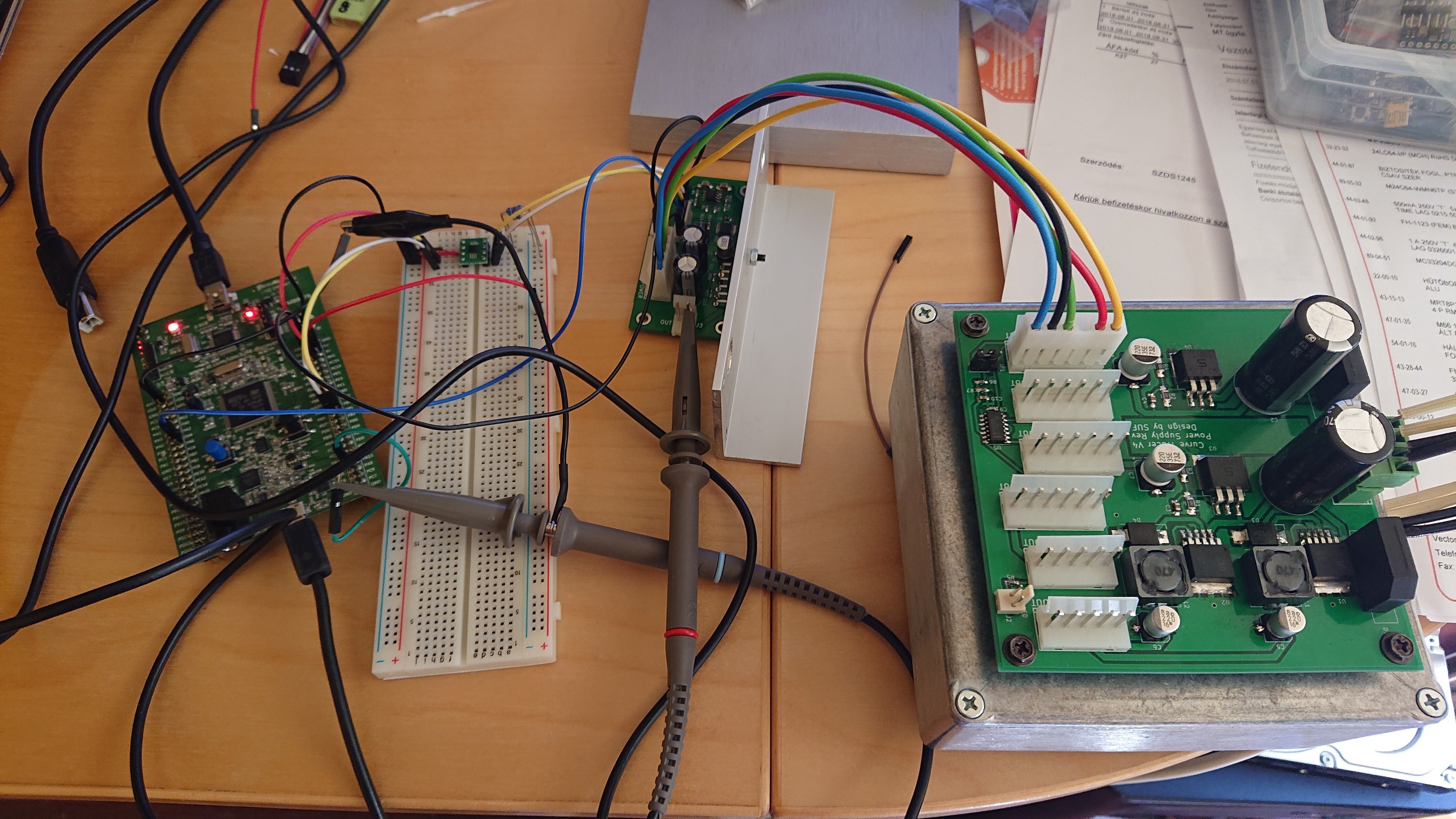
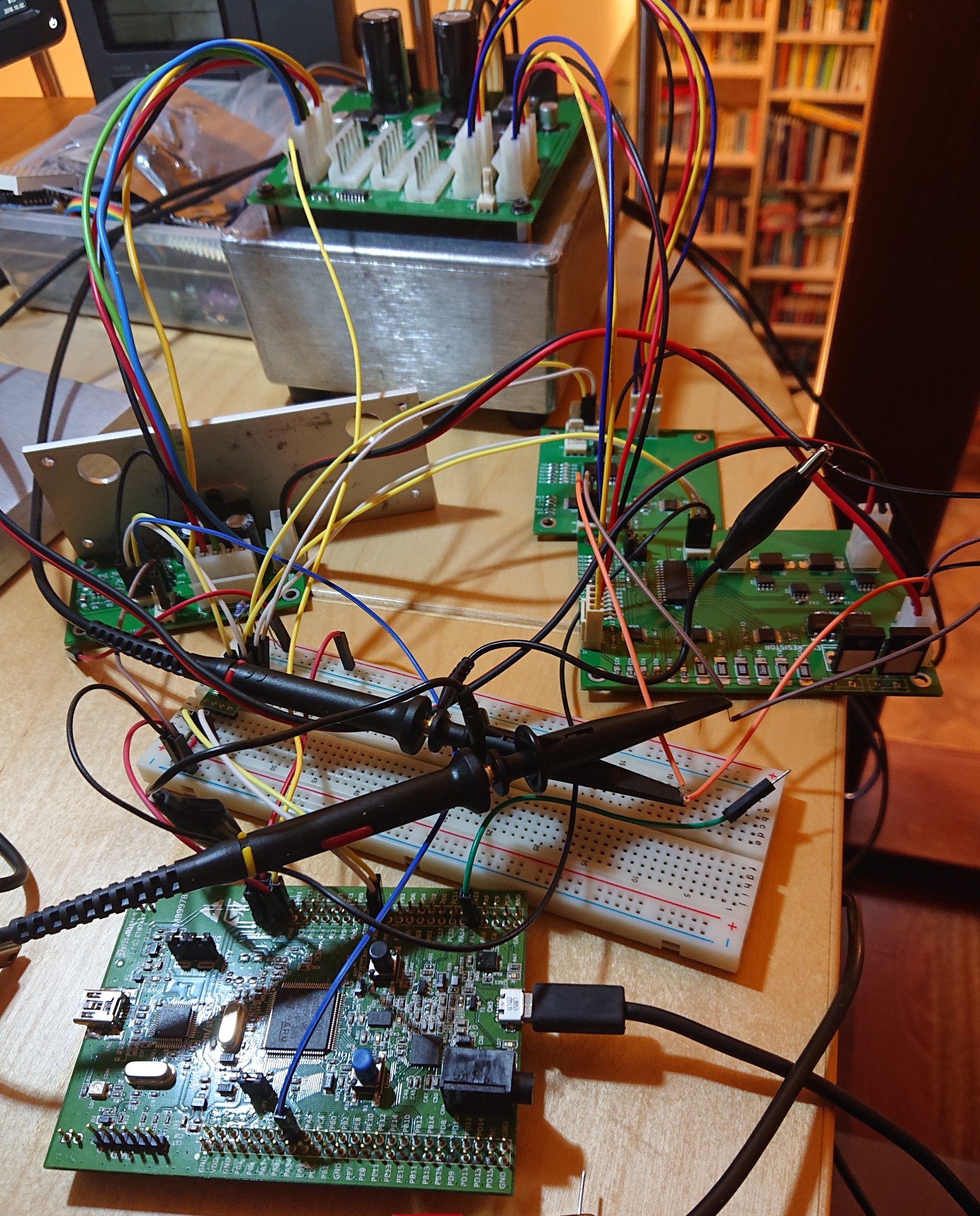
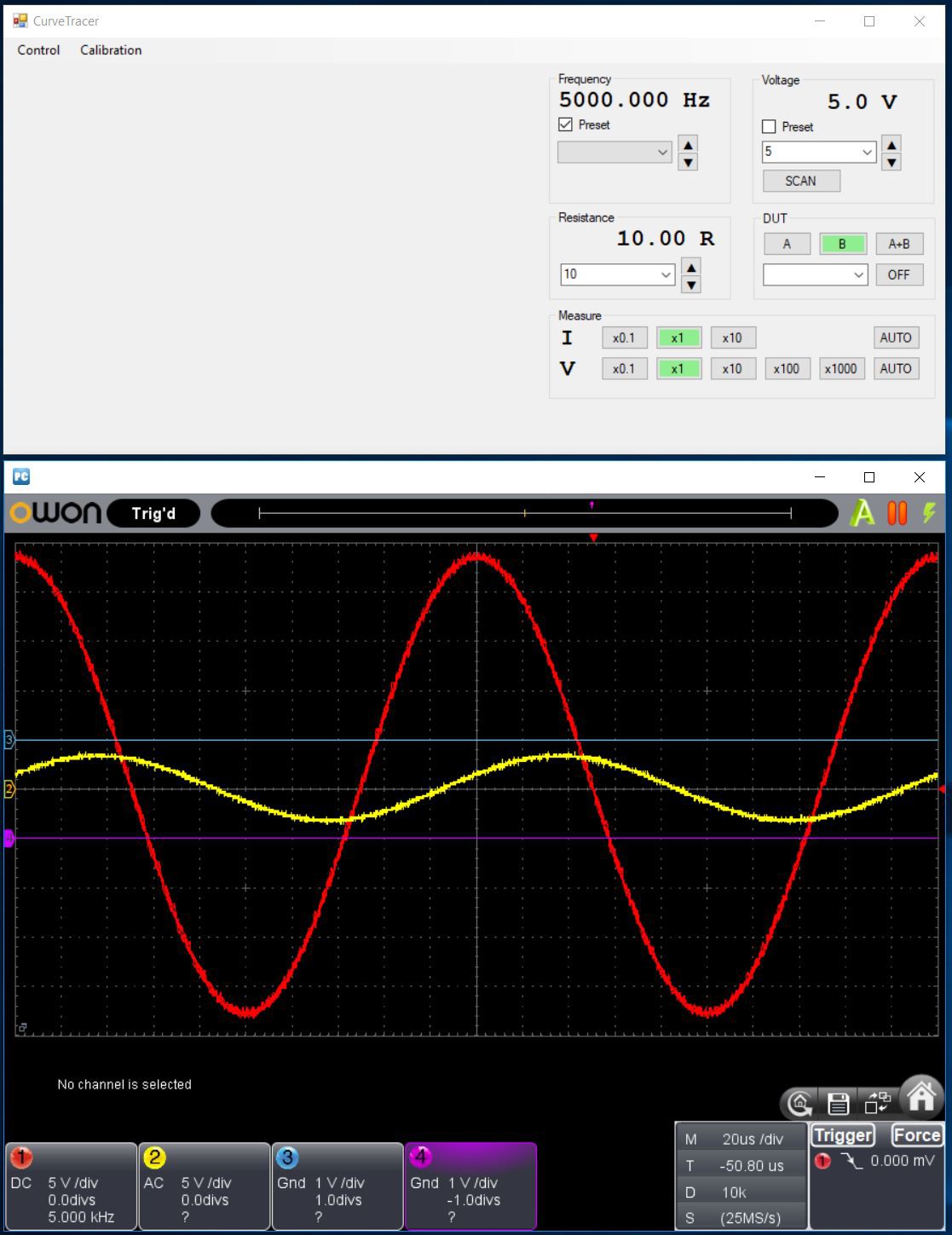



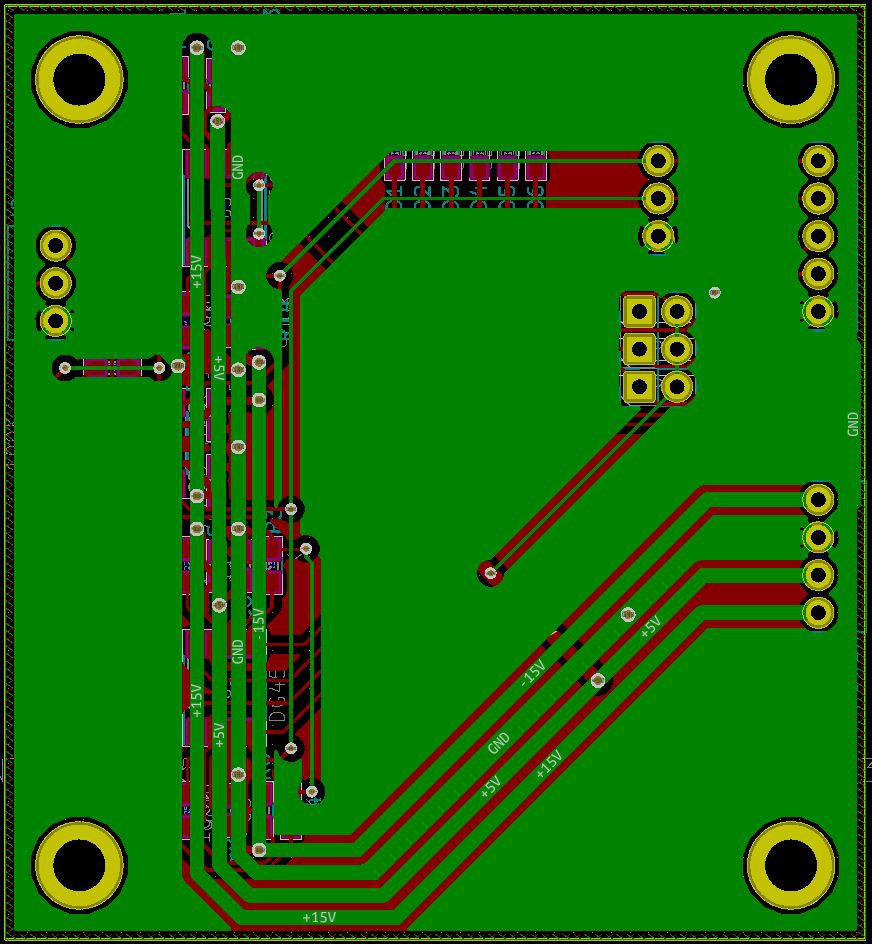
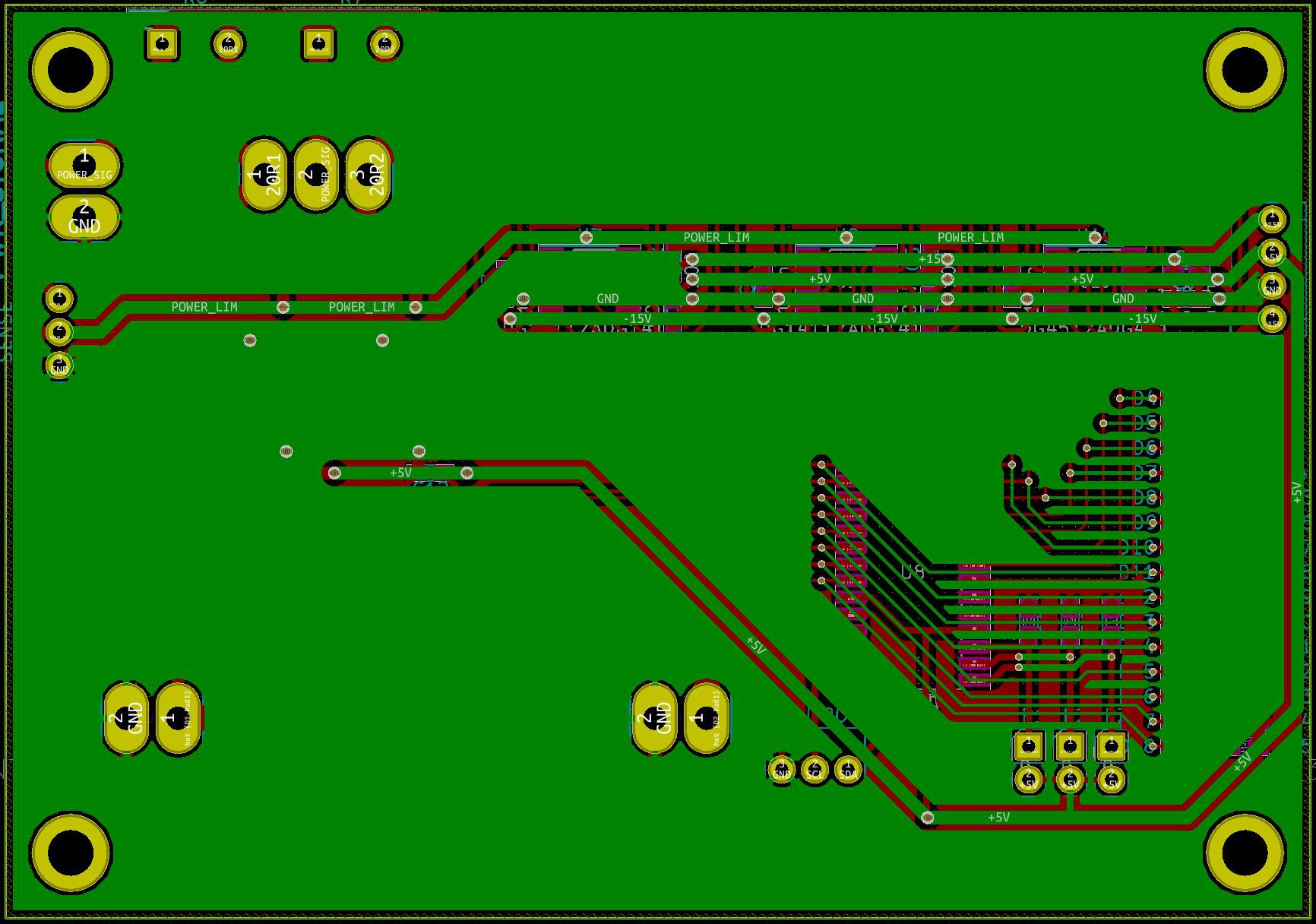
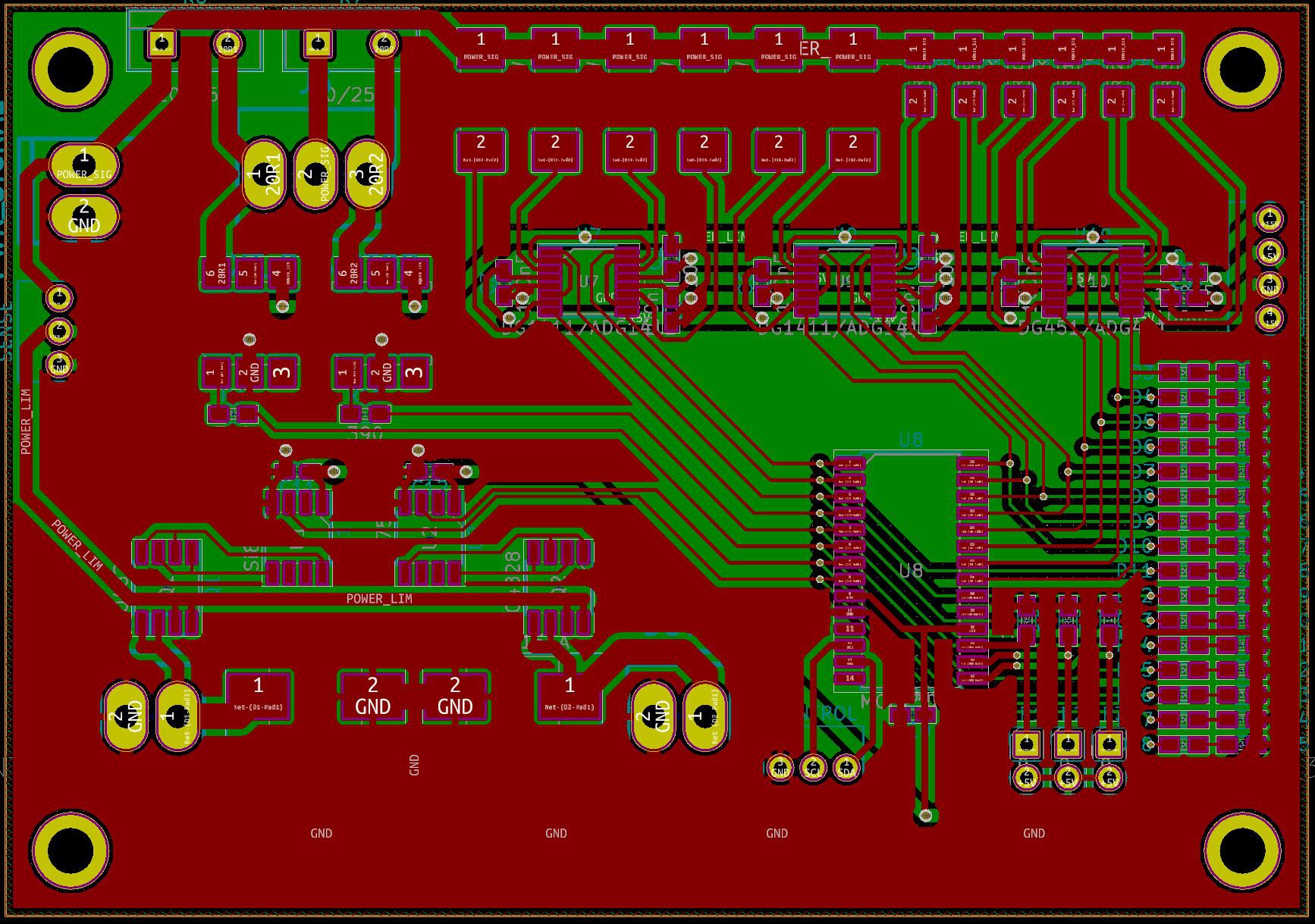
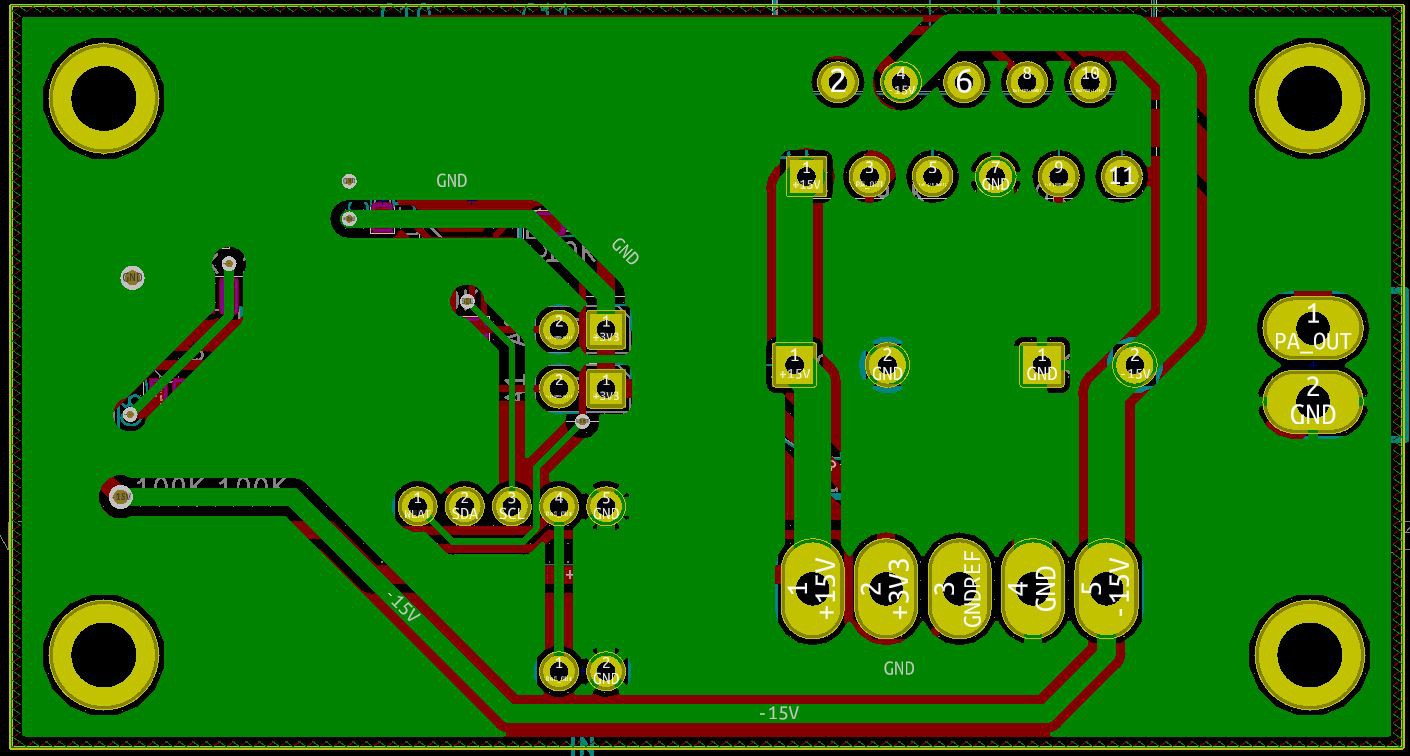
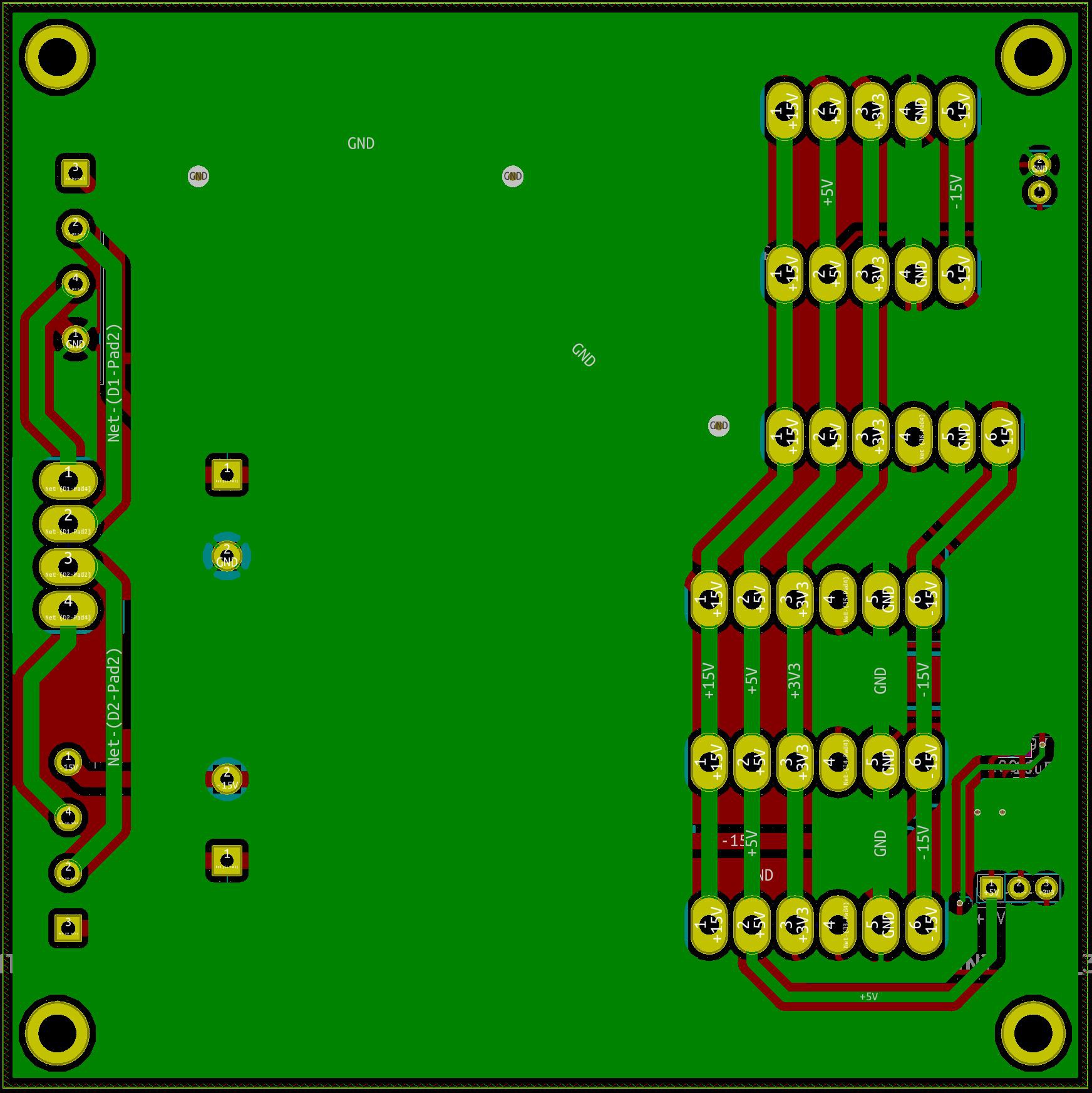
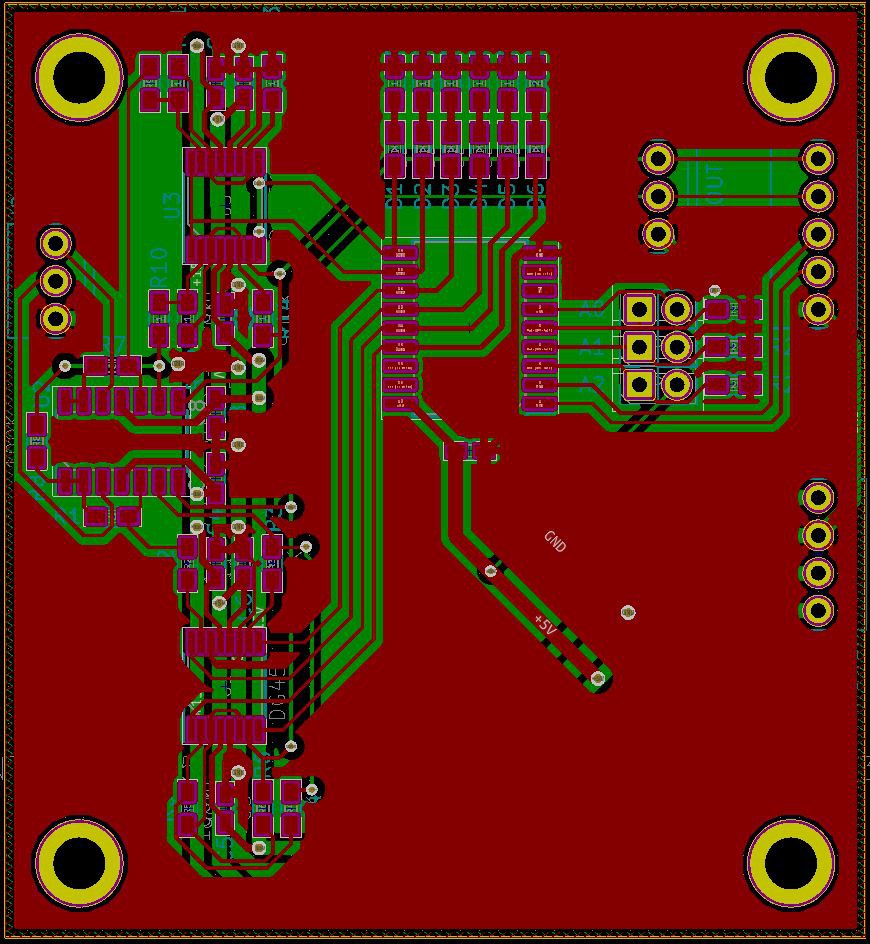
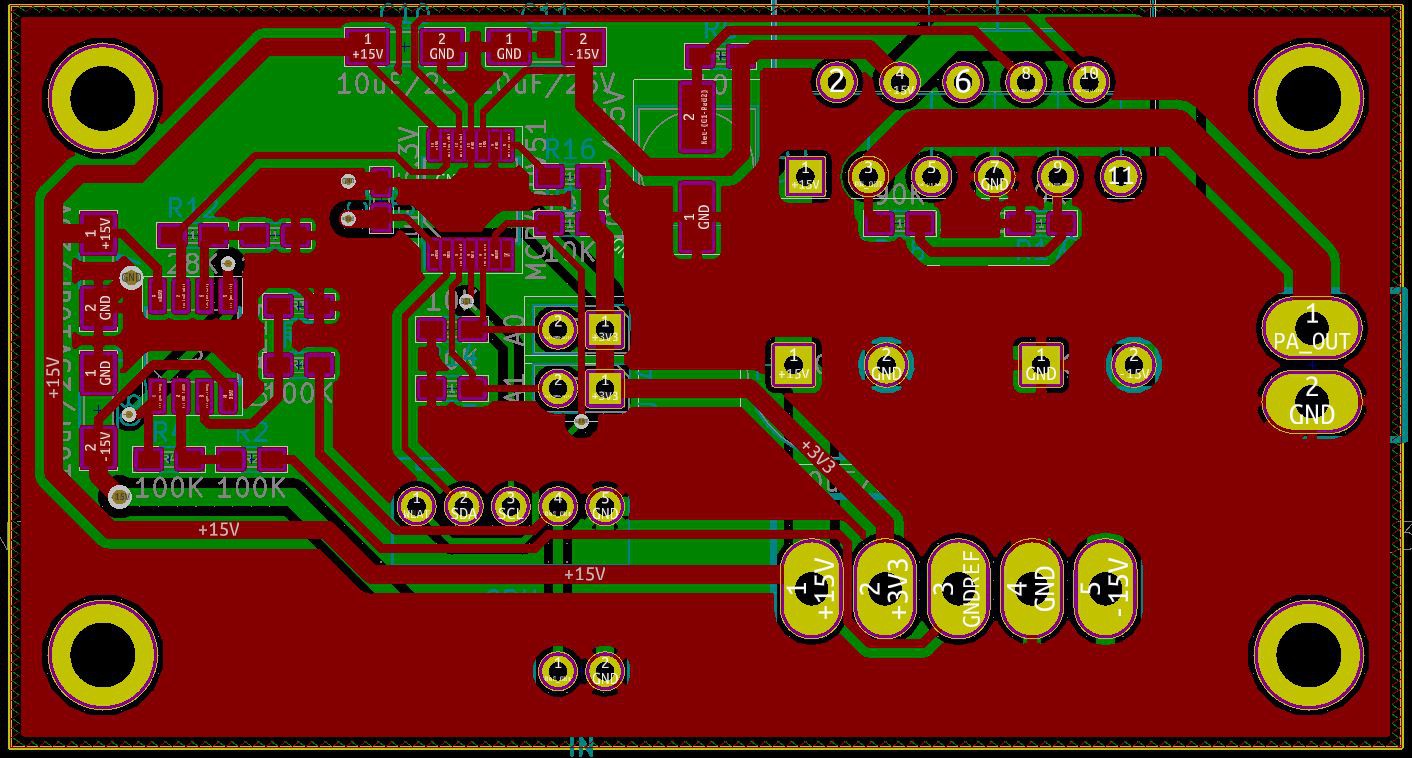
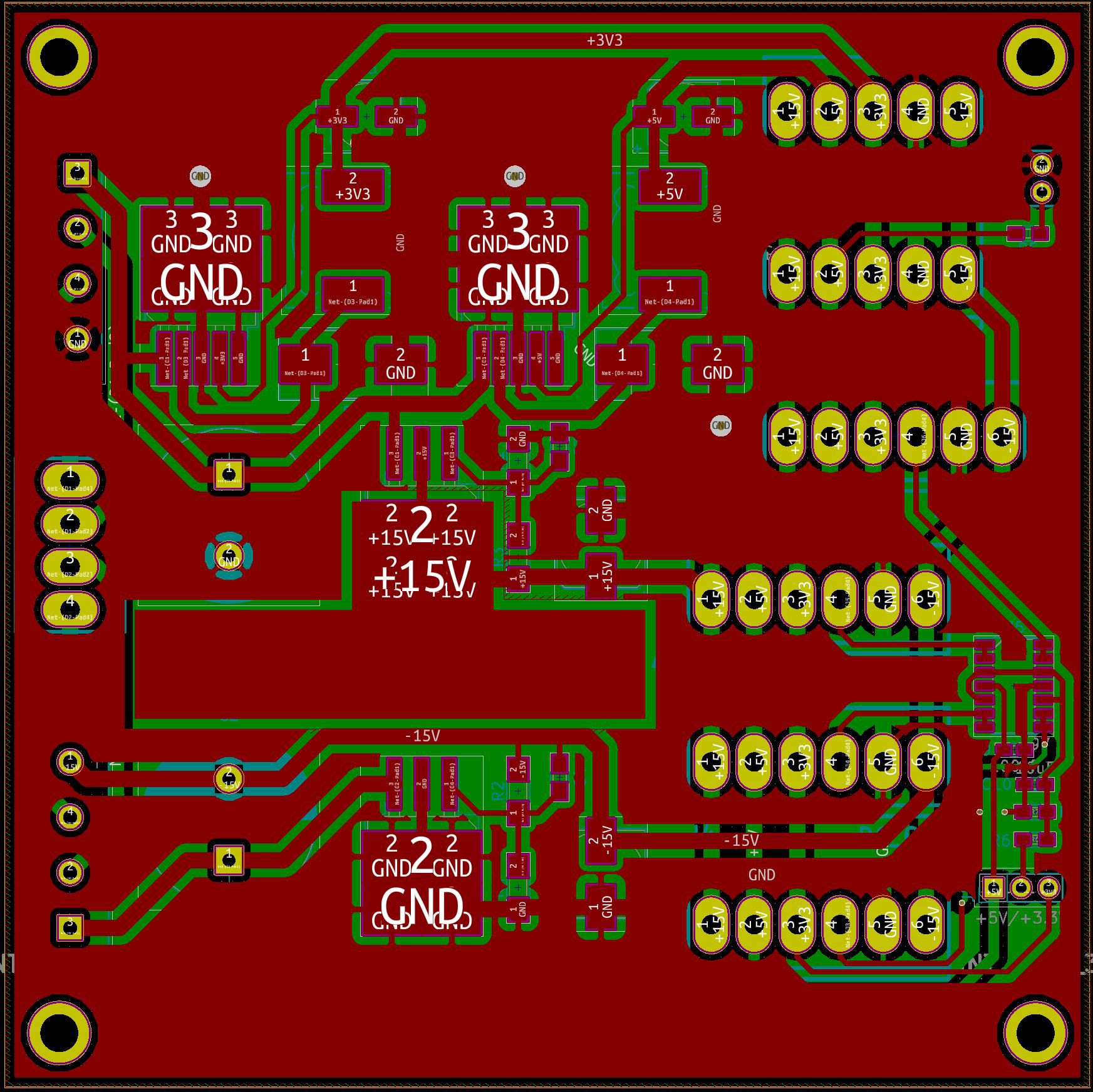
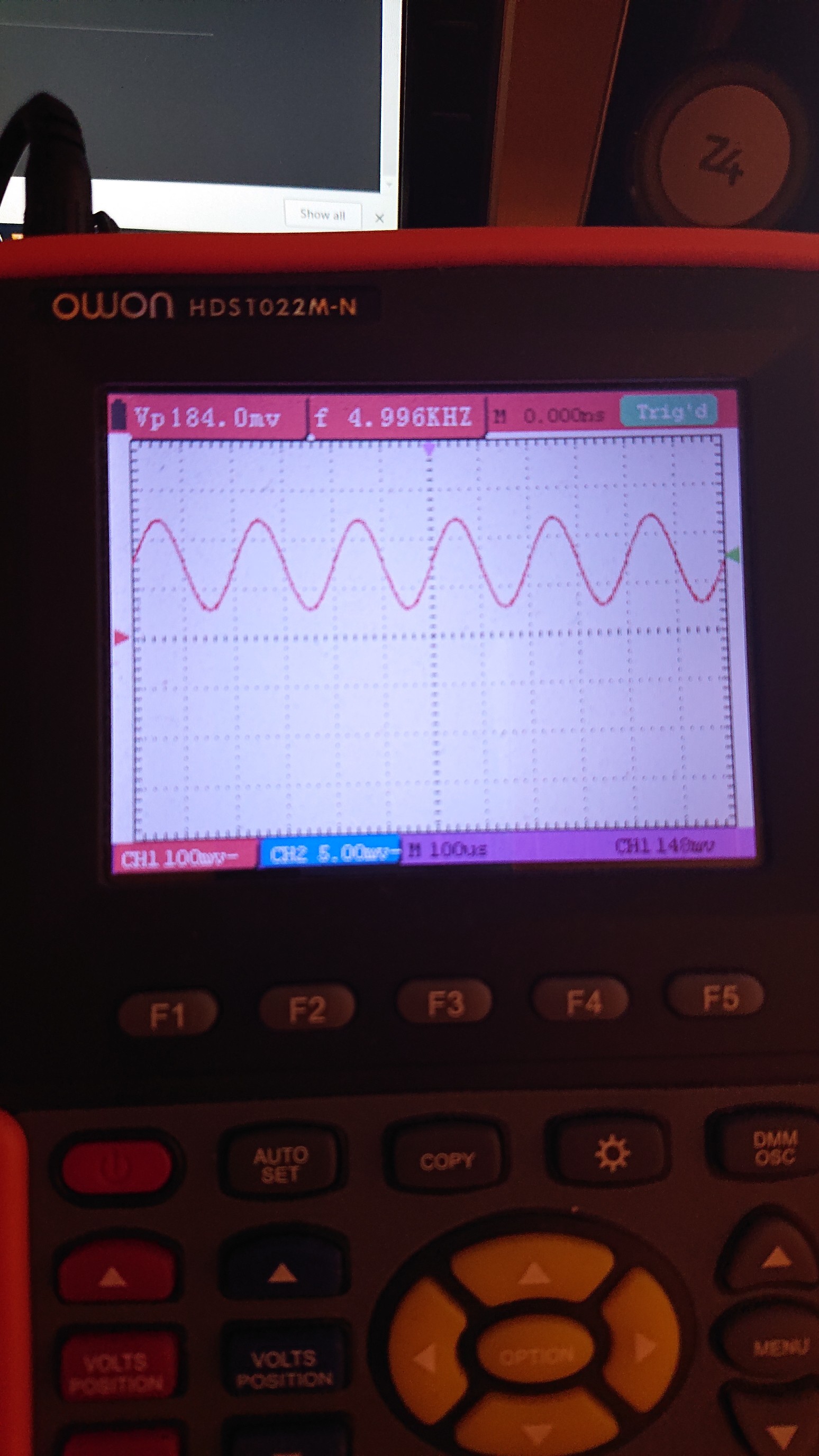







 Martin
Martin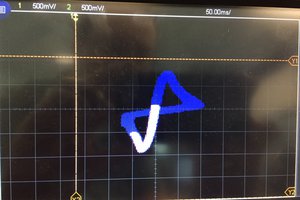

 Sebastian
Sebastian
 jaromir.sukuba
jaromir.sukuba
gostaria de montar a verção v1 vc poderia me mandar o que eu preciso só para v1
funcionar no pc via usb ? por favor
vagner_xu@hotmail.com