This project is called the Interactive Halloween Book. It was made from a very old book purchased from a thift store.
This uses keycaps for interactive input
The video demonstration can be viewed at either link below:
Twitter:
https://twitter.com/Gavin02639495/status/1446528264600698880
Youtube:
The details of the Interactive Halloween book is as follows:
This project uses CircuitPython version 6.3
The front of the book has an Adafruit Clue which displays a gif.
Once you open the book, it displays an Adafruit PyPortal that displays a few horror gifs which are situated as a TV (with a 3D printed TV(file is attached) surrounded by acrylic to display as a room.
On the other side of the page, it displays a Nextion display, a PICO and a Neokey embedded into the book page(s). An additional Adafruit Neokey is on the side of the book connected by Stemma for additional function.
The way it works is once you open the book, you can press the Adafruit neokey(s) which at that point, will display an image of horror along with an associated sound byte and will change the color of the neopixels on the opposite side of the page (with the TV gifs) and change the color of the neopixels on the 2 Adafruit neokeys.
Once a key is pressed the PICO will send data (via UART RX/TX) to the Nextion display to display that image associated with that keypress. In addition, the PICO will pull an associated GPIO pin low to that associated GPIO on the Adafruit FX board to play an associated sound byte for that image.
The main LiPo battery can be recharged via the Adafruit Powerboost 1000.
I had a working prototype option for the project to automatically open the book cover, but my Adafruit TB6612 motor controller board was damaged and I could not order the board in time to include it. the video of the prototype is in the file section named 'BookCoverOpen.mov'.
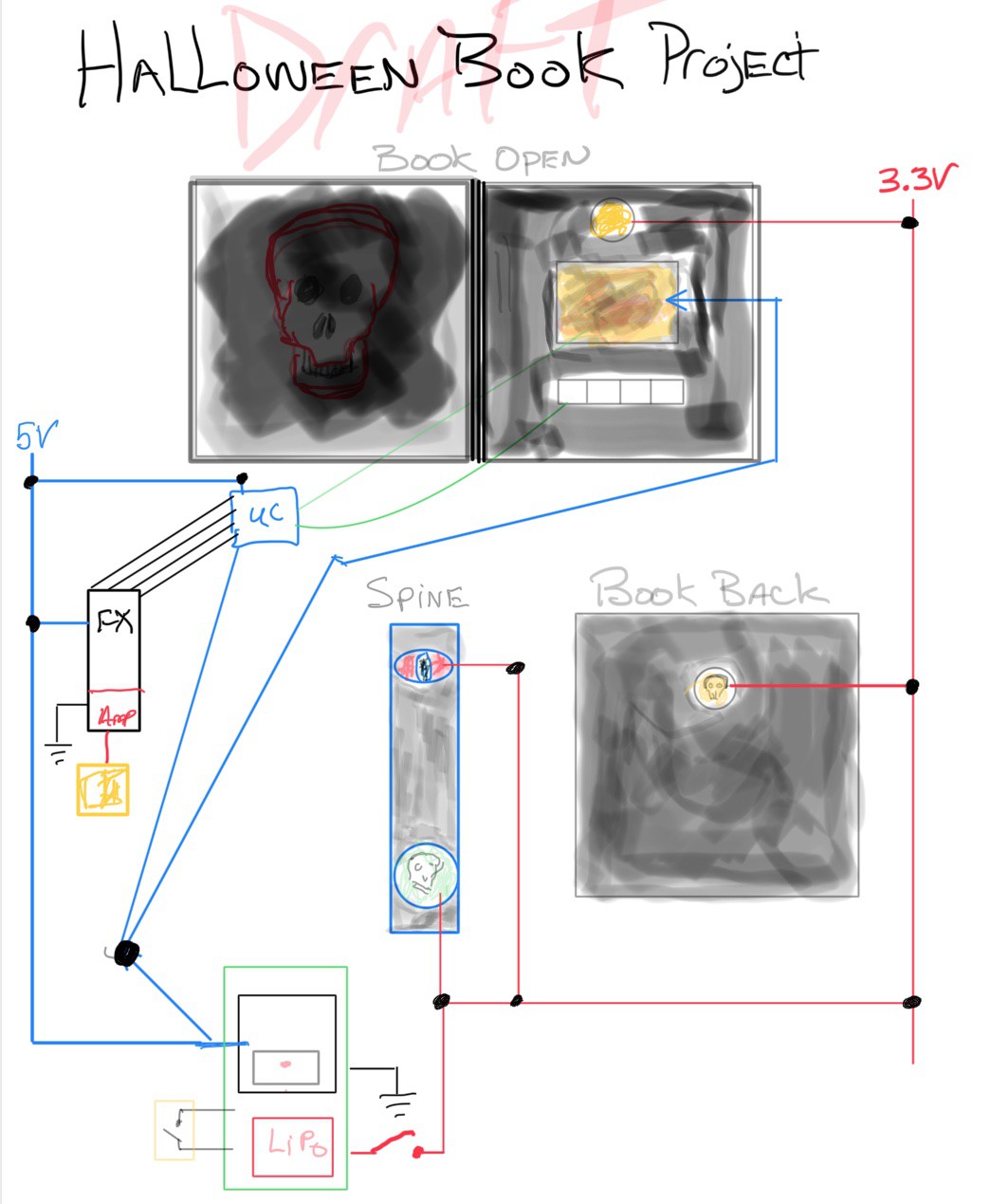
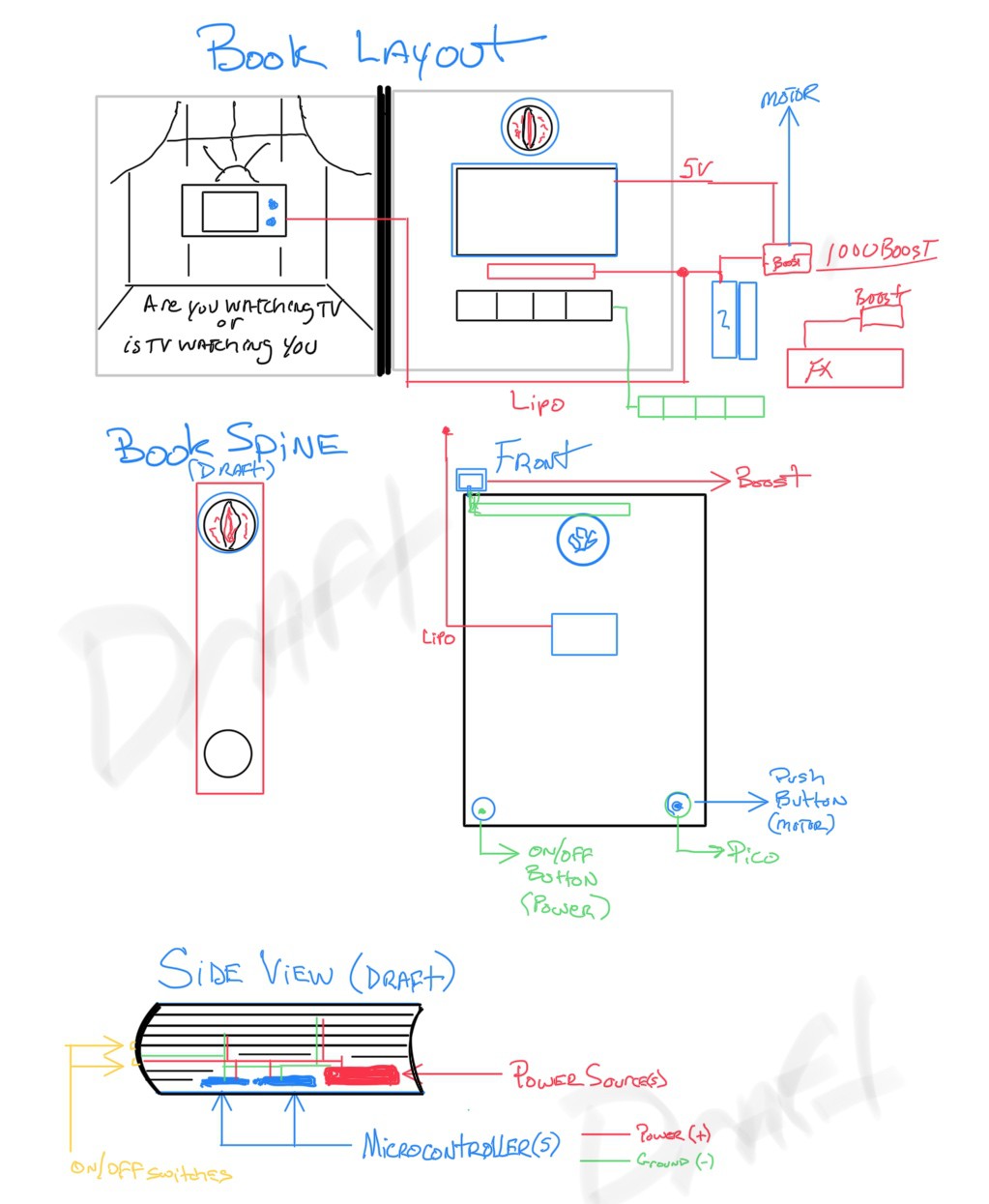
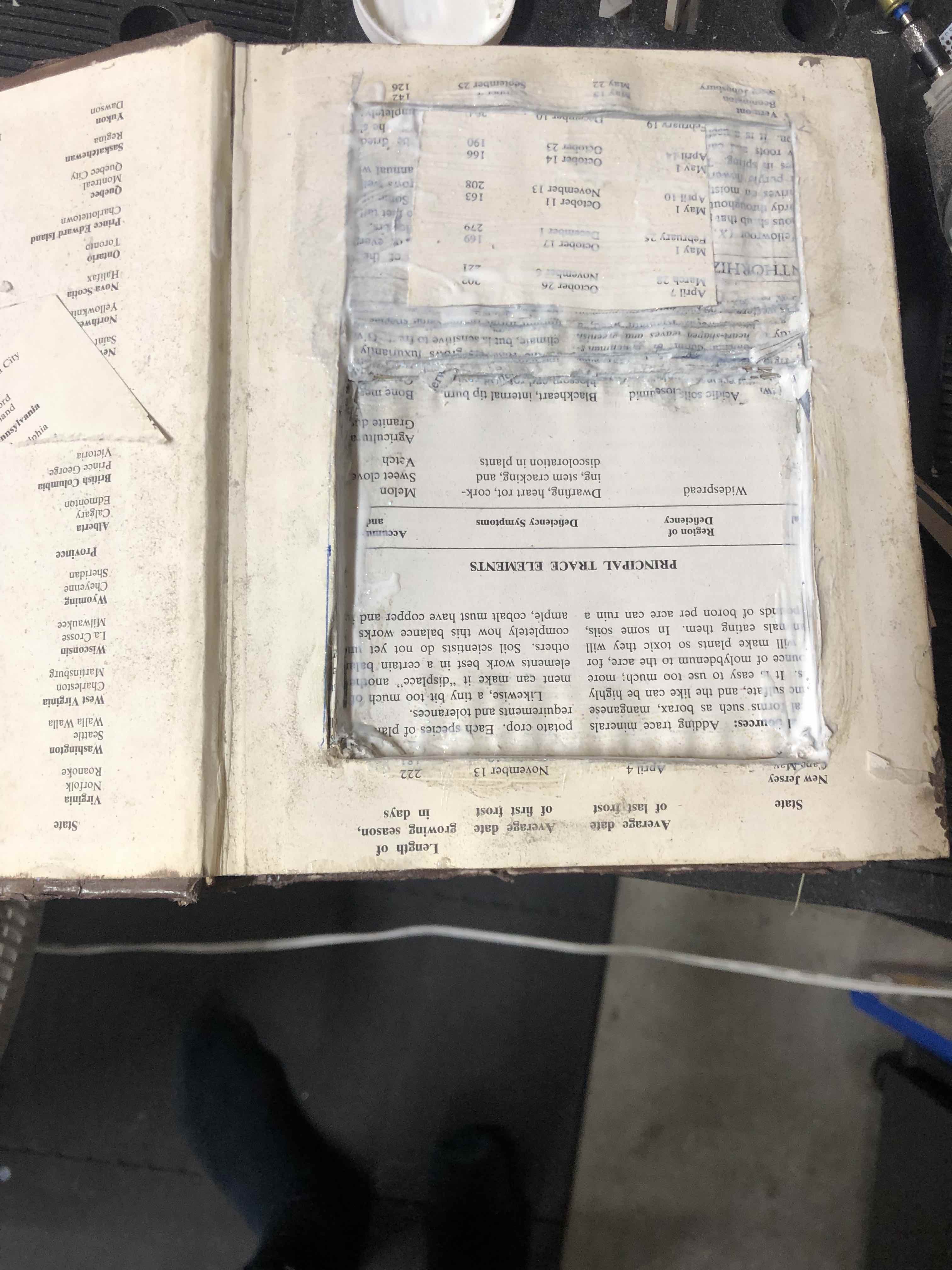


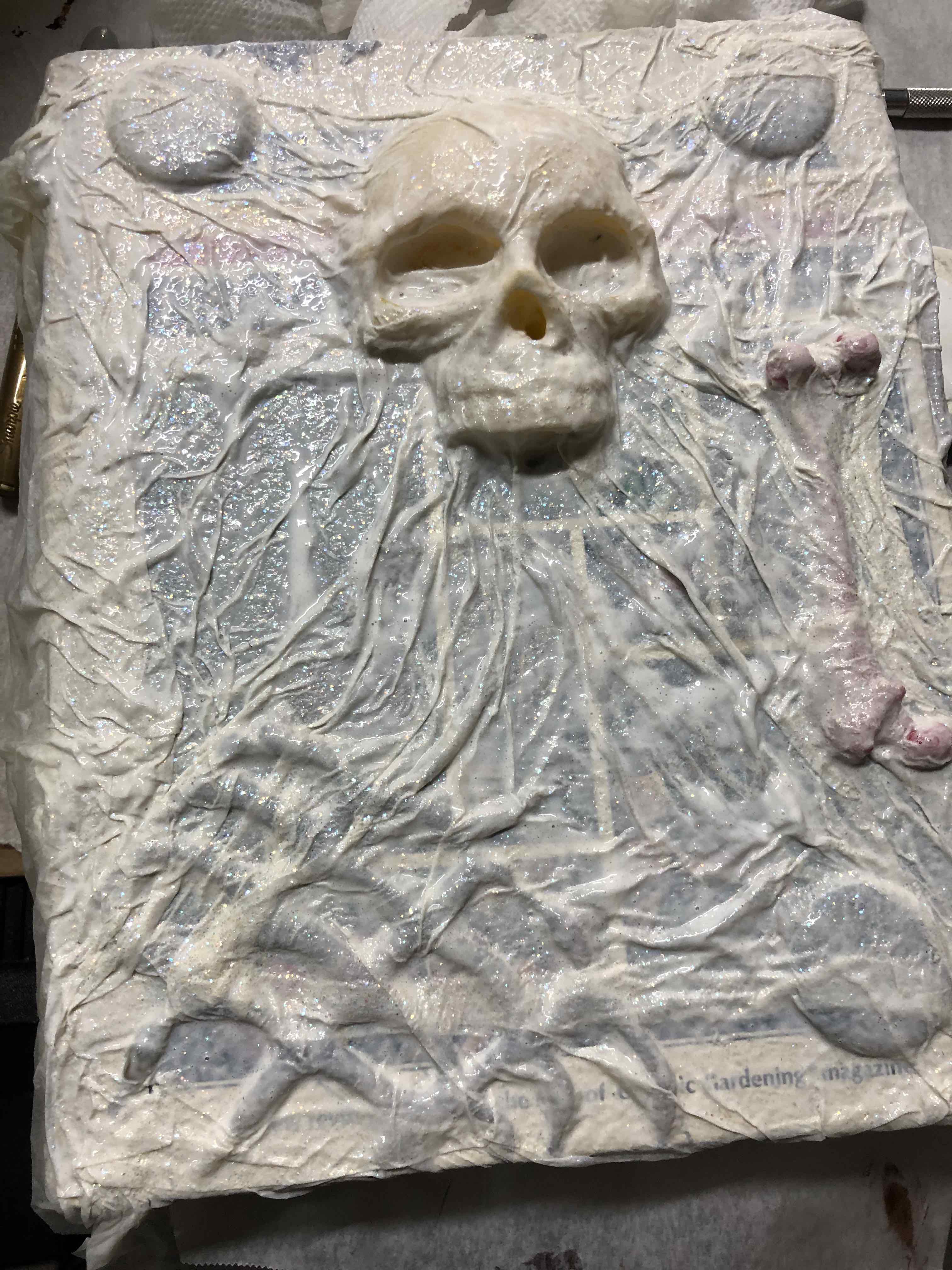
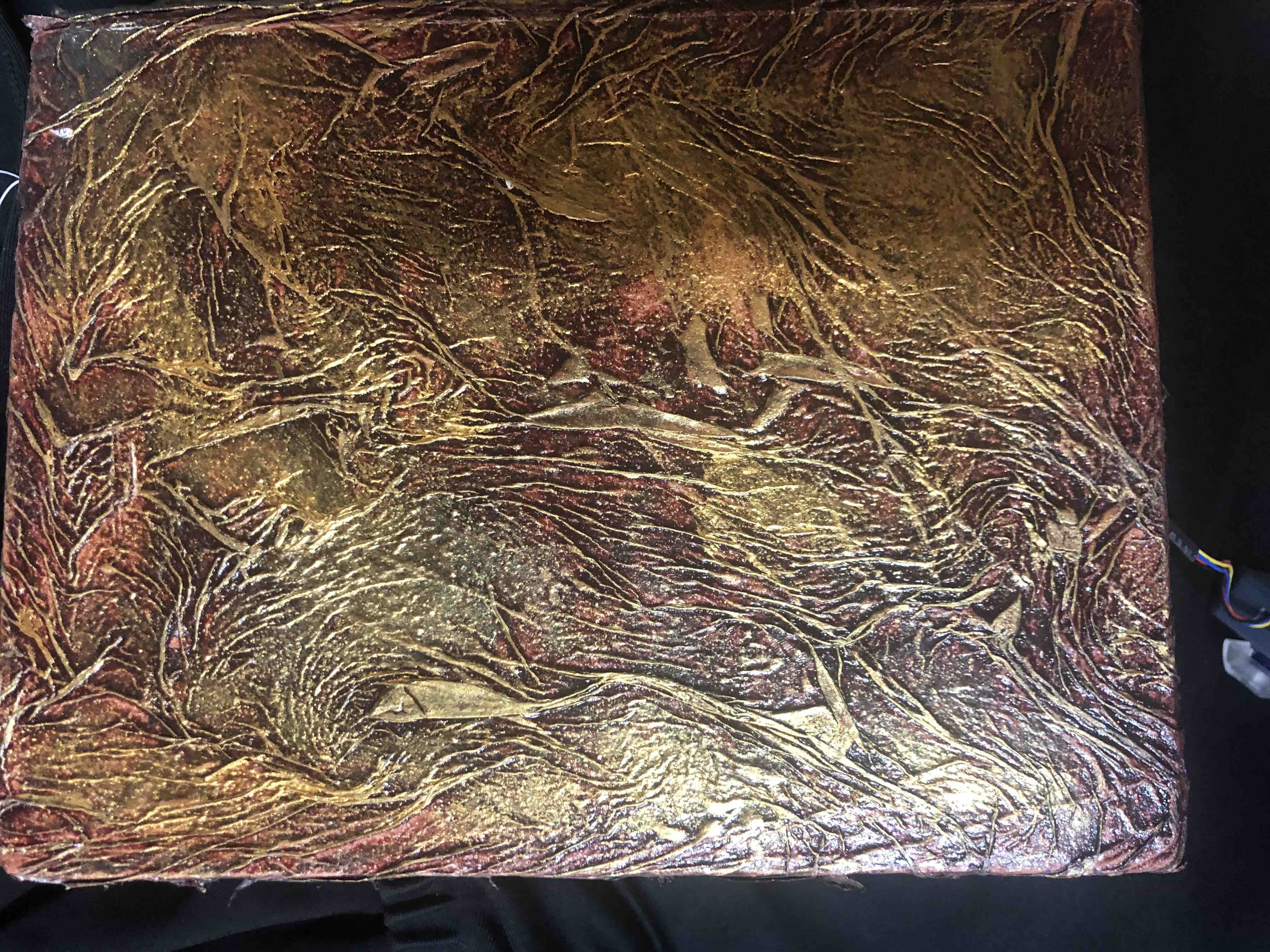
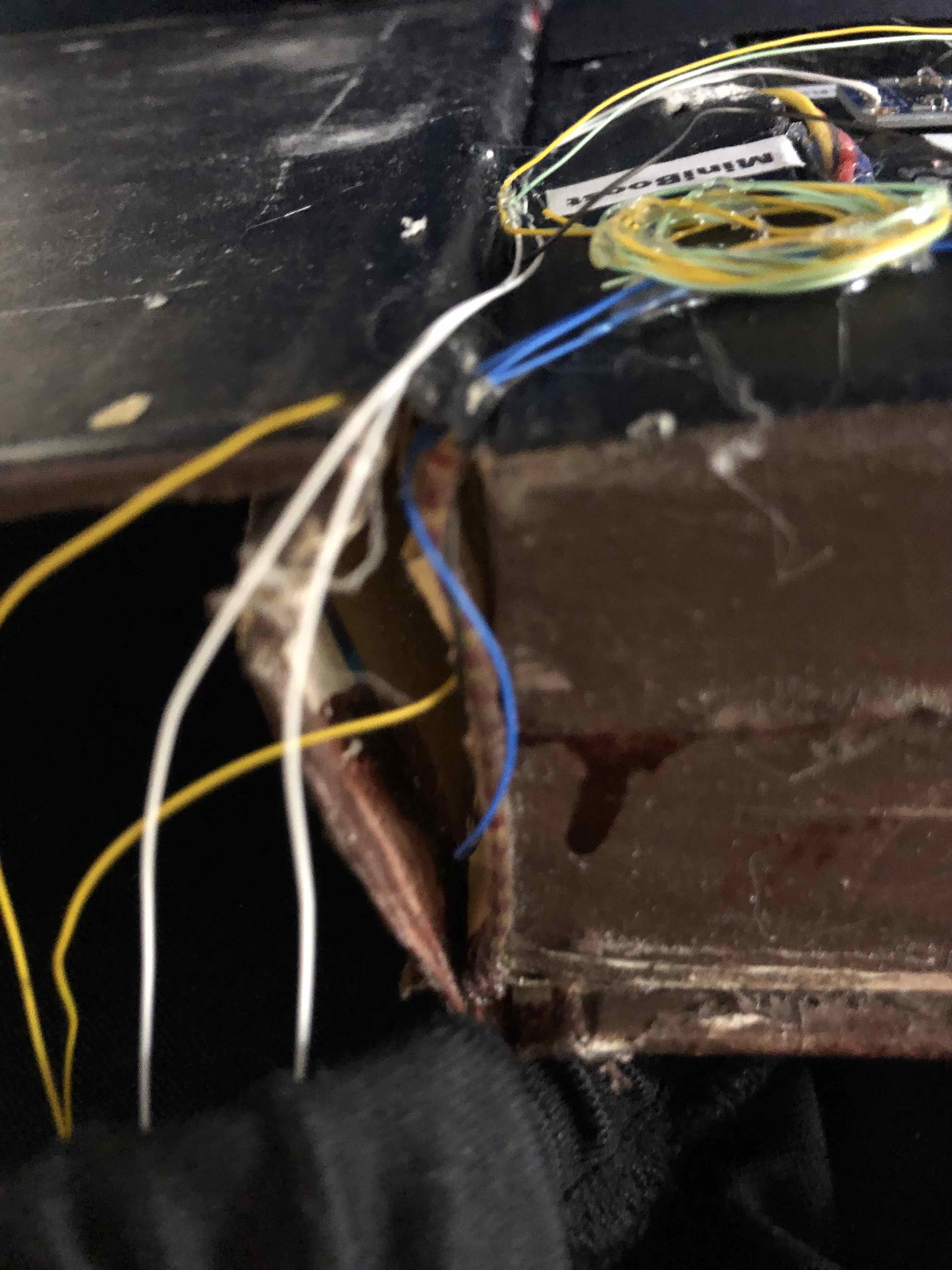

 Andrew MacPherson
Andrew MacPherson
 pcadic
pcadic
 Arvind Sanjeev
Arvind Sanjeev
 PixelCircuits
PixelCircuits
The book is a great way to introduce your child to the spooky world of Halloween. It has a lot of fun activities and games that will help them learn about the history of Halloween and have fun while they do it. This is a perfect book to get your child in the mood for Halloween, and it will definitely be a hit with them. Here you can read out about job for latin american students in the Education sector which is highly paid profession in the present era.