I don't remember which image i clipped "Untitled4.png" out of but it's a messy array of greyscale pixels in a kinda stripey pattern. I opened it in paint.NET and posterized it to 5 colors: black, three greys and almost white.
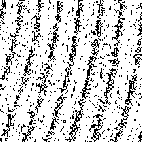
Then for each darker color i made a copy and used the magic wand in flood mode with 0% tolerance to isolate the pixels of only that color, making all others transparent. Then i changed the non-transparent pixels in each copy to black
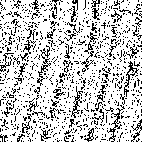
Then i made some rough, ugly guesses about what settings i want for each image. LaserGRBL is kinda rudimentary when it comes to managing a project (but, still, it's fantastic for the price) so it's a pill to import each image and fiddle with settings and keep track of where you are in the process. I could've made it five separate burns (one each for the greys and black gets two passes) but ...actually that sounds like more of a pill.
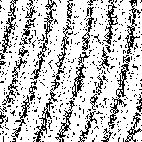
Now i just sit back and let it run. There's always something a little magic about complicated, precise mechanical operations. I know it's probably not going to look quite how i want but whatever, it's something. It's experience. Probably everything's going to be too dark for real contrast, i should do more passes at lower power.
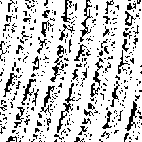
| color | spacing | mm/s | power | dir |
| 2 | 1/mm | 1500 | 50% | horiz |
| 3 | 1/mm | 1500 | 75% | vert |
| 4 | 2.2/mm | 1500 | 100% | horiz |
| 5.1 | 2.2/mm | 1500 | 75% | vert |
| 5.2 | 1/mm | 900 | 50% | diag |
 Kal
Kal
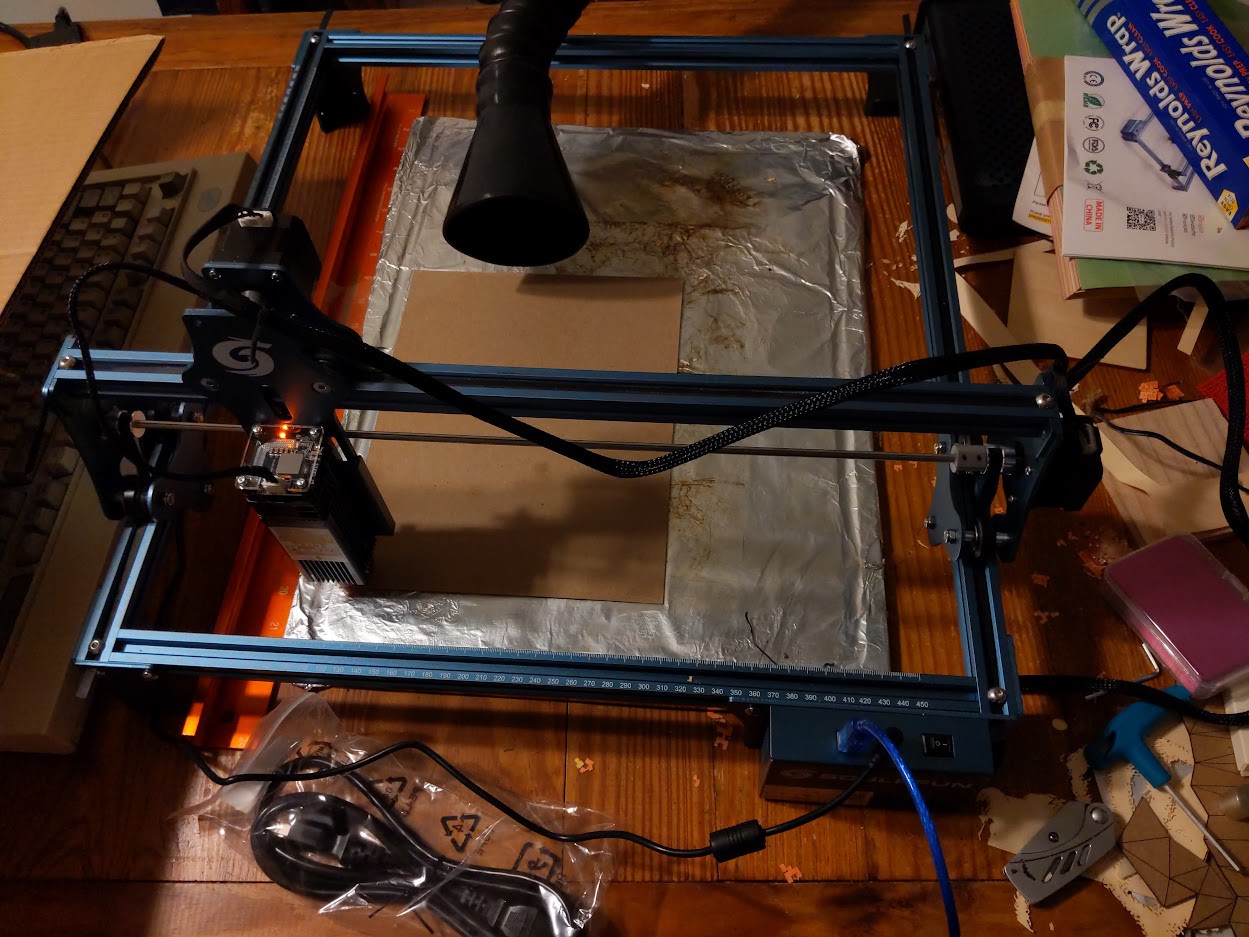

 esben rossel
esben rossel
 kelvinA
kelvinA
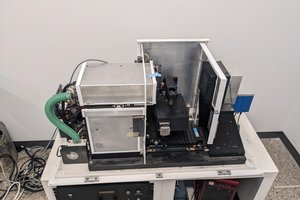
 Ahron Wayne
Ahron Wayne