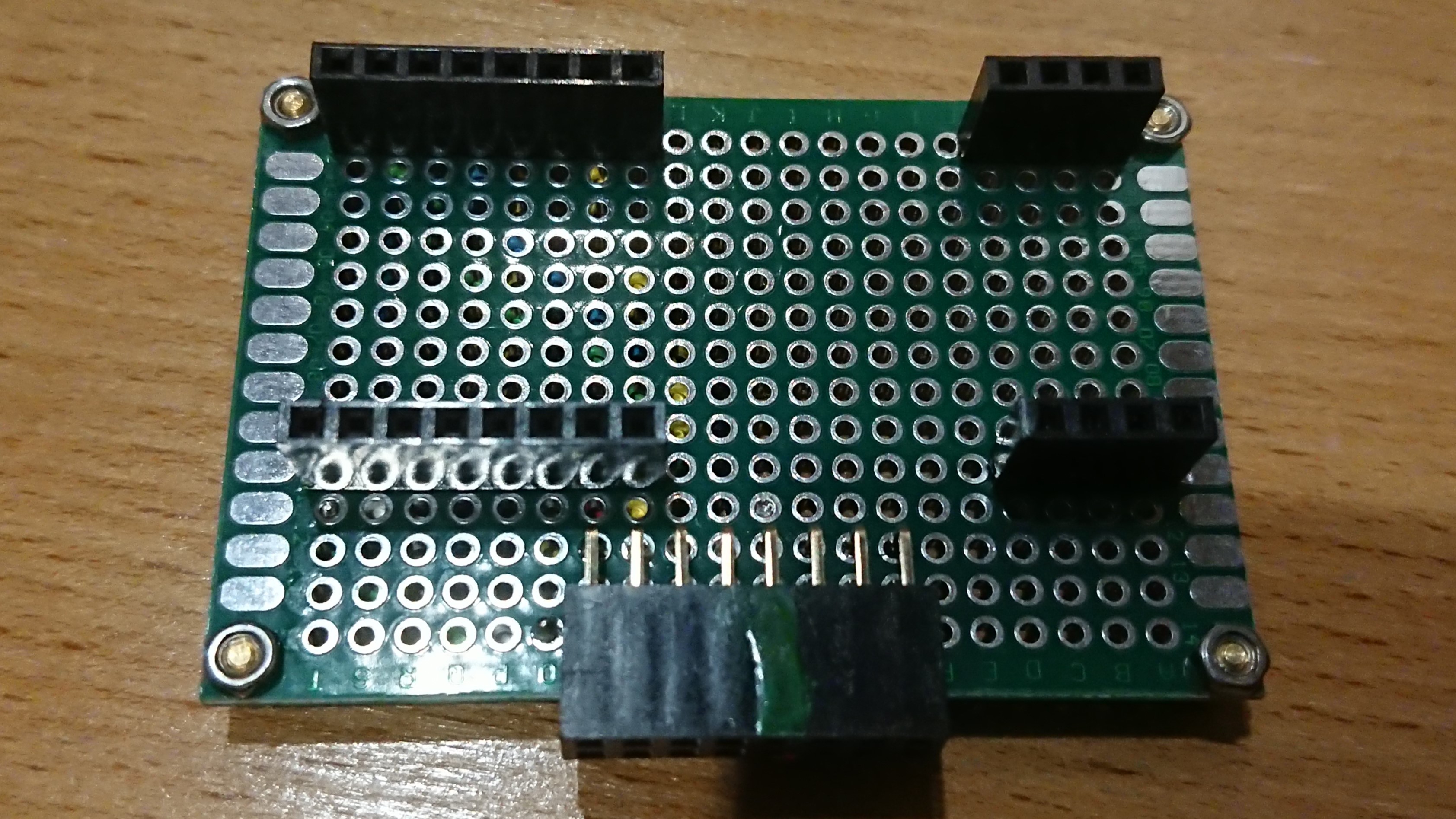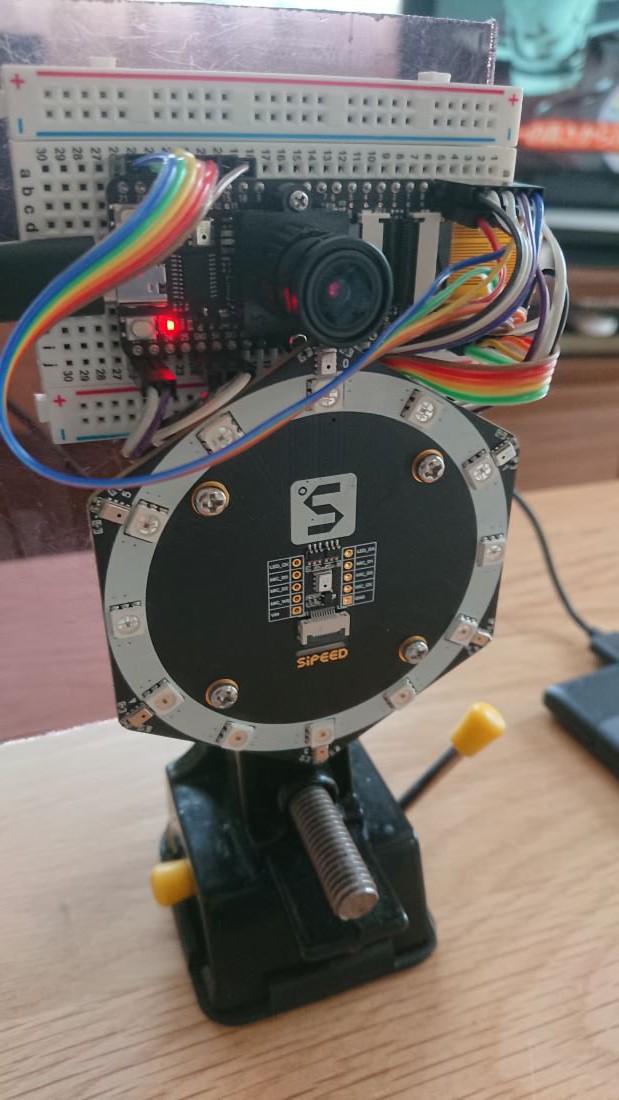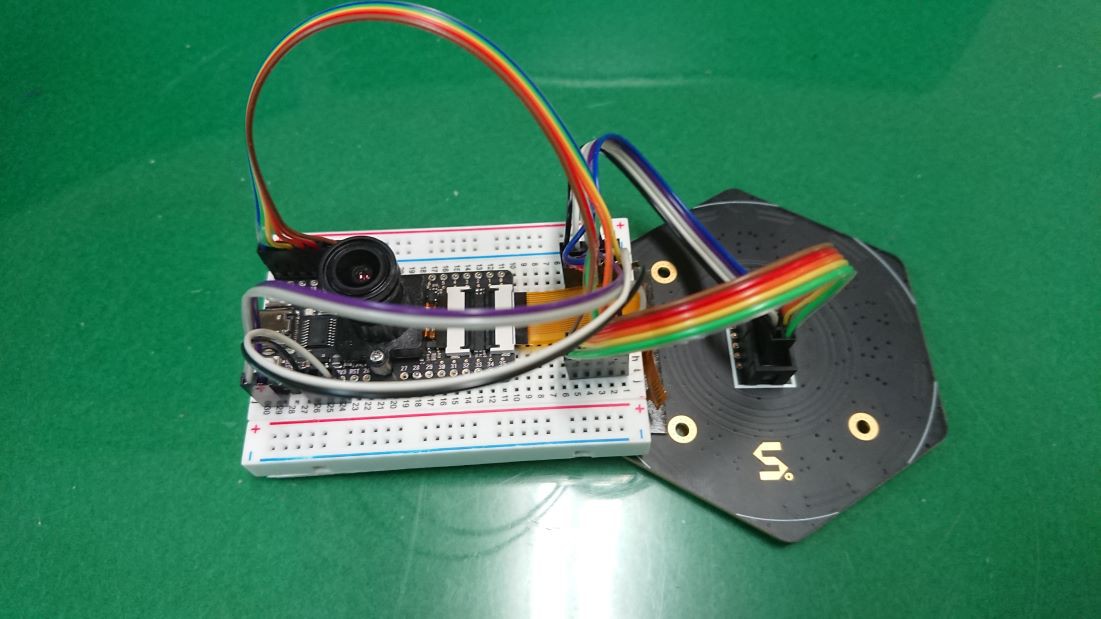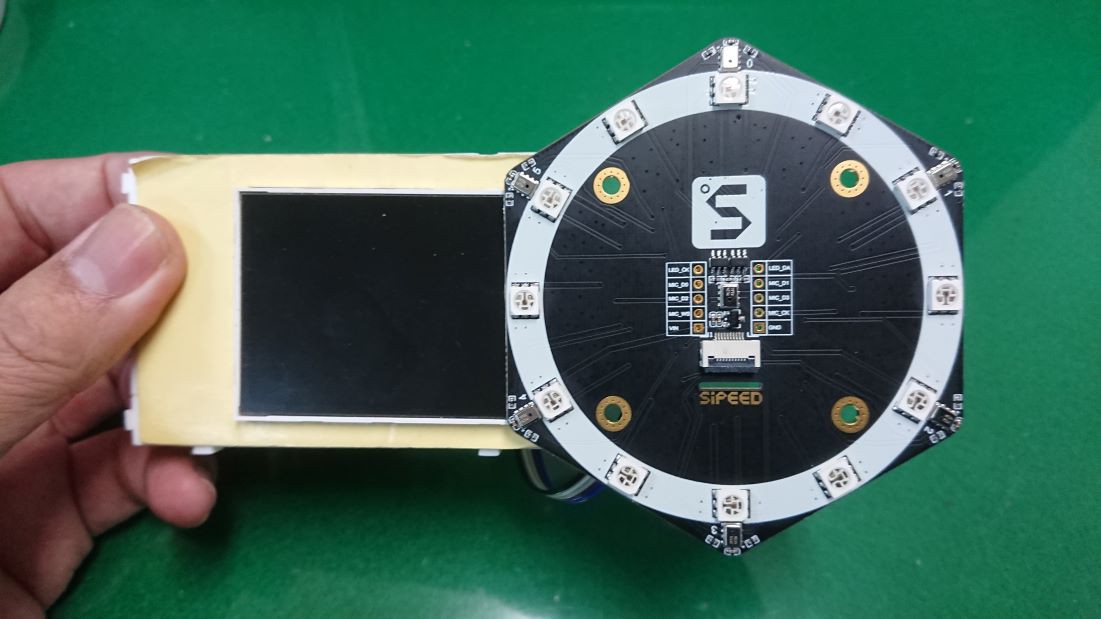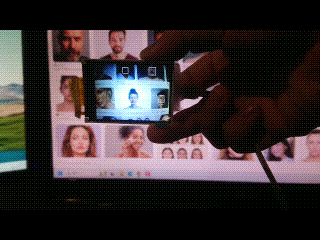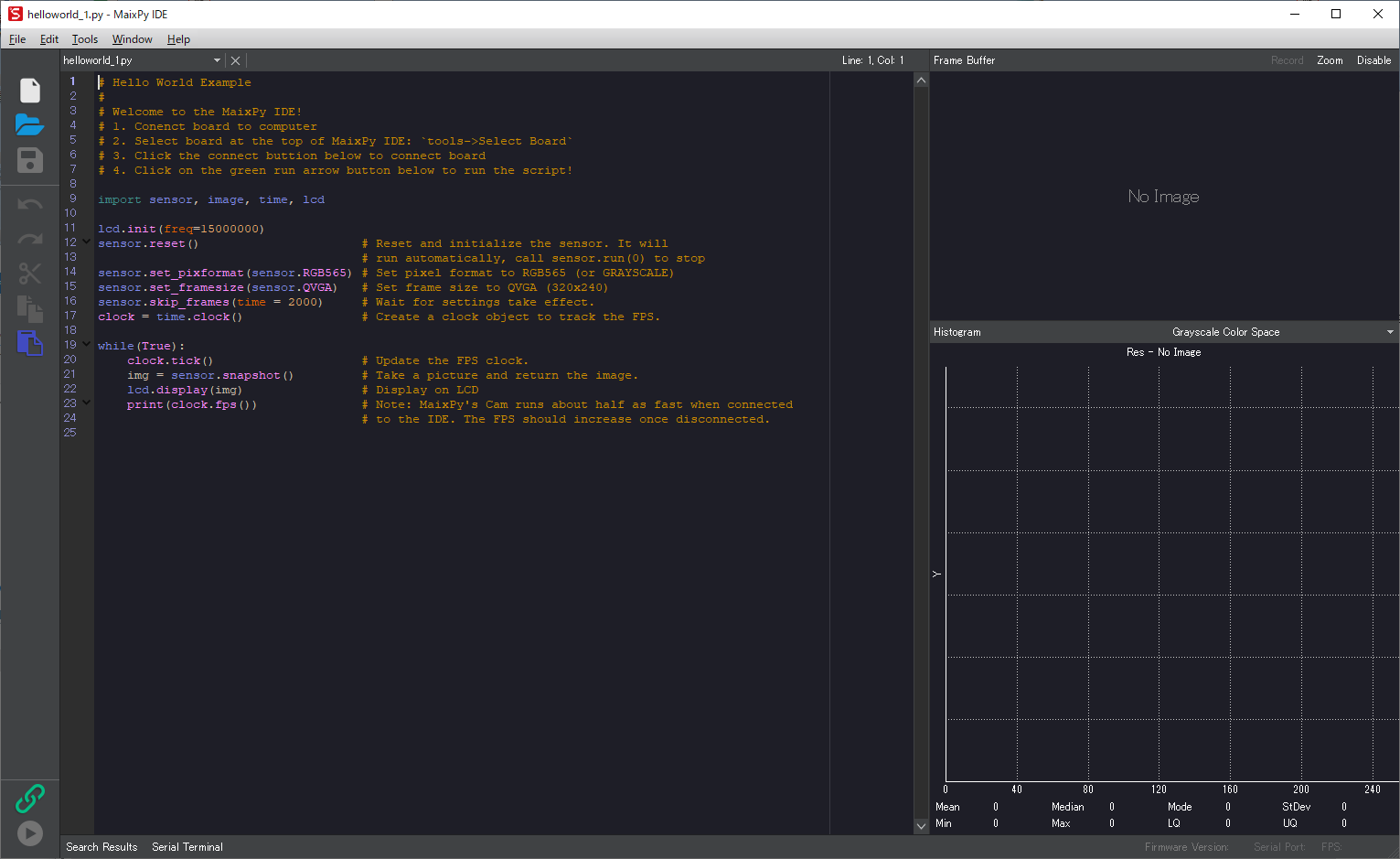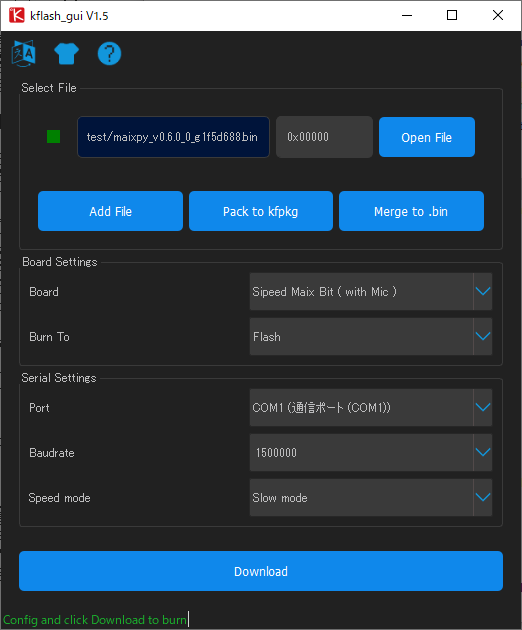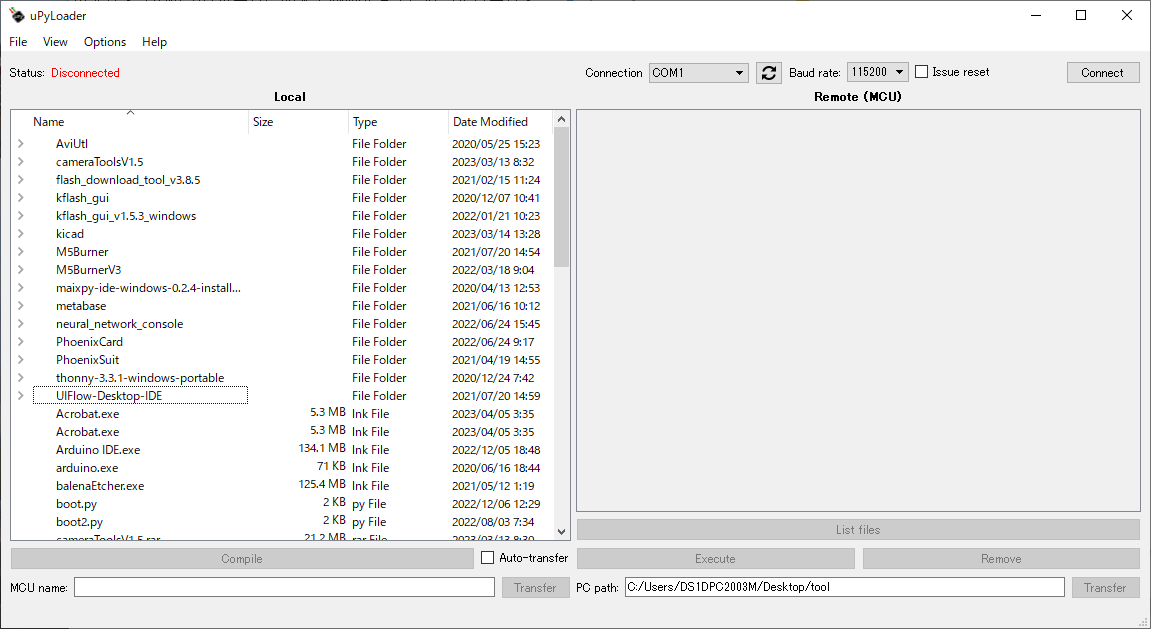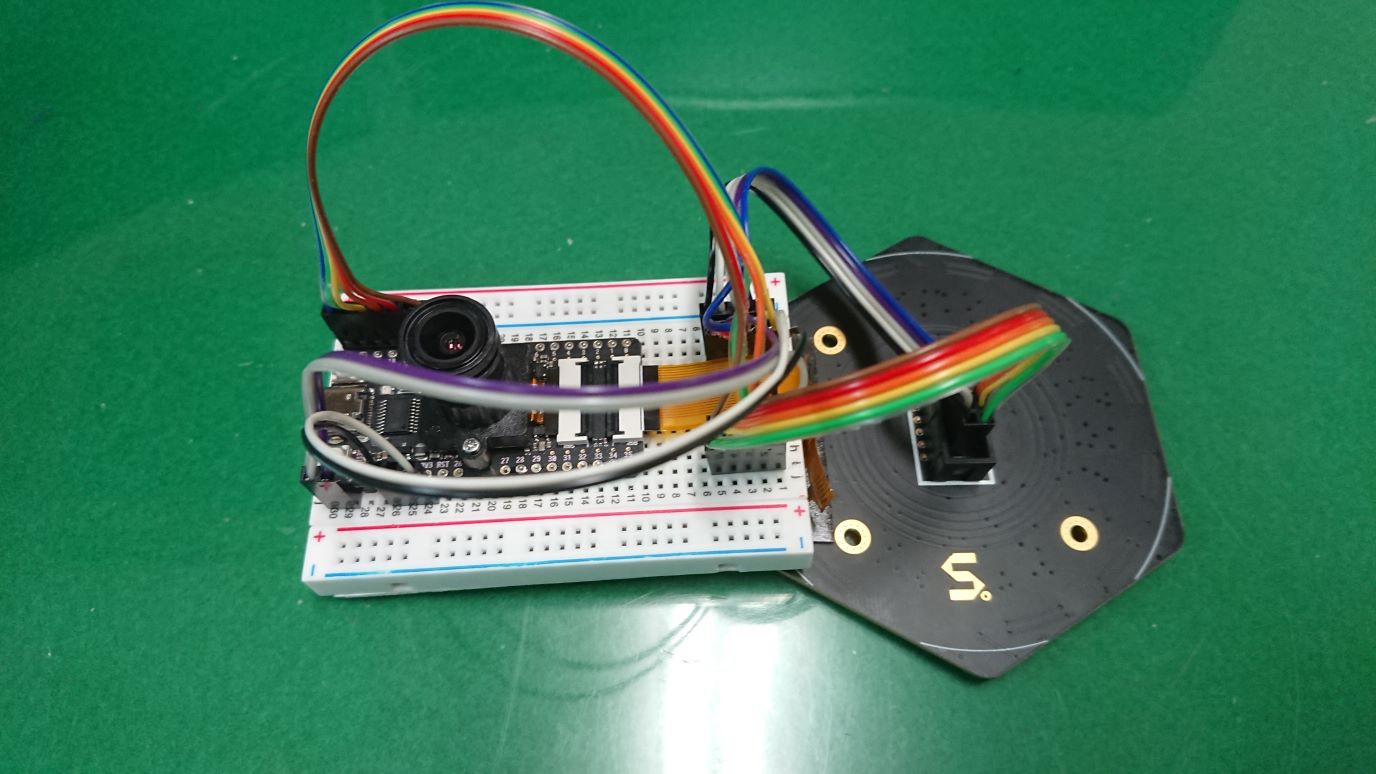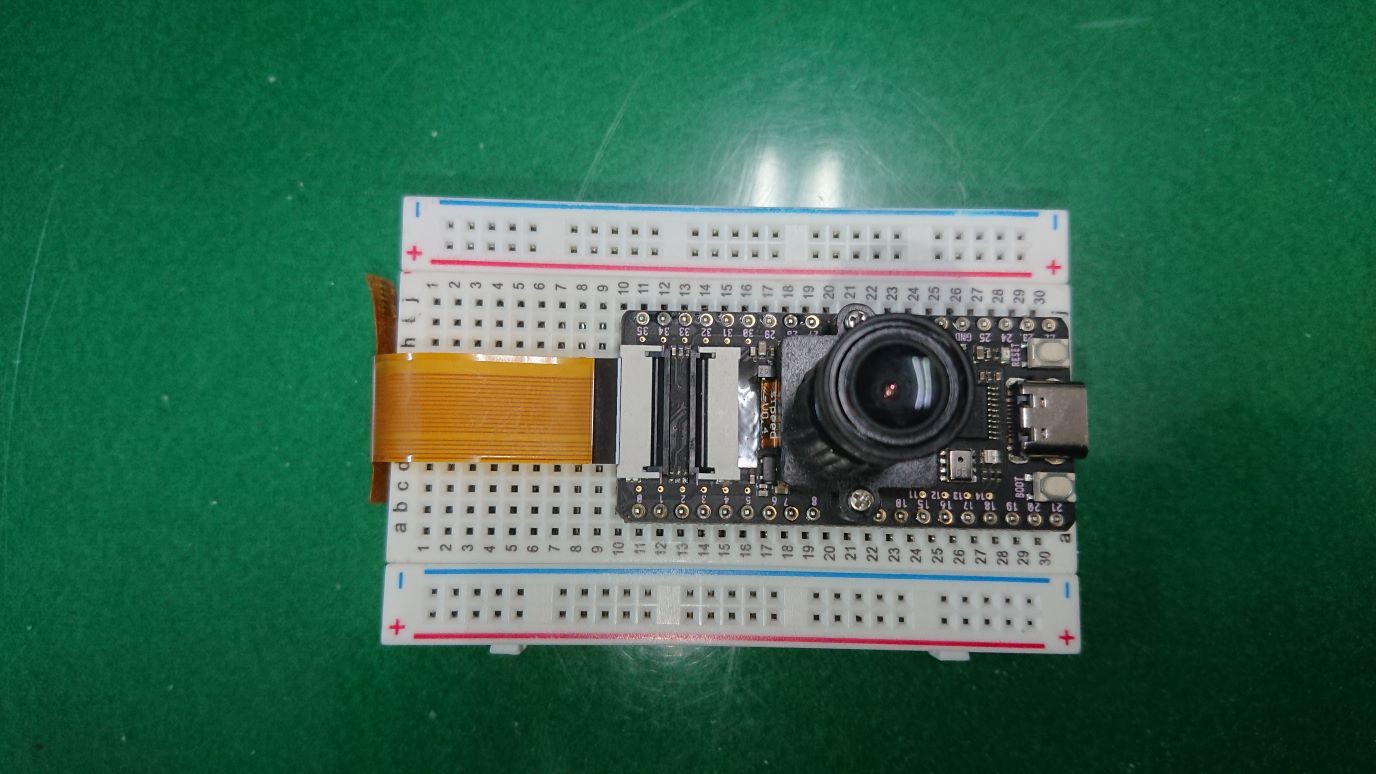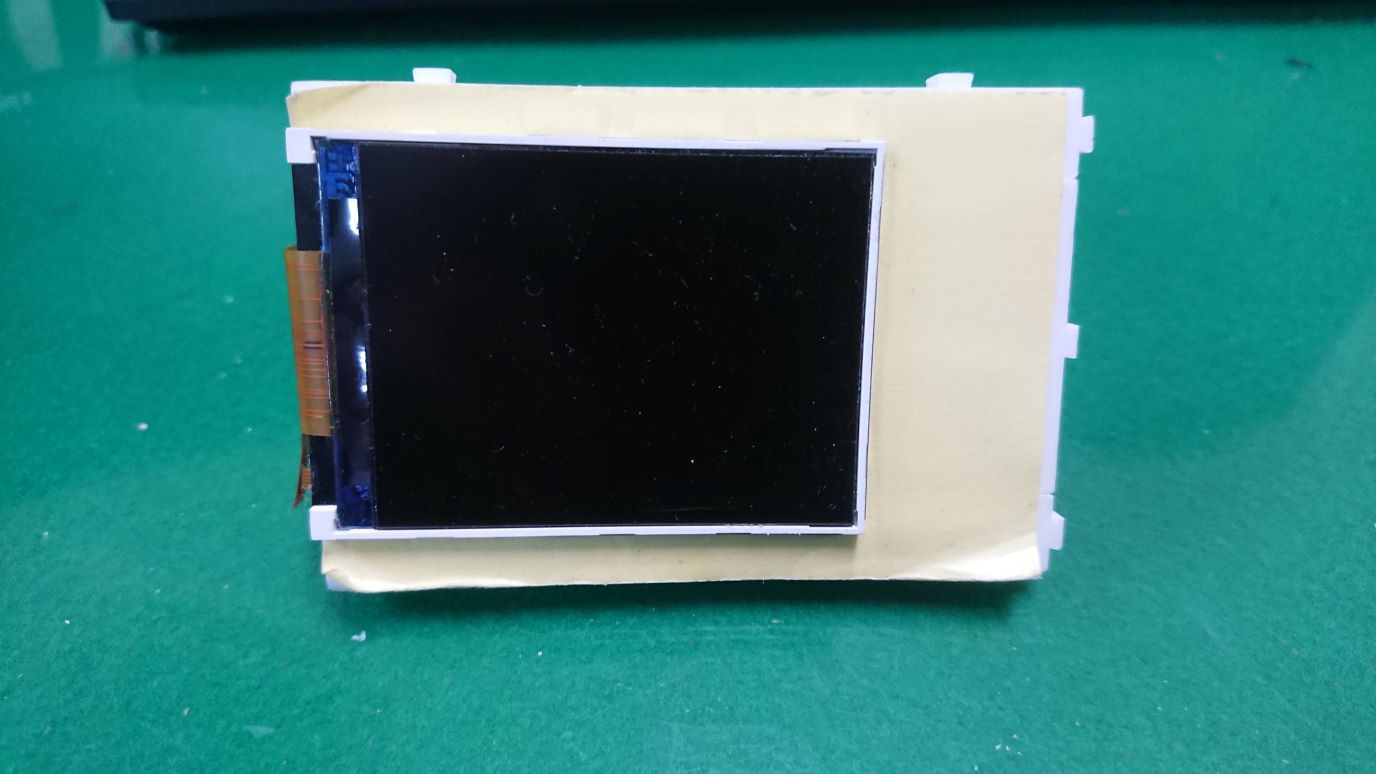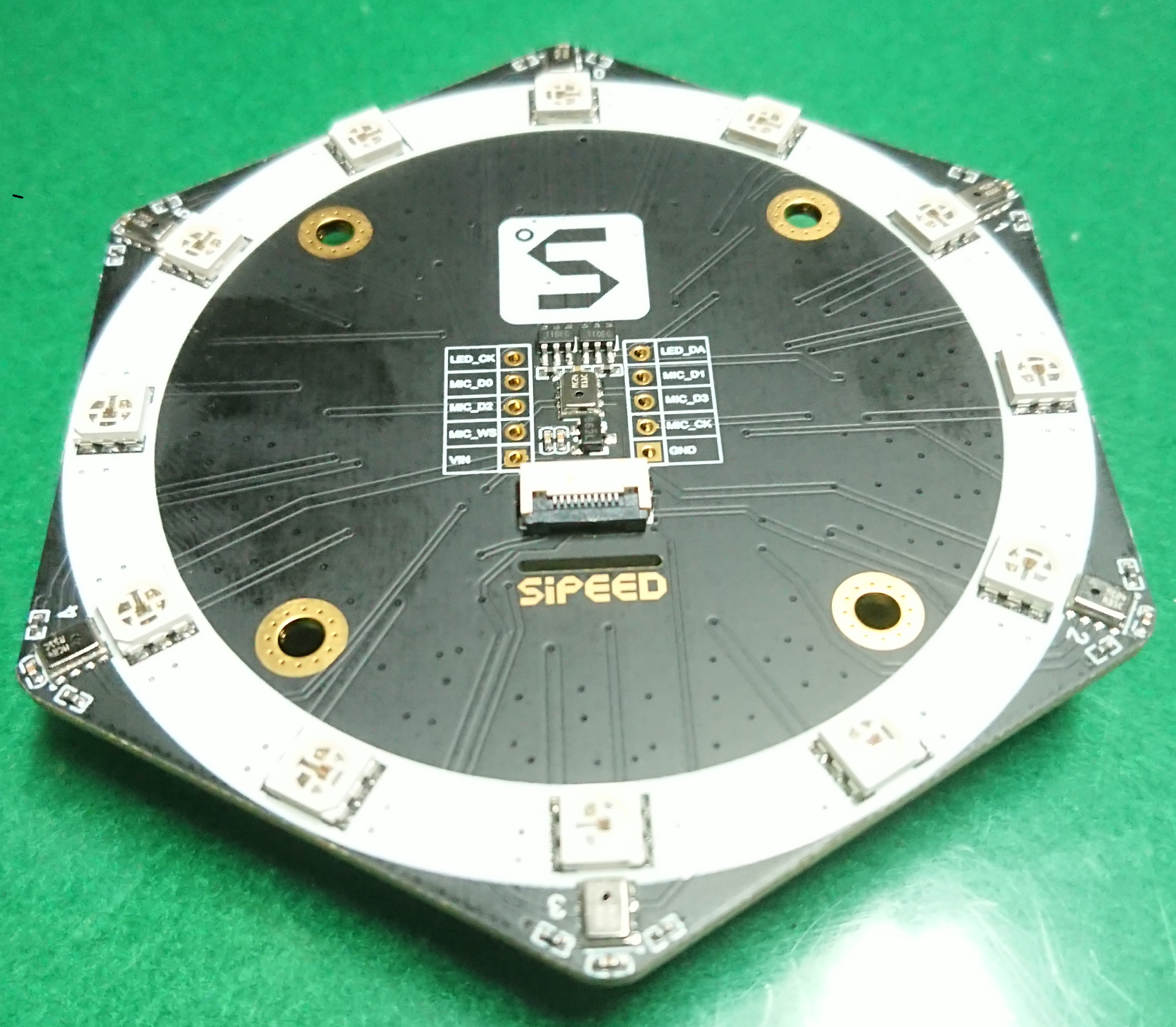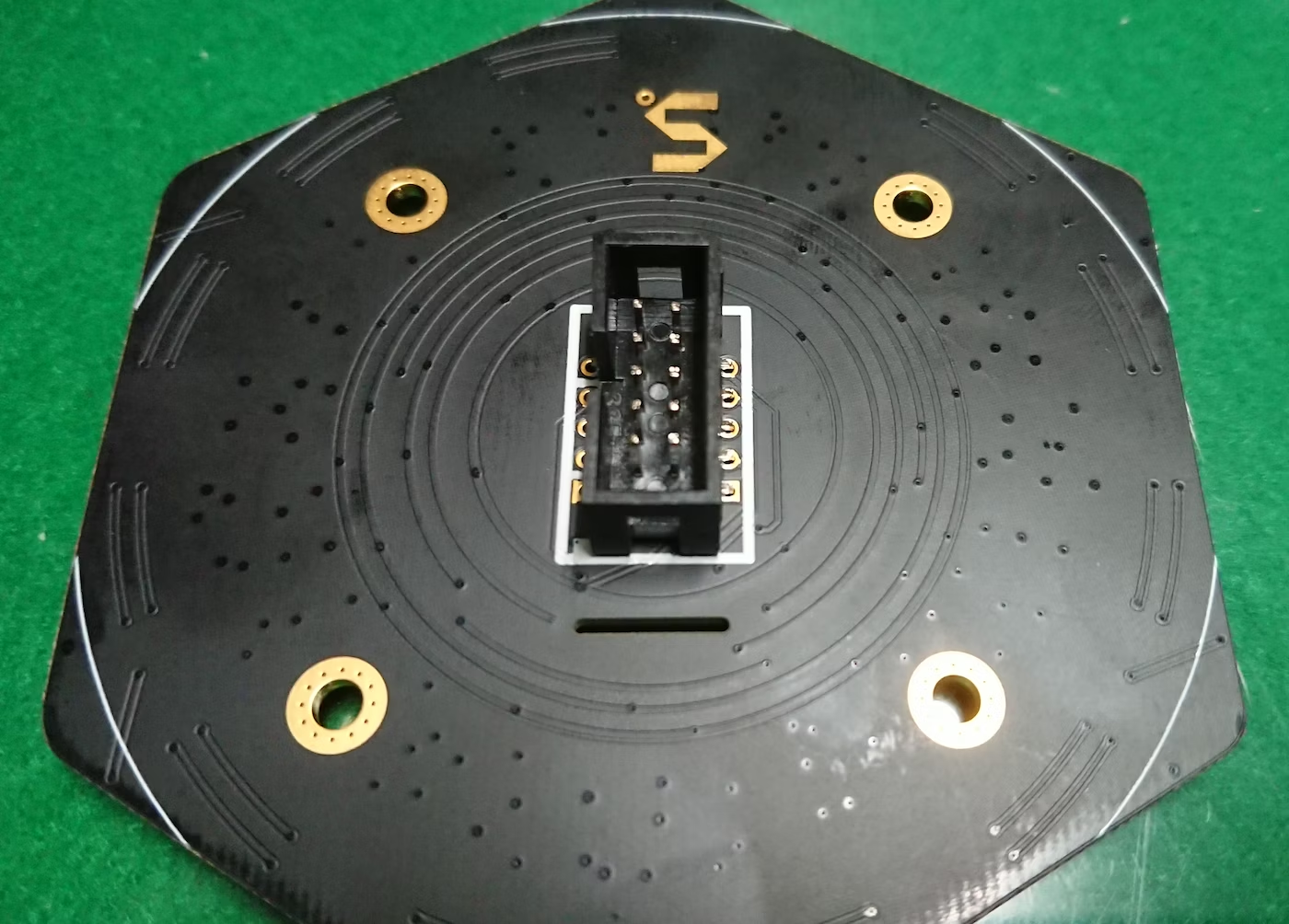-
Built the Enclosure
05/30/2023 at 03:21 • 0 commentsI have verified the operation of the microcontroller and microphone array and have produced an enclosure.
The enclosure has an additional AAA battery case for drive and a toggle switch for power.
![system image]()
I made only one board to connect the wires and secure the microcontroller board.
![]()
-
Overlay camera image and sound image
05/25/2023 at 05:14 • 0 commentsIn the previous tests, we were able to obtain the sound image. Next, we will capture a camera image and try to combine it with the sound image, and output it to the display.
When combining the sound image and the camera image, it is important to align the field of view (FoV) of both images and bring the shooting axes as close together as possible. Ideally, the camera should be positioned at the center of the microphone array.
However, in this case, we will place the two sensors as close together as possible and make adjustments. Since the exact center of the field of view may be slightly offset, it is recommended to tilt the placement slightly so that the center of the field of view intersects at the desired distance from the target.
Here, the camera and microphone array were tested on a polycarbonate board to which the camera and microphone array were fixed for testing.
![]()
When you combine the images obtained from the camera and the microphone array, it will look like the following. The sound image is enlarged to a suitable size and then cropped to align with the camera image. The code can be written very simply using MicroPython's OpenMV.
![]()
TV audio visualization example.
![]()
You can also visualize the music playing from the audio speakers.
-
Microphone Array Test
05/16/2023 at 03:46 • 0 commentsNow, let's get back to the microphone array test. First, just for testing purposes, we'll connect the MaixBit and the microphone array using a breadboard and jumper wires.
![]()
![]()
I wrote some test code that converts the sound information obtained by the microphone array into a heatmap of the sound source location and displays it on the display.
You can confirm that the location of the heatmap is moving according to the location of the chime.
-
Rewriting the firmware
05/12/2023 at 13:22 • 0 commentsIt's Friday night, so I'll make some progress. I wanted to write the latest version of the firmware, but since I'm using a new PC, the USB serial communication device driver was not installed. Since MaixBit uses CH552, I need to install the driver on my PC following the instructions on this page.
https://wiki.sipeed.com/soft/maixpy/en/get_started/install_driver/bit.html
The method for rewriting the firmware is explained on this page.
https://wiki.sipeed.com/soft/maixpy/en/get_started/upgrade_maixpy_firmware.html
Also, while it is not directly related to this project, following the tutorial will allow you to easily try face detection using yolo with edge processing.
https://github.com/knorth55/maixbit_tutorials
If you have not experienced a demonstration of Edge AI using microcontrollers before, this is a great opportunity to try it out. I highly recommend giving it a go.
![]()
-
about MaixPy
05/11/2023 at 22:54 • 0 commentsFor the development environment of this device, we used MaixPy, which is a MicroPython-based platform. Before starting development, we checked the documentation page.
![]()
https://wiki.sipeed.com/soft/maixpy/en/index.html
The basic usage is similar to MicroPython, but it includes APIs specific to the K210 chip, such as FPIOA, KPU, and FFT. KPU is a very useful API for performing operations related to edge AI, while FFT is used for performing FFT calculations. Additionally, since OpenMV can be used, it is very easy to perform image processing. We also used OpenMV for this project.
Furthermore, APIs for controlling sensor modules developed by Sipeed are also provided.
-
about Maix Bit
05/10/2023 at 23:44 • 0 commentsBefore starting the program, let's do a little research on the hardware.
Official information about Maix Bit can be found here.
https://wiki.sipeed.com/soft/maixpy/en/develop_kit_board/maix_bit.html
https://dl.sipeed.com/shareURL/MAIX/HDK/Sipeed-Maix-Bit
The main specifications are as shown in the table.Project Description CPU Dual-core 64bit RISC-V / 400MHz (double precision FPU integration) Memory 8MiB 64bit on-chip SRAM Strage 16MiB Flash, support micro SDXC expansion storage (max 128GB) Screen 2.4 inch TFT, screen resolution: 320*240 Camera 200W pixels (actual use 30W), 0V2640 model M12 camera TF card slot Multimedia resource expansion, support large-capacity storage GPIOs are arranged as follows.
A relatively large number of GPIOs are available, and communication protocols such as SPI, I2C, and UART can be easily implemented.
This is good news as wearable devices that convey sound direction through vibrations and other tactile feedback are also planned for the future.
Circuit diagrams and 3D data are also available, so development can be carried out quickly. -
Development Environment
05/09/2023 at 06:59 • 0 commentsMaixBit can be developed using MaixPy, which is a MicroPython-based language.
Maix IDE
The development environment is MaixIDE, which is used to connect to the PC via USBSerial.
https://dl.sipeed.com/shareURL/MAIX/MaixPy/ide/v0.2.5
![]()
Firmware
The firmware is available on this website, and "maixpy_v0.6.2_84_g8fcd84a58_minimum.bin" version is used to avoid wasting RAM.
https://dl.sipeed.com/shareURL/MAIX/MaixPy/release/master/maixpy_v0.6.2_84_g8fcd84a58
Kflash-gui
Kflash-gui was used to write the firmware.
https://github.com/sipeed/kflash_gui/tree/master
![]()
Code created with MaixPy is saved as main.py on a microSD card and loaded automatically at startup. Alternatively, it can be saved and executed in Flash memory.
uPyLoader
uPyLoader was used for reading and writing to Flash memory.
https://github.com/BetaRavener/uPyLoader/releases
![]()
These tools are very useful when developing K210-based boards, so it is recommended to prepare them in advance.
-
Connecting Microphone Array and Microcontroller
05/09/2023 at 06:24 • 0 commentsWe will connect MaixBit and the microphone array. The correspondence between the pins to be connected and the GPIO is shown in the following table.
MaixBit Mic Array PIN23 MIC_D0 PIN22 MIC_D1 PIN21 MIC_D2 PIN20 MIC_D3 PIN19 MIC_WS PIN18 MIC_BCK PIN17 LED_CK PIN15 LED_DA 3V3 VIN GND GND We connected them with a jumper cable, and it looks like the picture below.
![]()
-
Check the Micro Controller
05/09/2023 at 05:59 • 0 commentsThe microcontroller used in this project is also made by Sipeed. It is called the Maix Bit and was released a few years ago. It features a high-performance SoC called Kendryte K210, which can be used for edge computing.
AI devices evolve quickly, and boards from a few years ago may seem outdated, but I think the K210 is still a very capable device with plenty of potential for use.
There are several types of development boards that use the K210, including those with many GPIO pins, smaller sizes, and those with an integrated enclosure, among others. The Maix Bit is a well-balanced type that has many GPIO pins and a compact size.
In addition to GPIO pins, the board is equipped with connectors for a camera and an LCD display. These camera and display will also be used in the device we are building this time. The display is a 320×240 pixel LCD, and the camera is an OV2640 type that uses an M12 lens mount, allowing the lens to be changed if necessary.
Although we will not be using it this time, the board also has one MEMS microphone.When testing MaixBit, it is convenient to use a 400-hole breadboard as shown in the photo.
![]()
![]()
-
Check the microphone array
05/09/2023 at 04:58 • 0 commentsThe microphone array used in this project is the 6+1 microphone array from Sipeed. It has a total of 7 MEMS microphones mounted at the vertices and center of a hexagon, with 3 microphones arranged along each of the 3 axes.
There are 10 pins on the back of the array for data transmission and reception.
In addition, there are 12 NeoPixel LEDs mounted around the perimeter of the PCB, which can be used to display the direction of the sound source using only the PCB.![]()
![]()
Portable Sound Visualization AR Device
A portable AR device that superimposes an image showing the location of a sound source on an image captured by a camera.
 AIRPOCKET
AIRPOCKET