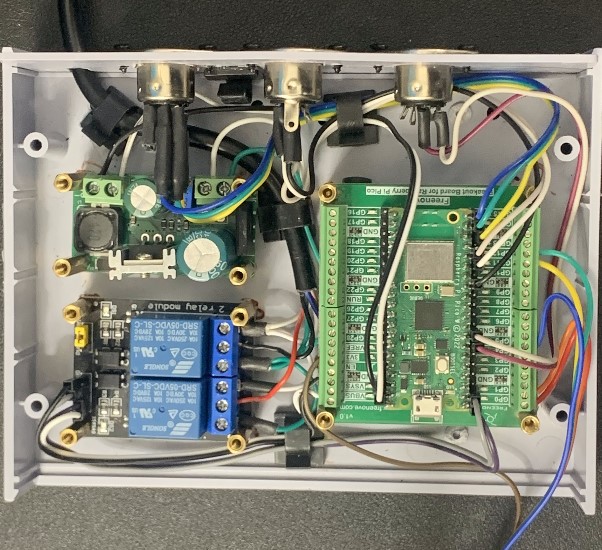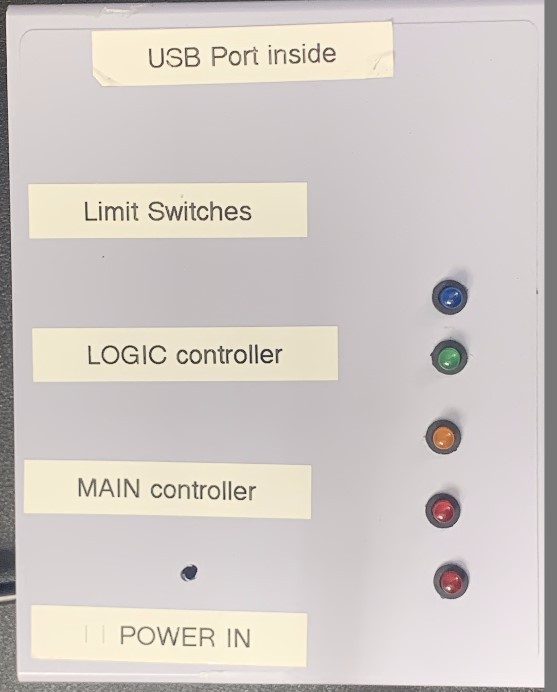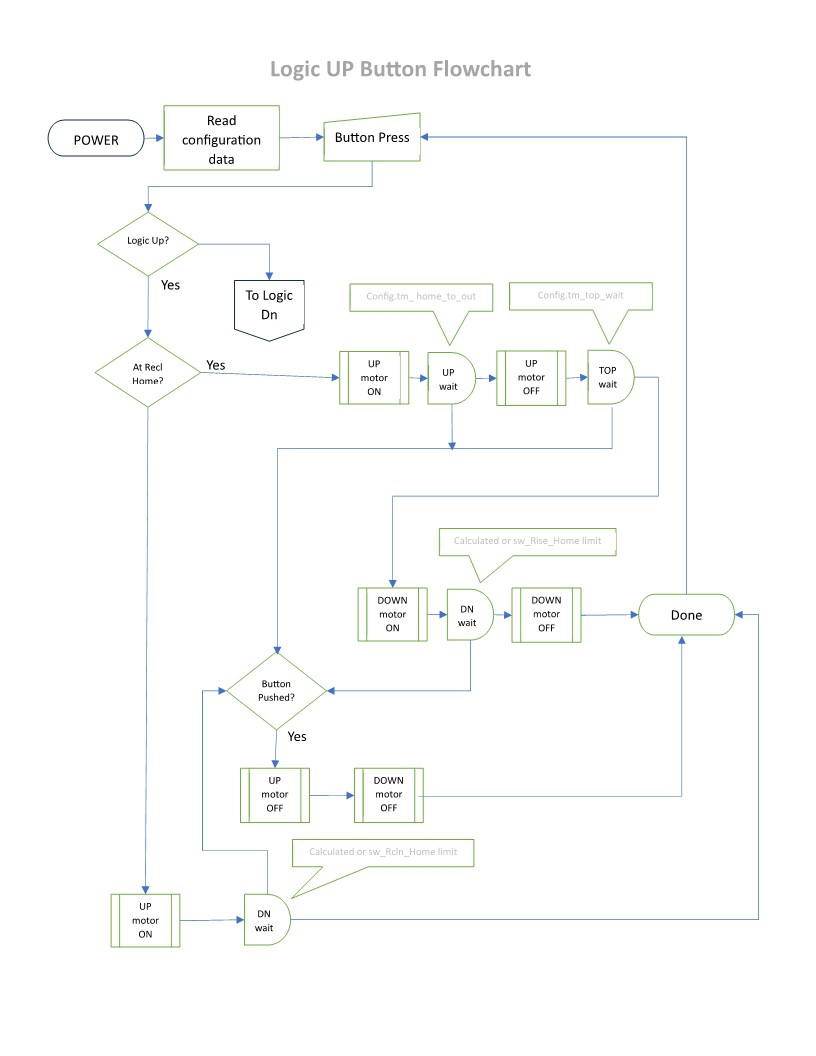-
The winners... my thoughts
11/28/2023 at 22:28 • 0 commentsWhile I'm grateful that my project won the Assistive Tech contest and secured a finalist slot, it unfortunately did not advance beyond that stage, failing to clinch any of the major prizes.
Nevertheless, hearty congratulations to the deserving winners, and a sincere salute and applause to all the brilliant individuals who contributed their projects to the competition.
This contest truly became something special, and it's all thanks to the remarkable entries submitted by these exceptional enthusiasts. They are the true winners.
-
4-Button controllers? It's half-way thing
11/28/2023 at 22:05 • 0 commentsThe "Logic" controller is designed to accommodate 4 button controllers, whereas my specific chair model originally features a 2-button configuration. Consequently, limited research and development were allocated to integrate 4-button support into this particular main controller.
I am currently in the process of overhauling the electrical components to facilitate native compatibility with 4-button controllers. My initial considerations suggest the necessity of incorporating an additional two relays, forming a potential 4-relay array. This is contingent on whether I opt not to utilize a custom PCB.
It's worth mentioning that at least two additional GPIO channels will be required to govern the newly introduced relays. However, a predicament arises due to the near-exhaustion of available channels. This situation demands careful reconsideration of my approach.
Recognizing this challenge, I have identified a solution by repurposing the existing LED controller channels, which currently allow software-based brightness adjustments. By employing appropriate resistor values, I can liberate four channels, addressing the shortfall and offering a feasible resolution.
Additionally, I am aware of alternative areas where GPIO channels could be sourced if necessary, including two unused limit switches. These considerations underscore the need for a comprehensive reevaluation of the project's design and implementation.
-
The future is bright
10/16/2023 at 20:55 • 0 commentsThere are a number of enhancements that lie in queue for the project's future, such as:
- True Wi-Fi connectivity. The hardware is already there.
- A built-in setup routine so modifying the operating system isn't required. Even feasible without a screen by using audible beeps.
- Using a phone, tablet, etc. to control the device and an additional way to setup program.
- Multiple memory positions for multiple people so the chair will know your sweet spots
- Although currently applicable for other uses such as a hospital bed, van ramp (yes, 12v operation), or multiple others, my desire is to expand this list as I discover where this device can fit in.
- Do YOU have an idea where it could help someone? GET INVOLVED. Your ideas are yours and will be credited as such. Contact:
development@craver.com -
Going on a diet
09/03/2023 at 16:37 • 0 commentsI've chosen to streamline the software by removing certain non-essential features. These are elements that contribute minimal benefits while consuming significant resources like memory and, notably, processing time. It's not to say they won't resurface in the future, but for now, they're in a quiet, temporary slumber.
-
Wi-Fi? Exactly! Why?
07/31/2023 at 15:14 • 0 commentsI know, it's not a question, but Wi-Fi functionality has been put on hold for now. But not completely abandoned. There are several factors that were involved in making this decision:
- Lack of Wi-Fi support for Pico' s file system.
- The fact that the Pico and its built-in Wi-Fi antenna are now housed within an aluminum case, which severely limits its range
I'll revisit this sometime in the future, but that functionality can wait for now.
-
Thank-you Hackaday Team, and Esteemed Judges
07/20/2023 at 17:57 • 0 commentsI am filled with immense joy and gratitude. I want to extend a heartfelt thank you to Hackaday and the esteemed panel of judges for selecting my project as one of the ten finalists in the Hackaday Prize 2023 contest.
When I embarked on this project, my primary goal was to create something that could not only assist me but also potentially benefit others. To see my endeavor being recognized and chosen as a finalist among numerous exceptional projects is an incredible honor. It truly solidifies my intent and motivates me to continue pushing the boundaries of innovation.
Being part of the Hackaday Prize 2023 finalists is a humbling experience, and I can't help but feel a sense of pride in what I have accomplished so far. This opportunity validates the hard work, dedication, and countless hours poured into the project.
I am sincerely grateful for the platform Hackaday provides to innovators like me, offering a chance to showcase our creations to a global audience. It's a privilege to be among such talented individuals who are driving technological advancements and making a positive impact on the world.
I am excited to present my project to the community and the judging panel, sharing my passion and vision with others who share the same enthusiasm for innovation.
Once again, thank you for this remarkable opportunity. I am truly honored to be a finalist in the Hackaday Prize 2023 contest.
With warmest regards, Stephen B Craver
-
A look back at the ugly, original, Proof-Of-Concept device
07/20/2023 at 17:37 • 0 commentsI wanted to share a little journey with you – one that takes us from a cringe-worthy "Proof-Of-Concept" stage to a more promising prototype. Brace yourself because the initial phase was a sight to behold, and I was utterly embarrassed by its appearance!
As you may recall, when I embarked on this project, I started with a "Proof-Of-Concept" stage. The goal was to lay the groundwork and validate my ideas before diving into the actual prototype. But little did I know that the "Proof-Of-Concept" would turn out to be a visual disaster.
I remember building it – it was a mishmash of crude components and amateurish design. To put it bluntly, it looked downright horrible! The combination of mismatched materials and a lack of refinement made it seem like a monstrosity. I couldn't help but cringe at the thought of anyone else laying eyes on it.
Despite its appearance, the "Proof-Of-Concept" served its purpose. I identified numerous flaws, areas for improvement, and gathered valuable feedback. It was a humbling experience, to say the least, but it motivated me even more to push forward.
I'm excited to share that we've made significant progress since then. The transformation is remarkable, and I'm thrilled to show you how far it has come.
So here's pictures of the original "Proof-Of-Concept" device, but I must give you fair warning – it might be hard to unsee. However, take solace in the fact that I've moved on from this stage, and the prototype now is worlds apart.
CAUTION: View at your own risk! (Yes, it's that bad).
![]()
![]()
![]()
-
Logic UP button flowchart
06/29/2023 at 20:58 • 0 comments![]()
-
Moving and re-labeling the lower-limit switch
06/19/2023 at 23:49 • 0 commentsSo I’ve decided that, rather than have a “lower” limit switch, it would be much more advantageous to have a second “home” switch. Who gives a crap how far it's reclined, anyway?
As such, there would be a “rise” home switch, and a “recline” home switch. If they BOTH are closed, you know the chair is in the “home” position; Not raised and not reclined. This would also make software engineering for it much easier.
As is, sure it knows it is at the home position, but it doesn't know
HOW it got there. The “Recline Home” limit switch would eliminate the question.Why is this important, and why does it matter?
So the chair "knows" what to do when any button is pressed:
- If the 'recline home' switch is open and you press the logic "up" button, it will engage the up motor until the 'recline home' switch closes.
- Likewise, if the 'rise home' switch is open you press the logic "down" button, it will engage the down motor until the 'rise home' switch closes*.
- Pressing the up button when at home or the rise home is open, it initiates the "up-and-out" process:
- Activating the up motor for an adjustable (setup) amount of time. By default, this is 22 seconds.
- Pausing at the top for an adjustable (setup) amount of time. By default, this is 10 seconds.
- *Activates the down motor until the 'rise home' switch closes or the "up-and-out" time is reached (22 seconds mentioned above). This is a safety routine in case the 'rise home' switch never closes for whatever reason.
- Pressing the down button when at home or the 'recline home' is open activates the down motor for an adjustable (setup) amount of time. By default, this is 8 seconds.
Of course, pressing any button anytime the chair is in motion will exit the currently running step and halt the chair's motion immediately.
-
The video
06/16/2023 at 15:16 • 0 commentsThis is a more descriptive explanation of the device's operation
A smart controller for a powered chair or bed
2023 Assistive Tech Winner! Automates the powered recliner or bed. Ideal for the mobility-challenged.
 Stephen Craver
Stephen Craver