I needed a Pi laptop to work on my projects while commuting on mass transit. Unfortunately, I can't afford one at this time. But with a little creativity, and an old laptop I had on hand, I managed to bodge together something that does the job for only a few dollars. You can too!
If you're of a certain vintage you'll remember the coprocessor boards that were all the rage in the 80s. The most famous was the Microsoft Z-80 SoftCard: once installed, it allowed you to run CP/M programs on the Apple II. This project is a lot like that - it's a Pi Zero, installed inside an x86 laptop as a co-processor, that lets you run Pi software natively. Note that it's installed INSIDE the laptop: remotely accessing a Zero via Ethernet emulation and a USB cable is nothing new, but to my knowledge this is the first installed inside the laptop case.
This project has another unique twist to it - the Zero also emulates a mass storage device. This allows the laptop to boot from the emulated drive into Linux, for e.g. Pixel for PC and Mac. Therefore the hard disk can be removed, which creates a nice place to mount the Zero! Yes, I know that I could boot from a flash drive, and there are several that are really tiny, but it's just cooler (and a little less expensive) to have the Zero do everything, right?
I started this project with a design where an unmodified laptop accessed a Zero via WiFi, then wound up with what you see here (see the logs). That's not unusual, but in this case everything became more compact and less expensive. I really like when this happens!
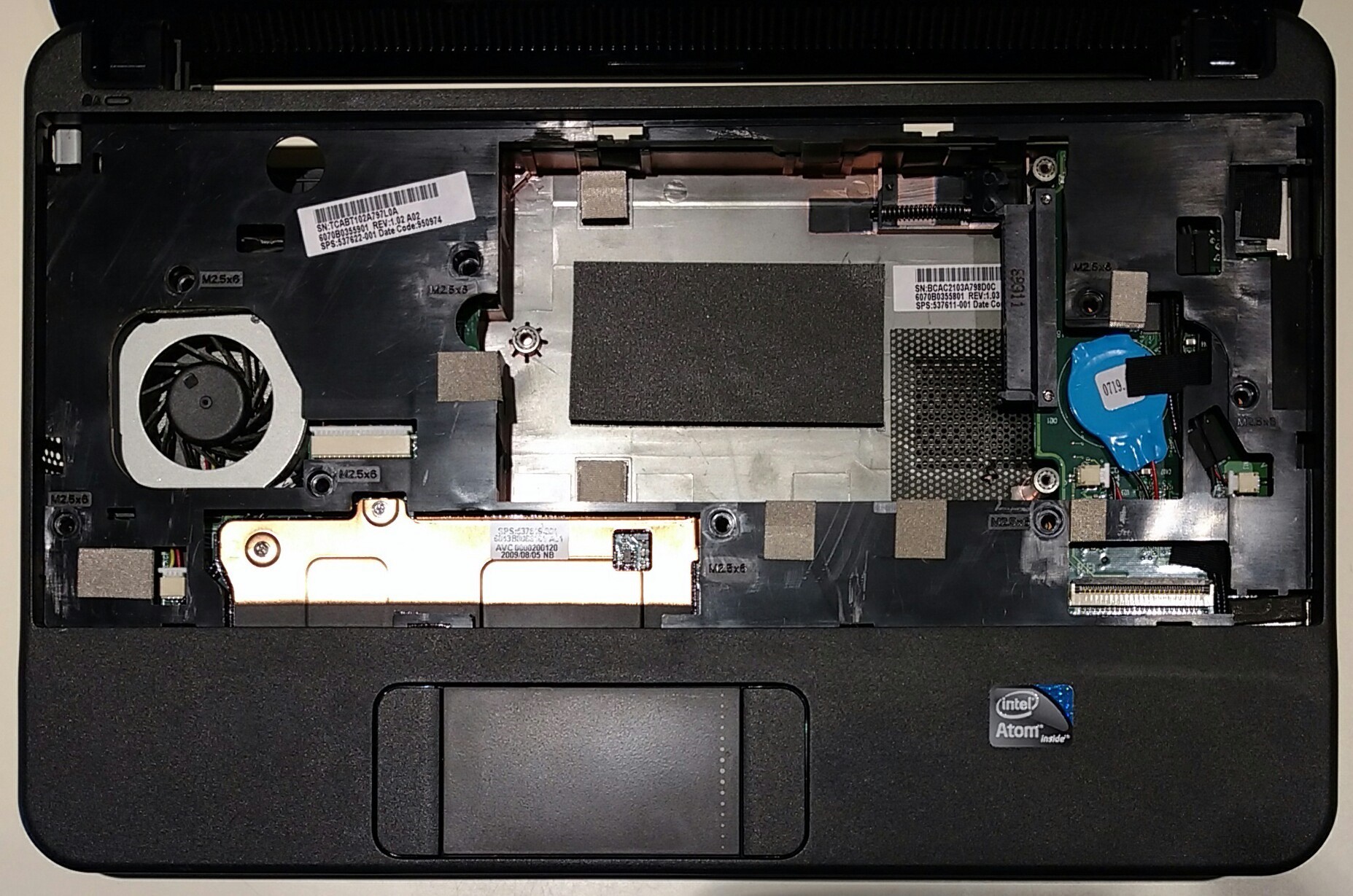
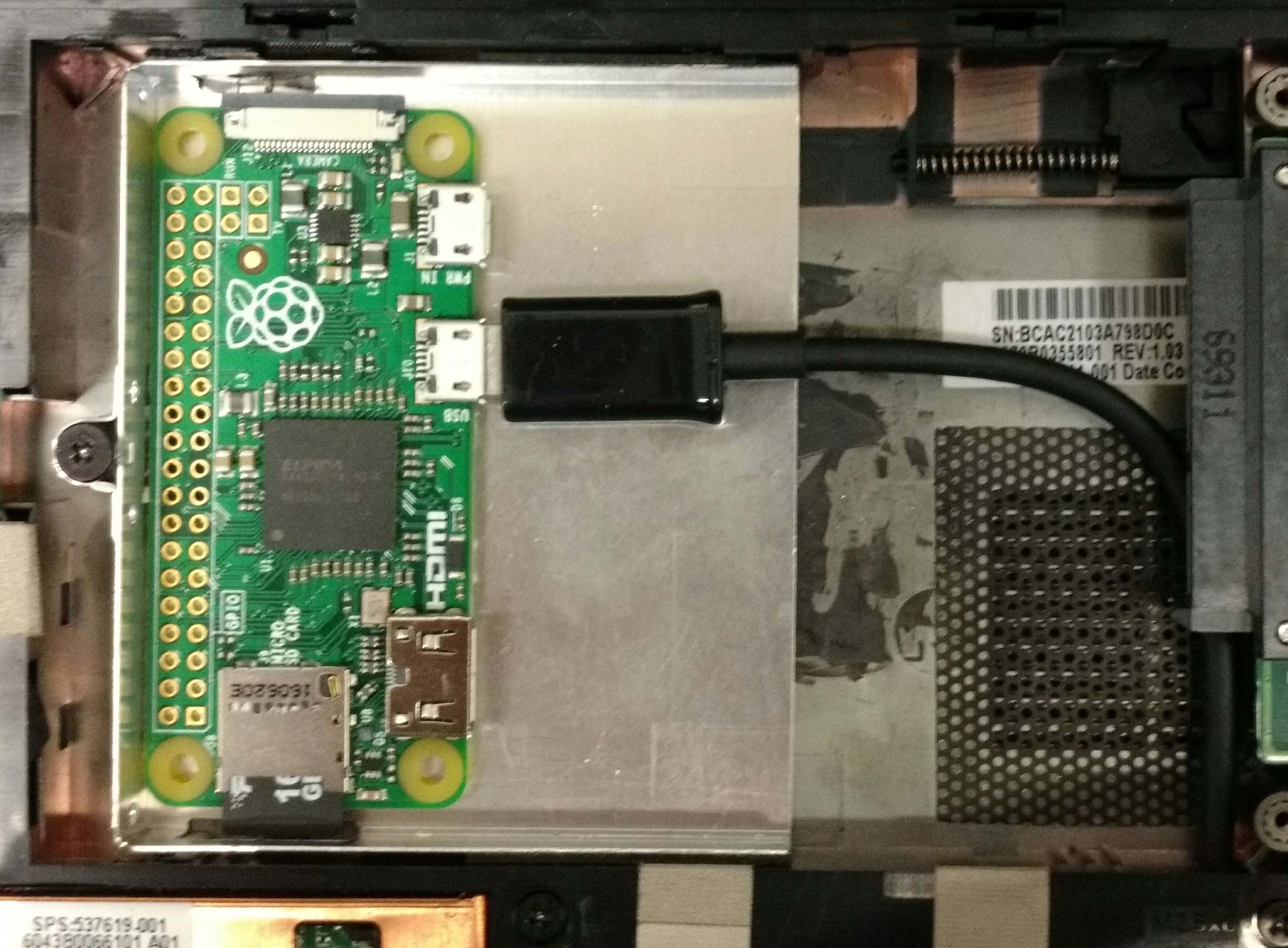
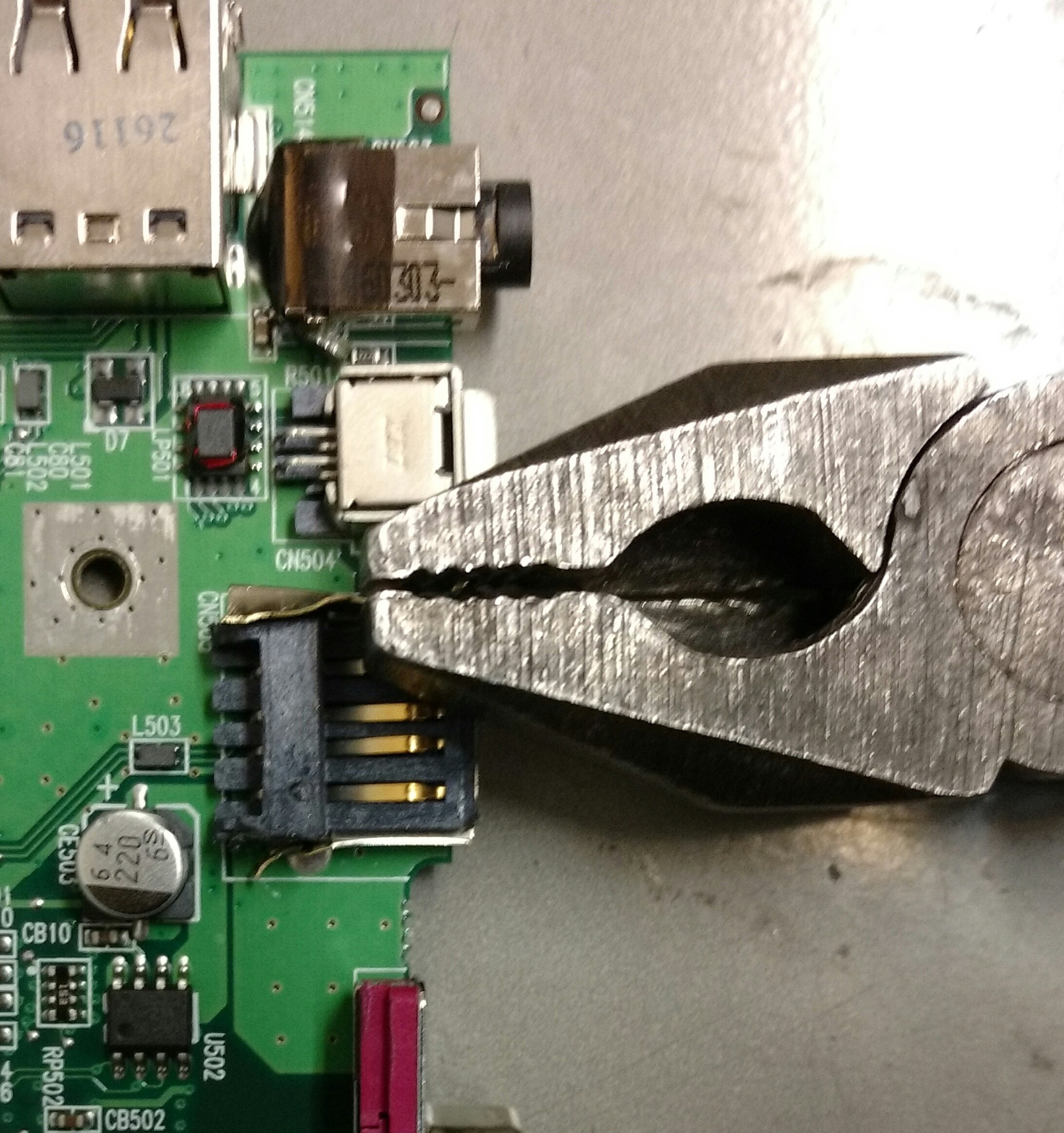

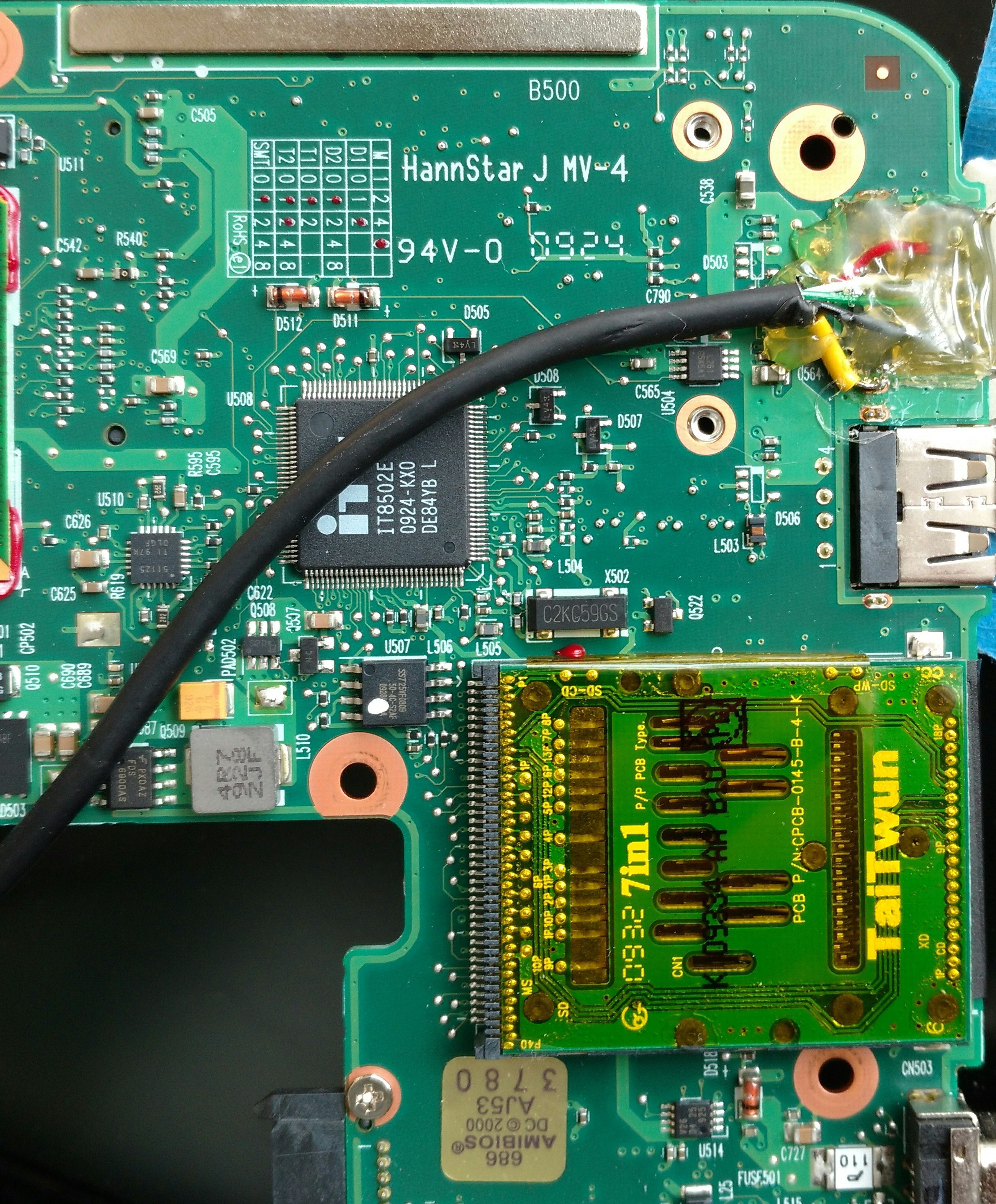





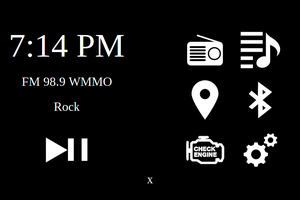
 pizzaMan5000
pizzaMan5000
Love this project! Any chance it can be done using a Pi3B?