My family has a few hours of super 8 film of my youth and before. I would like to digitize them. OK, there are already some project to digitize super 8 film reels. But this method I am already thinking of for more than 10 years now. The method: I use an USB microscope to make a picture of every frame in the real and use stepper motors to forward the frame.
My first prototype was made a long time ago with wood and some (fake) Meccano. This was too inaccurate for its purpose, so the project halted. After I got my second 3D printer for larger prints, I started to think to revise this project. Although 3D-prints are more accurate, still some parts had to be more precise. I used the metal parts from a manual film viewer/editor in combination with stepper motors.
These stepper motors are controlled with an ESP32 connected to an PC, which also reads the USB microscope. The individual pictures are converted to a movie clip using ffmpeg.
 Elbert
Elbert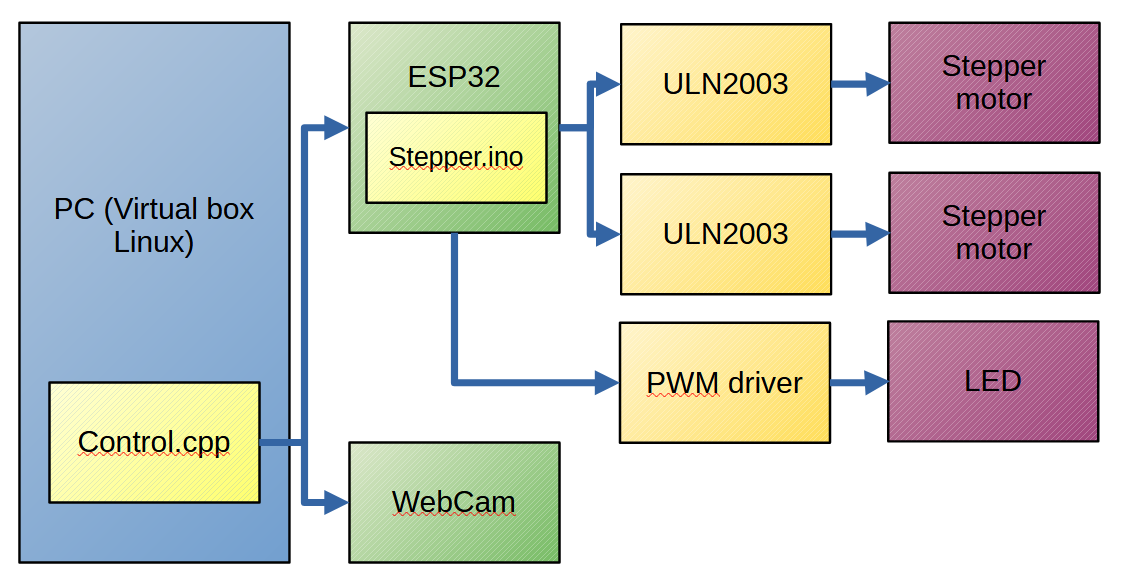
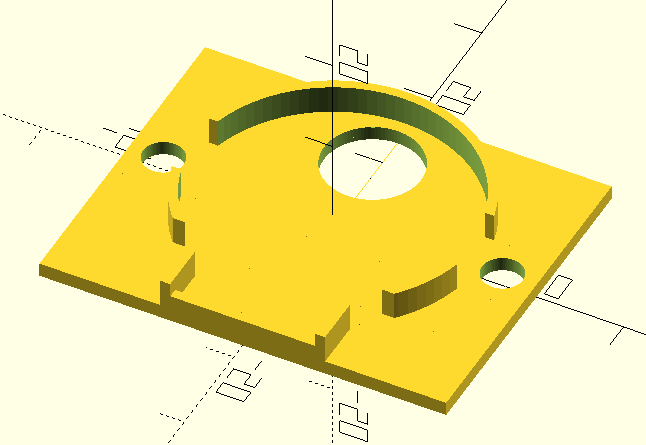
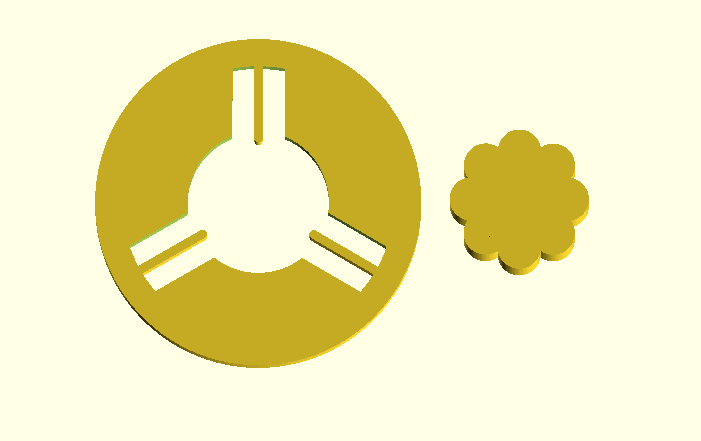



 GOAT INDUSTRIES
GOAT INDUSTRIES
 Aaed Musa
Aaed Musa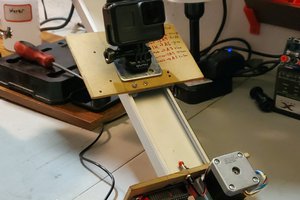
 Victor Frost
Victor Frost
 Duane Degn
Duane Degn
Do you take multiple images of each frame to HDR the film?