Full list of features:
- M.2 2230-D5-AE card (22 mm x 30 mm; D5 = 1.5mm on top and bottom side violated by the QWIIC connector and the bottom SD card holder; A and E key)
- Used interfaces on the M.2: USB, UART, I2C, ALERT, WAKE, DISABLE1/2, LED 1/2, VENDOR_DEFINED
- 1.8V regulator for level-shifters
- Power LEDs for 3.3 V and 1.1 V
- RP2040 peripherals: 2 MB Flash, SWD debug acccess, RESET and BOOTSEL button, QWIIC connector, 1 LED, 1 solder bridge for config, 9 GPIOs on castellated pins
- castellated pins on 25.4 mm/0.1" raster (almost with a 22 mm board)
- optional uSD card holder on the bottom side
RP2040 M.2 Pico
A RPI Pico RP2040 board in a M.2 AE key form factor.
 MagicWolfi
MagicWolfi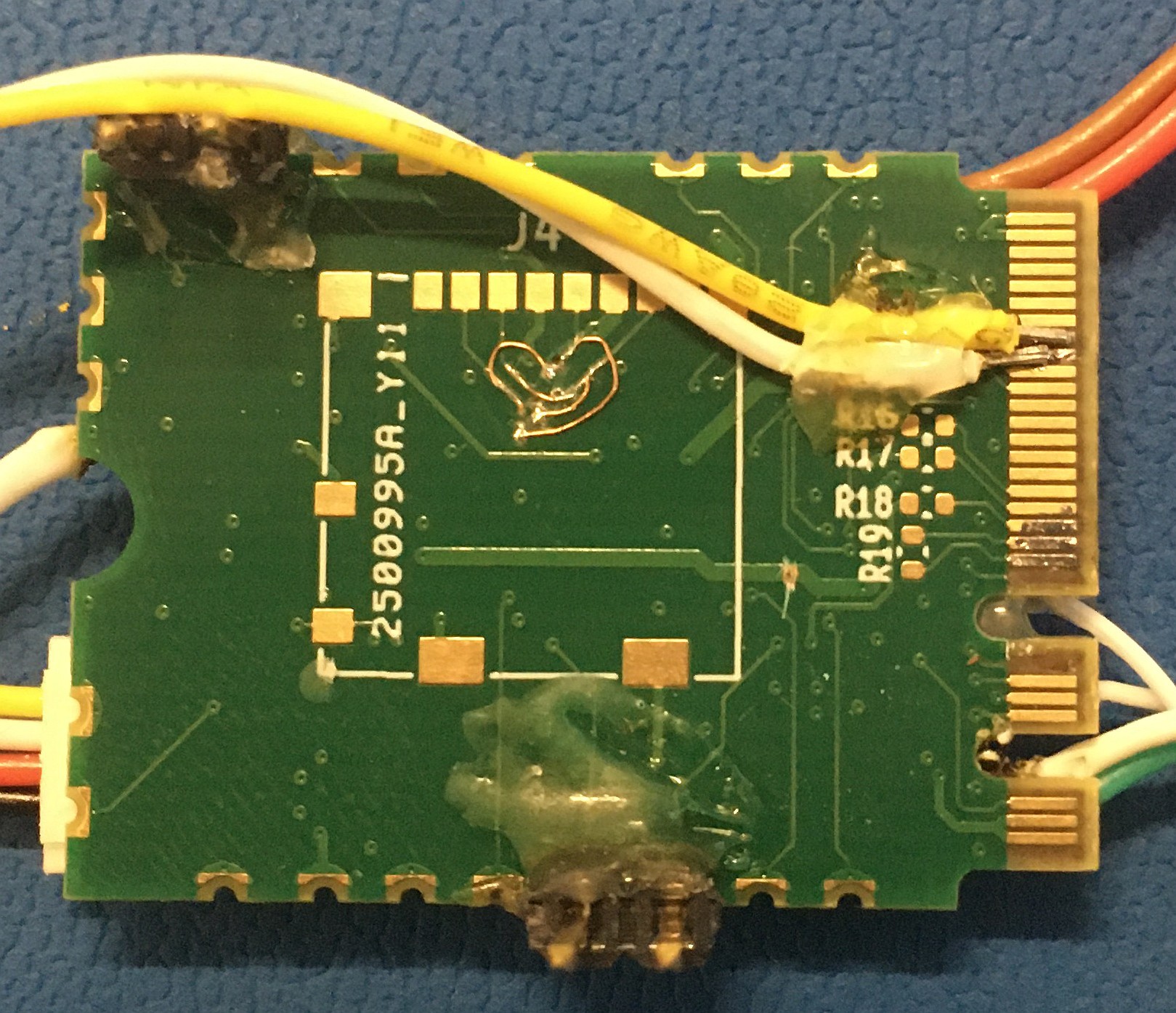


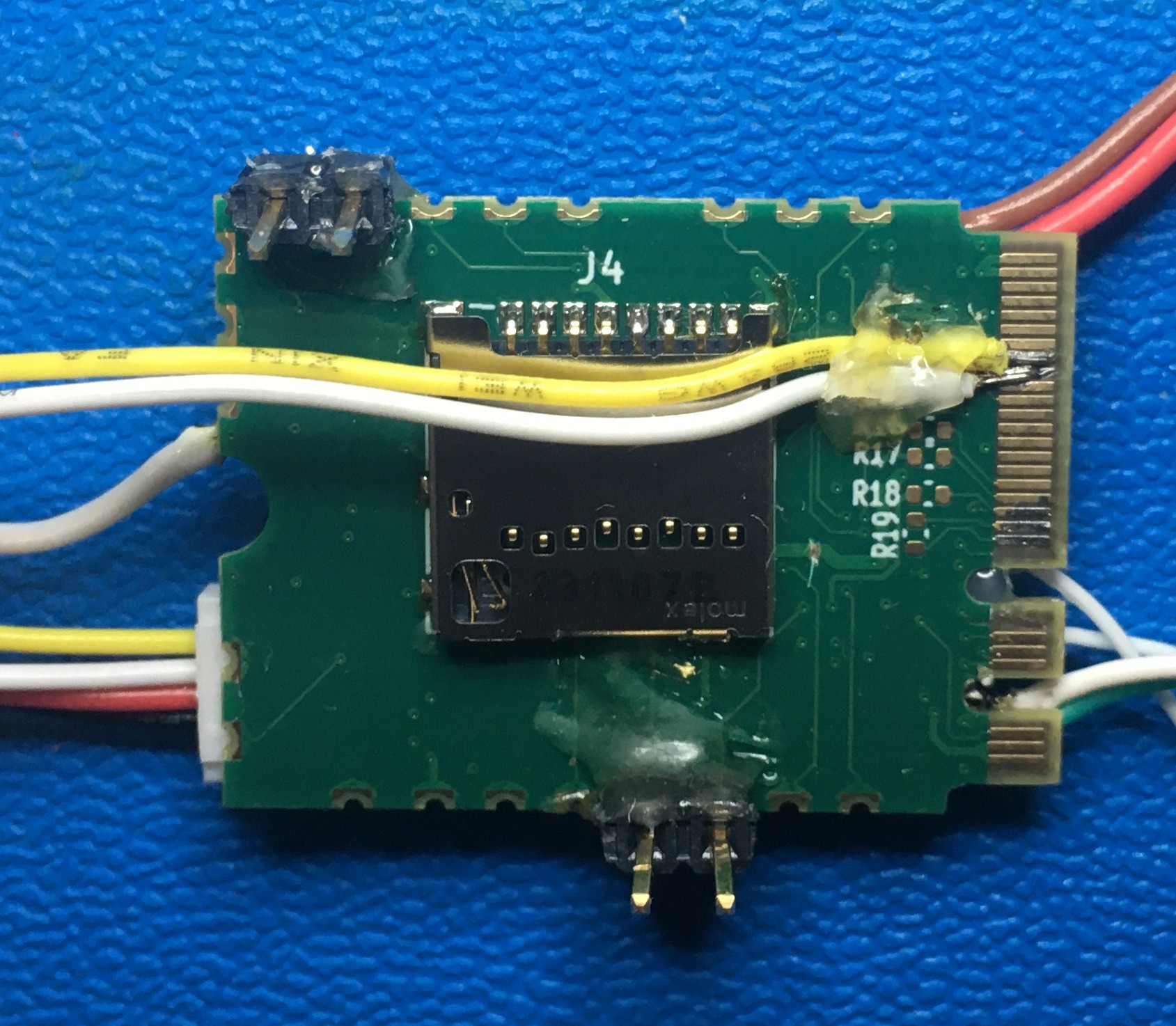
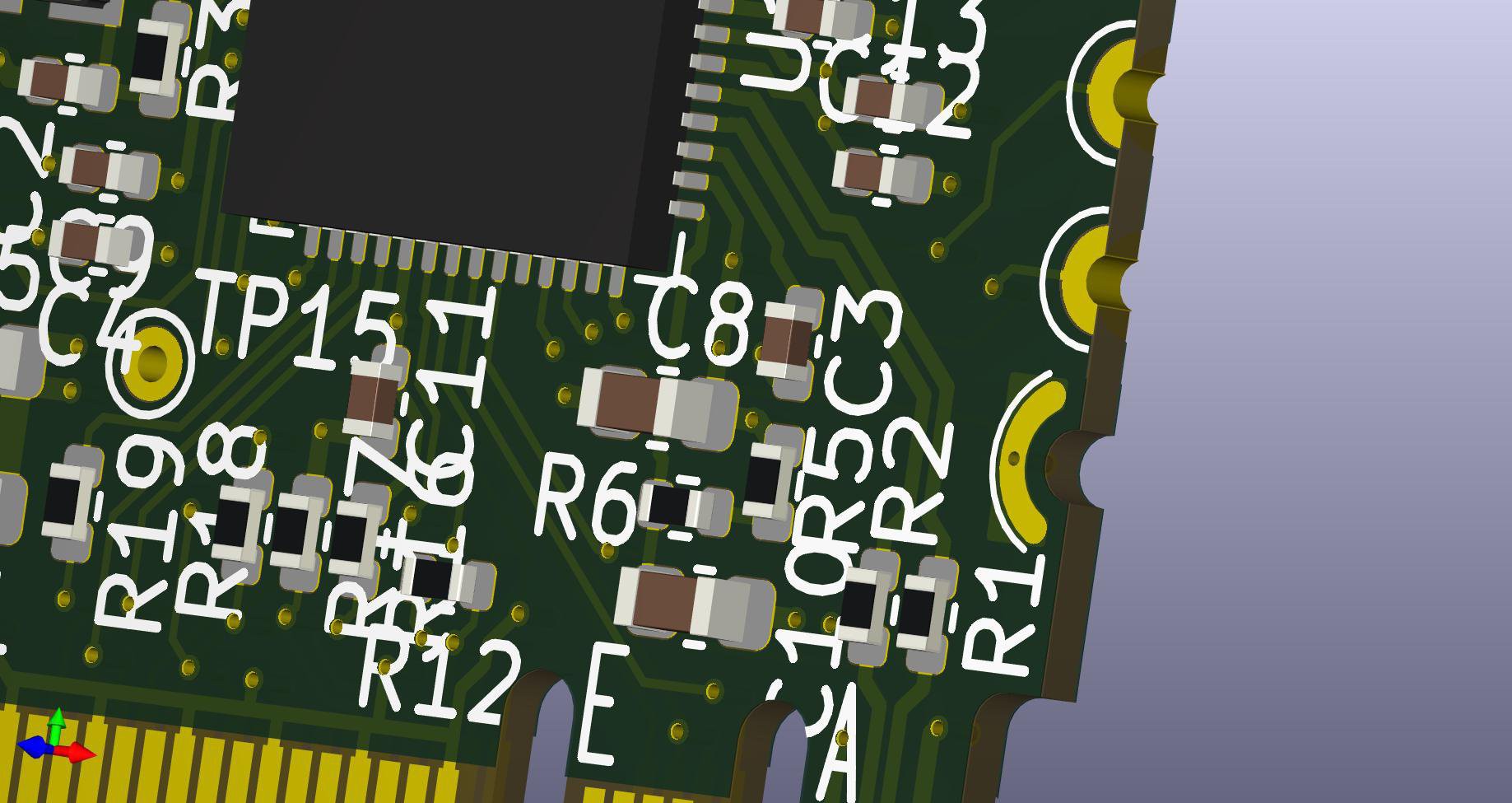



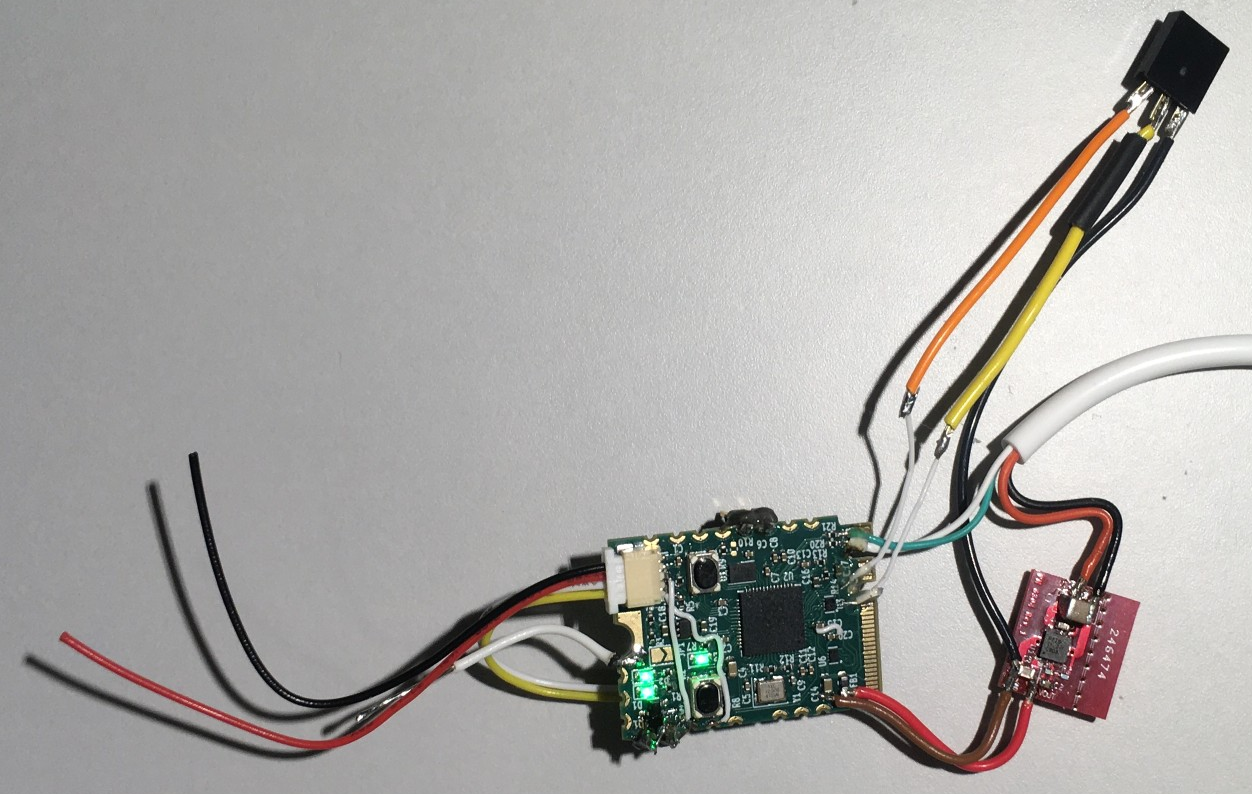
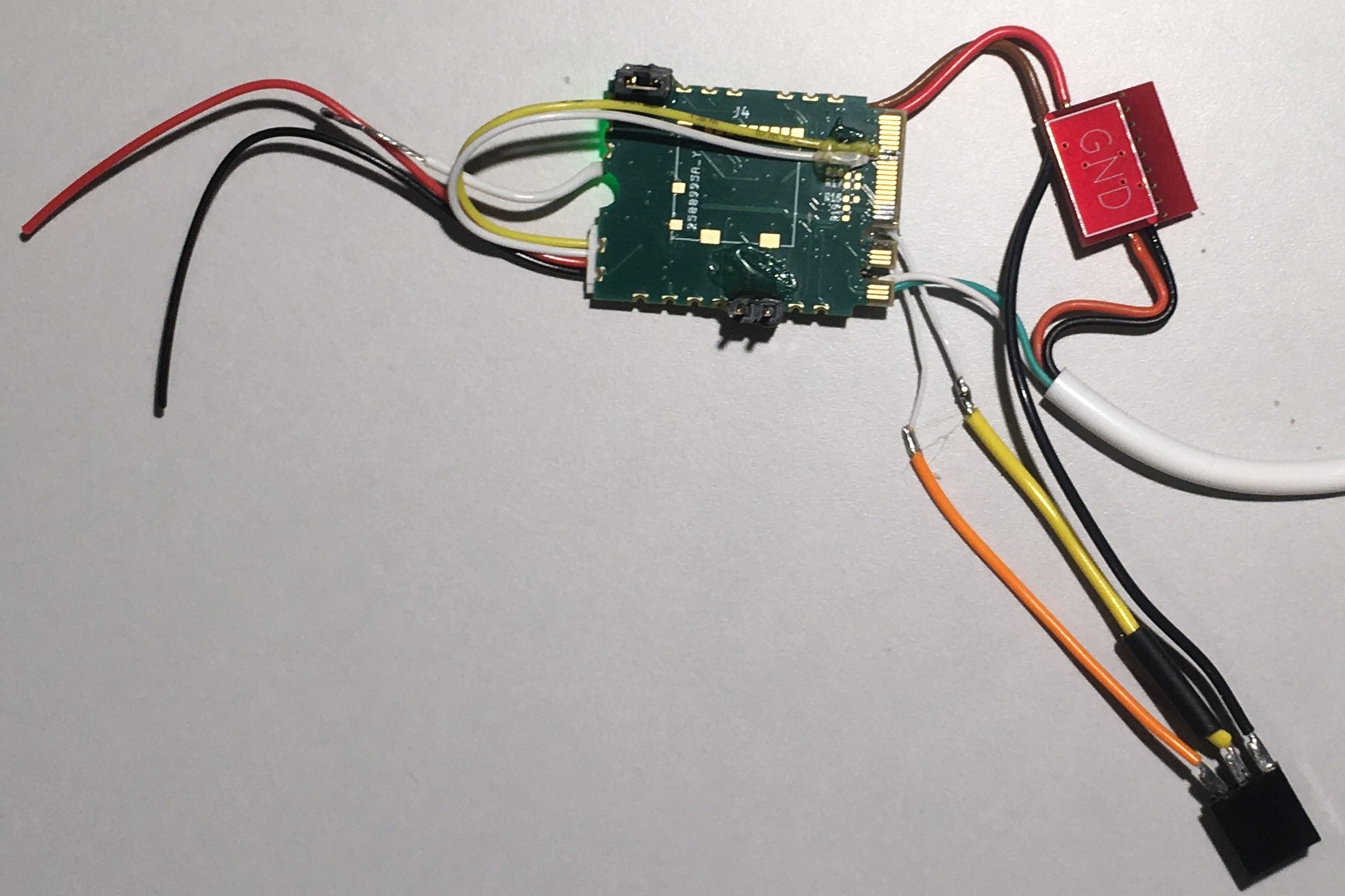 USB and power through an external 3.3 V regulator are working flawlessly. Power LEDs are on and the user LED is blinking away. Nice! UART on the m.2 and on GPIOs are doing simple loopback and the USB/UART is running a simple command line already.
USB and power through an external 3.3 V regulator are working flawlessly. Power LEDs are on and the user LED is blinking away. Nice! UART on the m.2 and on GPIOs are doing simple loopback and the USB/UART is running a simple command line already.



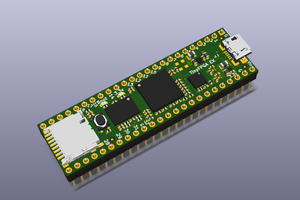
 Luke Valenty
Luke Valenty
 Antti Lukats
Antti Lukats
 Just4Fun
Just4Fun
 land-boards.com
land-boards.com
If I may ask, what is the inspiration behind building this configuration of the Pico