Not all battery chargers need to be boring power adapters, where you manually plug in every cell. Having a gadget that automatically inserts batteries, charges them and also acts as a little storage for rechargeable batteries seemed like a nice project idea to me. While a basic 4-cell charger might be faster and more economical, SPINC offers an elegant solution that you can to showcase on your desk rather than hide away in a drawer.
It was a challenge to integrating the automatic loading mechanism into an appealing and 3D-printable form factor. The same goes for developing the electronics that can work with changing cell polarities. If you want to learn more about this project, check out the project logs below.

 Max.K
Max.K
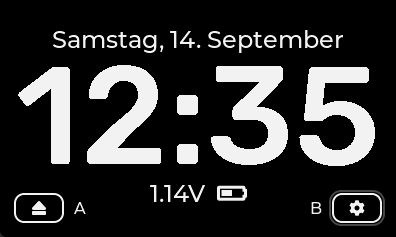
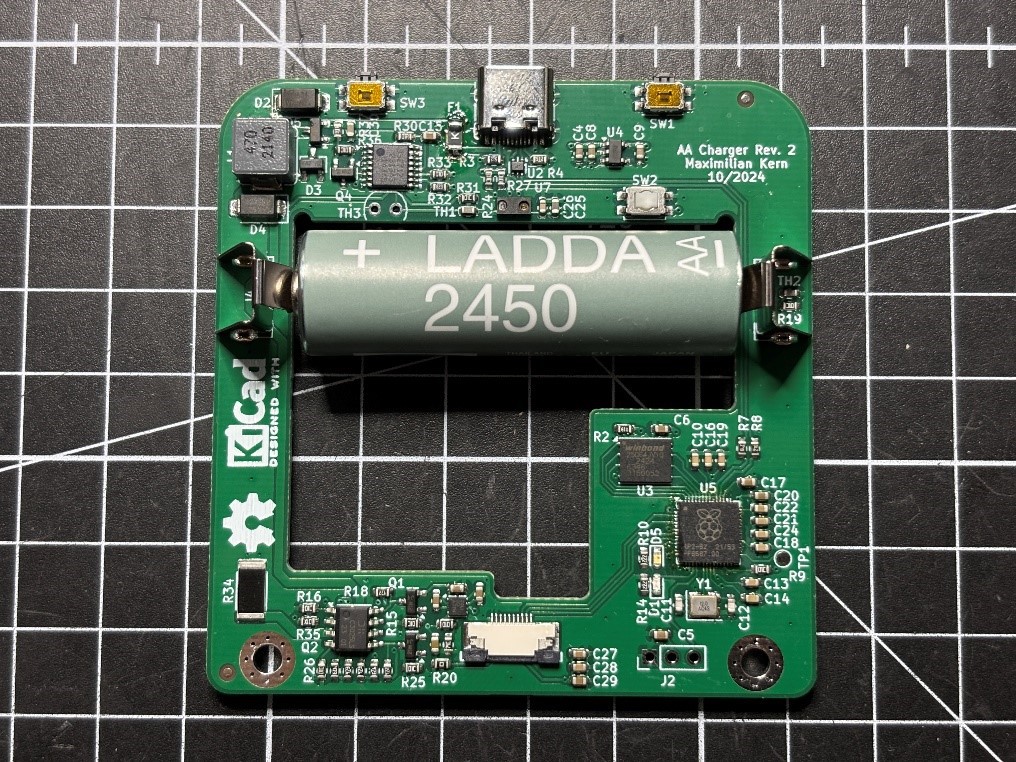
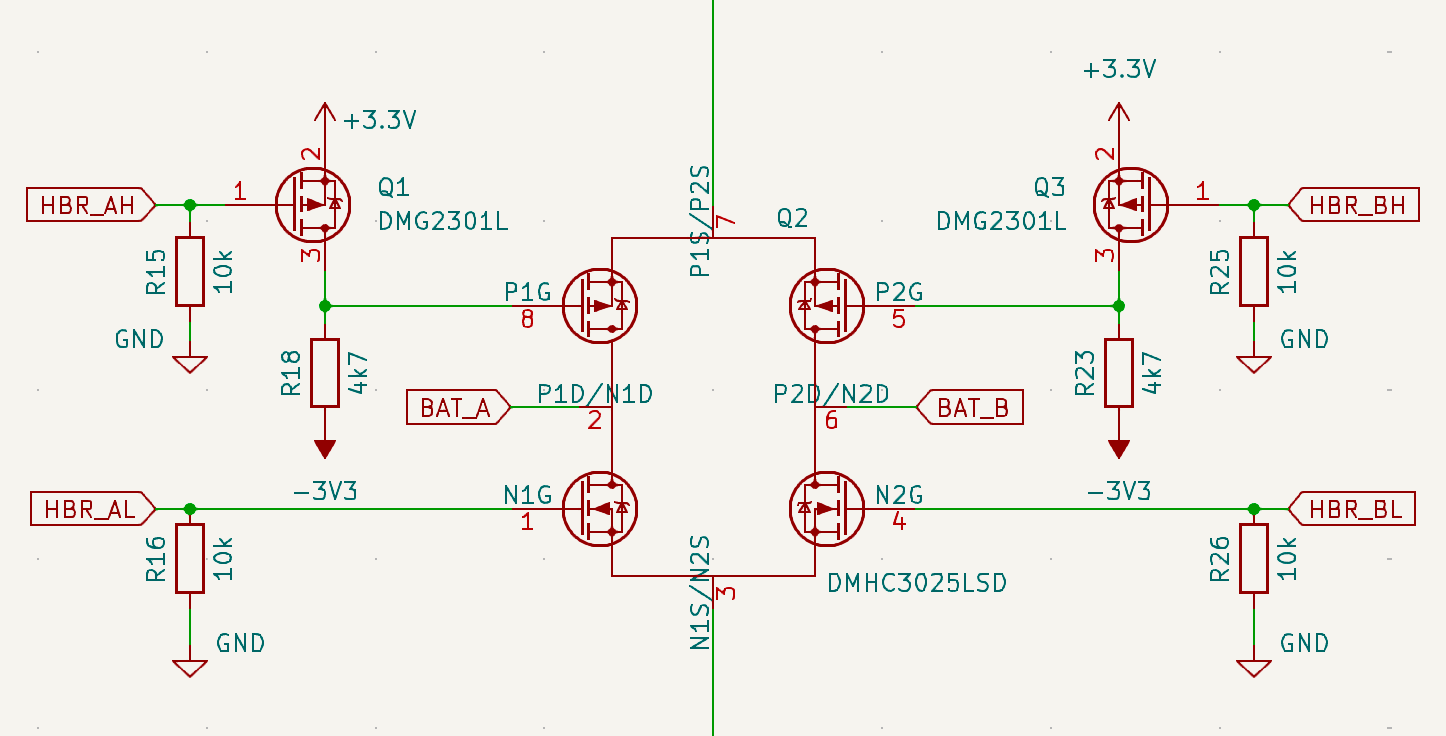


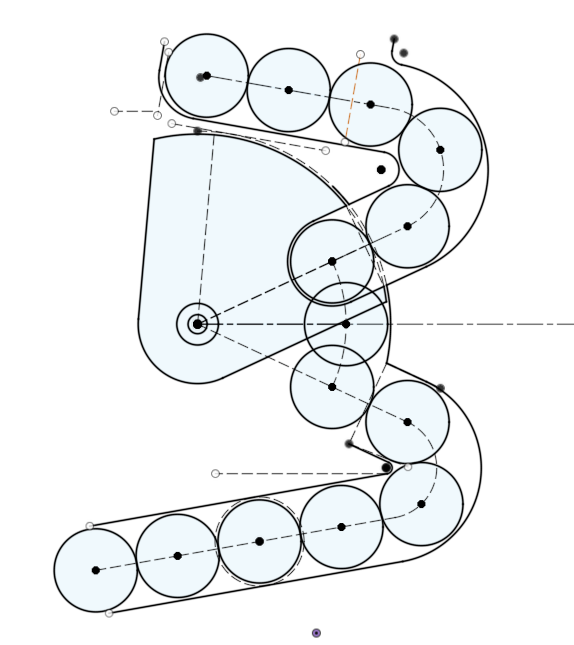
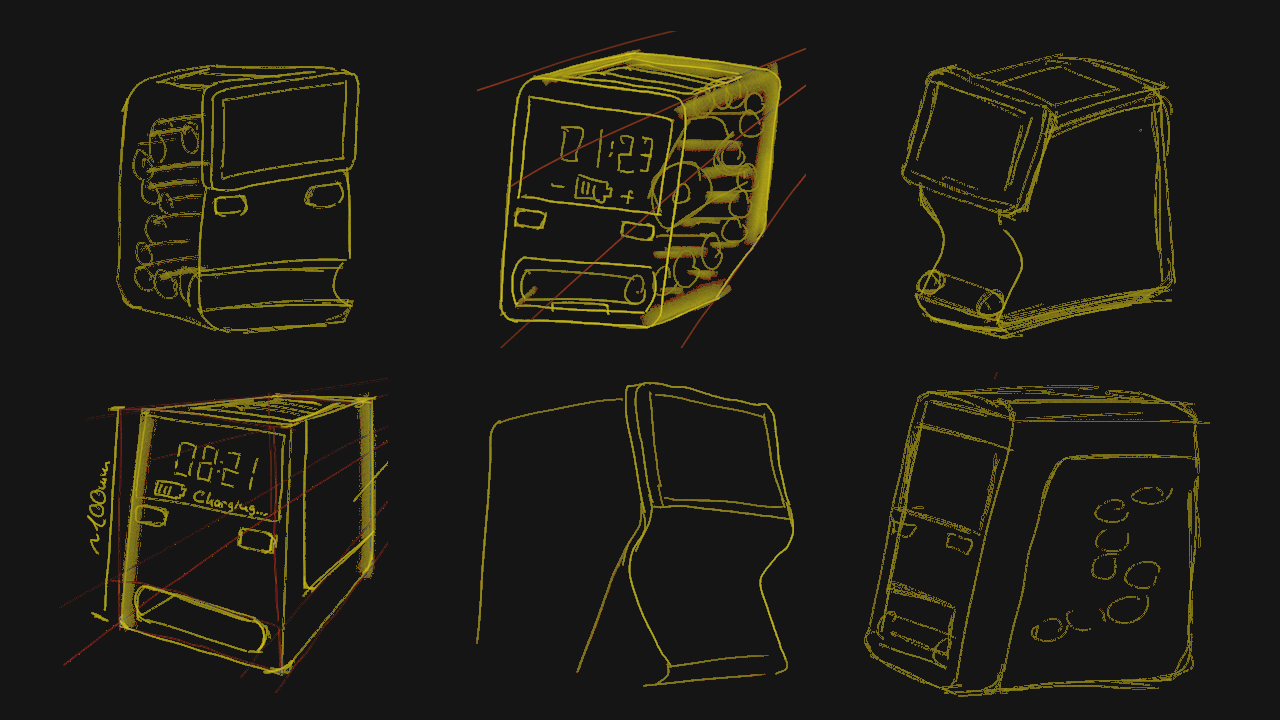
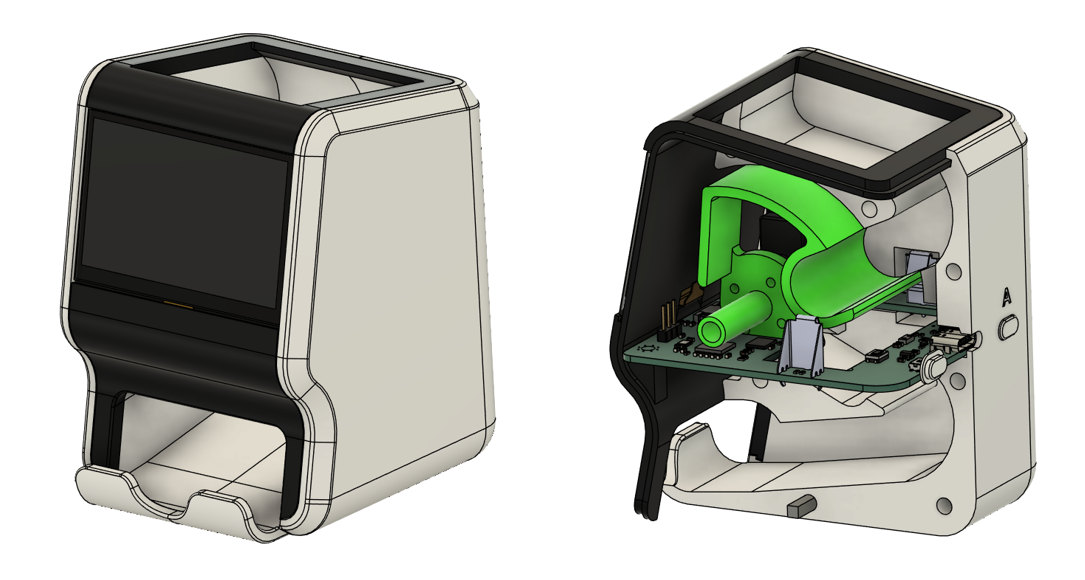
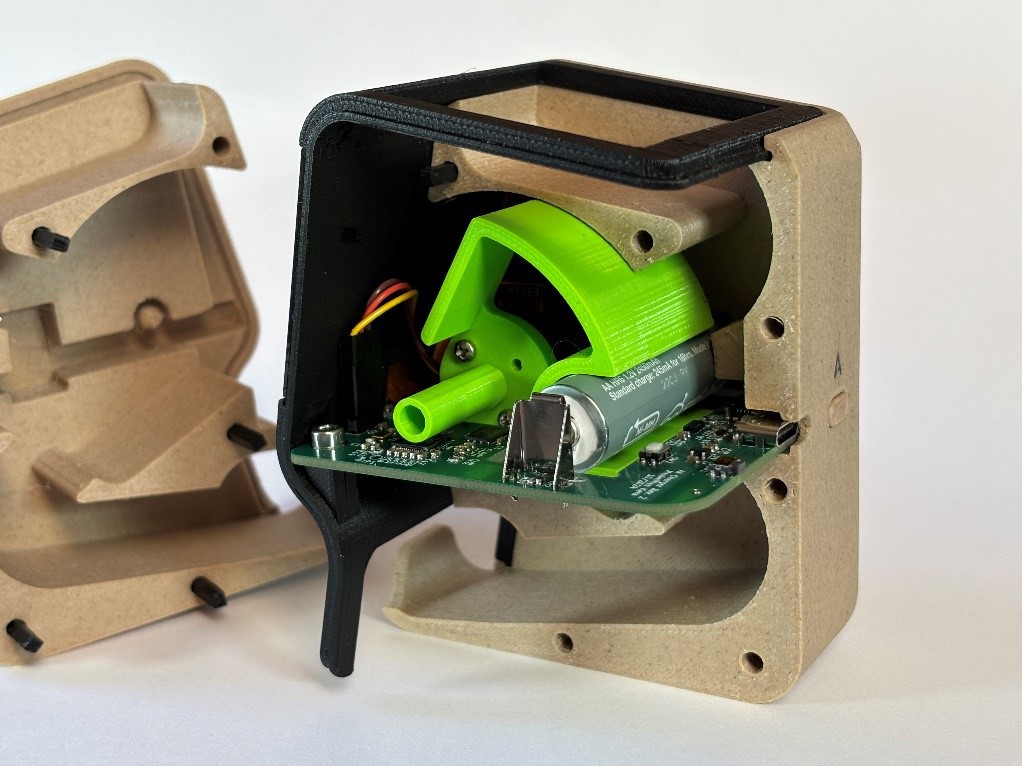


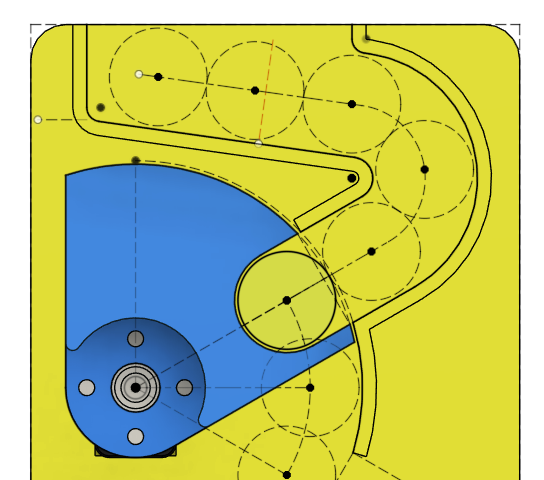

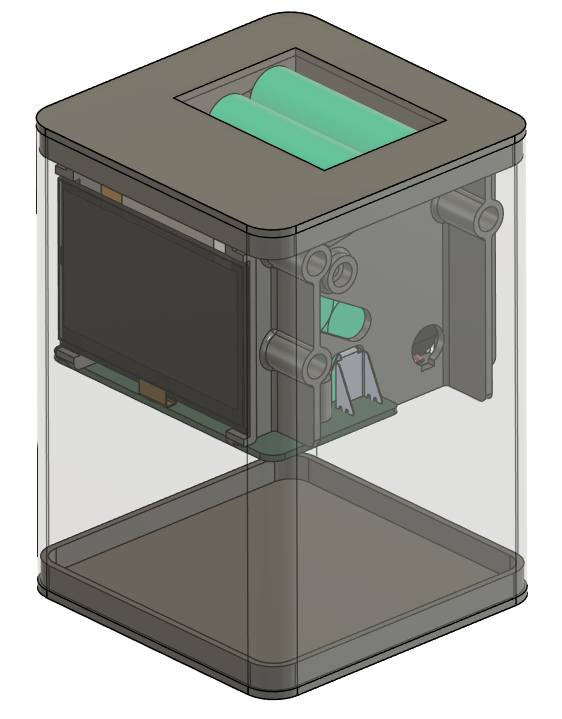



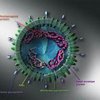



 Open Green Energy
Open Green Energy
 Daniel Knezevic
Daniel Knezevic
 Lucas Rangit MAGASWERAN
Lucas Rangit MAGASWERAN
 mosaicmerc
mosaicmerc
I would handsomely buy one of these.