Following Dylan's lead, here's the recipe:
Preparation time: 5 minutes, plus printer time (an hour each in my case)
Ingredients:
1x Threaded rod: Material, size, pitch and length to taste.
1x Nut for threaded rod
1x Cup magnet with mounting hole, size to taste
1x 3D printed base
1x 3D printed nut holder
Step 1: Print the base part
Step 2: Print the nut holder part
Step 3: Insert the threaded rod into the base
Step 4: Screw the magnet onto the base
Step 5: Insert the nut into the nut holder
Step 6: Spin the nut+holder onto the threaded rod
Done!
I got the cup magnets off Amazon (arrived in 12 hours): cat number B09ZX7SXMF "MAGXCENE Strong Magnets with Holes" in 16 mm size.
The printed parts are modeled in Fusion 360, and printed in PLA. I used a 0.3 mm nozzle and 0.1 mm layers. It's helpful to chase the threads with a tap (1/4-20 in my case), and ream the hole for the magnet screw to size with a twist drill (2mm or 3/32 work for the mystery screws I got with the magnets).
They work splendidly, though they do grab the plate a lot more aggressively than the ceramic magnets I used in the previous iteration, and I'll have to get used to that.


 Timo Birnschein
Timo Birnschein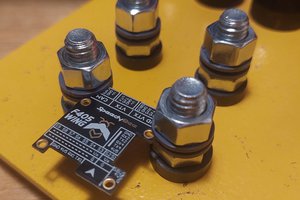
 Dylan Radcliffe
Dylan Radcliffe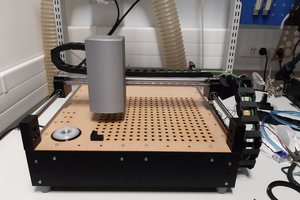
 Miroslav Zuzelka
Miroslav Zuzelka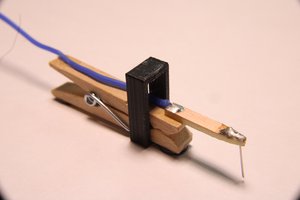
 Henry York
Henry York
Your suggestions are all great but I didn't read your reply in time, so I went the most convoluted way of designing a M6 nut with a larger hex head and printing that instead... yes, I can be that dumb! :)
Anyway, I think it turned out great!
Here's a picture of the clamp holding a 5x7 stripboard: https://i.imgur.com/GsMY5dS.jpeg
It should work ok with bigger boards too, now I just need some magnets.
Thanks for posting the project!