We are living in a world of screen overload. Smooth smartphones and modular screens seem convenient, but are tremendously difficult for an increasing number of people. Over-illumination from screens commonly causes migraines and headaches. For those with certain temporary or permanent brain injuries, extended screen time is not an option.
Plus, we have increasing need for easy, on-the-go input, where visual attention is not required. Texting is awkward, and texting one-handed is worse. Looking at a phone to text while driving causes 1.6 million accidents per year. Diverting visual attention to notepads or phones to take notes while in projects is sometimes impossible, doing so during a conversation is often rude.
The solution? Sotto, a one-handed chorded keyset designed for subtle use while on-the-go.
Chorded keysets have a long history with stenographers, telegraph operators, and technologists. Keysets were popular in Douglas Engelbart's research group and at Xerox PARC, but Steve Jobs decided against a keyset product in the 1980s. As consumers increasingly relied on the mouse and keyboard, chorded keysets fell by the wayside.
Which is a shame, because keysets are shockingly easy to learn and use. Engelbart found that adults and children alike mastered the keyset in less than two hours no matter what method of training was used. (In comparison, learning to type on a keyboard takes about 10 hours.) Modern braille writers-- keyboards with a braille output-- use a two-handed chorded keyset with 6 buttons and a space bar.
Although one-handed keyboards have been attempted in the past, they generally rely on direct button presses and need to be gripped in one hand. They are often designed to be on-the-go, but only provide an option for input and not for output. Sotto is a gripless one-handed keyboard with a silent input and option for vibrating output, allowing you to write and read silently using haptics.
The technology behind Sotto is readily available, easy to use, and highly modular. Sotto relies on a bluetooth-connected microcontroller that sits on the wrist, as well as small "nodes" on each finger. Each node is a small button and vibration motor, so that it can sense input and relay output. Although Sotto has five nodes by default, you could easily plug in one (for morse code) or four on each hand (for braille writers). Sotto is open-source and hackable, so please test the limits of the system with new and interesting features.
 Christine
Christine
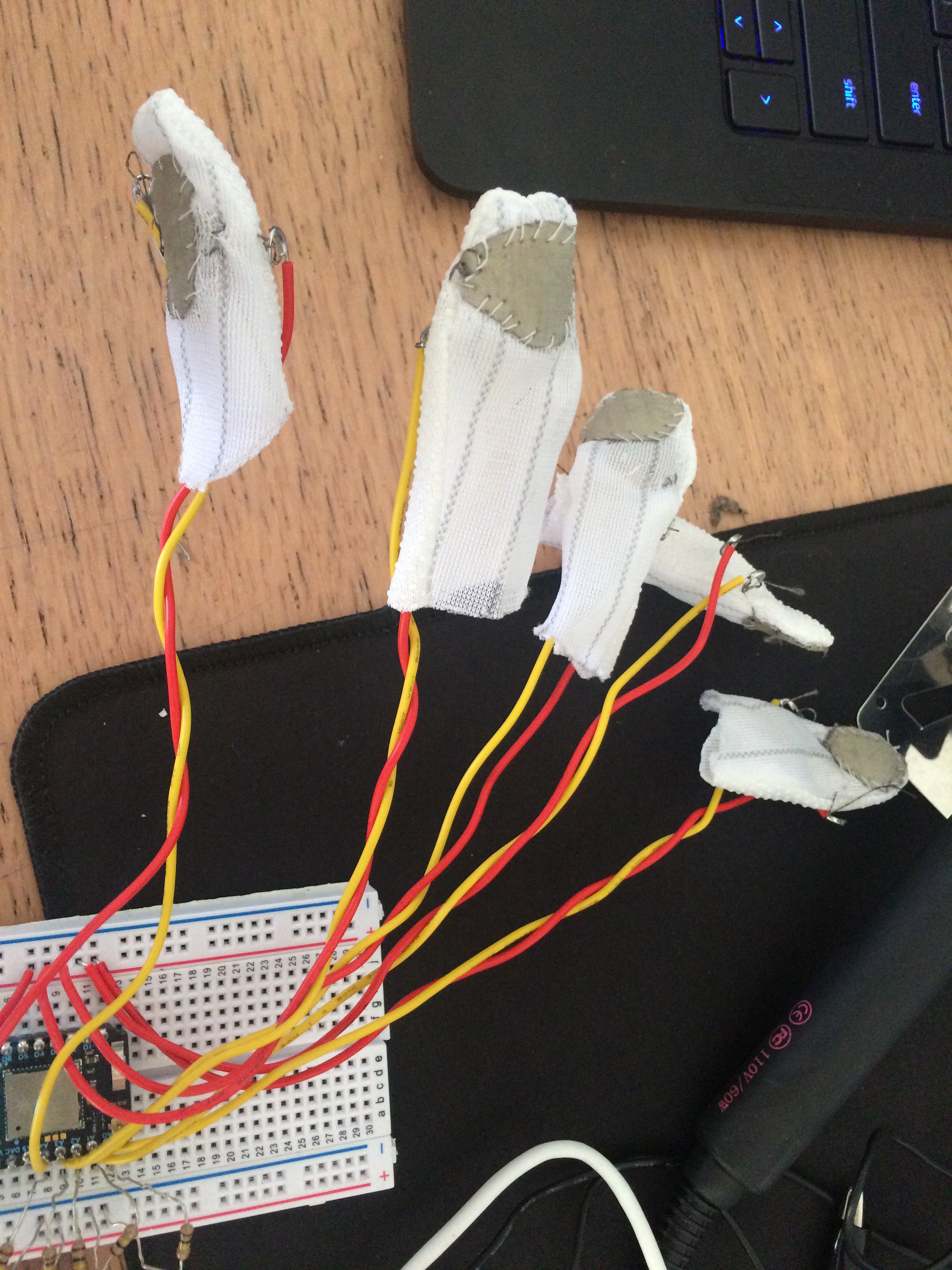



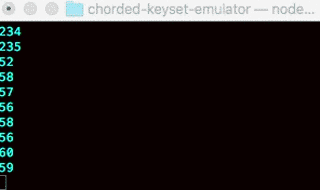

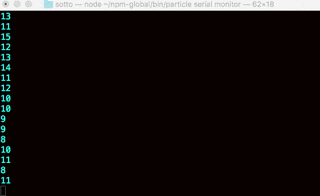
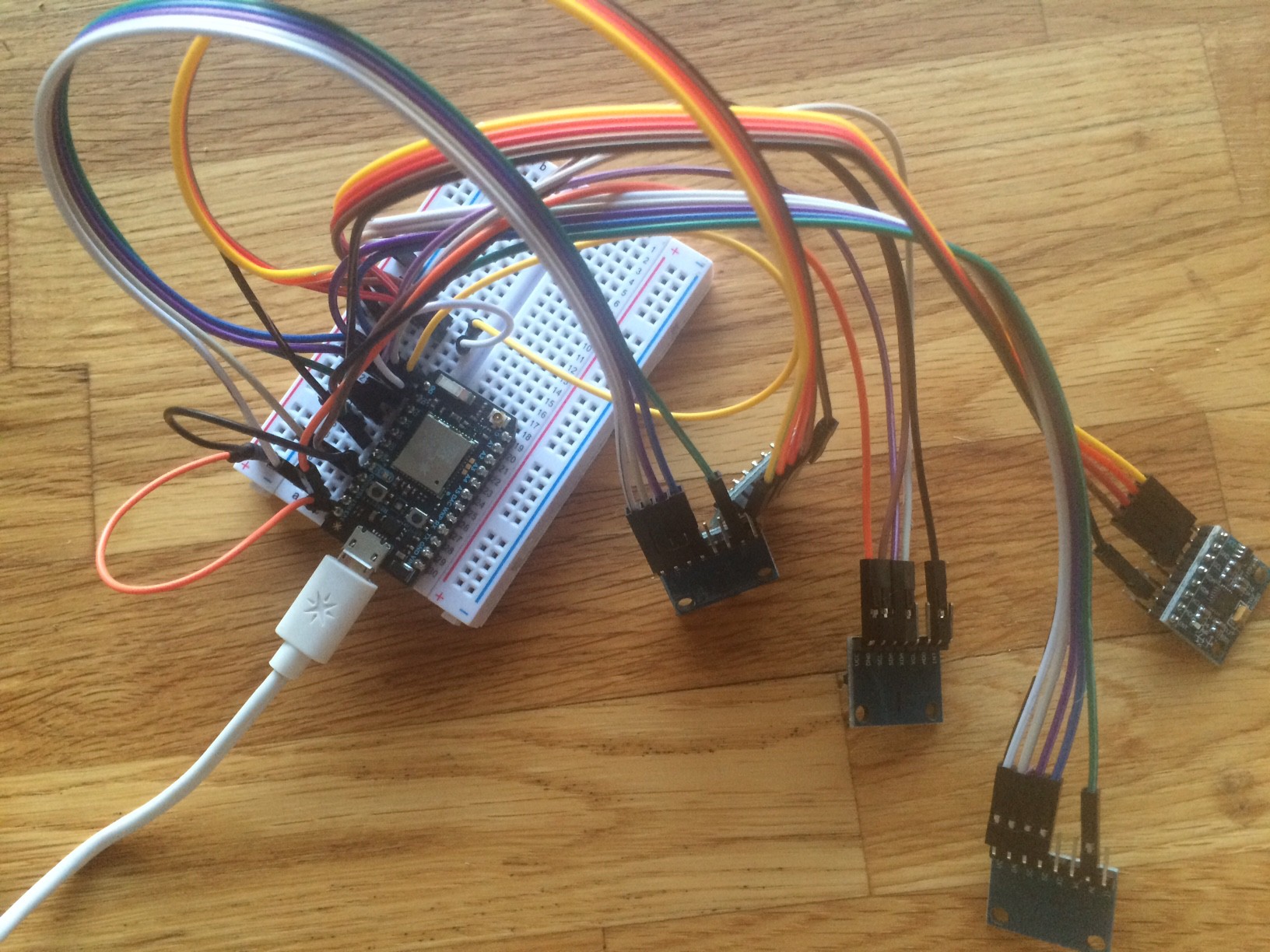
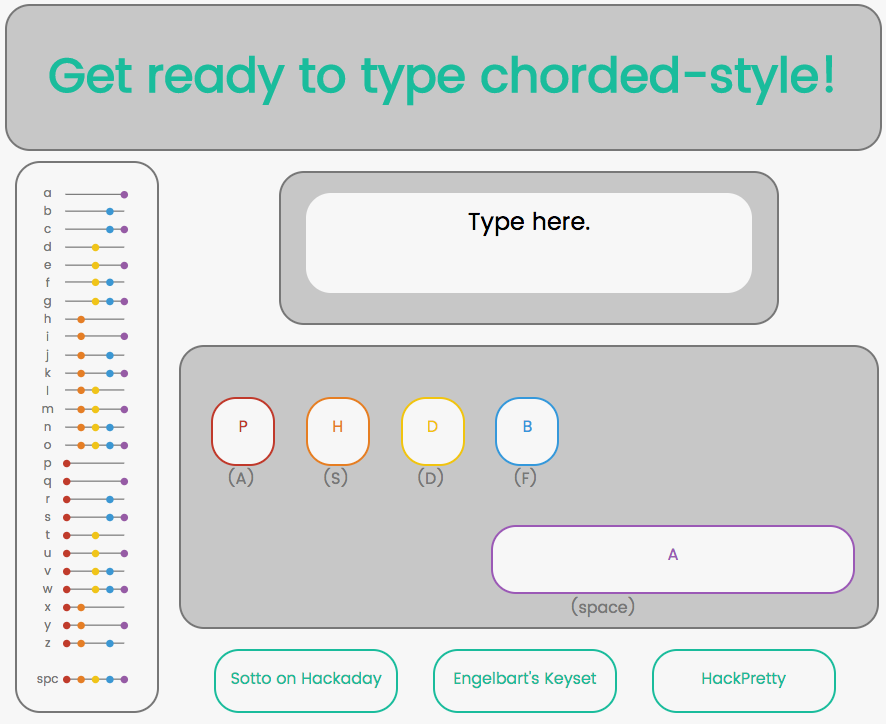

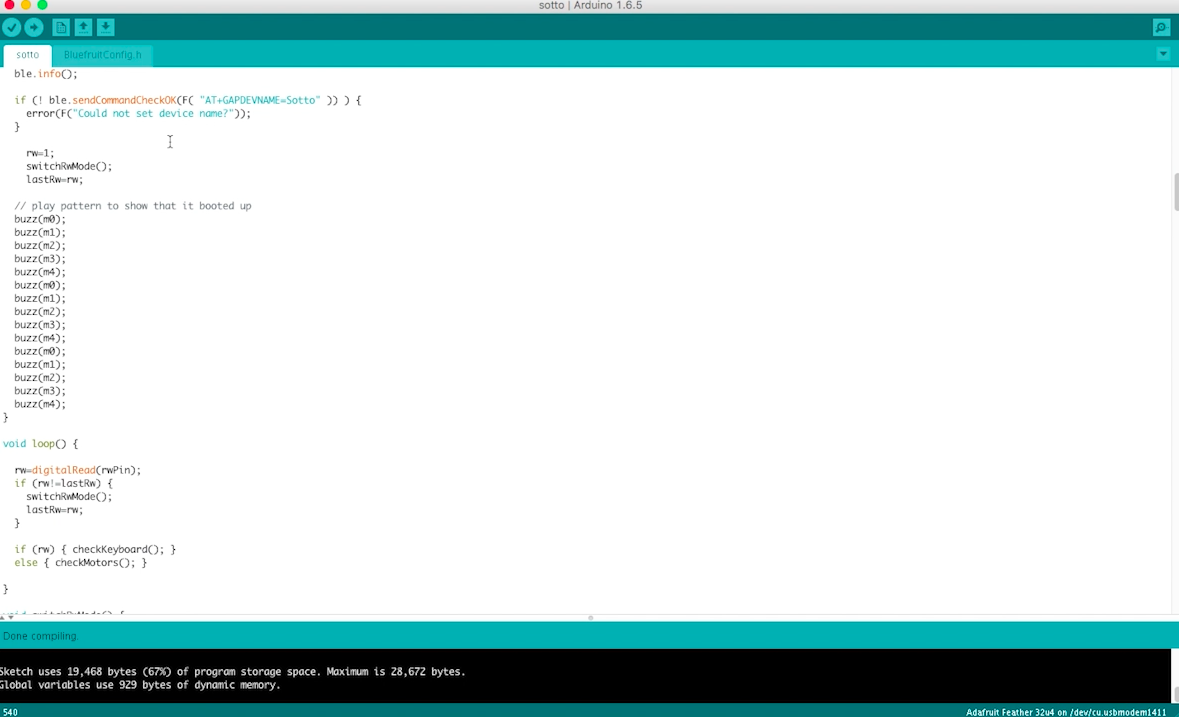







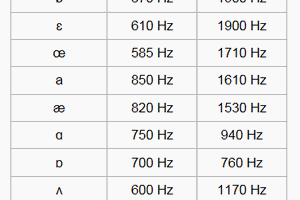
 Greg Kennedy
Greg Kennedy
 origamimavin
origamimavin
 svofski
svofski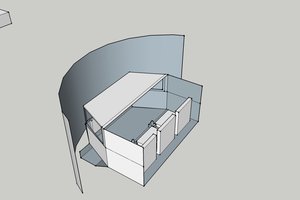
How hard would it be to get this working on a Pro Micro? I’ve made a gamepad out of one before but I’m very much a novice at programming.
Also, just made a poster for your Chorded Key Set https://www.dropbox.com/s/0dpzhk3tru5rq0q/Screenshot%202018-12-28%2000.43.52.png?dl=0