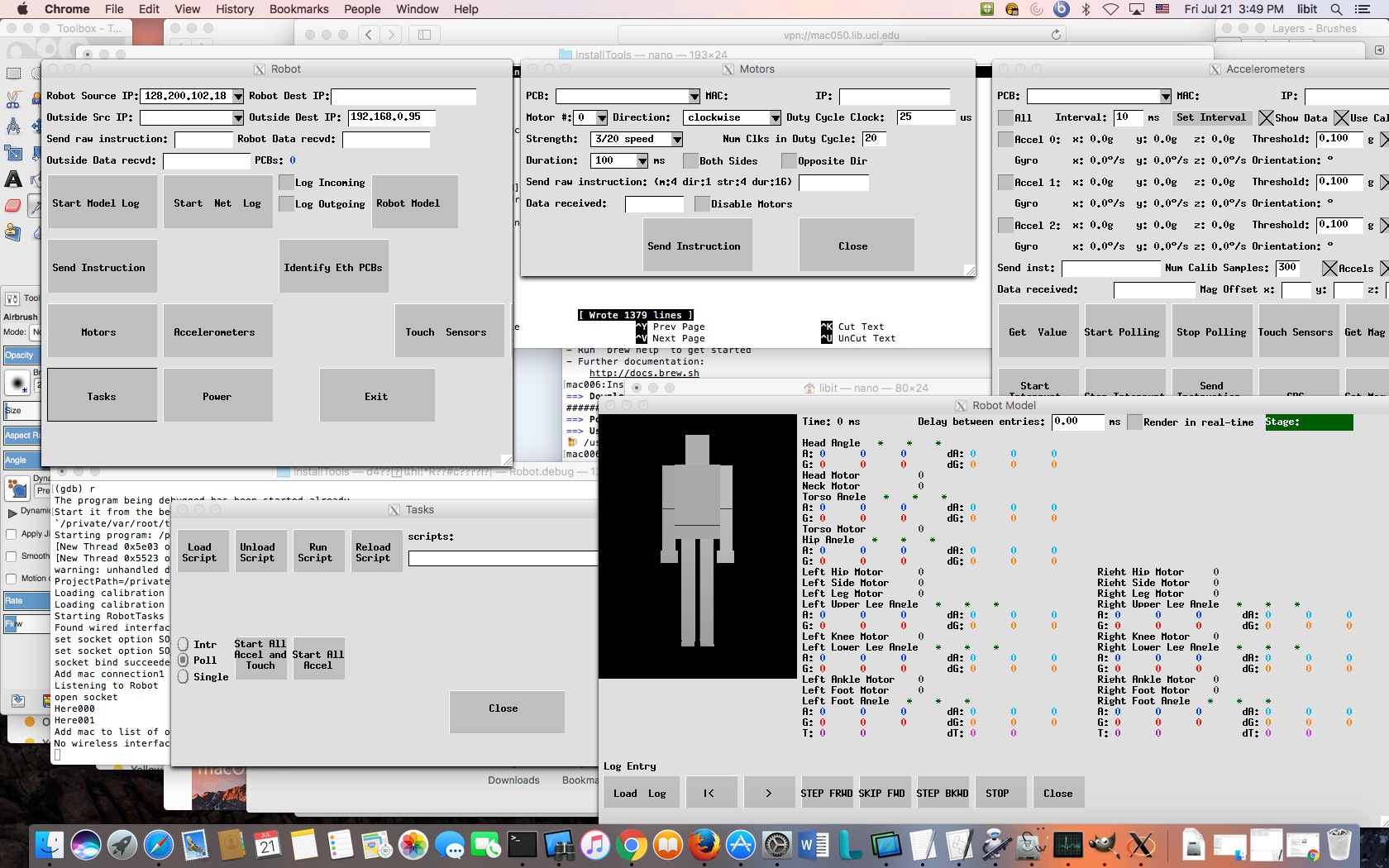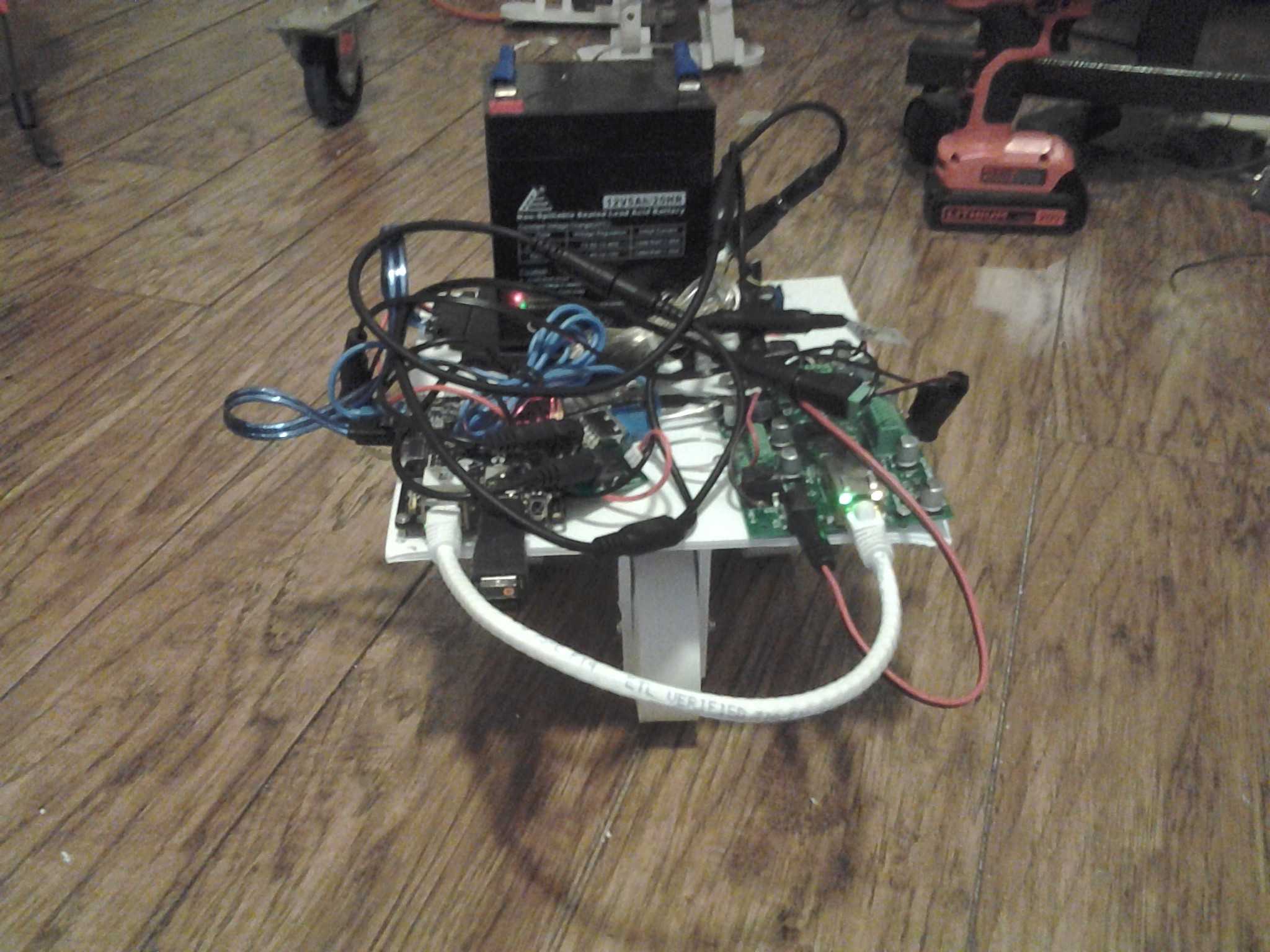-
Robot plays drum with two hands
09/11/2018 at 16:31 • 0 commentsnote: I had to fasten the drum sticks to the hand because the grip was not tight enough to hold them with the fingers themselves- so there is definitely still a lot of work to do! :-)
-
Rover Robot turns drill on/off
09/11/2018 at 16:28 • 0 commentsHere is another example of the EthMotors and EthSwitch PCBs working together to allow a robot with a hand to power on and off an electric drill.
-
Robots now completely separate from Robot App
02/28/2018 at 05:55 • 0 commentsLast year I said that I would remove the Robot-specific code from the Robot Building kit app and sorry it took so long, but I finally had a week off of work, and took the time to make those changes. So starting with Robot-0.7.xx.zip, the Robots are completely separated from the Robot App. Robots are now loaded using a .Robot and other configuration files which define number of Ethernet PCBs, number of motors, accelerometers, touch sensors, motor-angle associations, 3D model of the robot, etc. Now scripts can make use of the custom named robot motors and accelerometers (see the examples of TwoLeg and Rover robot in the Robot app "Robots" folder.
-
Calibrate good times, come on!
07/29/2017 at 06:15 • 0 comments07/28 I fixed the calibrating the accelerometers and gyroscopes code, so now one or more individual accels/gyros can be calibrated (but the .msi will probably get updated Monday). I have most of the 3D printed parts for my 4-leg robot and will probably assemble it tomorrow. Last but not least I have sketched a basic outline of how to change my Robot app code from being hard-coded for a 2-leg robot, to having a "Robots" folder (both in the home folder, and user folder) that has an EthAccels.txt and EthMotors.txt files in which to list the names for the accels and motors. Beyond that I could see users adding a basic "cube" .stl model of their robot so that a window can relate accel locations to various body segments on each robot.
-
Fixed problem with Windows version of Robot app
07/26/2017 at 19:36 • 0 comments7/26/2017 12:35pm I fixed a small error in the Windows version of the Robot app (I rarely use the robot app in Windows) and verified that I can send/receive commands from an EthAccels PCB in both Windows and MacOS. So that is very nice- I uploaded an installer (Install_Robot.msi) to my Download area (sciencerobot.com/Download) too- so just checking out the app in Windows is very easy.
-
Win, lose, or draw, this Hackaday Contest has been a lot of fun and a serious learning experience!
07/24/2017 at 04:44 • 0 comments7/23/17 I just added a lot of videos to this project, and win, lose, or draw, this contest has been a lot of fun already, and a really good learning experience for me. This contest helped me realize that I want to branch out more with this Robot Kit and App to make more different kinds of Robots- before this I had tunnel vision on my two-leg robots. In addition, I am having a lot of fun looking through the other projects in the contest- there are a lot of poor geniuses out there- and I am sure I can learn a lot of new and interesting ideas by checking out the other projects.
-
Added more pictures and videos- possible song?
07/23/2017 at 04:05 • 0 comments7/22/17 8:59pm I just added a few more images and videos and have been thinking about possible background music for the ScienceRobot Kit Product video:
-
FreeThought and Robot App now run on MacOS, Made Small 3-wheel robot in a few days
07/22/2017 at 06:28 • 0 comments7/21/17 11:14pm Excited to announce that Freethought (the library I wrote to create windowed apps in Linux and Windows) now runs in MacOS! It only required a few minimum changes- I even found and fixed a nasty array overrun error in the Robot code thanks to testing in MacOS. I will be uploading that code to my sciencerobot.com page soon- I am going to move all my robot and freethought code there from now on.
![]()
Then I took the two 3D printed motor connected wheels off of my 2-leg robot (by the way I found wheel on my 2-leg robot to be much tougher than I planned- but perhaps with bigger wheels that have more friction it could work without too much trouble- and I'm sure would be a lot of fun)- and I moved them and a 3rd non-motored 3D printed wheel and using a Banana Pro running the Robot app in Lubuntu- the native OS image- am able to move the little rover around and turn it- without changing a single line of code in the Robot app.
![]()
-
Excited to start publishing my open source Robot Building Development Platform!
07/21/2017 at 14:49 • 0 comments07/21/2017 I am excited to start publishing the details of this open source hardware and software Robot Developing system. I plan to fully provide all source hardware schematics and PCB files, software, and 3D models for this project that I have been steadily working on for over 3 years.
Robot Building Kit and Development Environment
An open-source robot developing environment that helps inventors build low-cost robots without having to start from scratch.
 Ted Huntington
Ted Huntington