Motivation
In the last years the filament market was flooded with a lot of innovative materials, like metal or wood filled, soft touche and similar to get a specific surface finish onto parts or fiber reinforced, magnetic, electrical conductive, temperature or wear resistance, low friction filaments for engineering requirements. All these filaments come with their unique set of downsides they might be brittle, hard to get to stick to the build plate, slow to print, warp or are simply expensive.
Being able to combine several materials in one part opens up a whole new universe of design possibilities. Mechanical parts that combine ridged and flexible elements in one object for eg. hinges that don't require assembly. Cases for PCB's with flexible and translucent elements to expose switches and board mounted LED's, covered in a layer of copper or brass fill plastic for the desired steampunk look.
Even single material prints can benefit for multiple hotends, as it allows to keep several filaments loaded and ready to use (setup time) or have different nozzle sizes available without screwing around (sorry for the pun).
From my opinion, a printer that is easy to work with and almost always ready to just start with the next part should support
- two 0.4 mm hotends with standard filaments, eg. PLA and either PET-G or ABS
- one 0.4 mm hotend with dissolvable support material, eg. PVA, HIPS or E3D Scaffold
- one 0.4 mm for an additional engineering or aesthetic filament
- one hotend with a smaller nozzle for finer detail prints
- one hotend with a larger nozzle for faster prints
Goal
The intention of this project is to spread the idea and start people thinking about further possibilities and better implementations. Providing a ready made product is a very specific Non-Goal. Instead I want stick to the true spirit of hacking and provide building blocks to help other people to integrate this as a feature into existing CoreXY printer designs and toolchains. My tools of choice are OpenSCAD for CAD and Cura for slicing.
Implementation
The main design criteria for the proposed solution are
- should be easy to build, without access to a special tools or a machine shop
- should work without changes to existing printer firmware
- should not require additional motors, servos etc
- should only require electronic components directly related to additional hotends
Current state
- The design is verified to the point that it is actually possible to print usable parts (not just tug boats)
- STL's and OpenSCAD files are available here for download
- A plugin for Cura to add the required G-Code commands to load and unload tools is available
Ongoing Tasks
Future tasks
- Support for other slicers. Until that a generic post processing script would be nice
Better support for nozzle offset calibration, maybe as plugin for the slicer or as a standalone tool.- Provide carriage and tool rest designs for off-the-shelf printers
- Airtight filament spool container, with permanently attached stepper and hotend, for moisture sensitive materials.
 rolmie
rolmie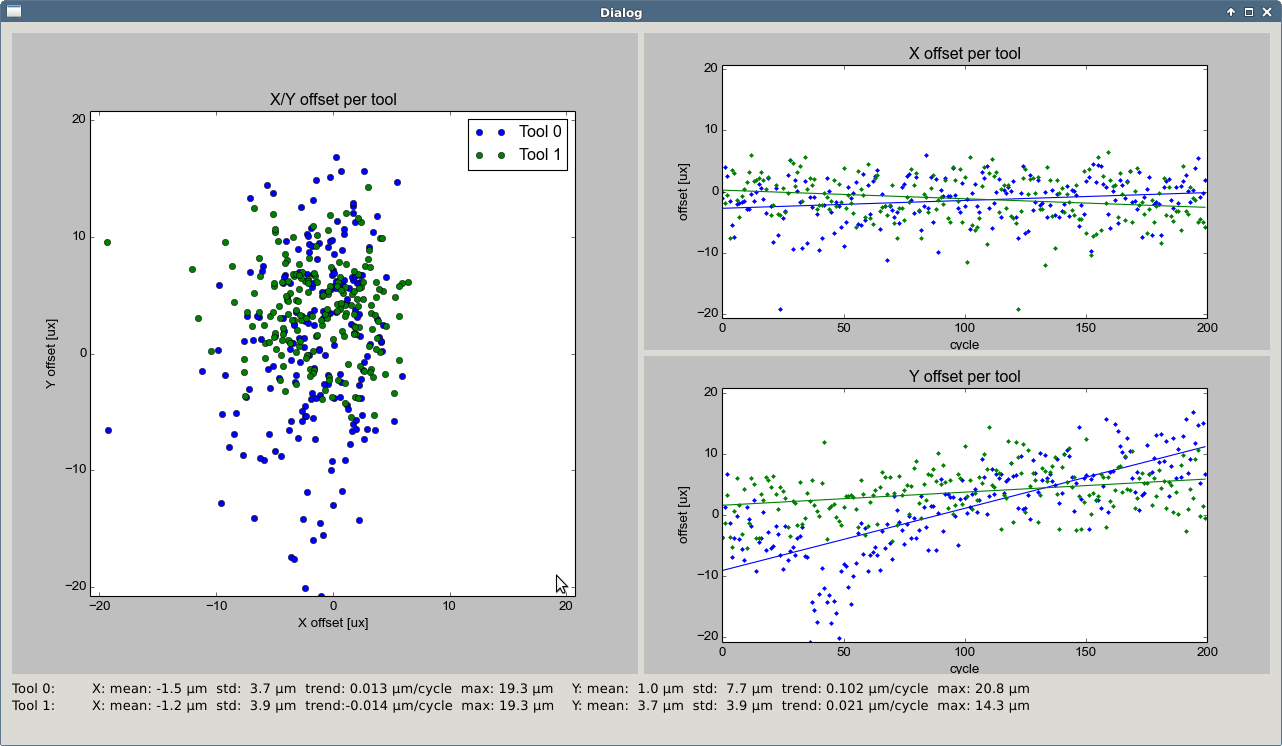
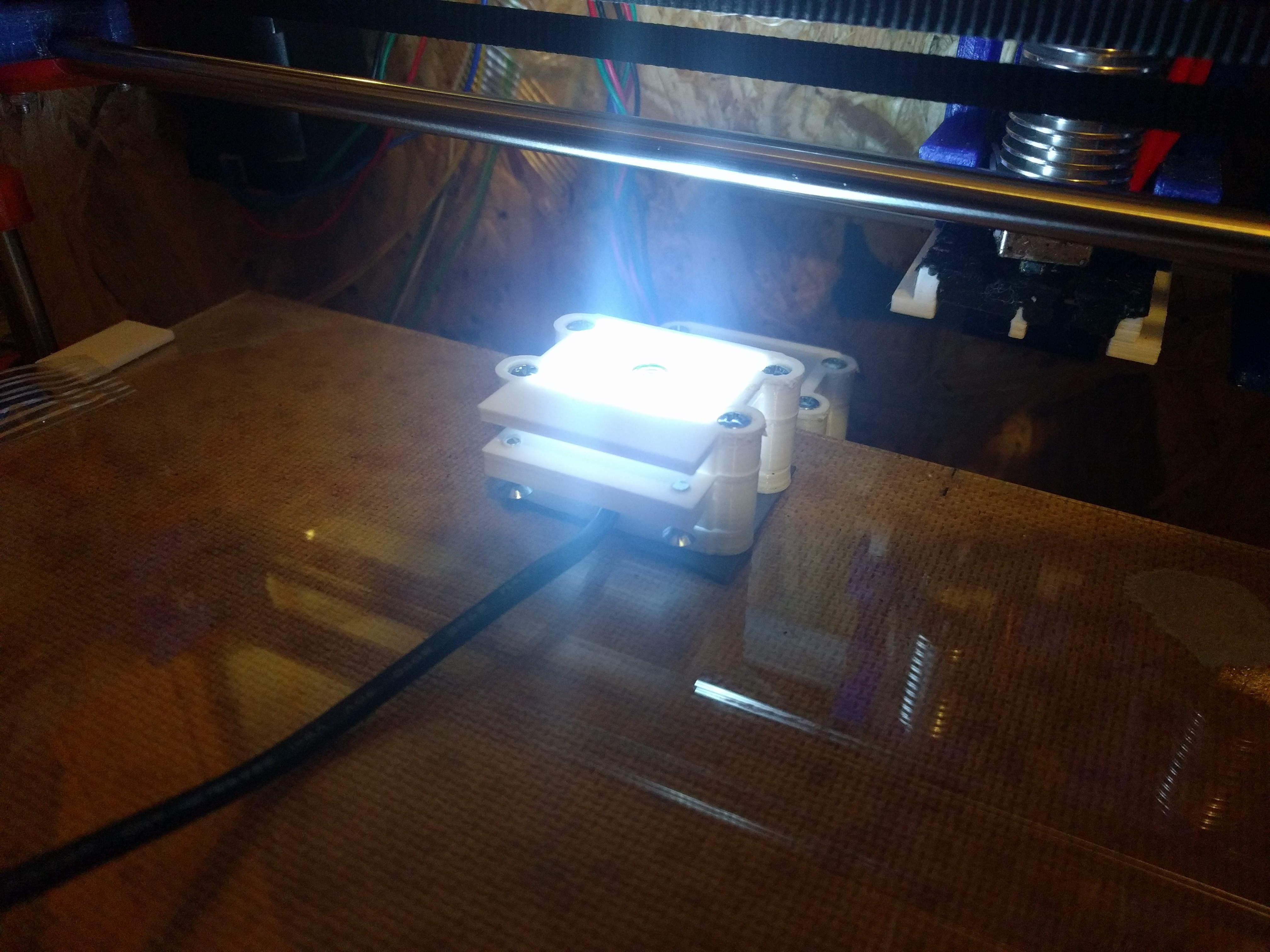


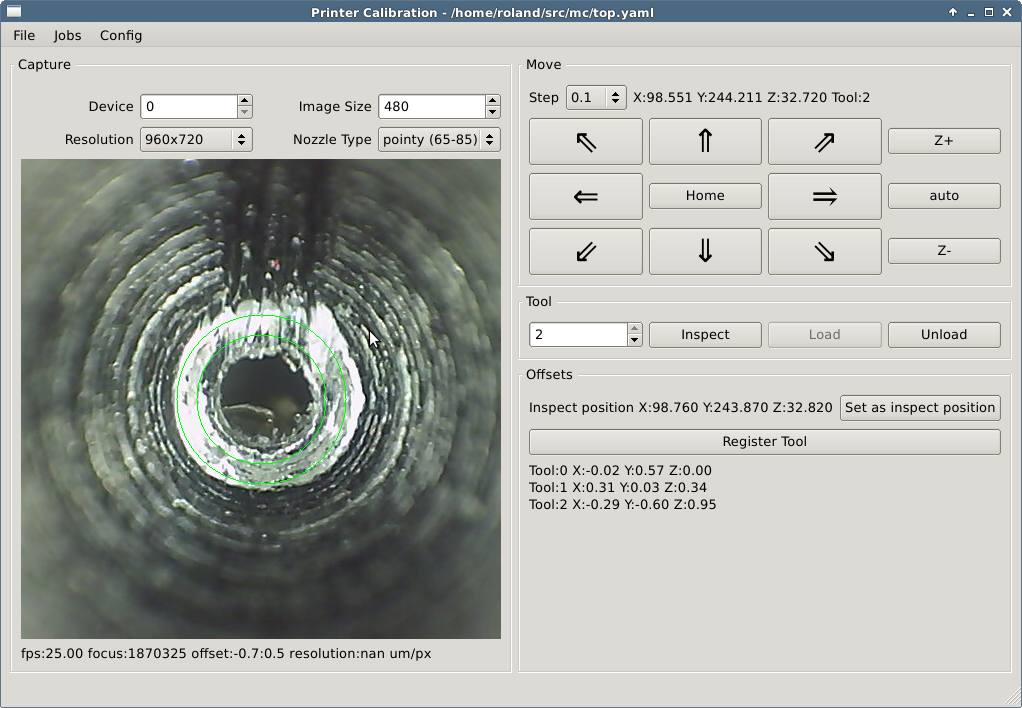
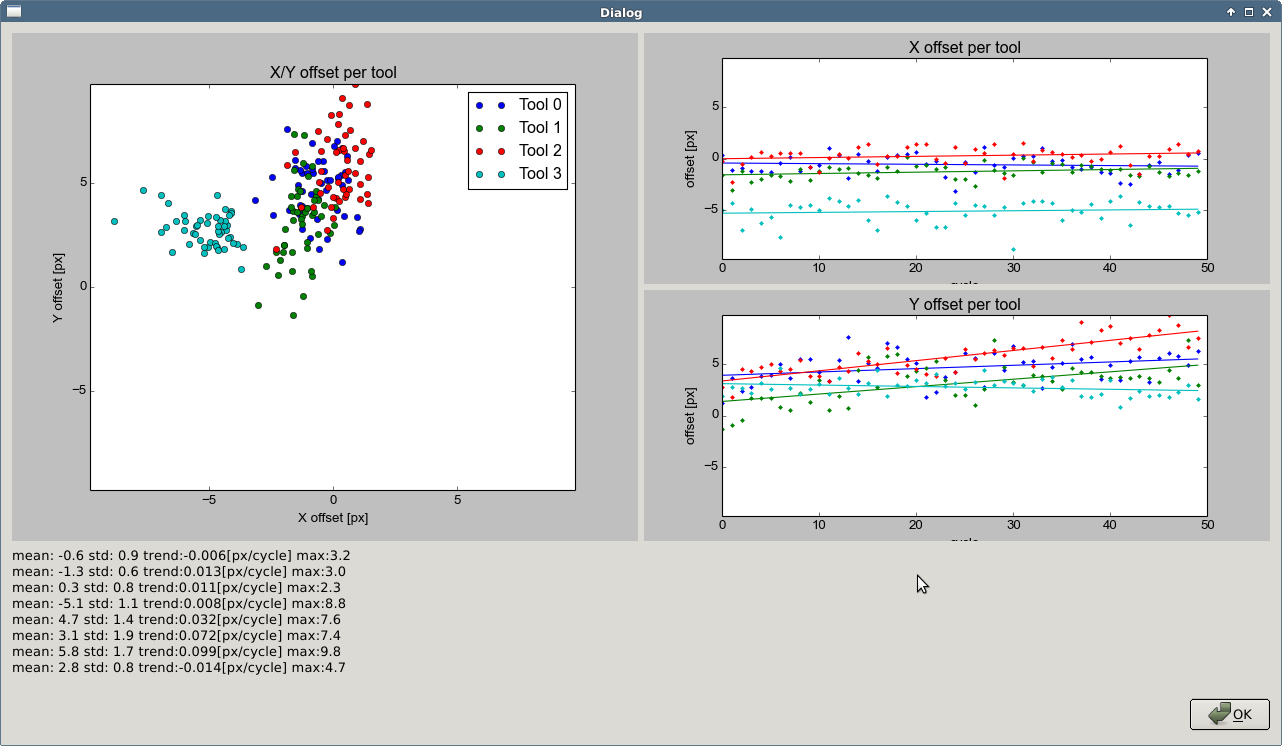
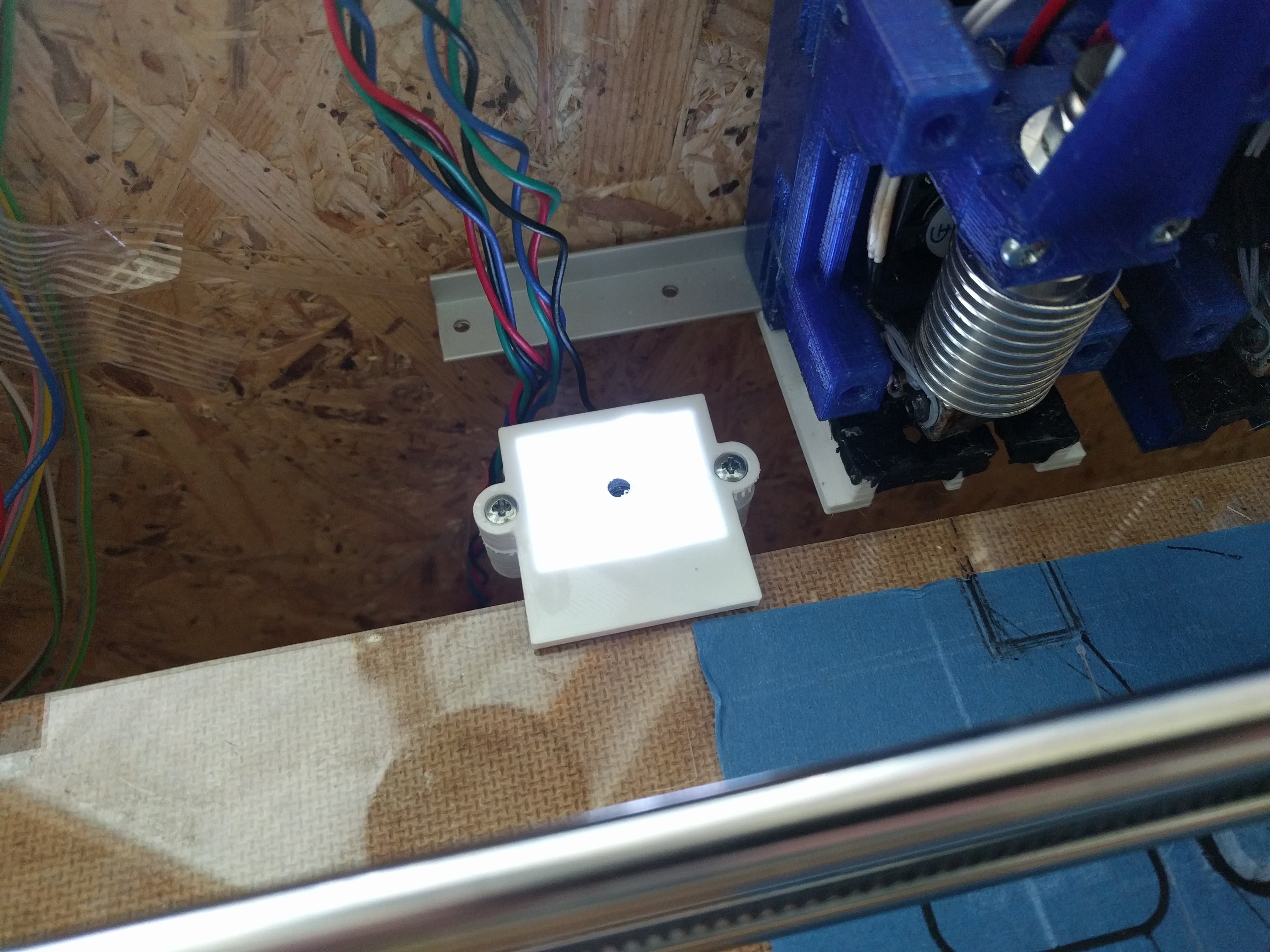
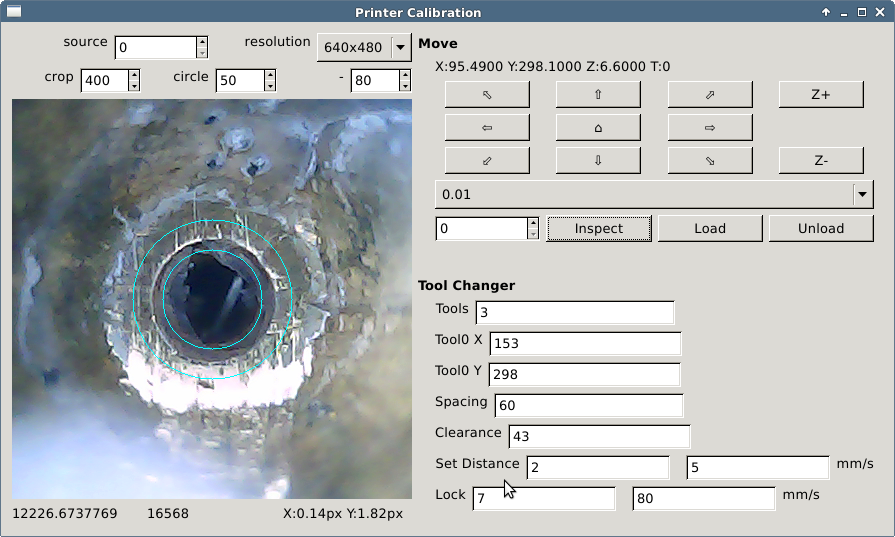 Tool 0, used brass nozzle
Tool 0, used brass nozzle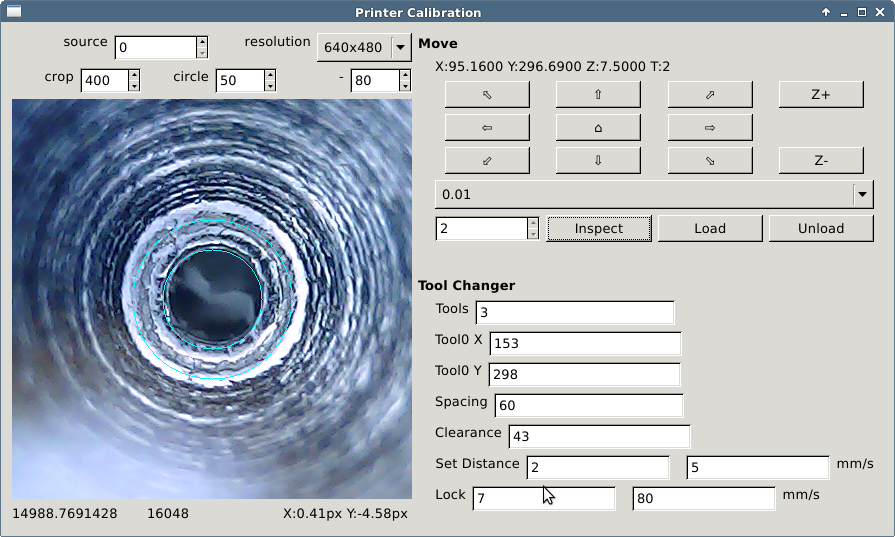
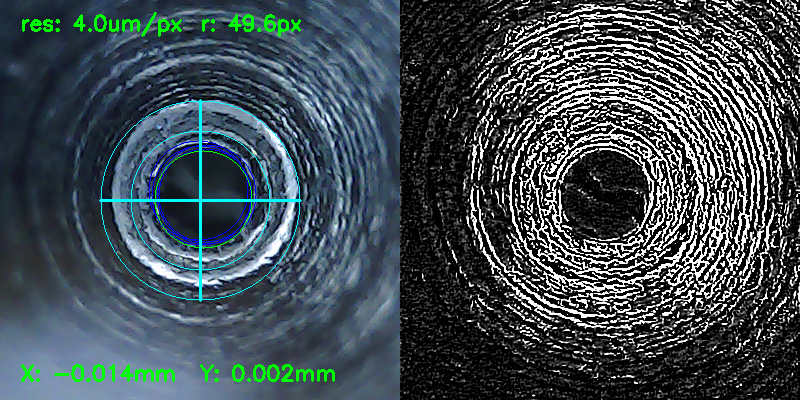
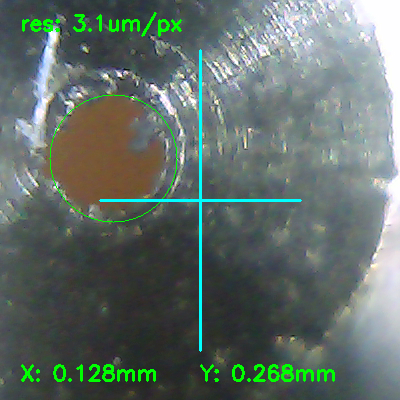


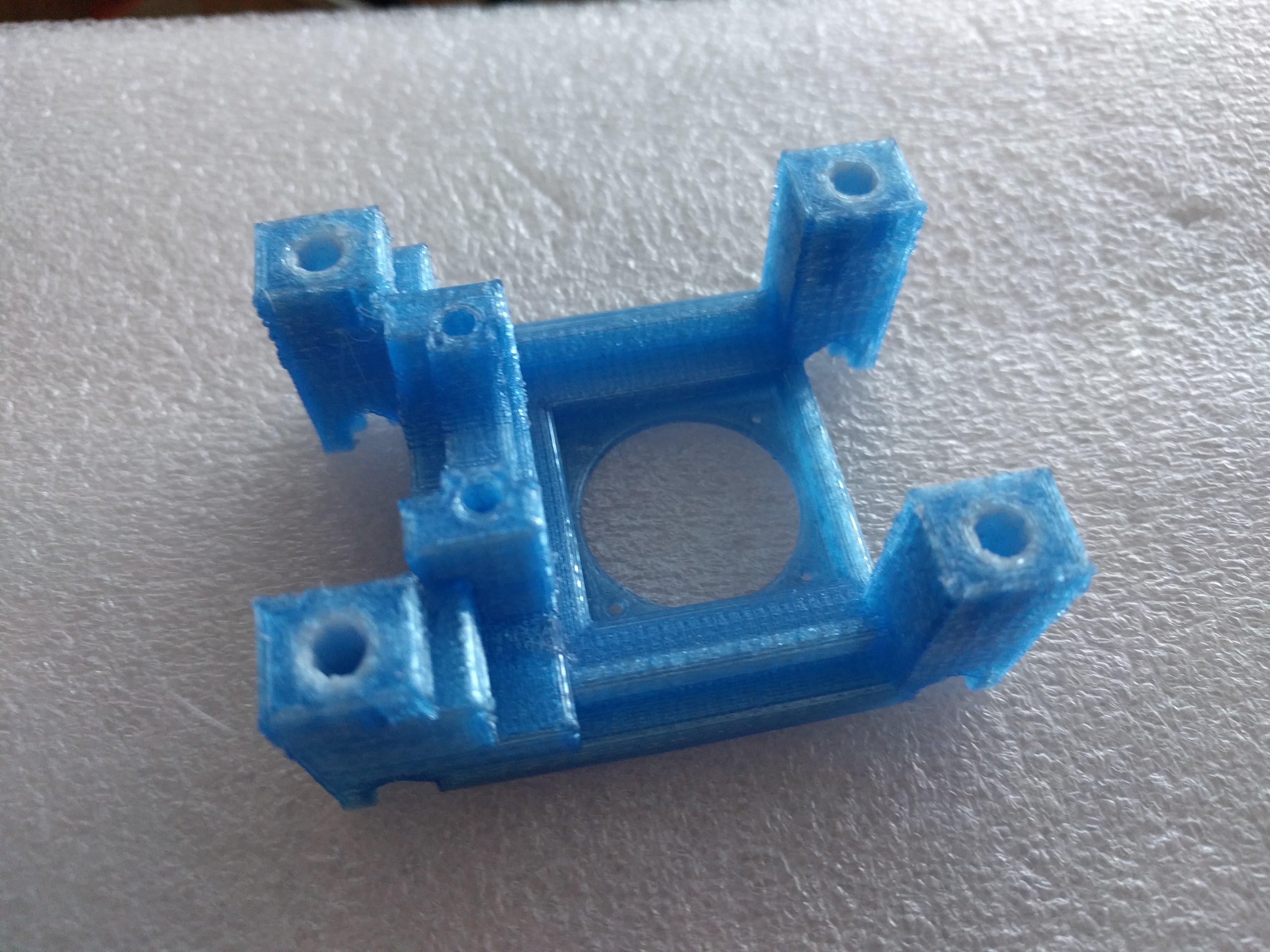
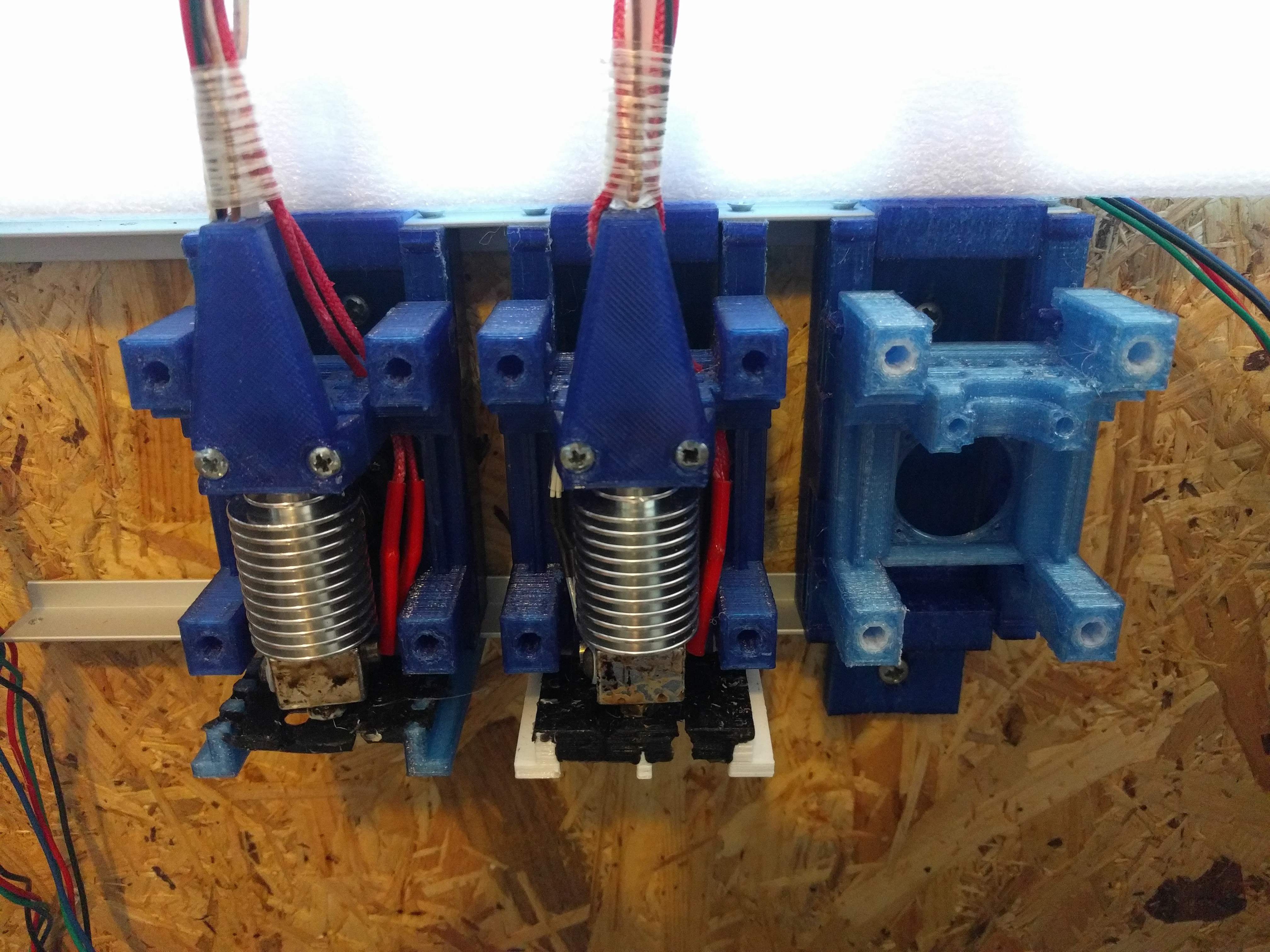
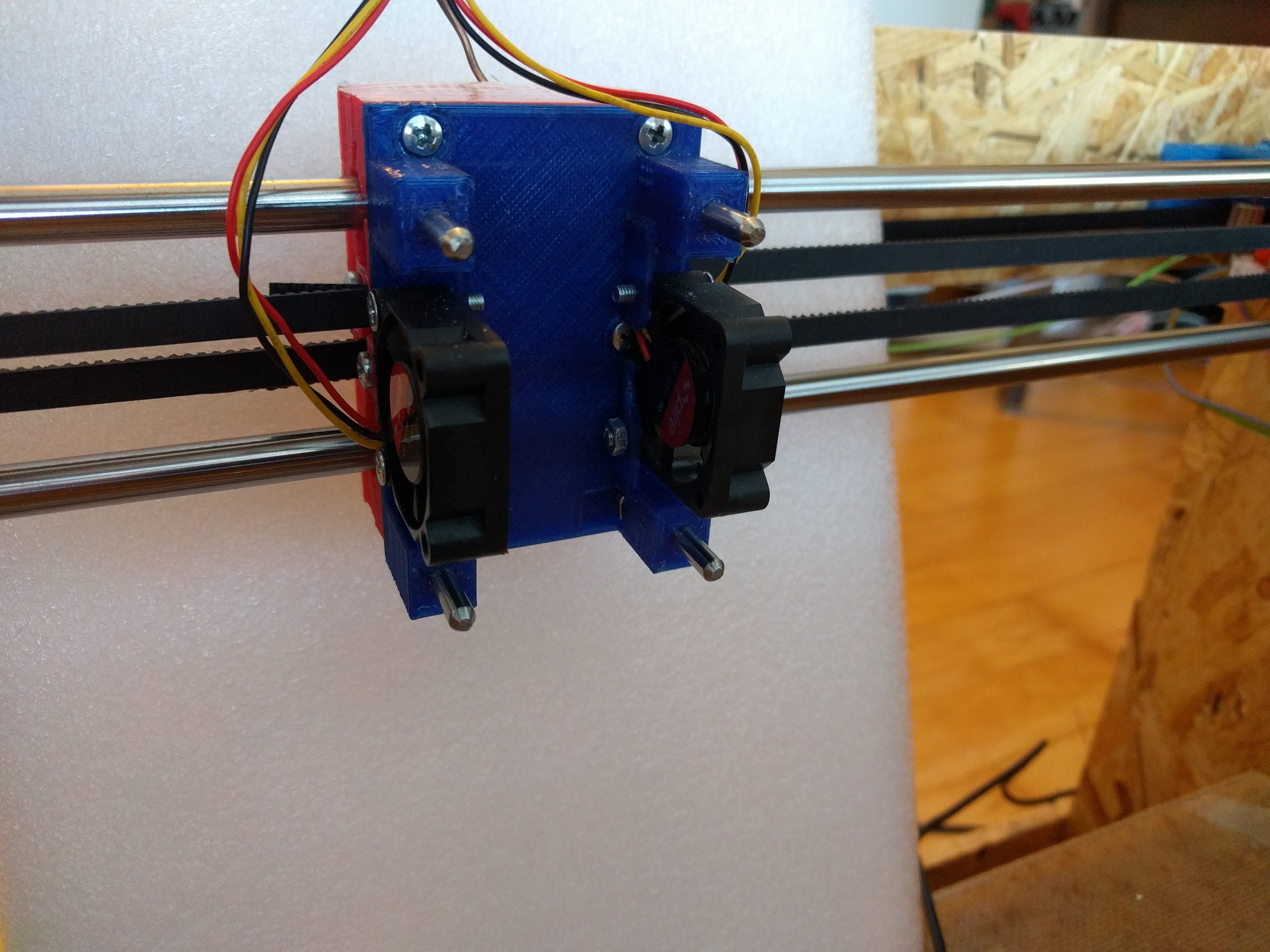 carriage without hotend
carriage without hotend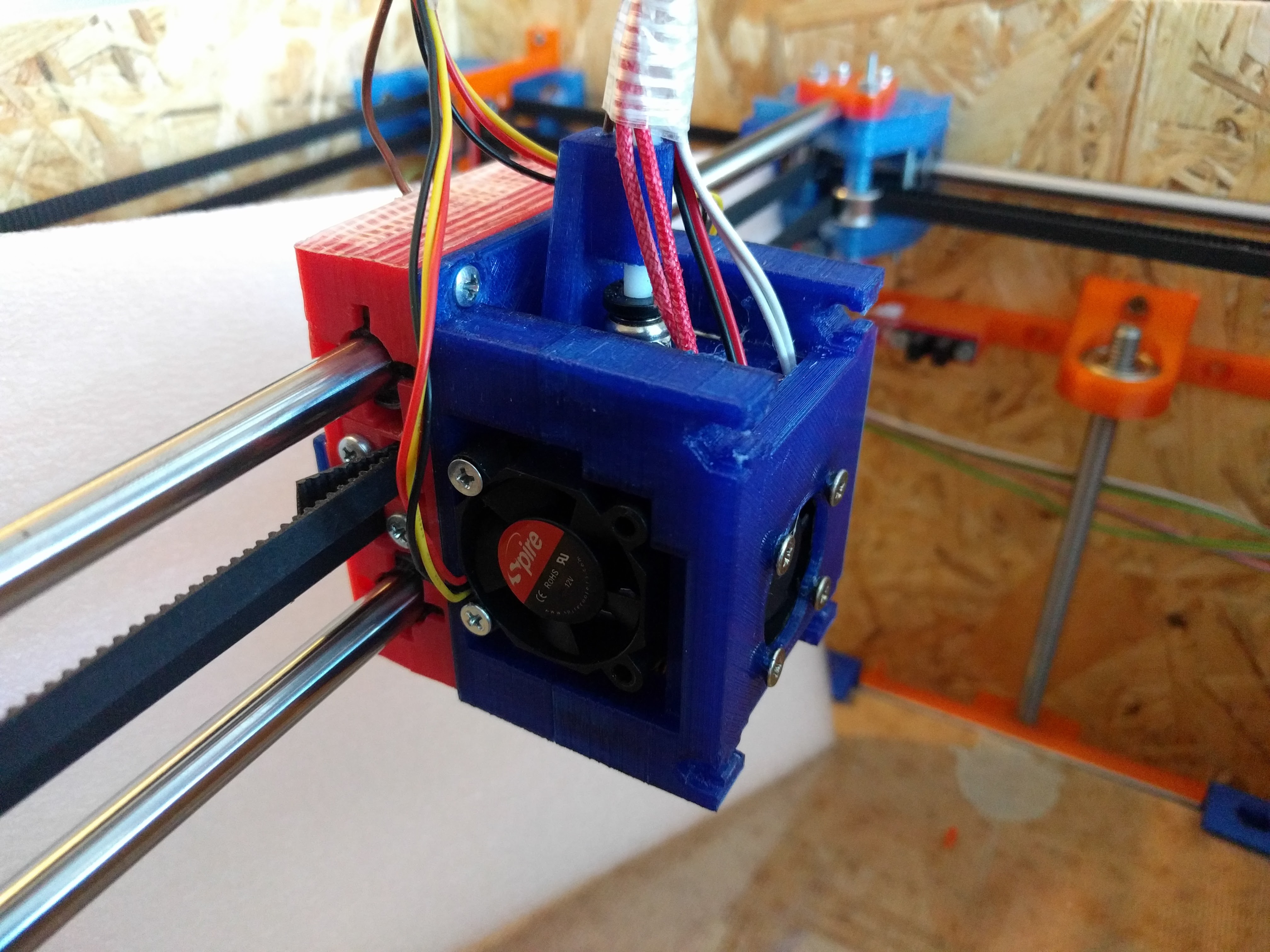 carriage with hotend
carriage with hotend 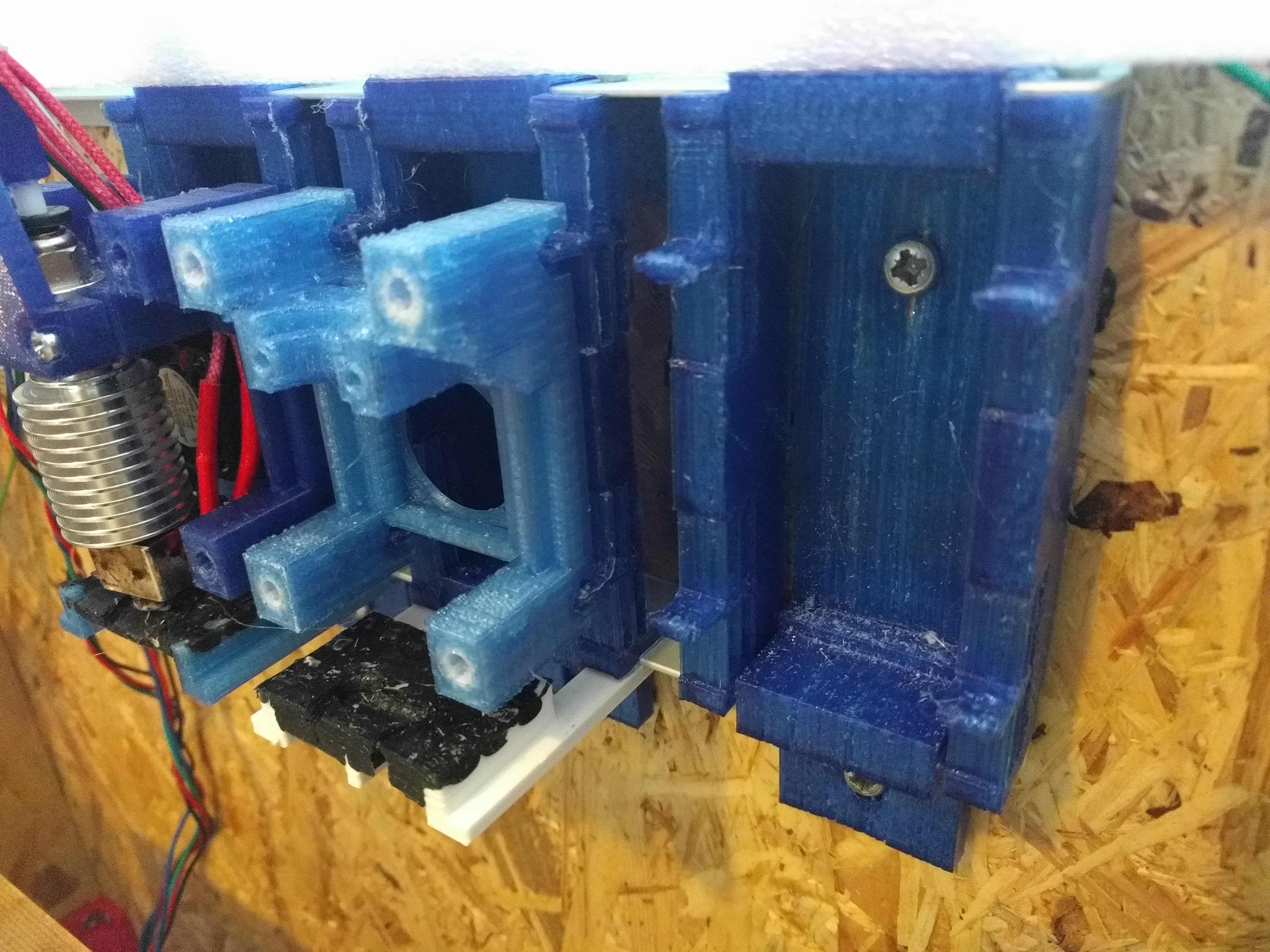
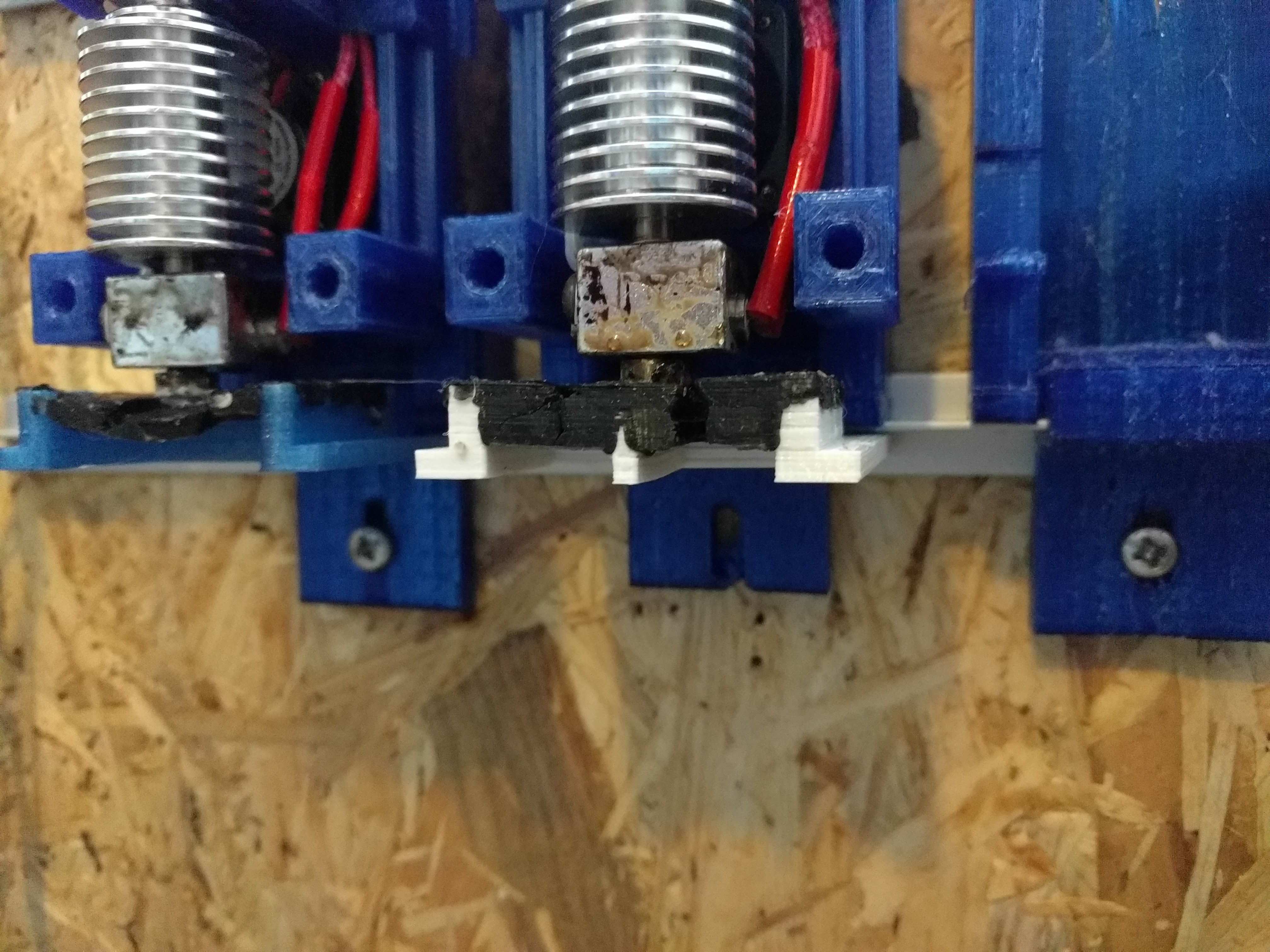
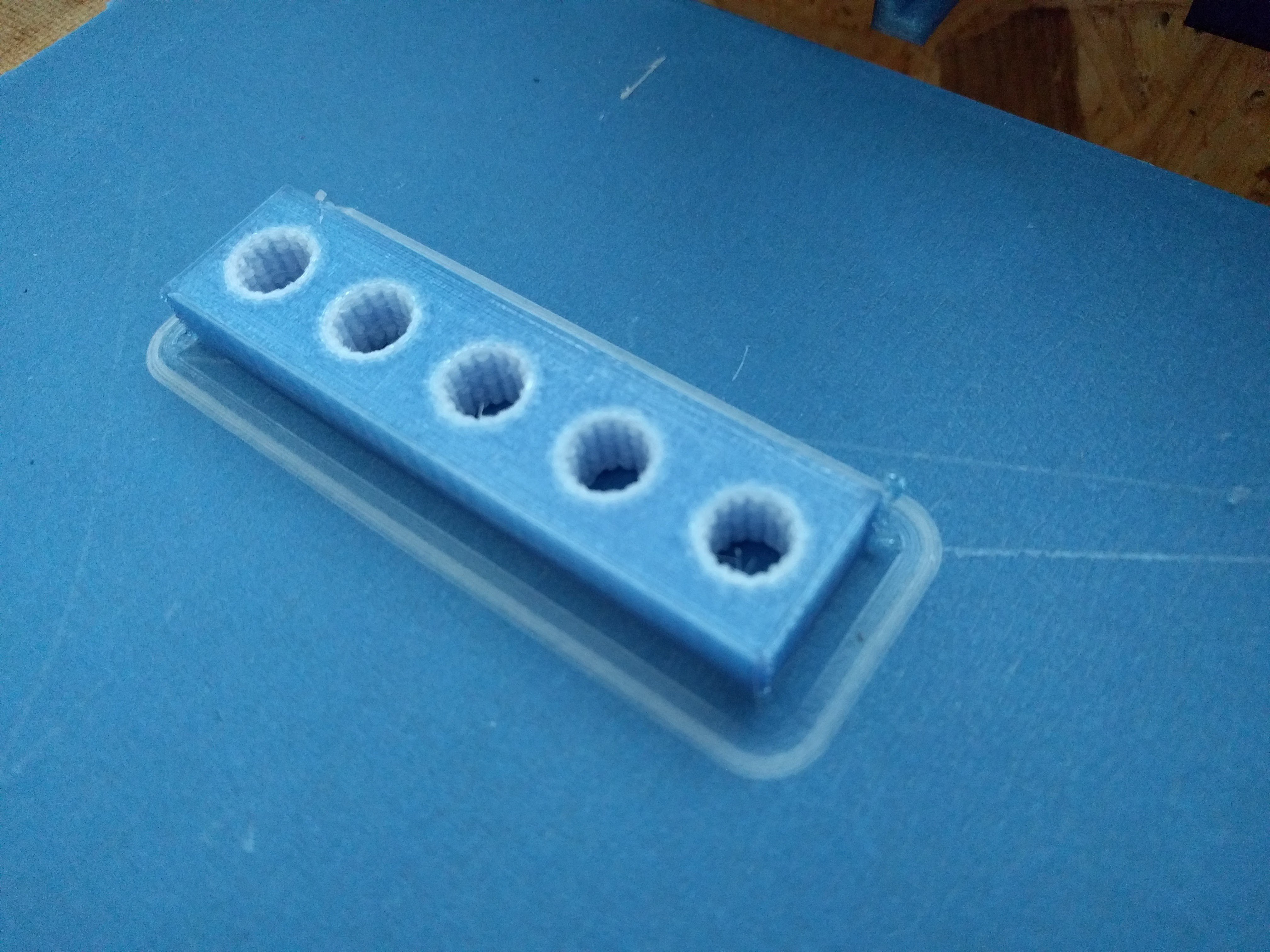

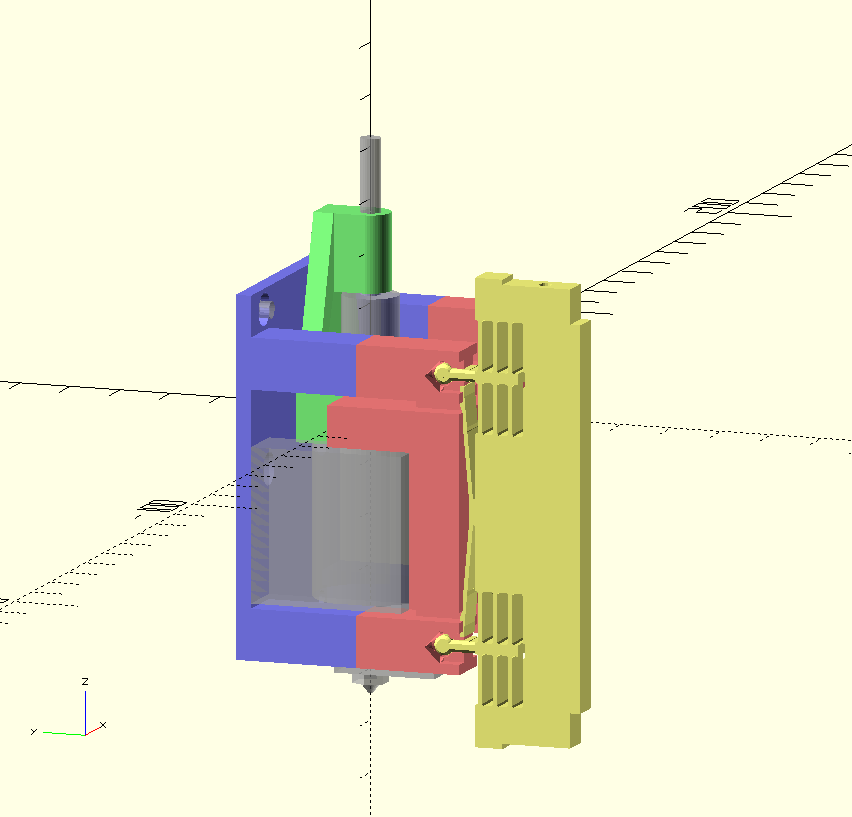
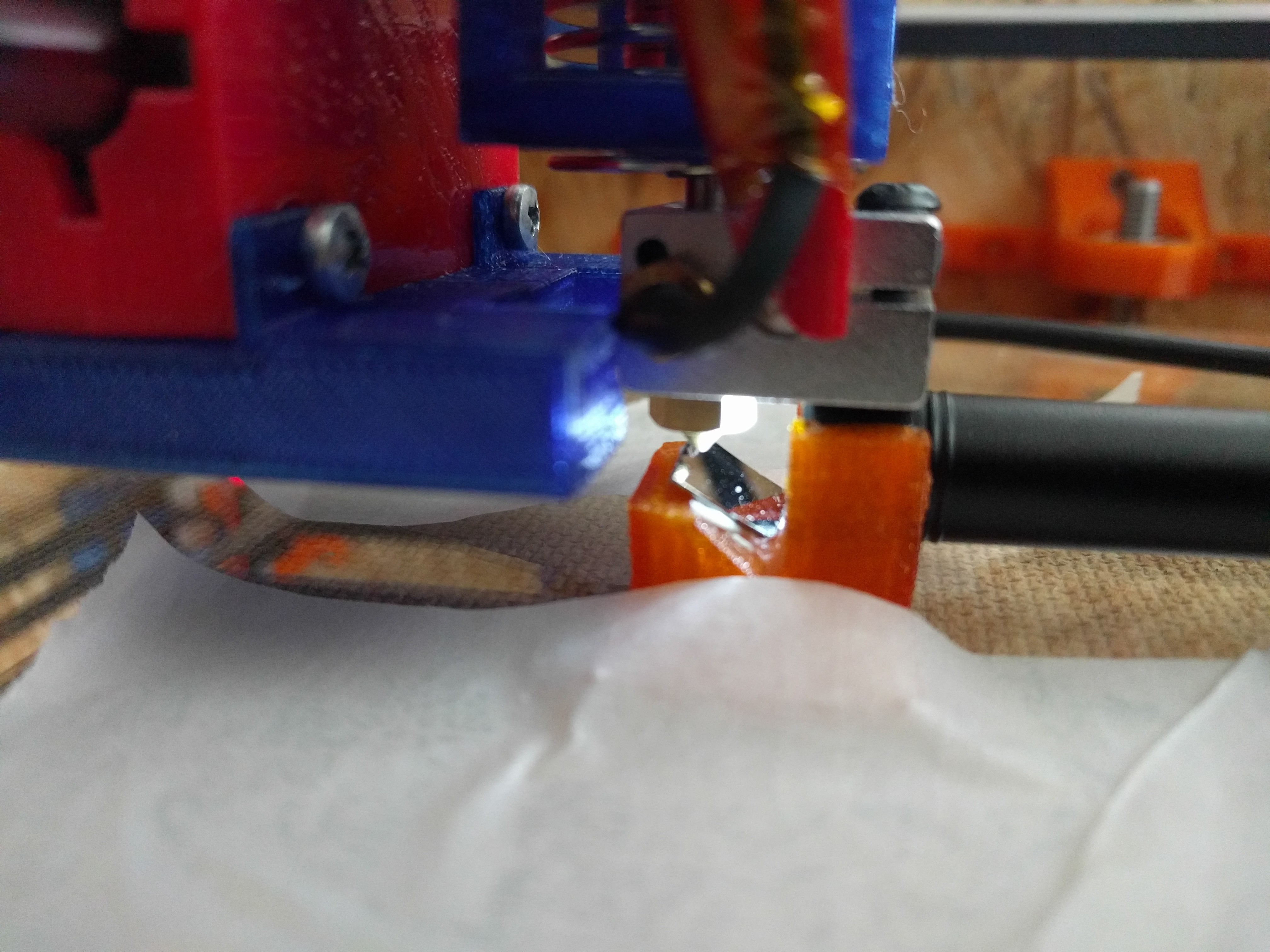
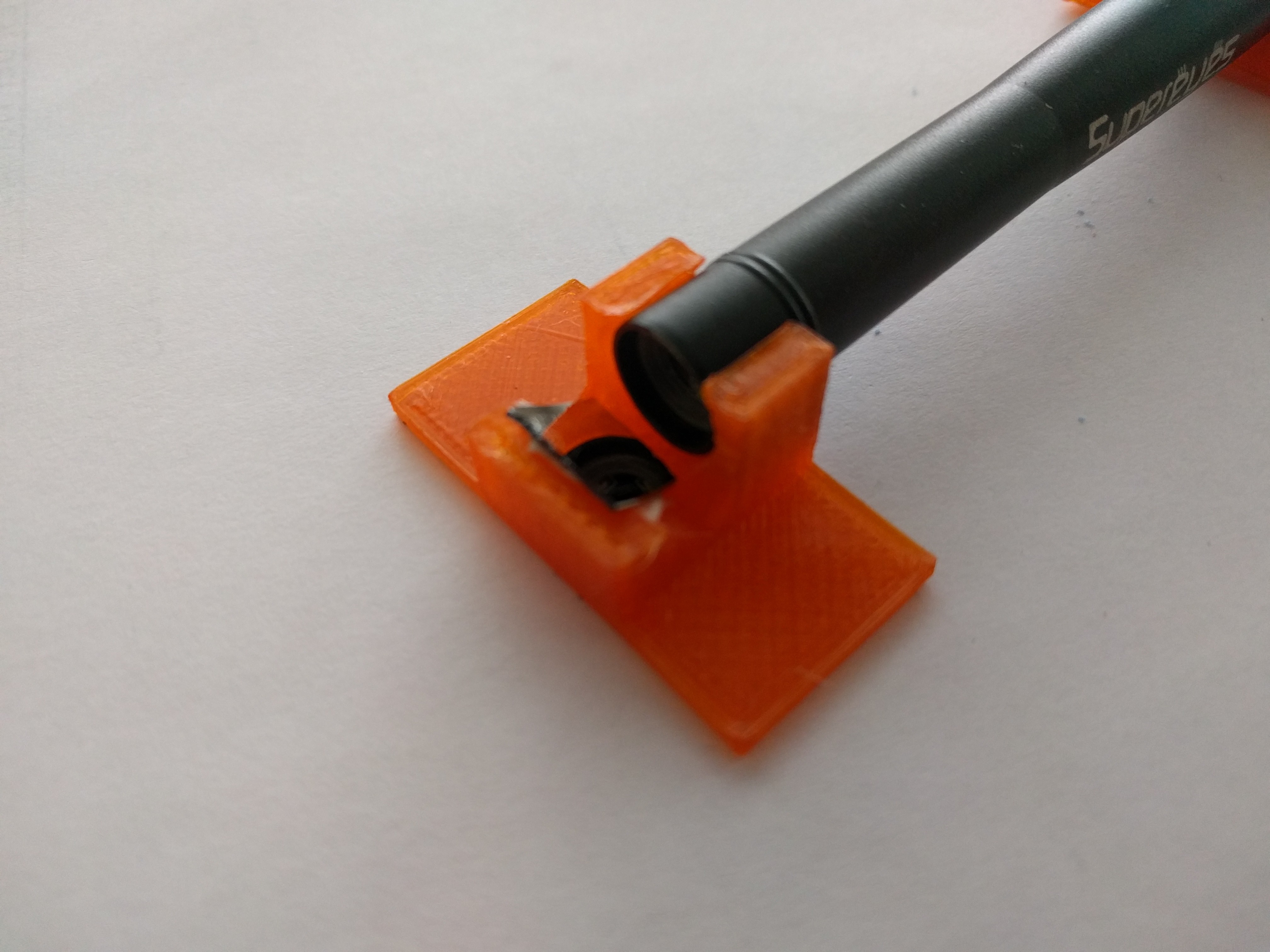
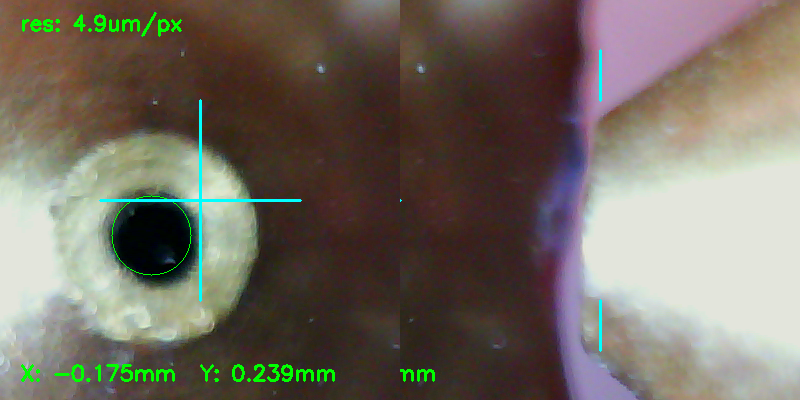
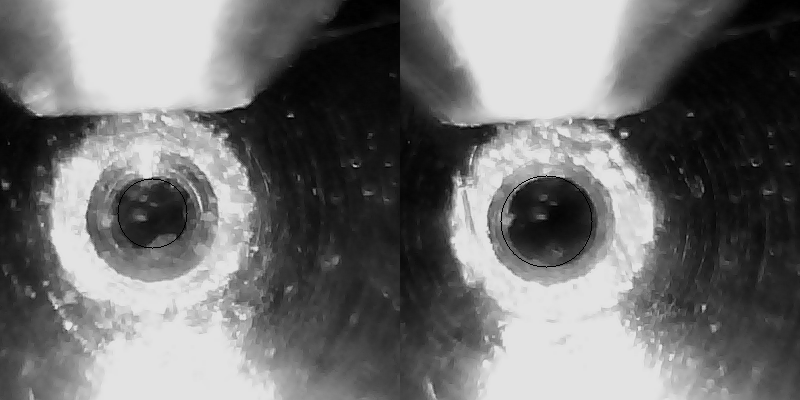
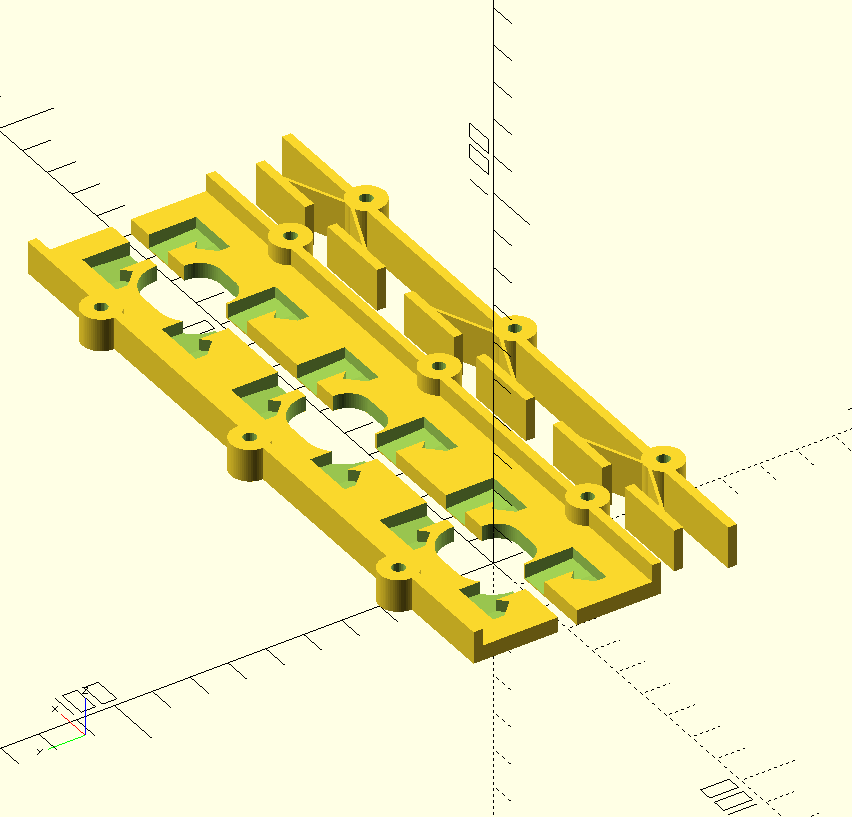
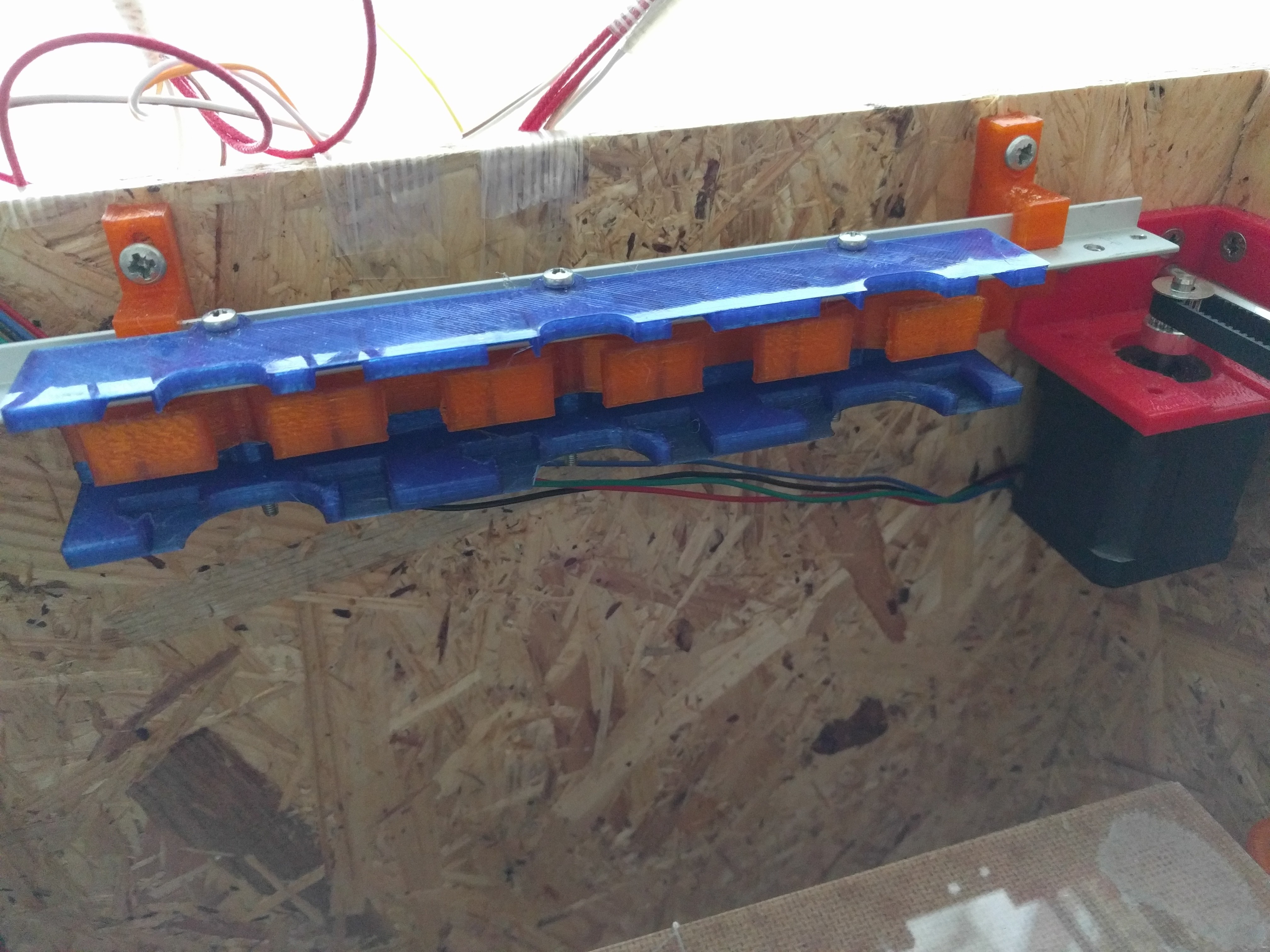
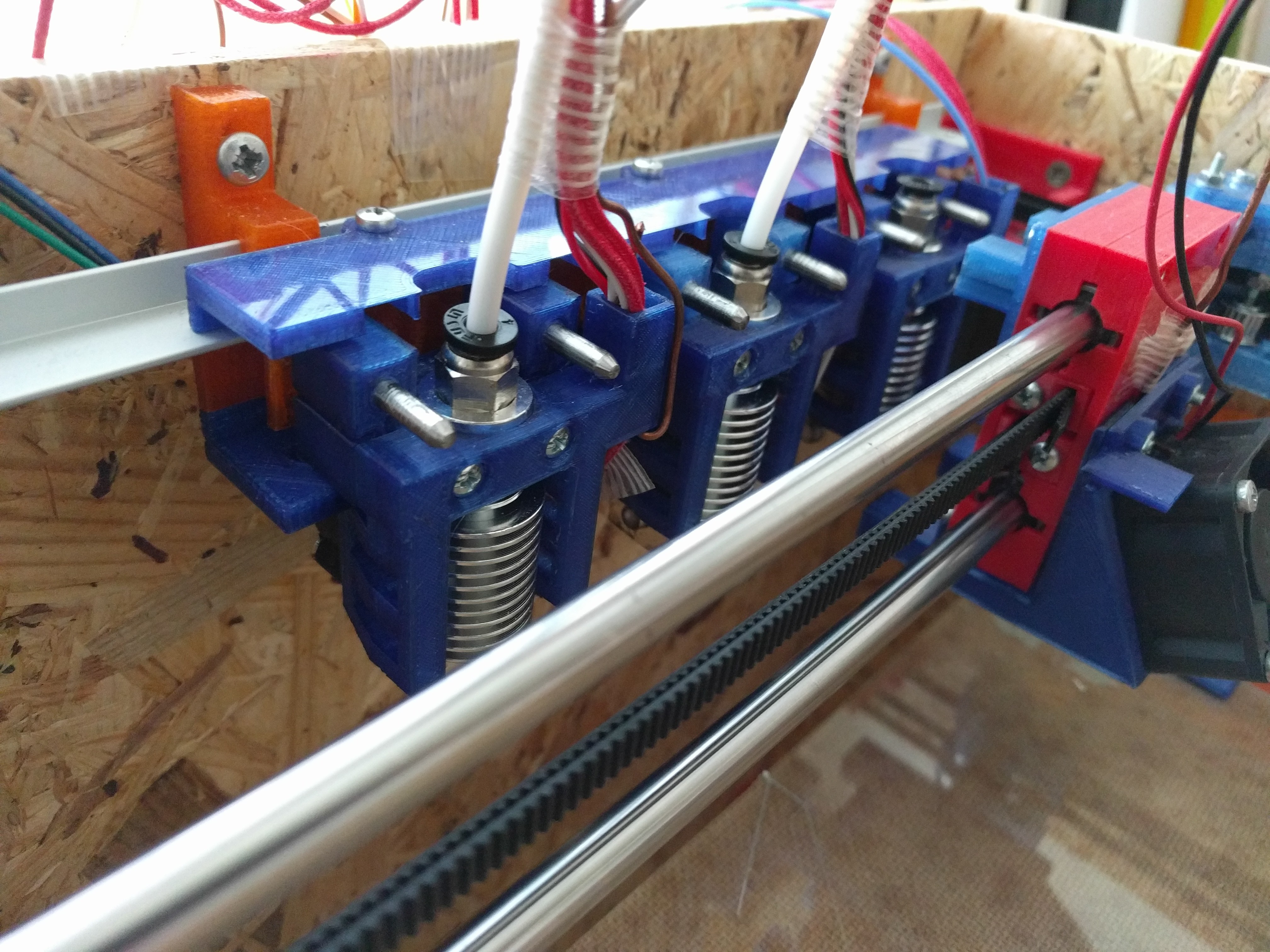
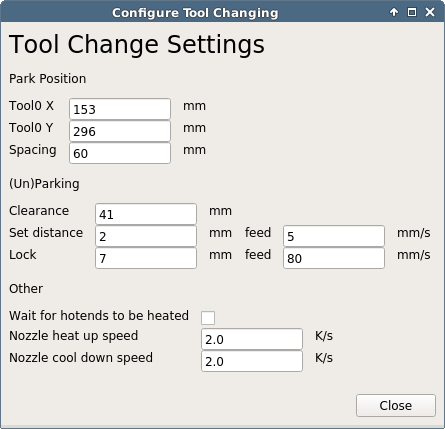
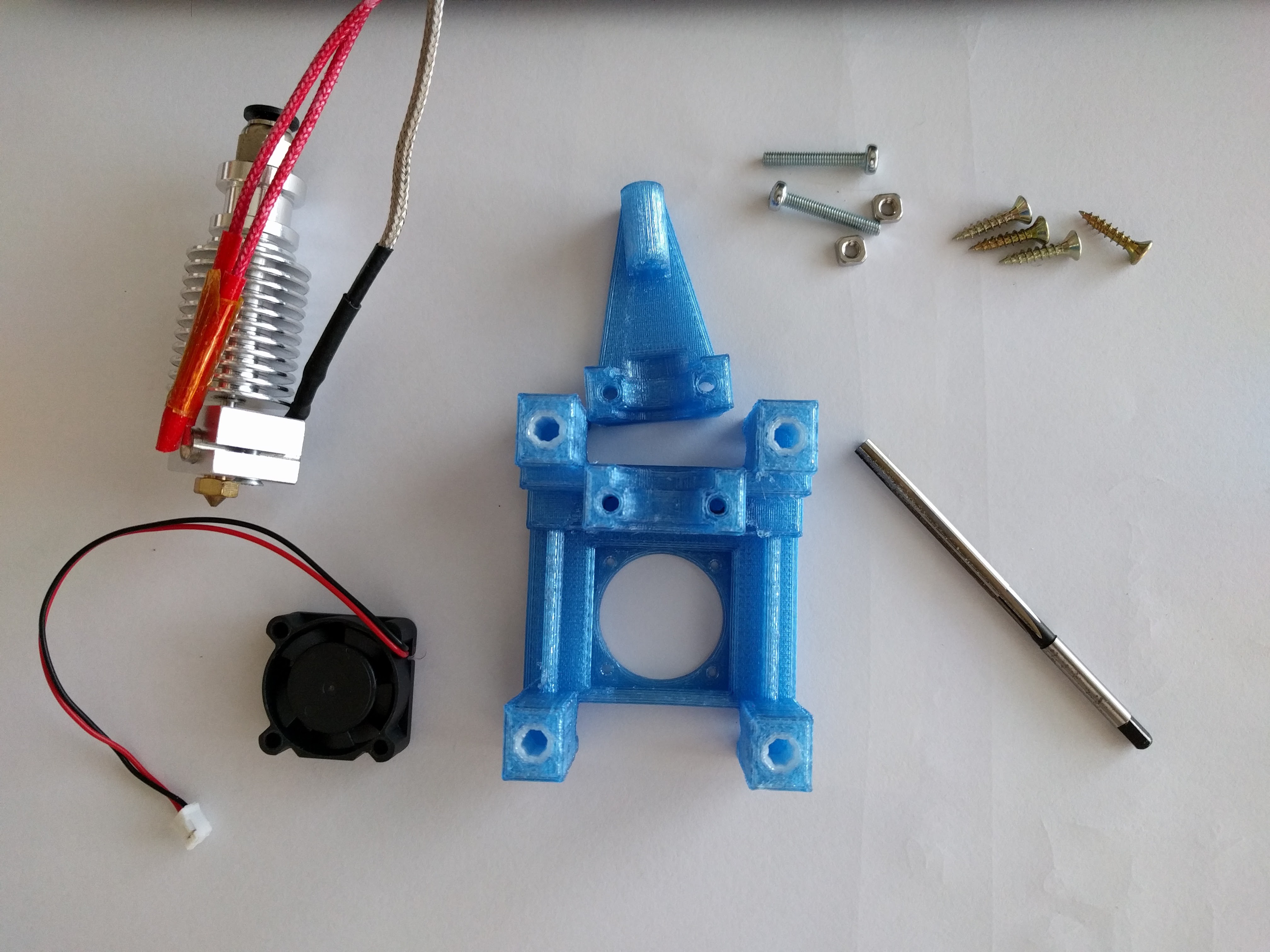
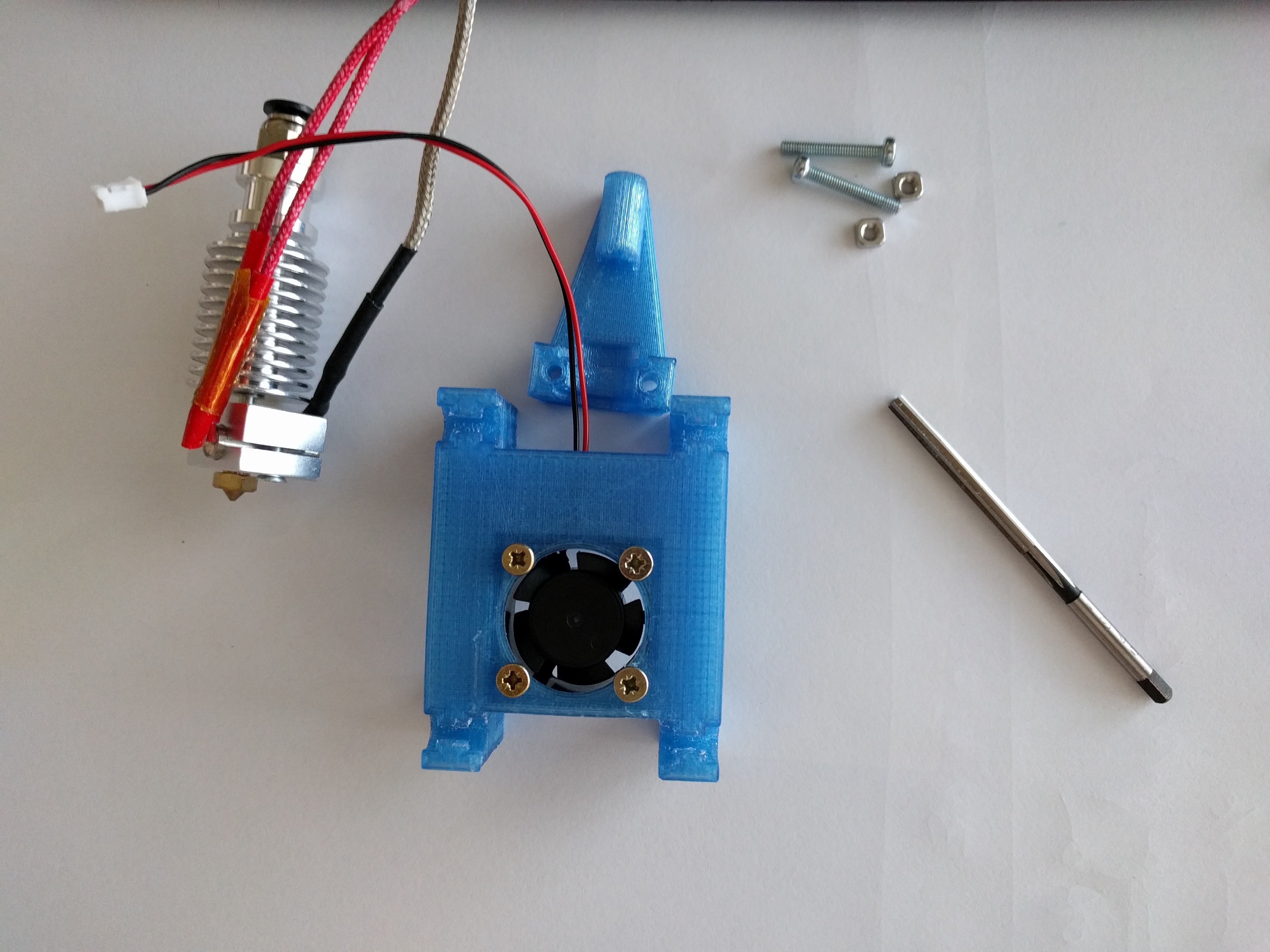
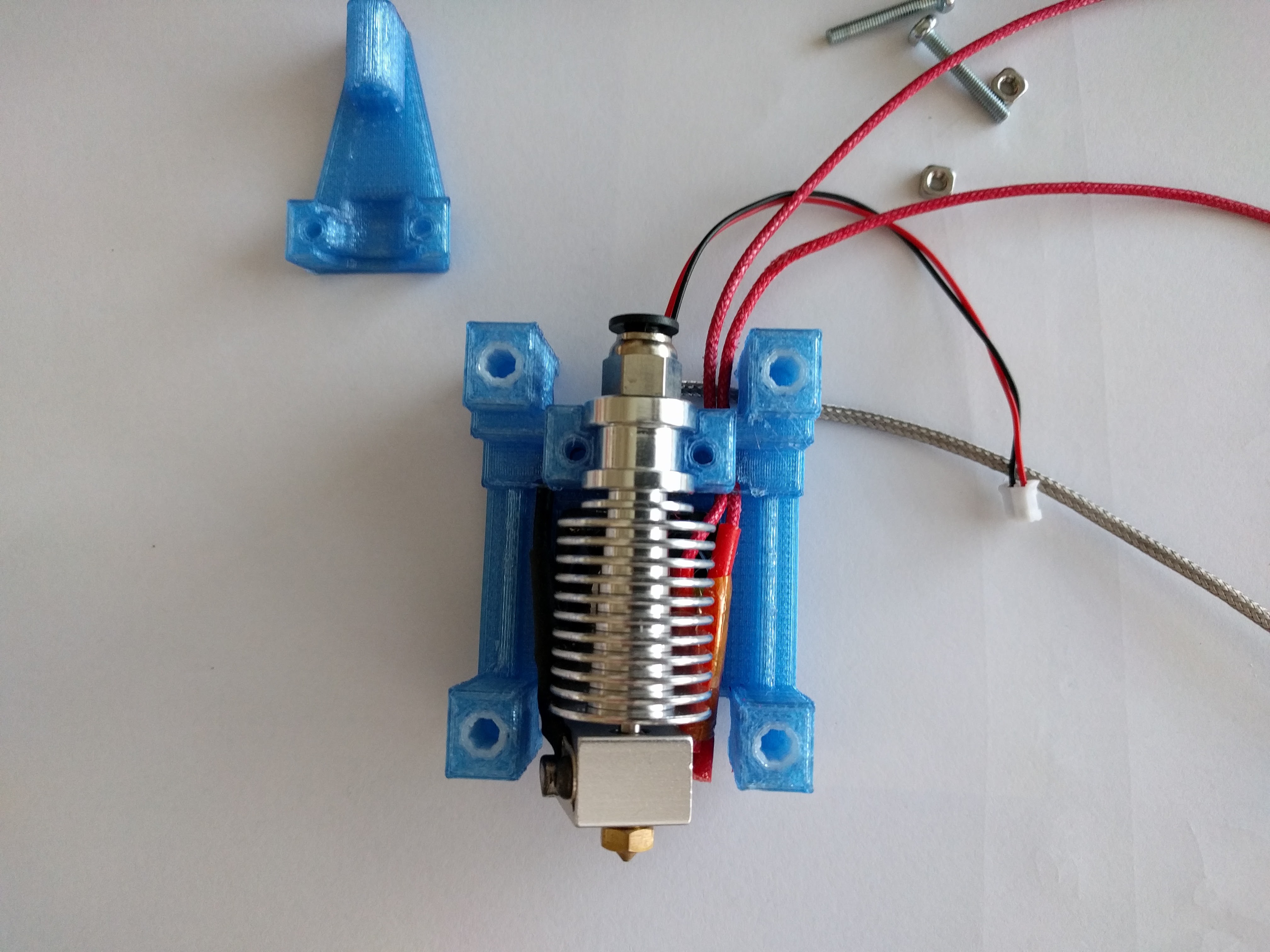
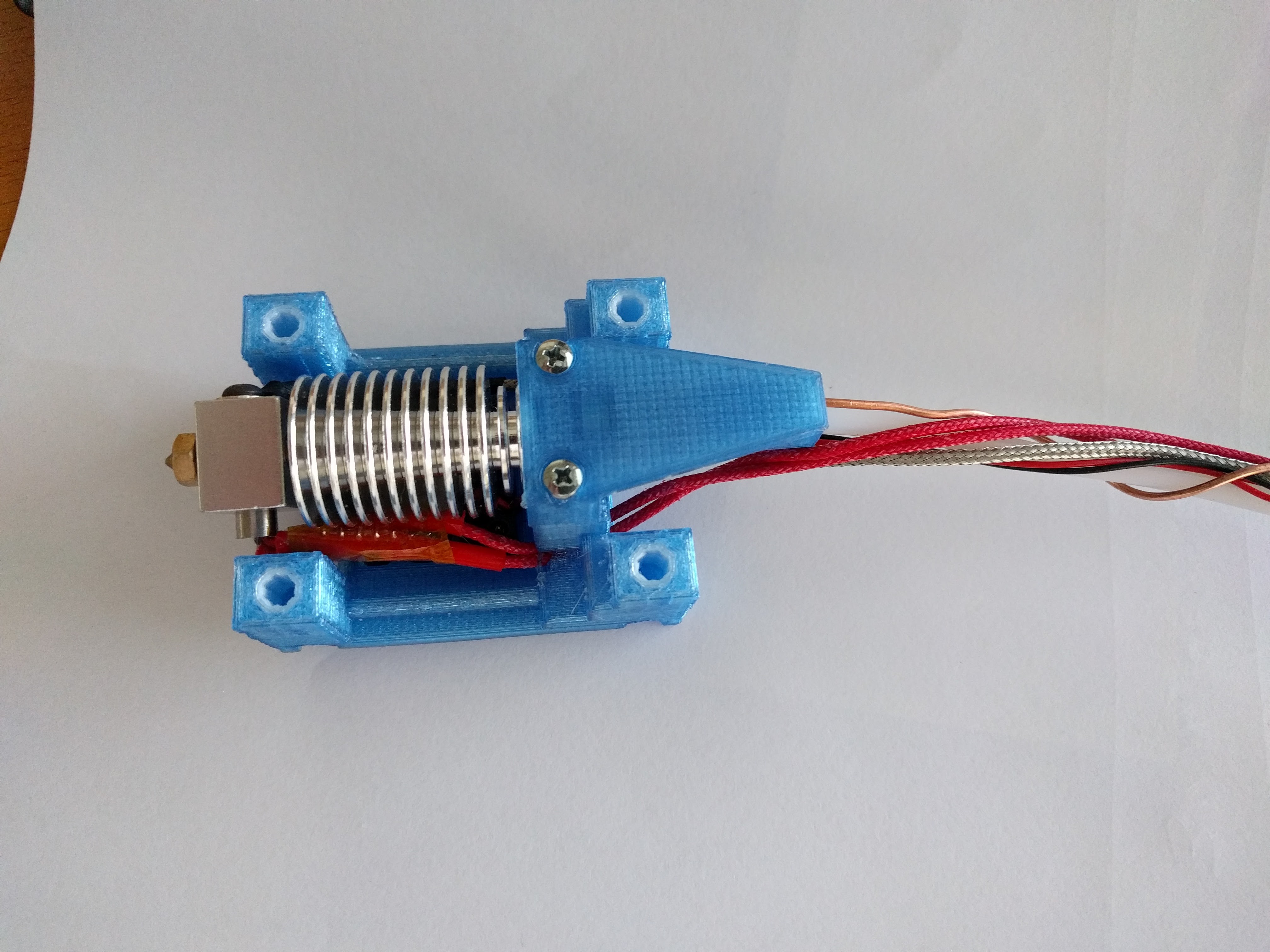






 ahorn42
ahorn42
 Tim Wilkinson
Tim Wilkinson
 Darryl.N
Darryl.N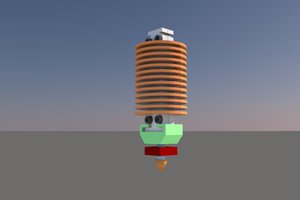
 ken.do
ken.do
Amazing idea with the camera. 've been wanted to do it manually with my setup, but with that tools it should be much more precise and easier.