
cyborg ring
cordwood + smt + jewelry + blinkies + zinc-air batteries
cordwood + smt + jewelry + blinkies + zinc-air batteries
To make the experience fit your profile, pick a username and tell us what interests you.
We found and based on your interests.

OSHWA certification. Yay! The cyborg ring is US000141. That means as of this posting, I'm responsible for around 4% of all certified projects. Wait that is bad, it means more people should get certified. Certify your projects! Don't let Open Source Hardware become a stupid marketing term (or at least, continue to be that).
I also did a major documentation update which can be seen in the README.md in the GitHub repo, available here. The repo now contains all the instructions of record, and will likely be the thing I update first whenever I get around to a fresh cyborg ring iteration. But I'll keep this project updated too, so don't worry.
I did a live stream of a ring build and it went pretty well. Certainly better than the first recording I made. Just shy of two hours with shitty audio:
Also, I made ten kits.
they are simple but hopefully well instructioned enough for an intermediate solderer to enjoy over the course of an evening or two. also they come with lots of extra parts.
goodbye kits. enjoy the protection offered by my favorite corrugated box:
more on this development in a few weeks...
A few folks on Twitter ordered PCBs and wanted to start a cyborg ring build slack channel, so I obliged. Link to join, if you are interested: https://join.slack.com/t/cyborg-ring/shared_invite/enQtNDAwNDA0MDE1OTcyLWUwMWFlMjE0MmZmYjY5NDkwNzc4MDA1ZTMyYzc4MmFkMjNjY2EwYTA2ZGZkZDA2NzQ4YzYwNzhmODBkNDBjN2M
I think this invite expires in a month, so.. if you read this afterwards, remind me to update it!
@F0cks built a cyborg ring and proposed to his girlfriend! Awesome. He made a few excellent improvements (sized down to 6.5-7, programming pads on one side, etc); check out his excellent build log here: https://blog.f0cks.net/projects/Cyborg-ring/
Also I added a programming diagram to the repo, as the previous text description was difficult to follow. And wrong.
CC-BY-SA 4.0
https://github.com/zakqwy/cyborg_ring
Someday this will end up on Crowd Supply as a kit, but if you're impatient.. have fun!
I assembled the new ring version some time ago but didn't get a chance to putz with the programming until now. Gross, programming. But yay, yellow LEDs:
Used a pin change interrupt on the button to wake up the t85; previously, resting current draw ("resting") was nearly a milliamp which nuked the batteries in a few days. Now down in the microamp range, which should make Zn-air life the limiting factor (4-6 weeks depending on use):
Note that I kept the pogo rig together but soldered wires on for iterative programming. It's fussy to repeatedly align.
Reinforcement wires worked like a charm. I took a few traces dangerously close to the PCB edge which bit me this time, but nothing a few jumpers couldn't fix:
The ring also has a bit of conformal coating, and I used the largest spring tabs from the previous order (A108284CTs). Assuming the ring doesn't break in the next week, I'll wear it to Teardown.
I intend to tackle a few problems with this revision. None of the changes are huge, and thankfully didn't require any rework in Inkscape and only needed a bit of re-routing.
I used OSHpark's 0.8mm / 2oz double-sided service to save a bit of width on the ring. When the boards arrived, they were nicely routed but required a decent bit of clean-up with a file as mousebites aren't nice to fingers:
Note the holes on each positive battery contact; these are Zn-air cells, so the vents should be exposed to the atmosphere.
The circuit includes two board-to-board jumpers along with four high-resistance structural resistors, all made from standard 0805 components. I pre-assembled these on a heat-resistant surface (in this case, my PTFE-jawed Stickvise):
Easiest method here is to carefully align the two components with tweezers...
... dab a tiny bit of flux at the junction...
.... and touch the junction with a tinned iron tip.
Done!
Once I had the 0805 jumpers sorted, I started soldering the vertical components onto the switch side of the ring. I followed my standard SMT soldering procedure here: a drop of flux on the pad...
... careful alignment with tweezers...
... and a touch with a tinned iron tip.
The same procedure works for the QFN ATtiny, too, although the iron 'touch' turns into more of a 'scrub'. If this doesn't make sense, I made a QFN hand-soldering video a few months ago that explains the concept a bit better. Note that in both cases, holding the part near the bottom helps a lot to ensure the component is square. Practice makes perfect...
Examination through the loupe ensures we've got a good fillet (not yet defluxed...):
The rest of the parts go on in a similar manner. The LEDs live on either side of an 0508 stubby resistor, so I soldered these onto each side before mating the halves, as shown in this picture from an earlier log:
[keen observers will notice that this is a different copy of the board with the QFN rotated 90 degrees. This was wrong, and I actually had to rework this component after the two halves of the ring were assembled. Yes, solder braid can work miracles.]
Since the batteries are a bit under 4mm tall -- more like 3.3mm, give or take -- I used a set of tiny spring tabs to fill the gap:
[yes, I didn't really plan the PCB footprint around these tabs, so they hang over a bit. And the QFN definitely needs to be straightened out. Soldering under the camera is a pain.]
These worked for a time, but eventually the batteries fell out; the tabs plastically deformed after a few insertions and eventually broke. During one of the periodic tab tightenings I attempted over the course of a few days, I pried a bit too hard and the back of the ring actually broke. It seems that I need to treat 0805 resistor stacks like unreinforced concrete columns -- not so great in tension, as the caps tend to pop off:
Fortunately none of the pads were damaged, so I replaced the resistor jumpers with lengths of wire. I used tiny scraps of self-adhesive conductive RF gasket for the batteries, which seems to work but still doesn't seem ideal:
Just popped in a new set of batteries, so I'll wear the repaired ring for a bit and see if any other weaknesses pop up. I'm starting to make a list of improvements for the next rev which I'll share next time, as this log is already long enough.
I started this project by measuring my wedding ring. I like its form factor and it fits well enough, and the wide curved stone on the top seemed like a nice element to replace with LEDs:
That got me in the ballpark; my fingers are all different sizes and I figured the PCB edge wouldn't be nearly as accommodating as a smooth gold band, so I decided on a ~19.5mm opening. After creating initial footprints in KiCad and pulling them into Inkscape (via *.svg export), I putzed about for a few hours and came up with a reasonable PCB outline:
I then imported the outline as a *.dxf file (twice) into KiCad and got the two halves aligned on the same grid: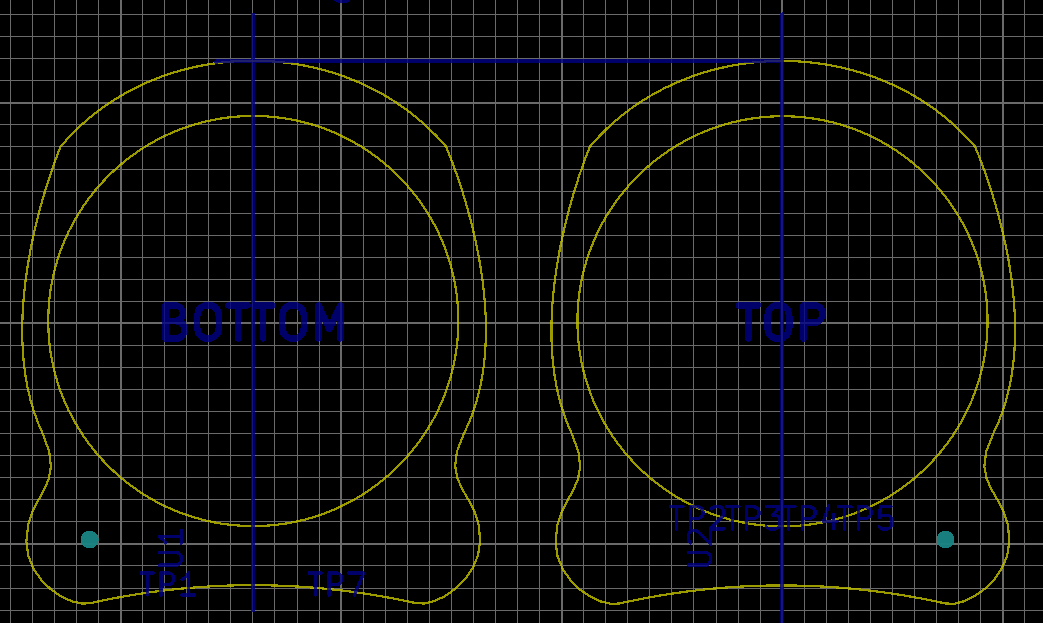
Note that I added the specs to the PCB comment layer, and manually named each LED footprint to its appropriate net. Then I deleted all the originally imported LED footprints. Probably a simpler way to do this, but it worked for me.
Routing was straightforward. I arranged the Charlieplexed LEDs in such a way that I minimized vias and was able to run the four signal lines as four pours around the skinny part of the ring, which avoided awkward jointed traces: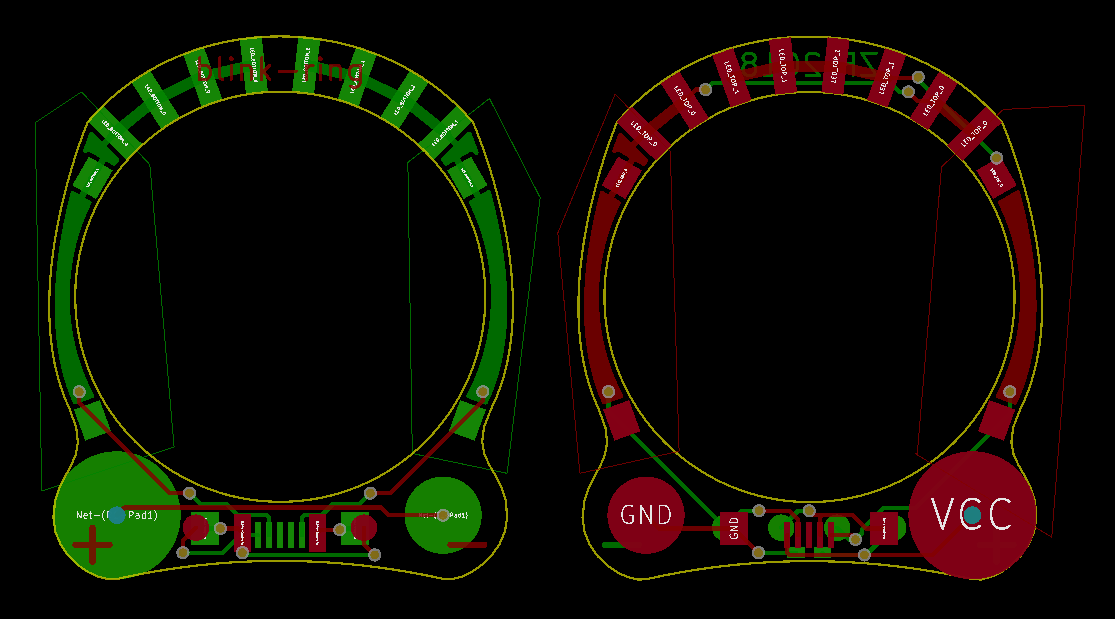
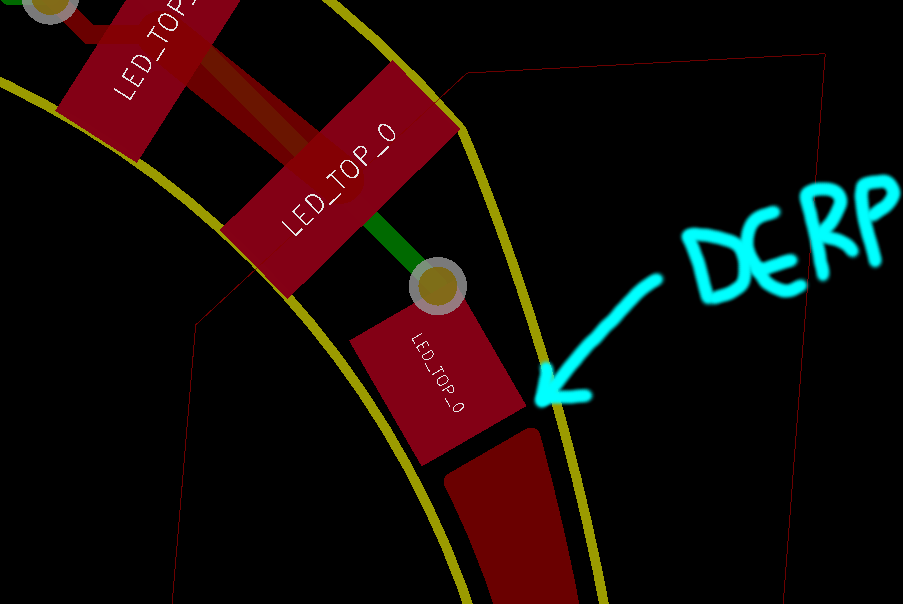
I build weird PCBs. Most include copper- and mask-layer graphics, and they often feature complex routed outlines beyond the normal 'this-needs-to-fit-in-an-enclosure'. My tools of choice are Inkscape and KiCad, following a clunky but effective workflow:
I usually lead with KiCad: throw together a preliminary schematic, make footprints as needed, pull them into Pcbnew, right-click-global-spread-and-place, and export the grid of components into Inkscape. Starting this way ensures the graphical work gets done at scale; most graphics and board outline decisions are bounded by component sizes so it's nice to have this in place up front. Then I put together a first pass at graphics and board outline, export to KiCad, and start high-level routing. Inevitably this results in numerous minor changes that drive the iterative loop until I get sick of the process and send the board out for fabrication. It's no PCBmodE, but I don't think I could live without real-time DRC and push-and-shove routing.
Fundamentally, this process doesn't change with SMT cordwood construction beyond a few extra considerations.
First, cordwood design is confusing. You are designing a circuit in which every component is split in half on the schematic, so it's a lot to keep track of. Between this project and #Splinter, I have found that (a) drawing the schematic (and potentially testing the circuit) in a conventional manner is helpful; and (b) keeping components precisely laid out across from their counterparts is a necessity:
As you can see, I've made a few schematic symbols that are specifically designed to minimize confusion; they even look like they're supposed to interlock across the gap. Remember, KiCad knows how to handle routing on a single PCB, but you have to keep track of routing between the two boards. Note that this means you can't just drop GND and VCC labels everywhere -- keep them on one side if you use them at all!
This layout strategy extends to the part placement process, since opposing boards must be inverted and perfectly aligned. The strategy here is to sort parts into two piles, flip half to the back side, align the two PCB outlines to the same grid, and use comment-layer lines and visual cues to ensure component alignment:
Second, component selection is driven by component length in addition to the usual myriad of other characteristics that one finds via parametric search. SMT cordwood doesn't have the luxury of component leads to absorb small differences between components; everything has to be pretty much spot-on. In the case of this project (and #Splinter for that matter), the key gap of 4mm is based on the dimension of the QFN version of the ATtiny85. Why this part?
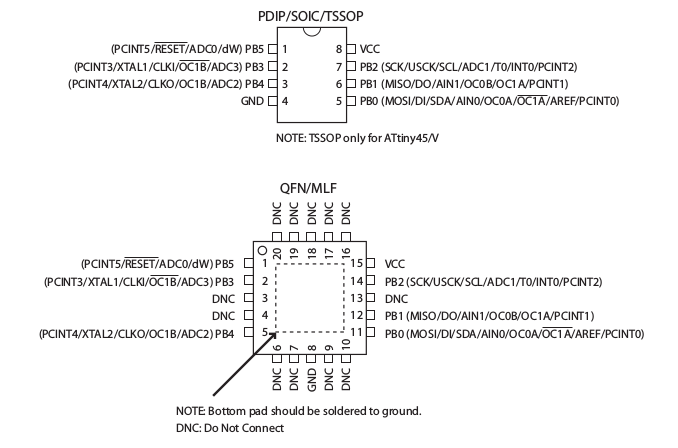
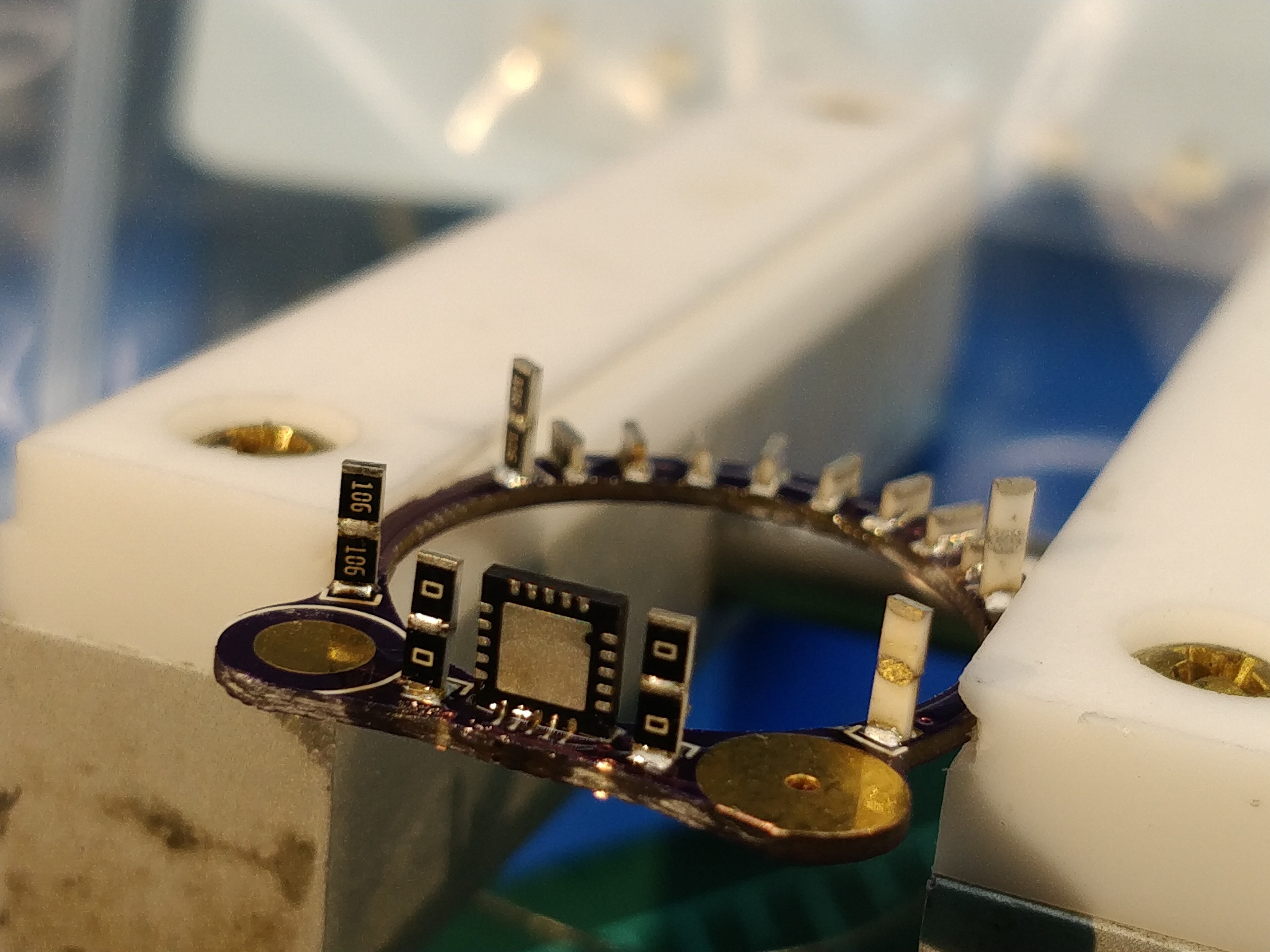 [above, the resistors marked '106' are 10M each -- effectively insulators for the part of the circuit they short out. They are purely structural elements. The resistors marked '0', on the other hand, are jumpers and quite important for circuit operation!]
[above, the resistors marked '106' are 10M each -- effectively insulators for the part of the circuit they short out. They are purely structural elements. The resistors marked '0', on the other hand, are jumpers and quite important for circuit operation!]
Once this chip was selected, I worked backwards using Digi-Key's parametric search and a good bit of datasheet examination. I'll put up a Page later on with an updated list, but for now my 4mm span cordwood compatibility guide looks something like this:
Create an account to leave a comment. Already have an account? Log In.
It is not! A fun project could be to encase it in resin, then it would be more sturdy, and waterproof as well.
I'd be interested in purchasing a kit! How do I go about that?
@zakqwy I have finally made my own cyborg ring! : https://blog.f0cks.net/projects/Cyborg-ring/
(used to formalize things with my girlfriend :p true story)
Thanks for your amazing work!
Thanks for your work and for making it "open source". I will try to make it from scratch, but the BOM will be very useful. I will quote you on Instagram if I succeed in doing something clean :D
Actually, I have already found that... That s why I was thanking him `:D
how about an optic or some way to read thumb position when rubbed over the ring (or a accelerometer/gyro), some way to plug it in even one wire magnetic link coupler, could use this for pointer finger and have a mouse for the computer/tablet. maybe use it to recall your 500 - 1000 bit encryption keys via rfid or maglink. make a communication protocol based on a read writer (not sure how healthy that would be for skin and prolonged usage if using wireless rfid/wireless)
Hi, for a really complex pcb edge like your, you may find these tools useful:
https://hackaday.io/project/27354-kicad-stepup-new-hack-the-sketcher
and kicad forum's related topic
https://forum.kicad.info/t/kicad-stepup-the-sketcher-for-getting-to-blinky/7826
PS nice artwork though! :D
Hmmm, if only you supported multiple boards..... hehe, I kid. StepUp is great, I excited to keep pushing forward with it.
Now it works also for multiple pcb board :D
And StepUp can be configured to have a nice OSHPark purple pcb color ;)
just add this to the ksu_config.ini file
[PcbColor]
;; pcb color r,g,b e.g. 0.0,0.5,0.0,light green
pcb_color = 0.427,0.039,0.556, oshpark purple #6D0A8E
Apparently it's an Illuminati Membership Ring!
https://www.disclose.tv/cyborg-ring-is-electronic-illuminati-membership-ring-322905
The ring looks awesome! Might I ask, what company did you order the PCBs from?
very cool, now could we squeeze an IR LED in there and some "TV be Gone" code to drive it
Change the pattern and you got a Cylon ring. :)
https://outflux.net/blog/archives/2009/10/07/larson-scanner-on-arduino/
Pot it with clear degassed epoxy or for a smoky look add a drop of inkjet ink, leaving space for the batteries of course.
I really like the way the components are nested between the PCBs - and the way you laid out the schematic to help think about both sides - very unique.
The name is painfully obvious. Blink+ring= Bling. The only appropriate use of that word :D
I love hearing about all your design considerations. Are you planning on filling out a build instructions section specifically for walking through people replicating the piece? I would love to make one for myself and friends!
yup! I need to make a few PCB modifications but I'll be putting up some good build instructions shortly.
and a good lesson for the kids to learning soldering, but maybe a little difficult :-D
Hey! I made almost this exact same thing a few years back but I used a 3D printer with ABS and Conductive Filament. I used an extra battery as well but only had one LED. My major issue was that it just didn't last as long as I liked and it was pretty bulky for a ring. If you ever sell these I may buy one just for the novelty that someone out there also had an idea for LED rings :D
cool! would love to see your design. I got a few days out of the batteries but that's without any power saving strategy.. either way, Zn-air cells don't last long regardless.
Very impressive piece of work, its beautiful. And very inspiring too. :-D
That is some next level soldering as well. Architectural SMT? Brilliant, no other for it.
That is great looking and great thinking out of the box :-)
Become a member to follow this project and never miss any updates
By using our website and services, you expressly agree to the placement of our performance, functionality, and advertising cookies. Learn More

 Christoph
Christoph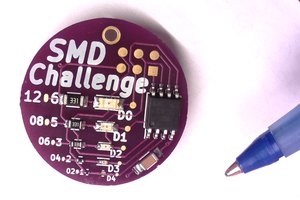
 MakersBox
MakersBox
 Ben Holmes
Ben Holmes
 Jean Simonet
Jean Simonet
I'm really interested in this project, is it waterproof?