Uses a PS/2 Keyboard and a ATMEGA328 to run BILLYTERM which displays the text on the screen and will soon have special functions. Has a piezo speaker for audio and RCA jack for black and white video out.
Arduino Video Terminal
PS/2 keyboard that displays keys pressed on a TV; like a word processor.
 billybobpickle
billybobpickle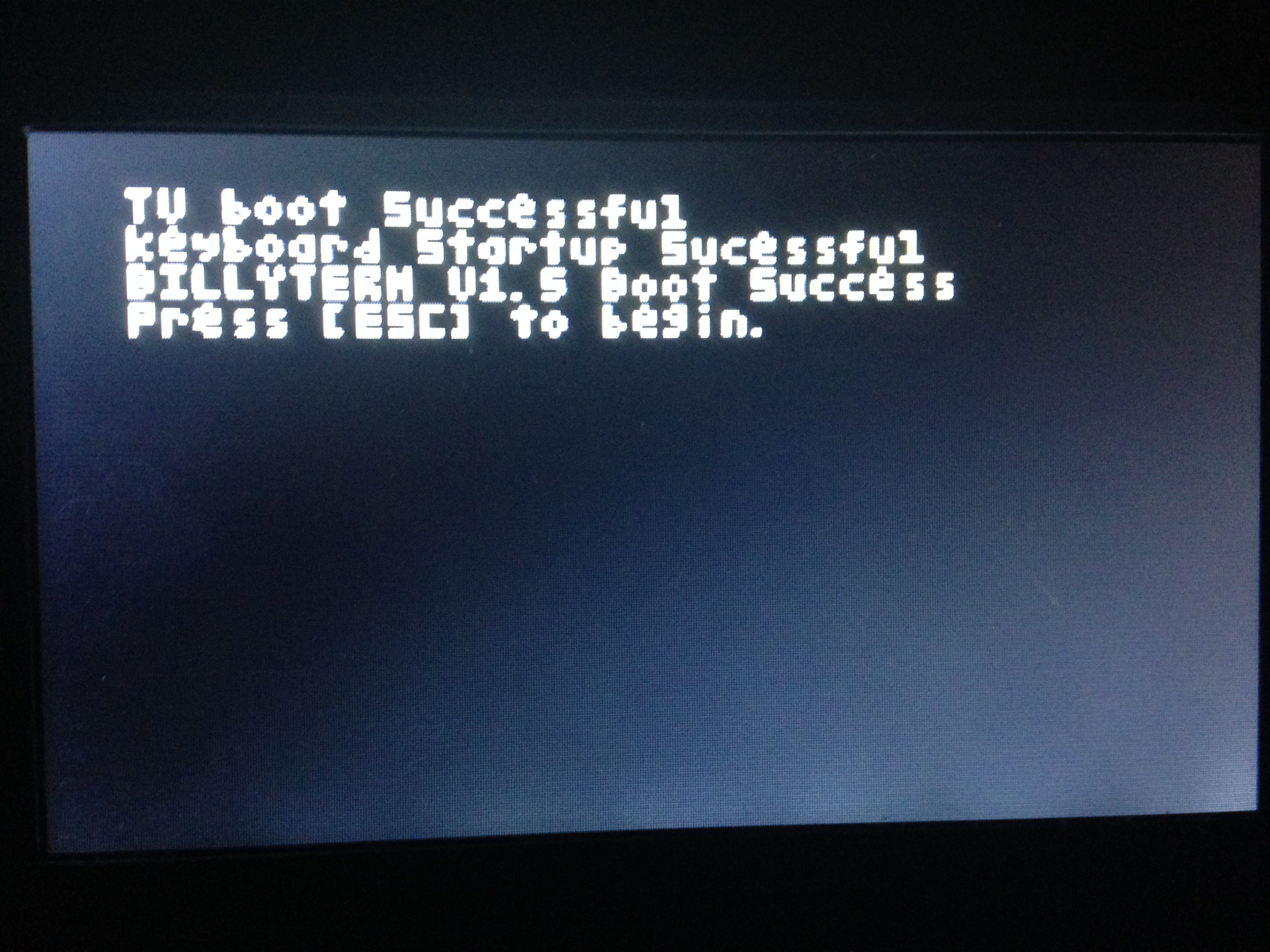 Got to BILLYTERM V1.5; coming good, instructions coming soon. TAB key resets the arduino and ESC clears the screen and starts the keyboard.
Got to BILLYTERM V1.5; coming good, instructions coming soon. TAB key resets the arduino and ESC clears the screen and starts the keyboard.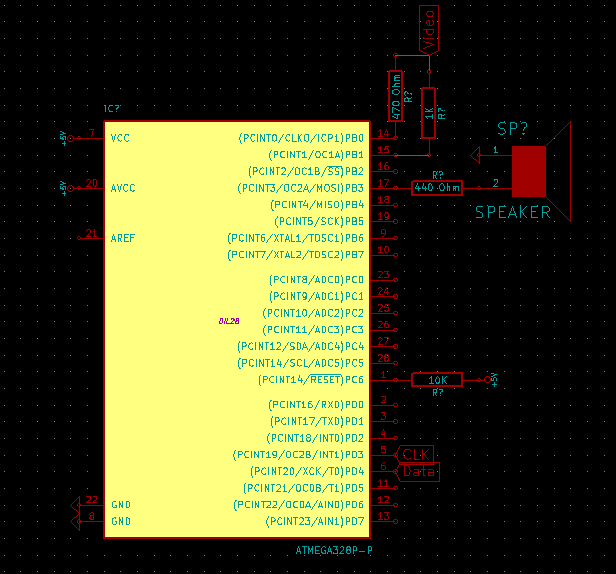

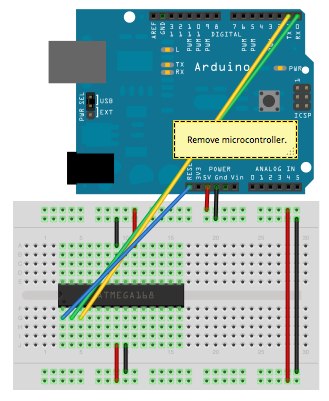 Upload the sketch and it should be good to go. BILLYTERM V1.5 Boots like so:
Upload the sketch and it should be good to go. BILLYTERM V1.5 Boots like so:


how did you connect the keyboard?