The idea is to make a modern handheld computer fit into the classic Psion Series 5 enclosure. Being a really well-engineered piece of hardware to begin with, this is a real challenge! We'll see where it'll end up :)
Psioπ
Resurrecting a Psion Series 5 PDA with modern innards
 RasmusB
RasmusB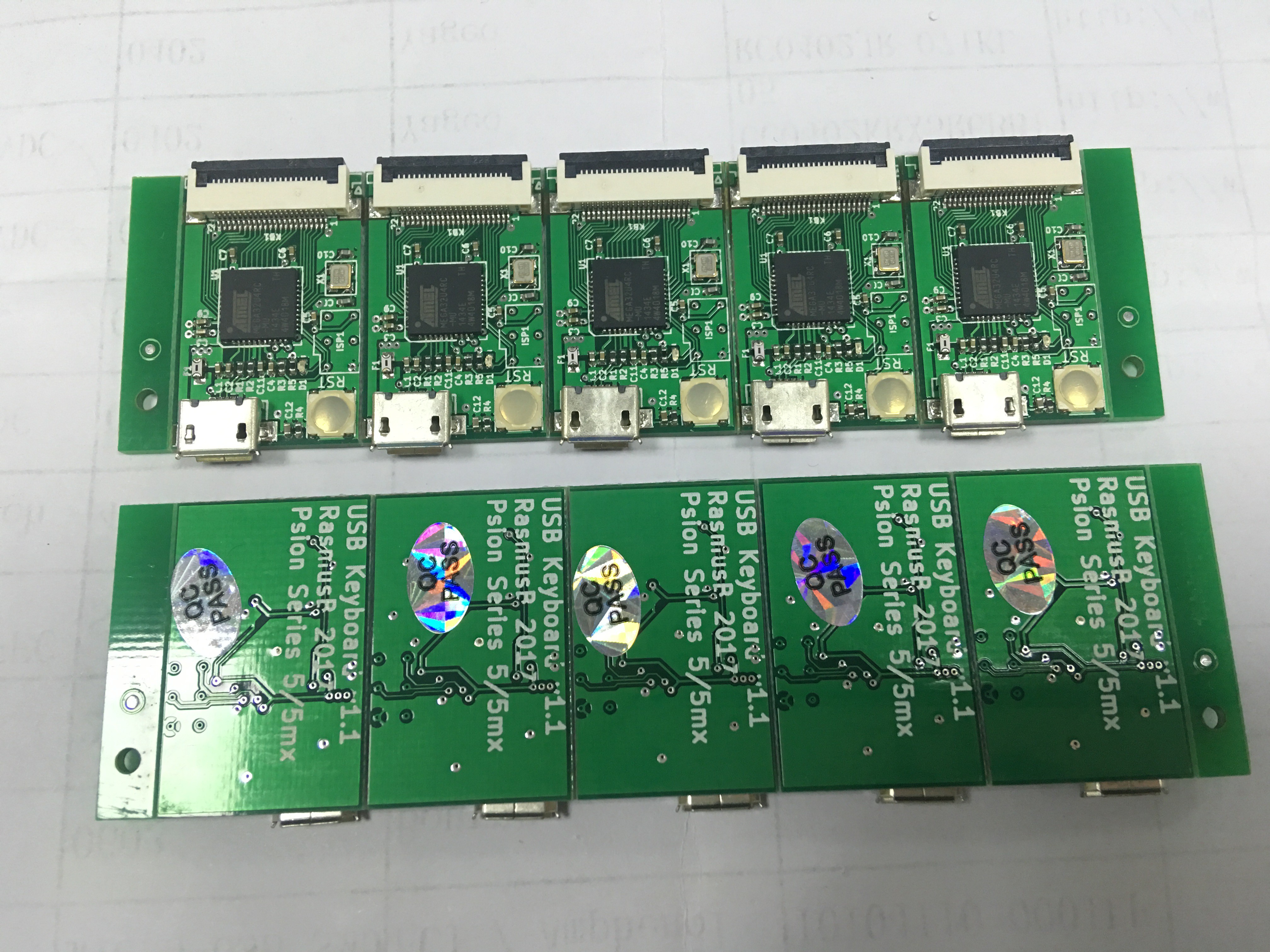
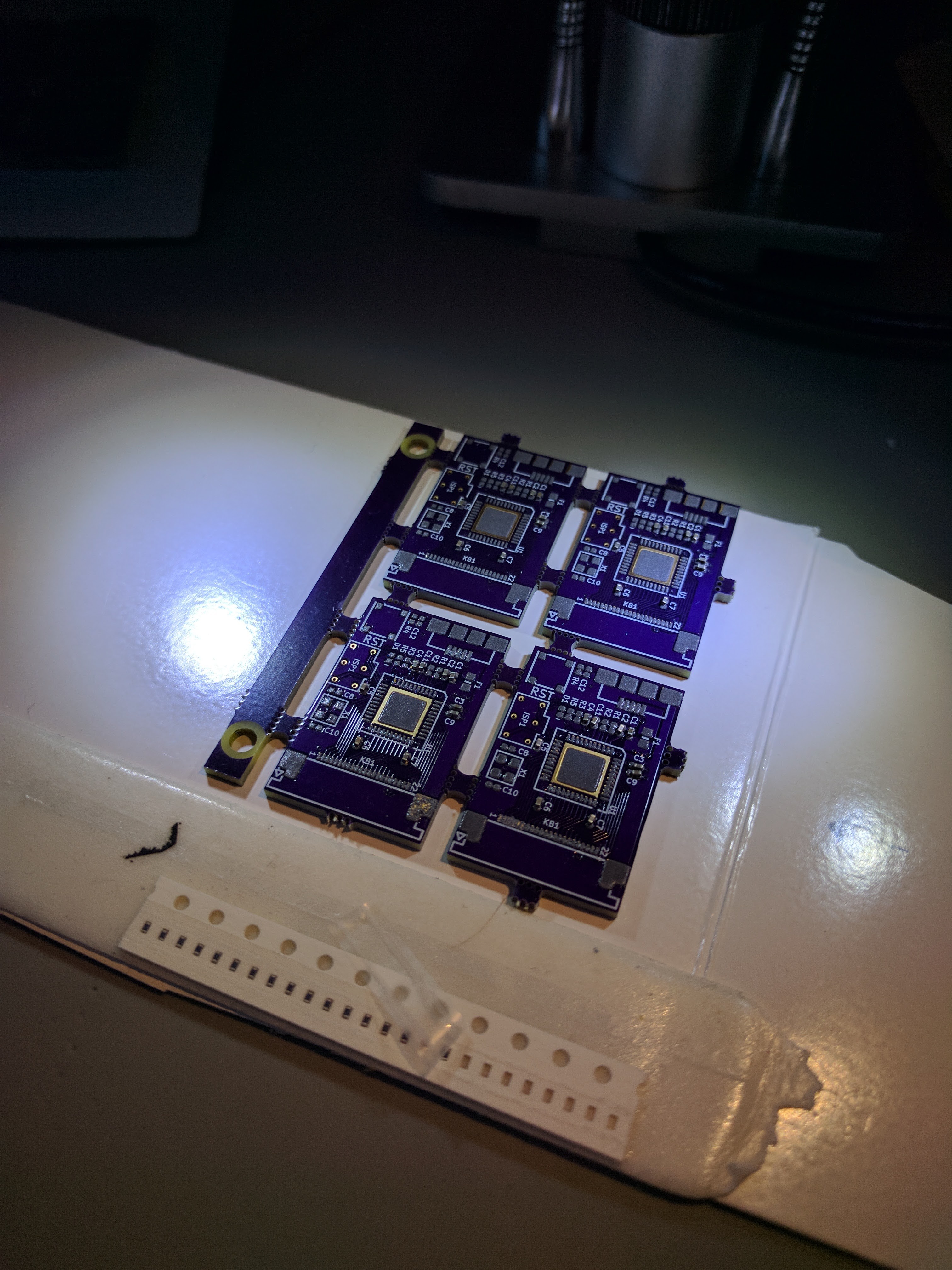

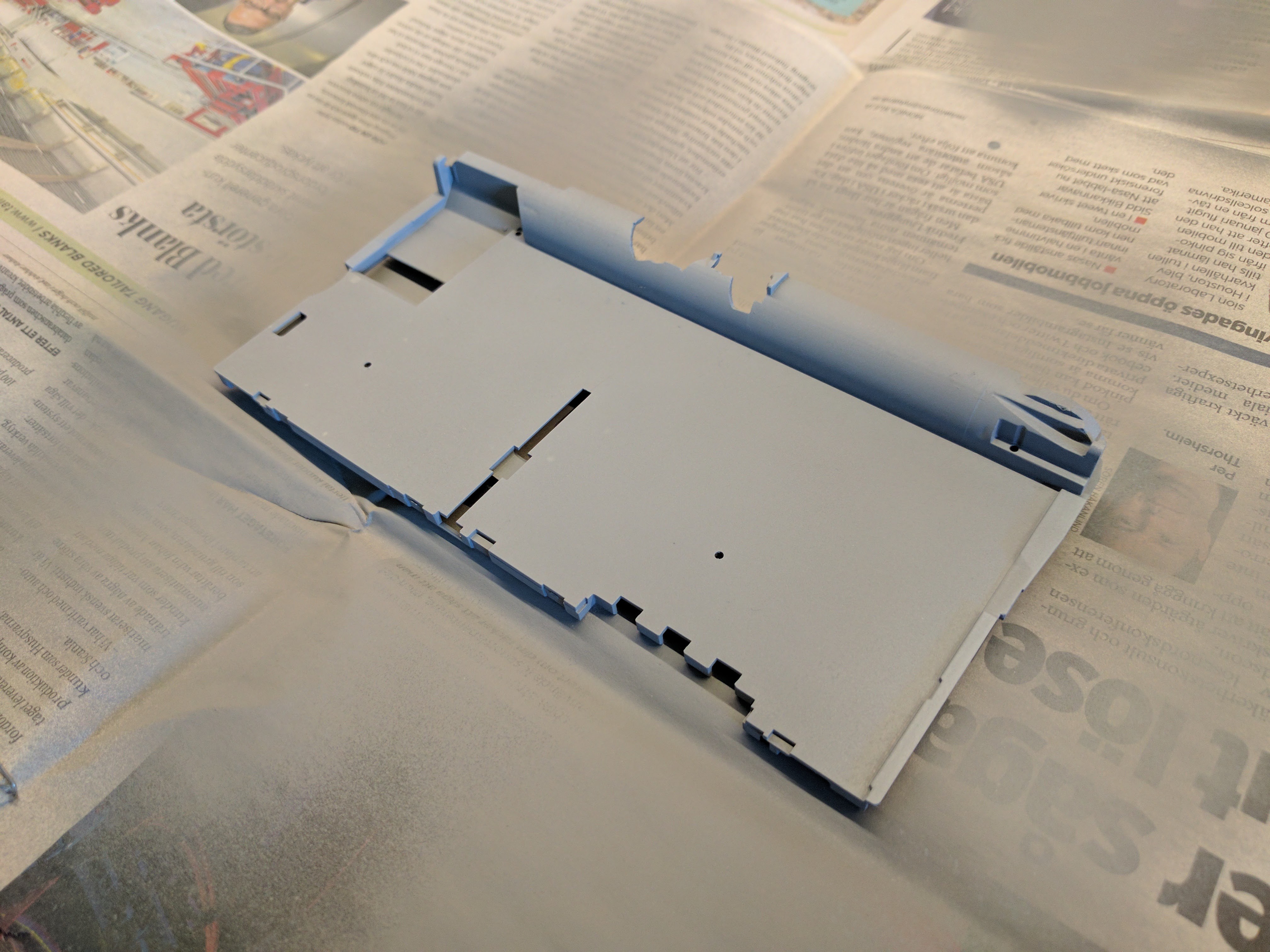
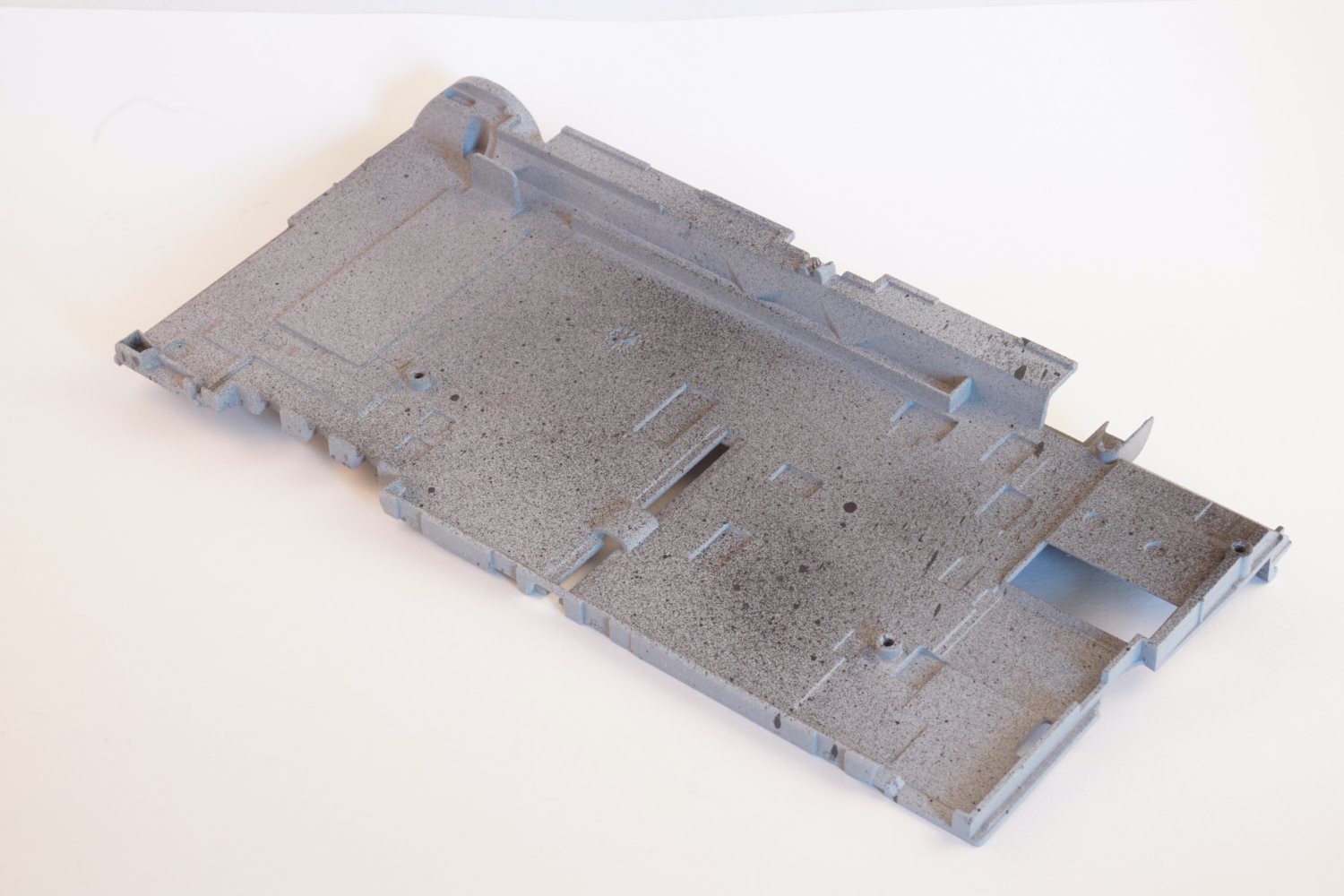
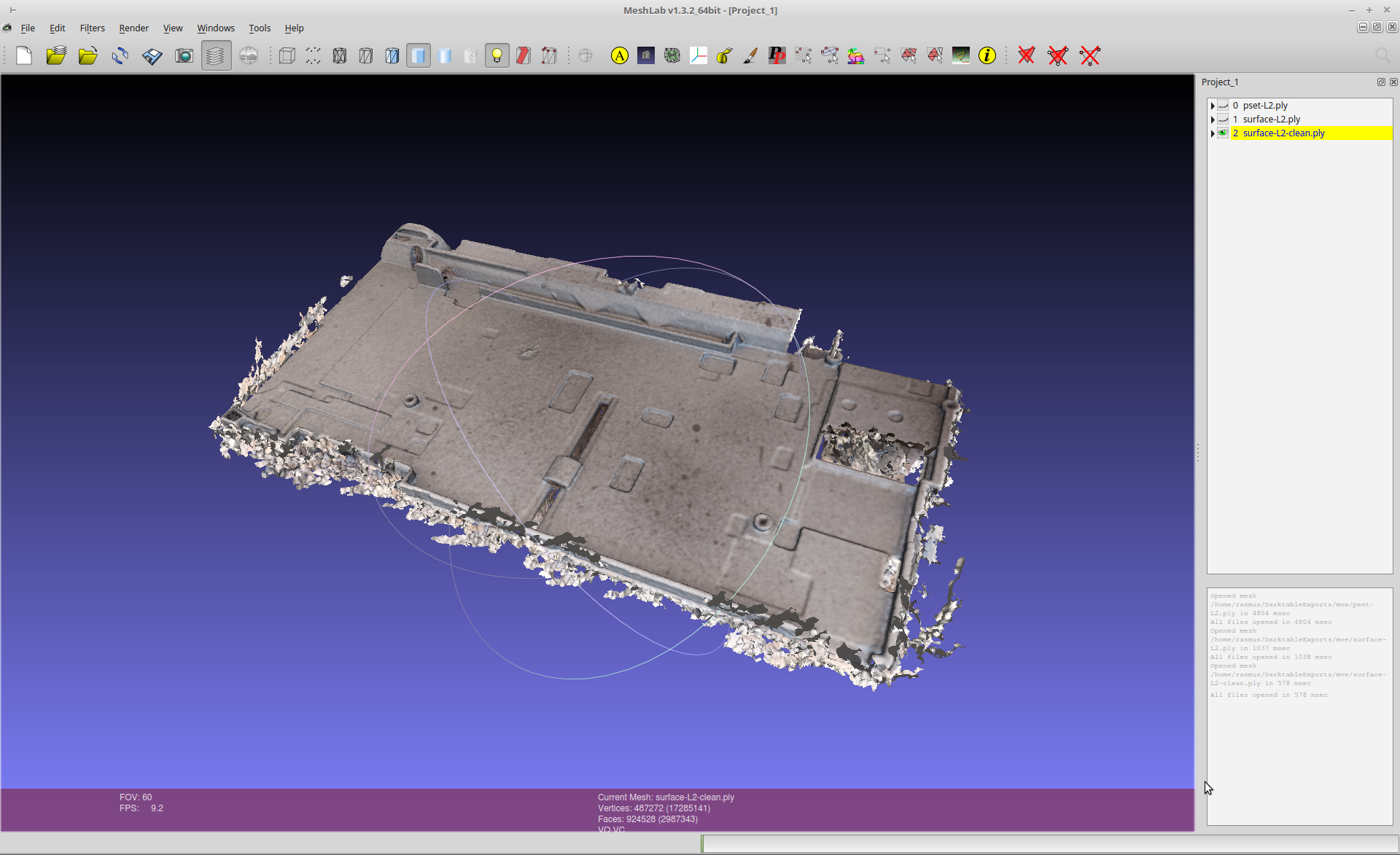
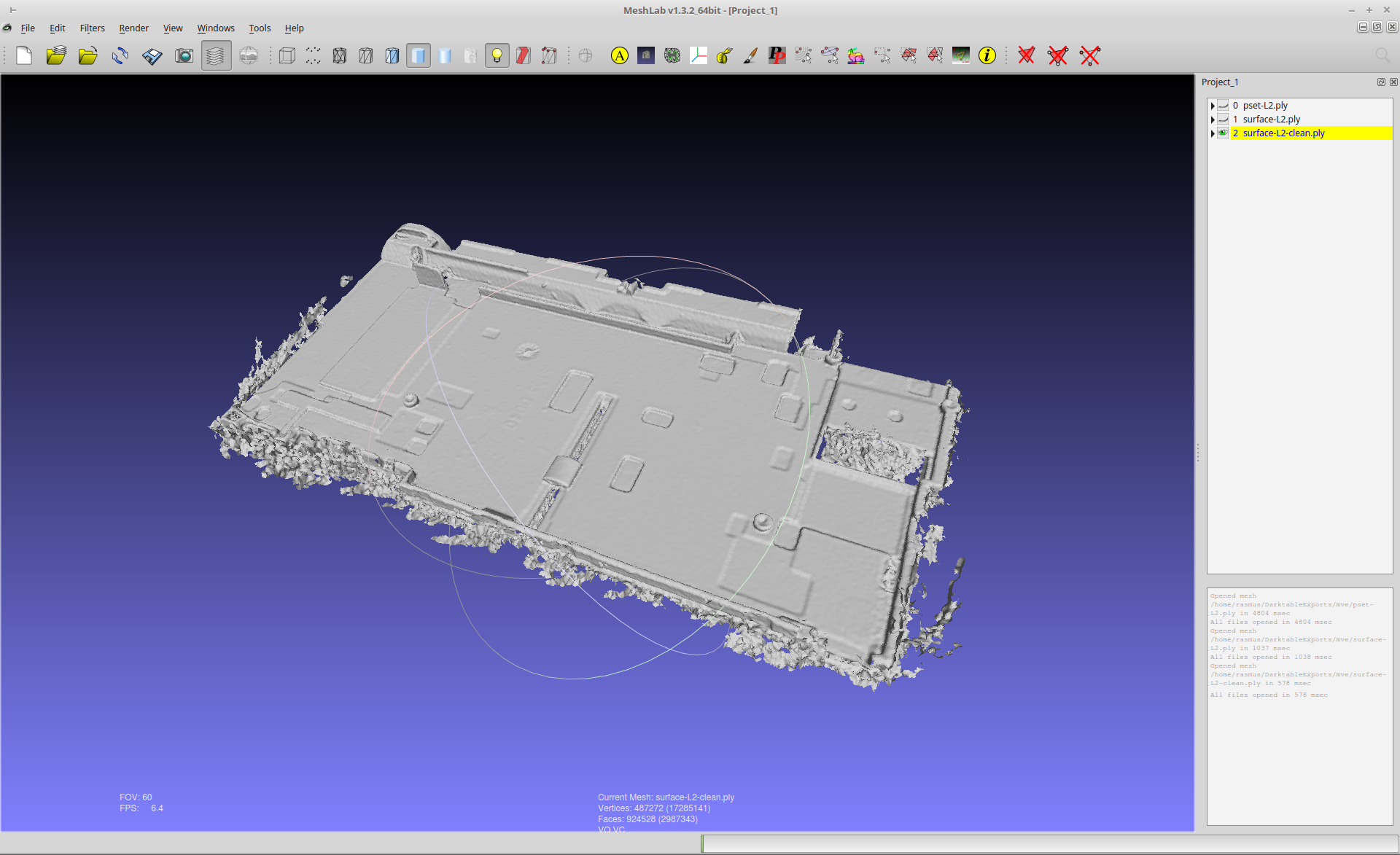
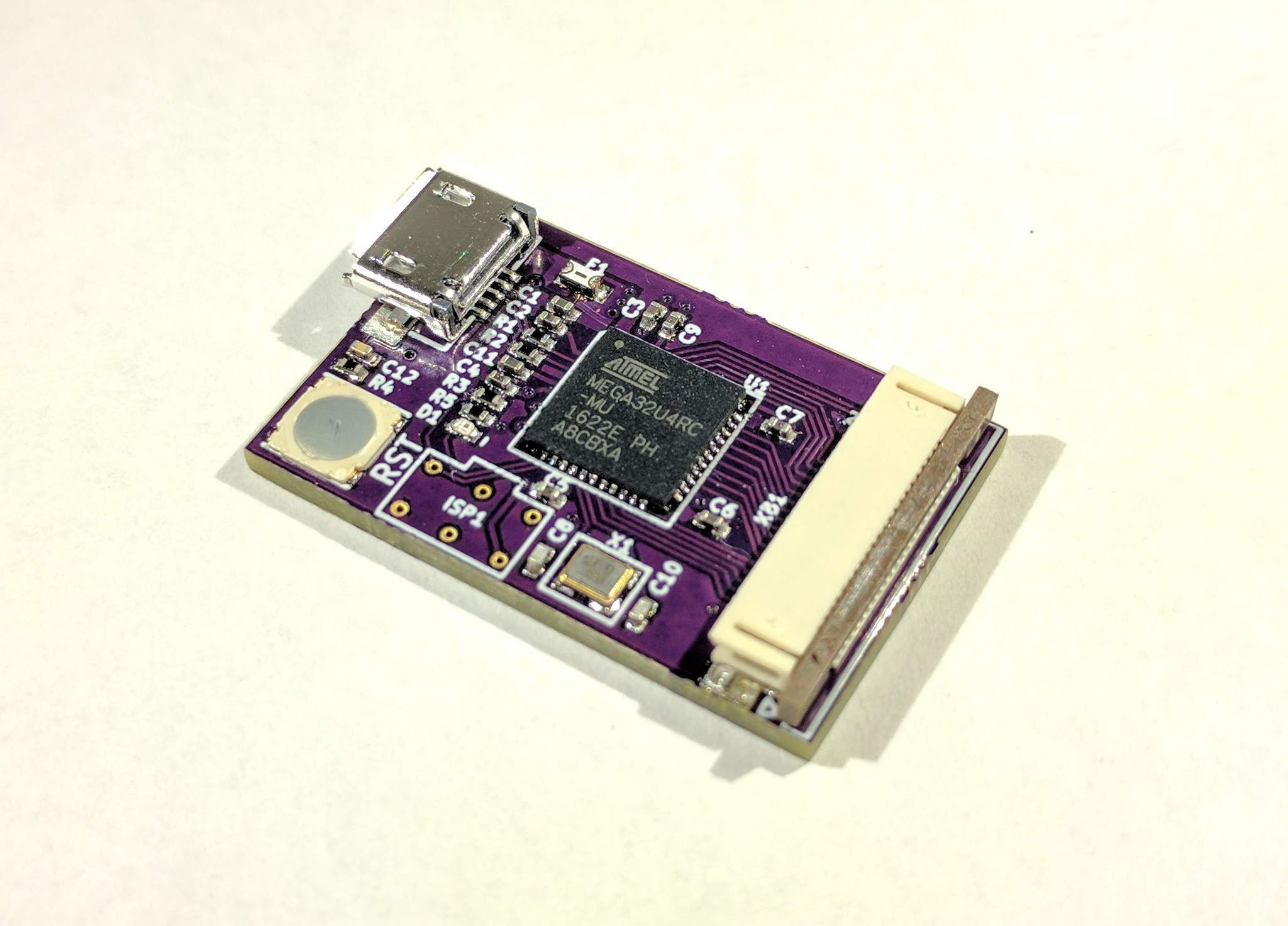

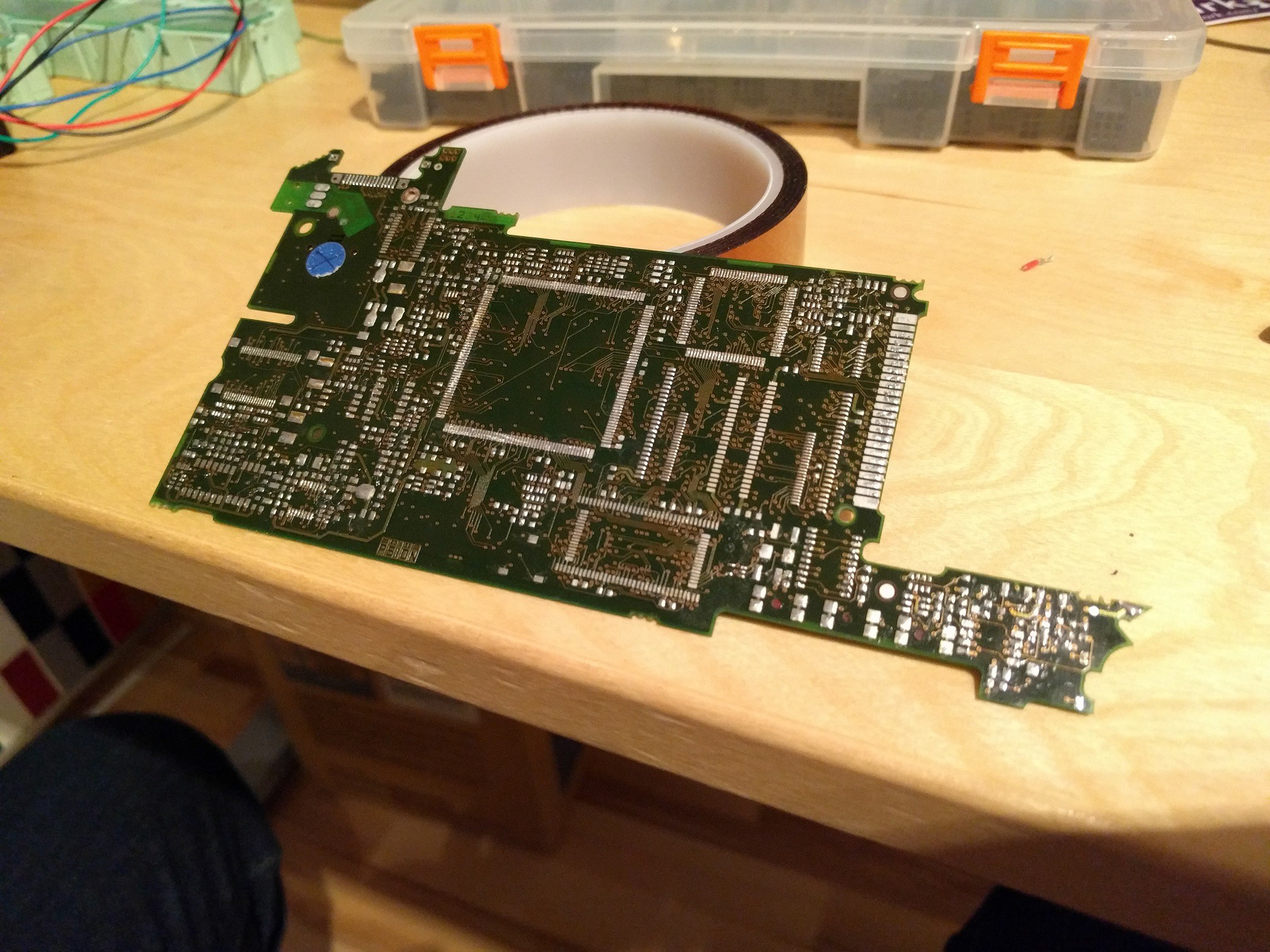
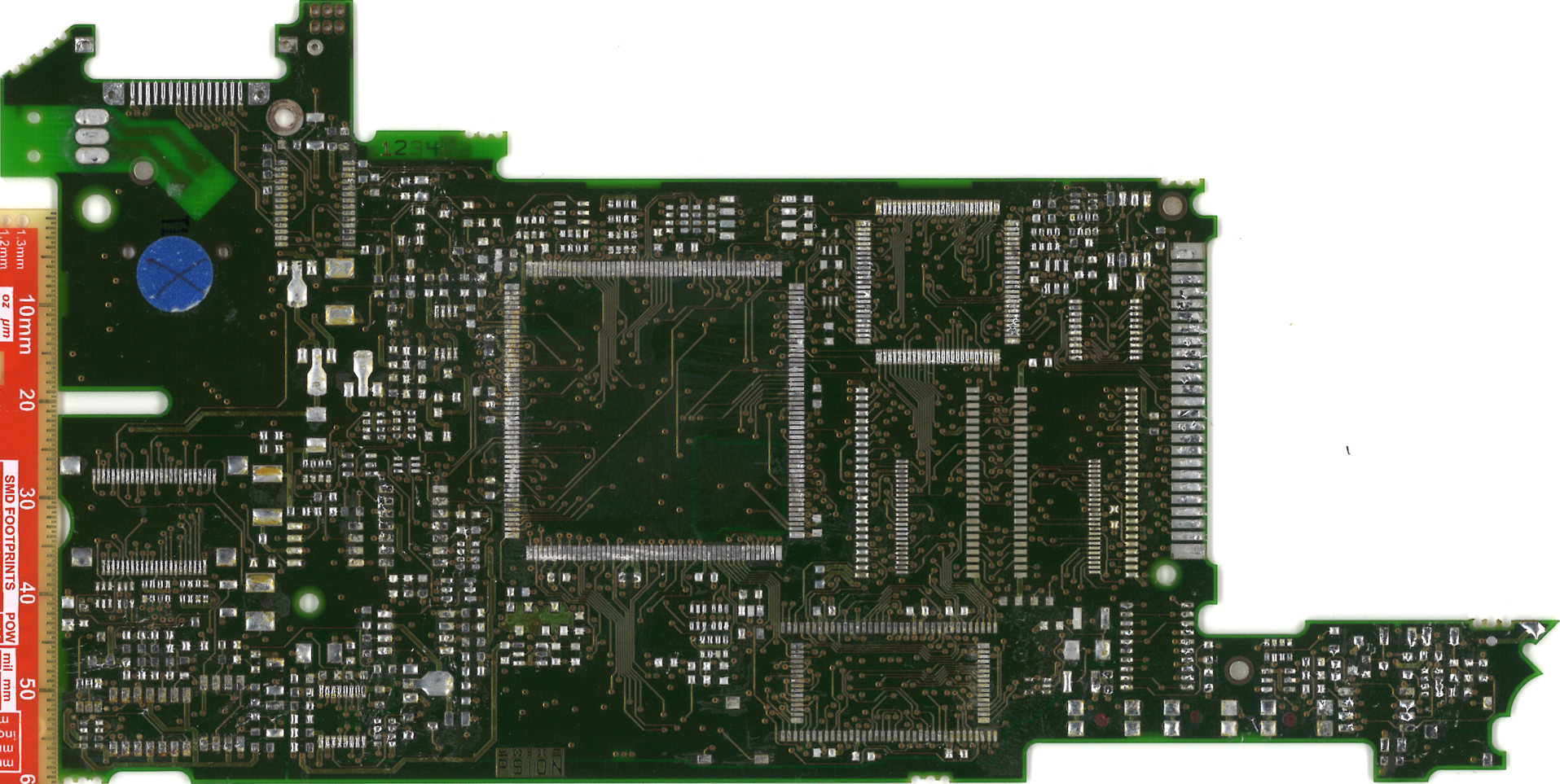

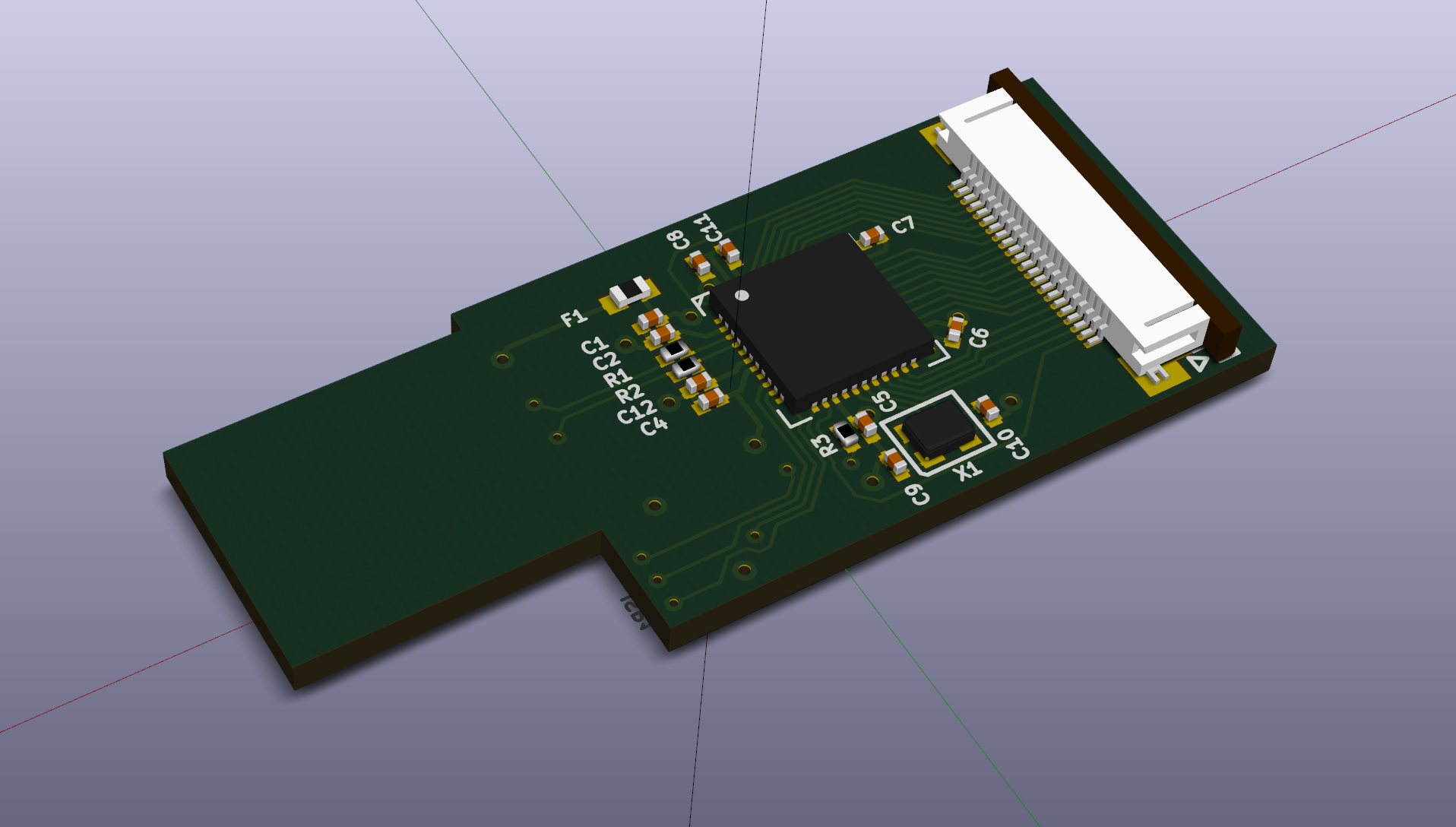
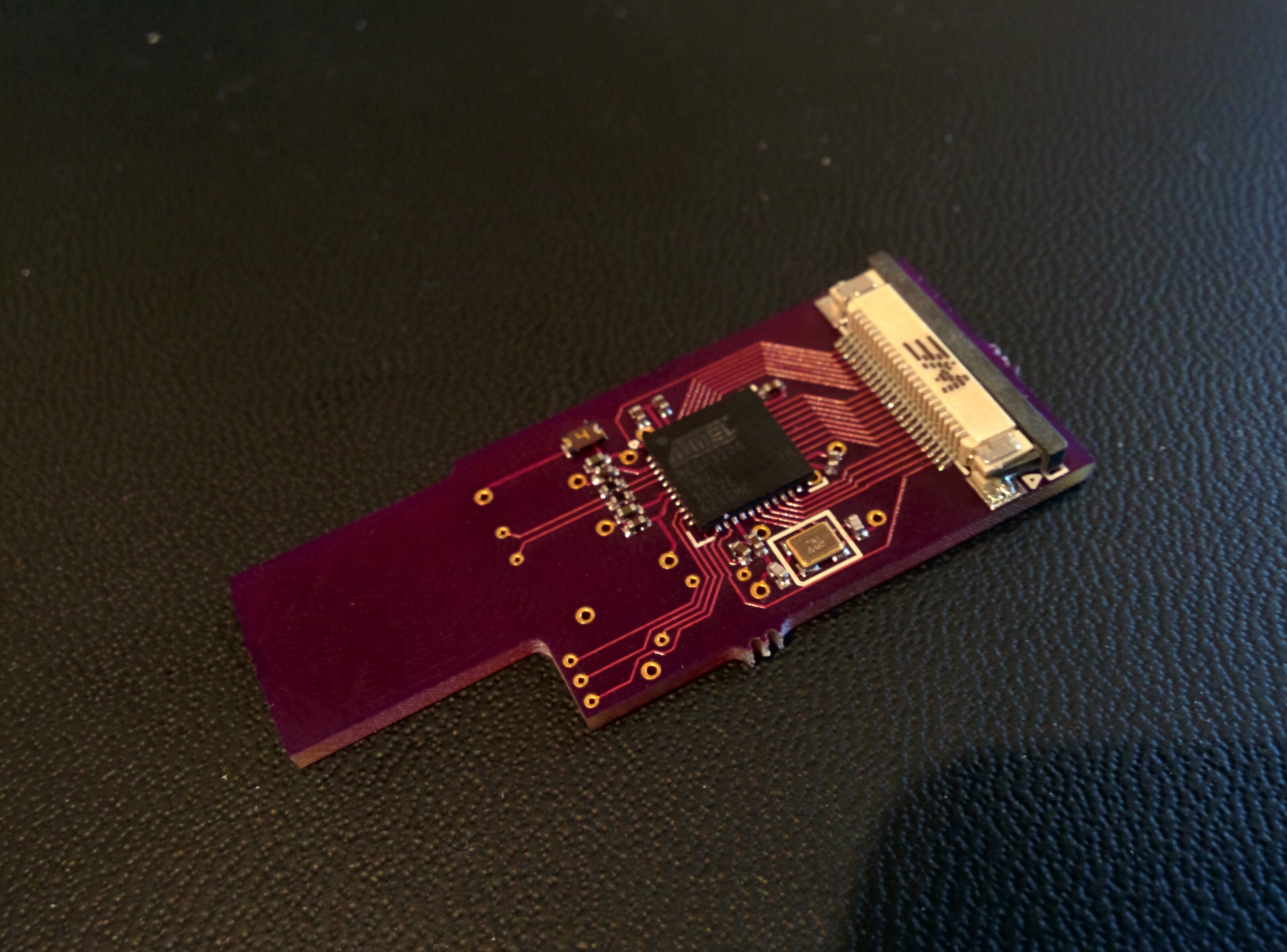
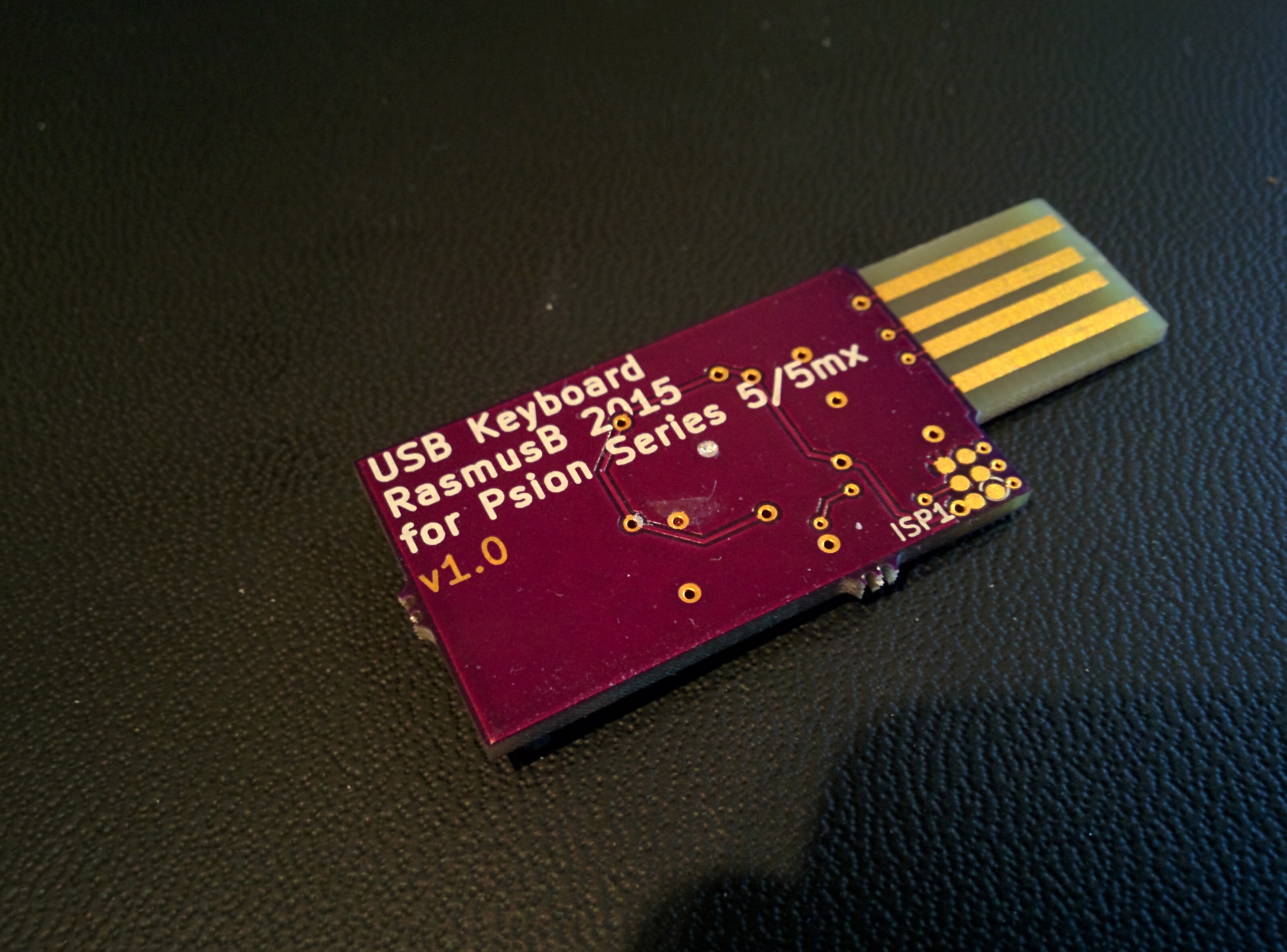
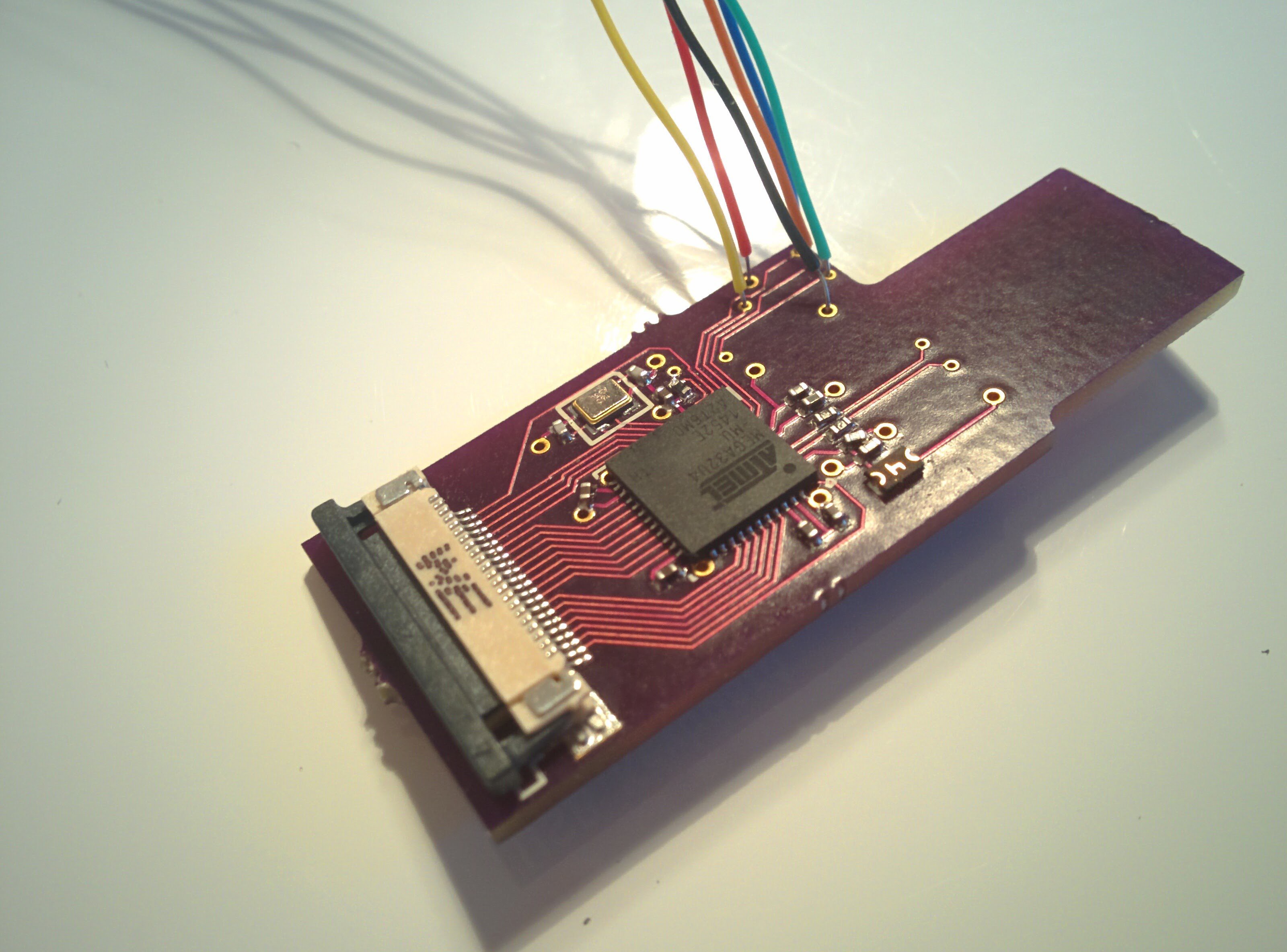
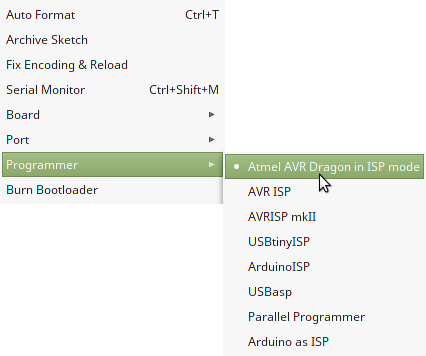
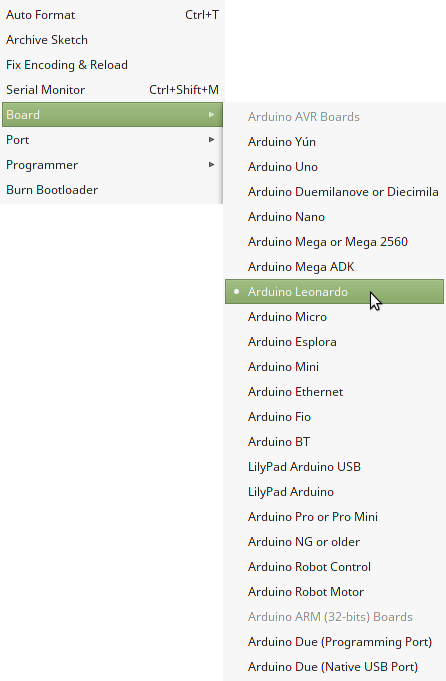
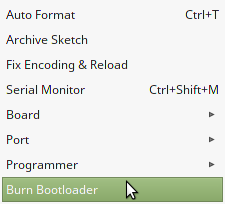













 Mx. Jack Nelson
Mx. Jack Nelson
 Julian Calaby
Julian Calaby
 Oleg Utkin
Oleg Utkin
 thpoll
thpoll
Has anyone got the Psion 5 screen or touchscreen working with a PI?