SerialPlot accepts 3 different types of data input:
- simple binary stream, supports different number formats (unsigned/signed - 8/16/32 bits and float)
- ASCII data in CSV format
- user defined custom frame format (frame start byte, frame size, checksum etc..)
You can take snapshots of current view and store them in CSV files. You can also load them back from csv files, for convenient viewing.User can also define "commands" to be sent to the serial port device with a click. Commands can be defined in HEX or ASCII format.
In the sidebar you can find links to Linux and Windows downloads and source code.
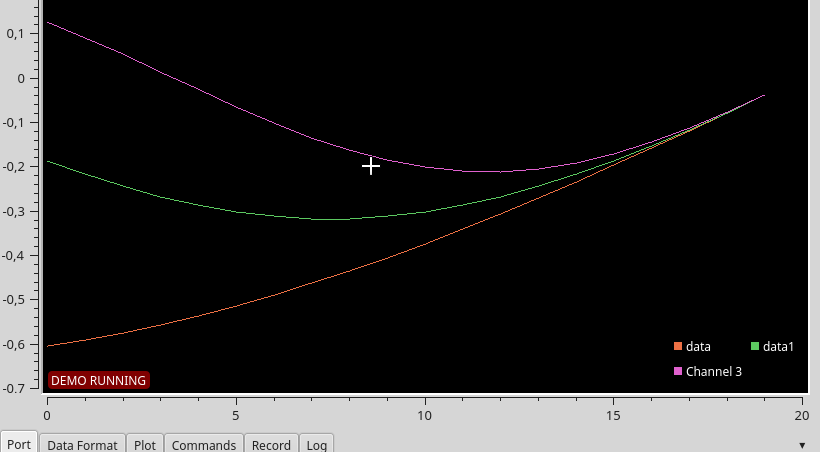
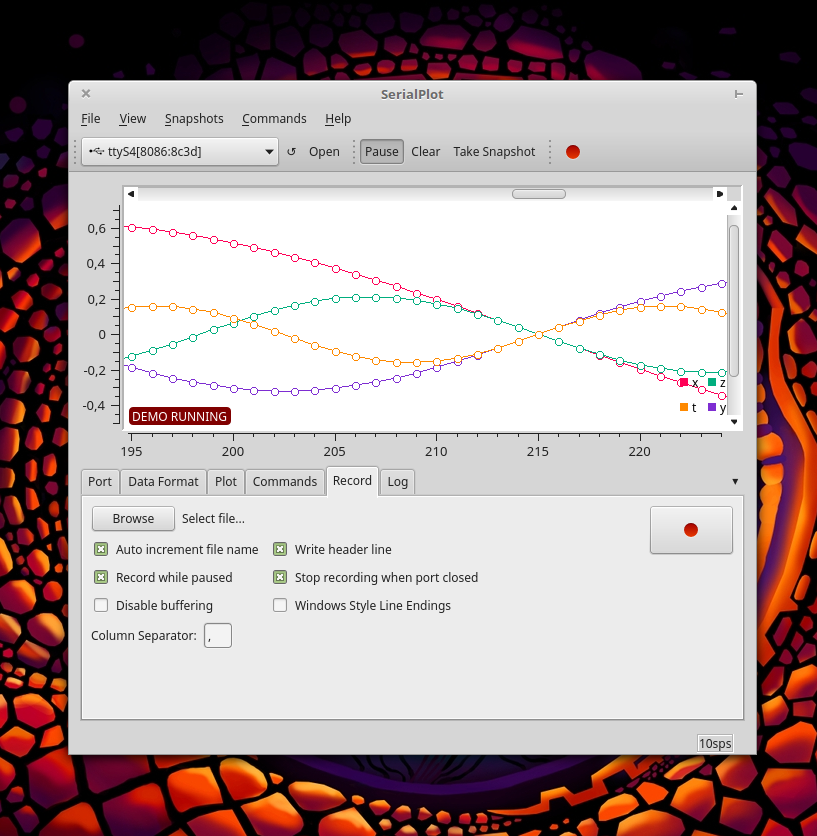










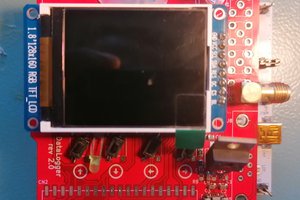
 Robert Gawron
Robert Gawron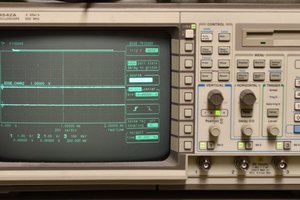
 Bharbour
Bharbour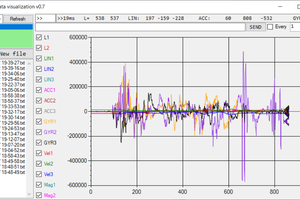
 Evgeny
Evgeny
 yOyOeK1
yOyOeK1
Hey, good morning.
I have a serial data representing X Y coordinates that I need to see/record with SerialPlot. Each frame is pure ASCII, composed by AxxxyyyF with 0D0A (enter/return) at the end. Total 10 bytes including 0D0A. Everything is ASCII, always starts with letter 'A', xxx = pure ASCII number composed by 3 digits from 001-800, yyy the same, 3 digits from 001-600. The final F letter could be B, N or C, can be ignored.
I wanted to plot X Y. I was able to see an up/down stairsteps if I select Custom Frame, FrameStart=41, 1 channel, Frame Fixed Size 1, Int8. Could NOT see anything on ASCII data format any combination. The simple binary creates a mess up on screen since data is not binary.
I need just to receive a package entered by 0D0A, first ASCII letter "A" ignored, next 3 ASCII number digits to be X, next 3 ASCII number digits to be Y, ignore next ASCII char.
This is to test an optical touch panel that spits this frame for any and every move or change in the field. In real this simulates a very old serial mouse, but I could not find at internet a way to make Win10 to recognizes the 'COM7:' as a mouse and move cursor. This software is the closer to what I need for the test.
Thank you for any suggestion or hint.
Wagner.