OSHPark PCBs - https://oshpark.com/shared_projects/IvtIc9f2
The OpenVPN client daemon is quite a versatile little dude. Unfortunately, if you use it on a WRT based router to enable it for all devices on your network, it can be quite difficult to control, expecially if you use devices that don't have web browers.
In that sense, the VPN Light Switch solves this issue by creating an easy to use interface that enables you to view your VPN status, as well as pause and resume it.
By using an ESP8266 module, the NodeLUA firmware and enabling the management interface on your VPN client daemon, you can create a very simple interface for interfacing to the daemon, in an all in one nature.
Here is a simple state machine for how the ESP module operates once connected to the Wi-Fi network that has the VPN service you want to control:
 Blair Wyatt
Blair Wyatt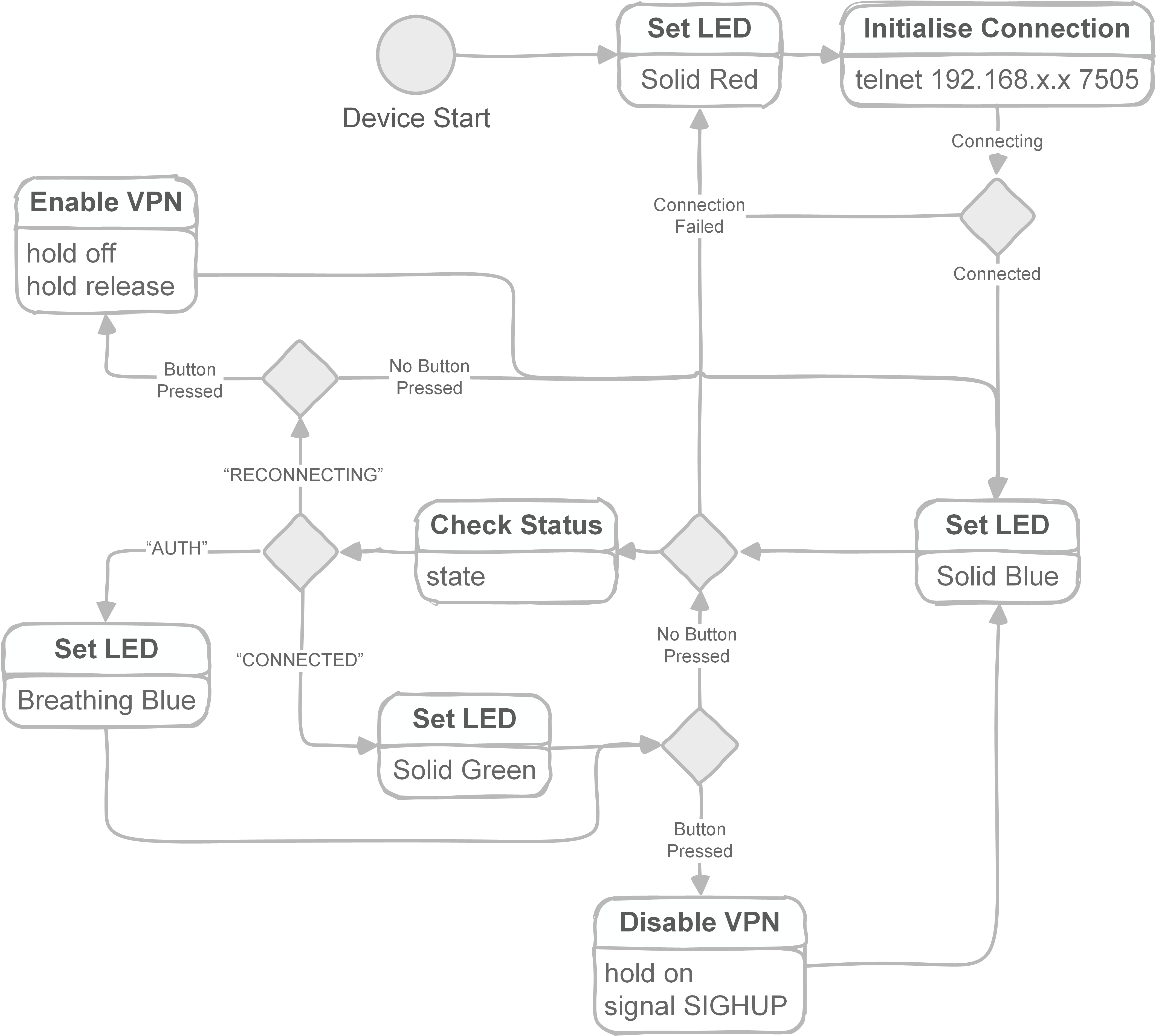
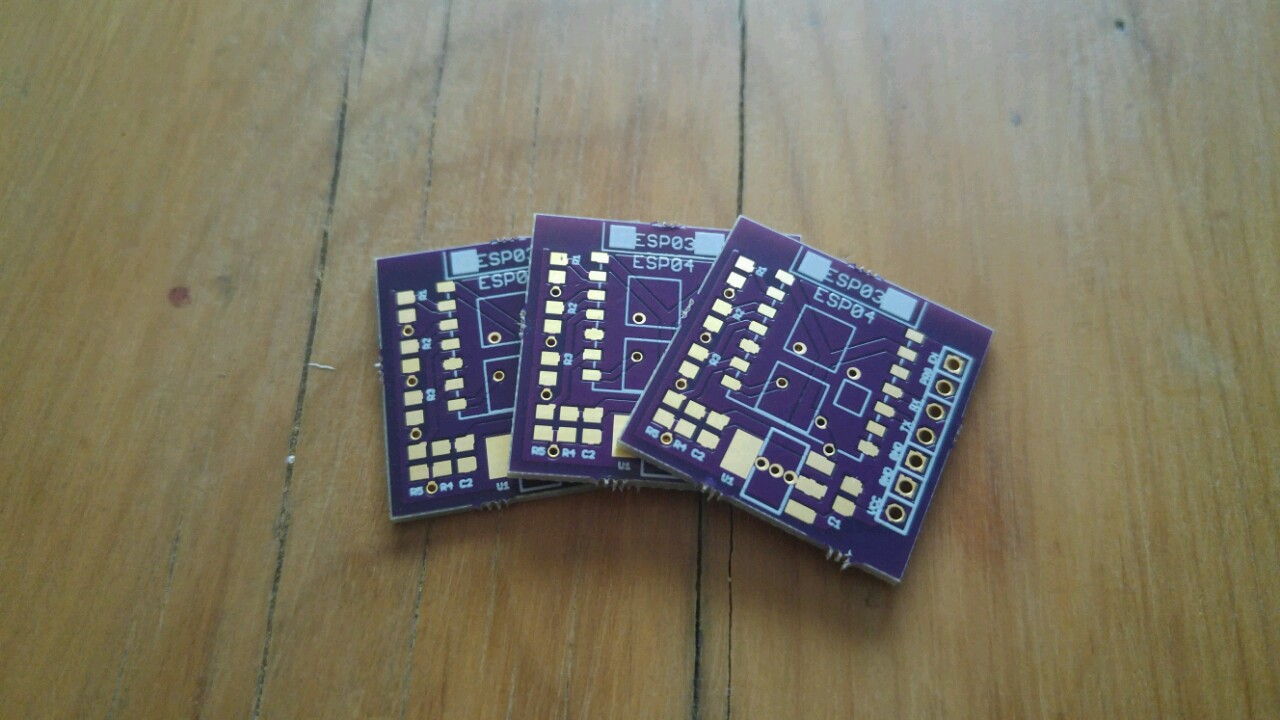
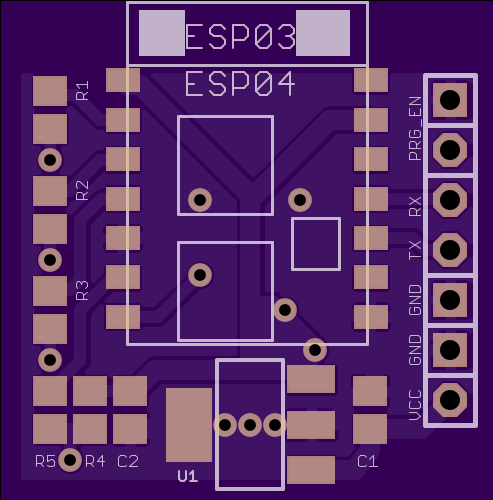
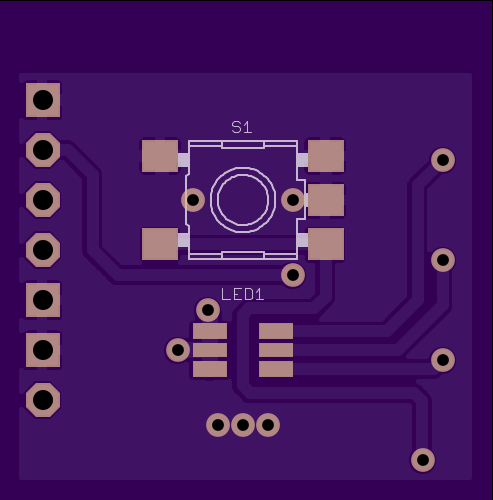
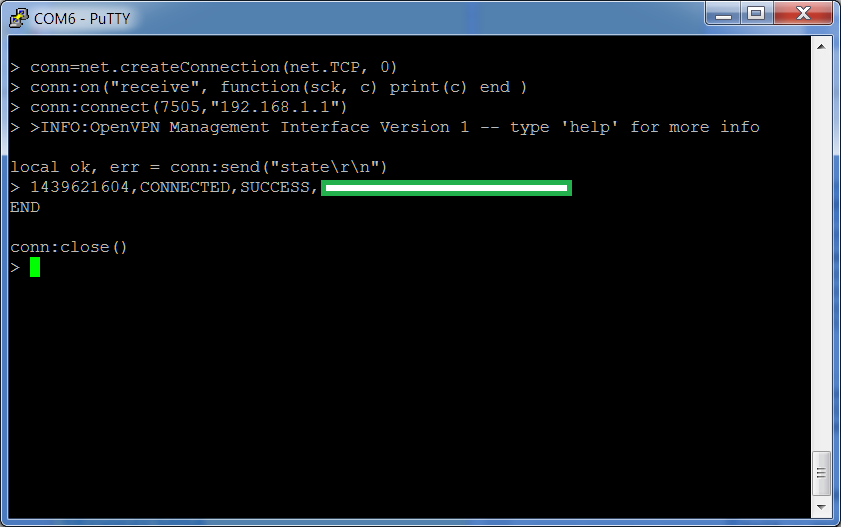

 Ai-Thinker
Ai-Thinker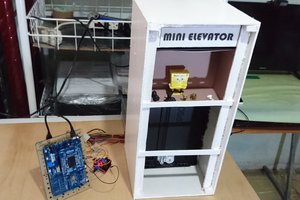
 Guillermo Perez Guillen
Guillermo Perez Guillen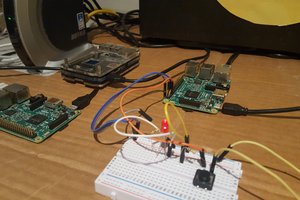
 Paul DeCarlo
Paul DeCarlo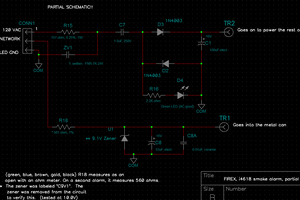
Ah this something very new to me! Can you tell if we can also check out the Urban VPN that is installed backend on our Android Phone?