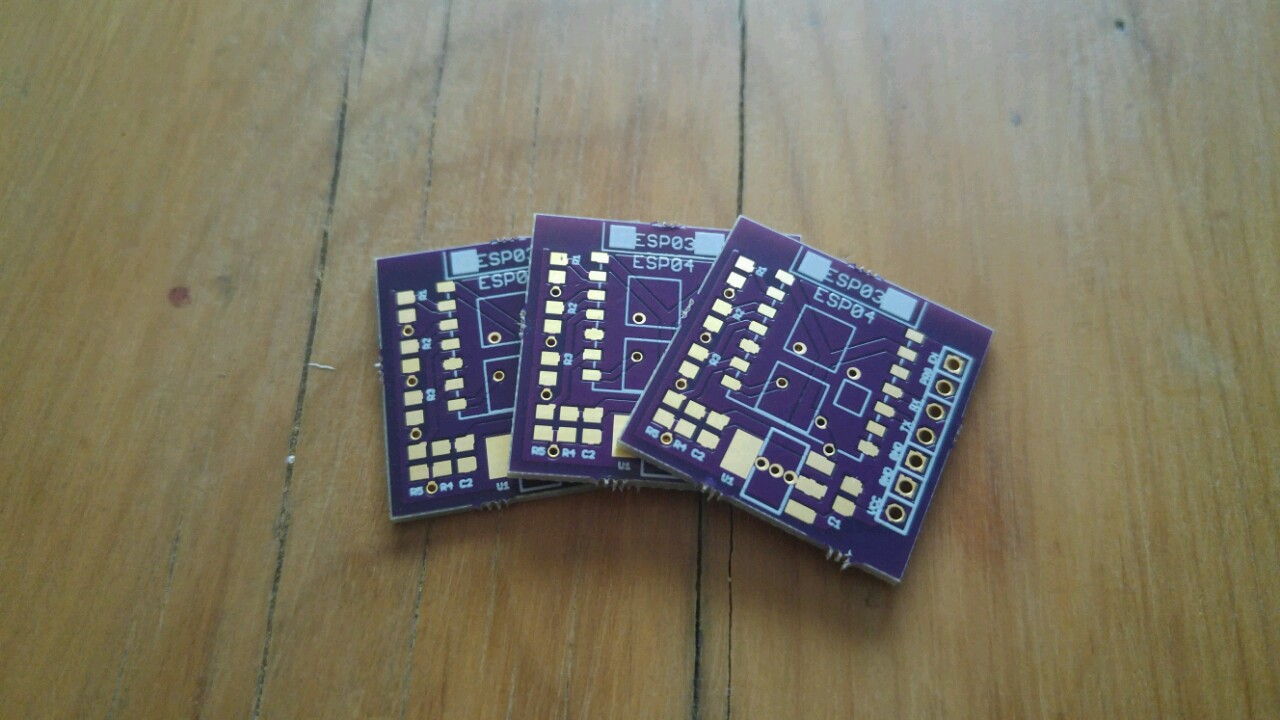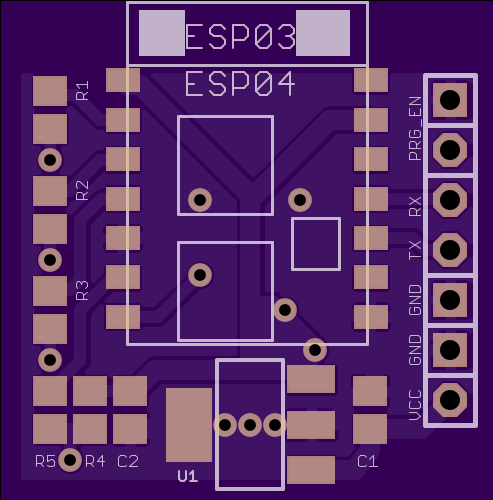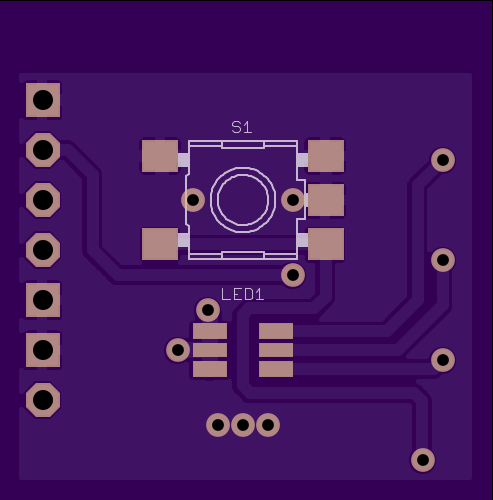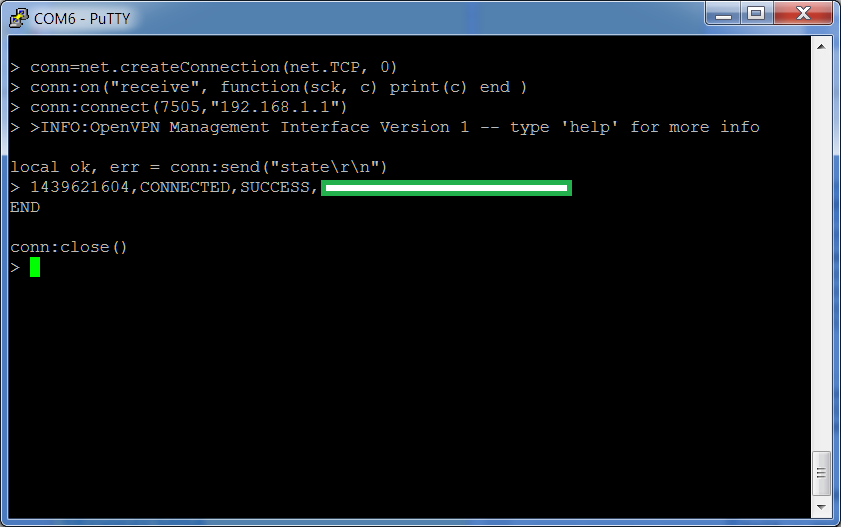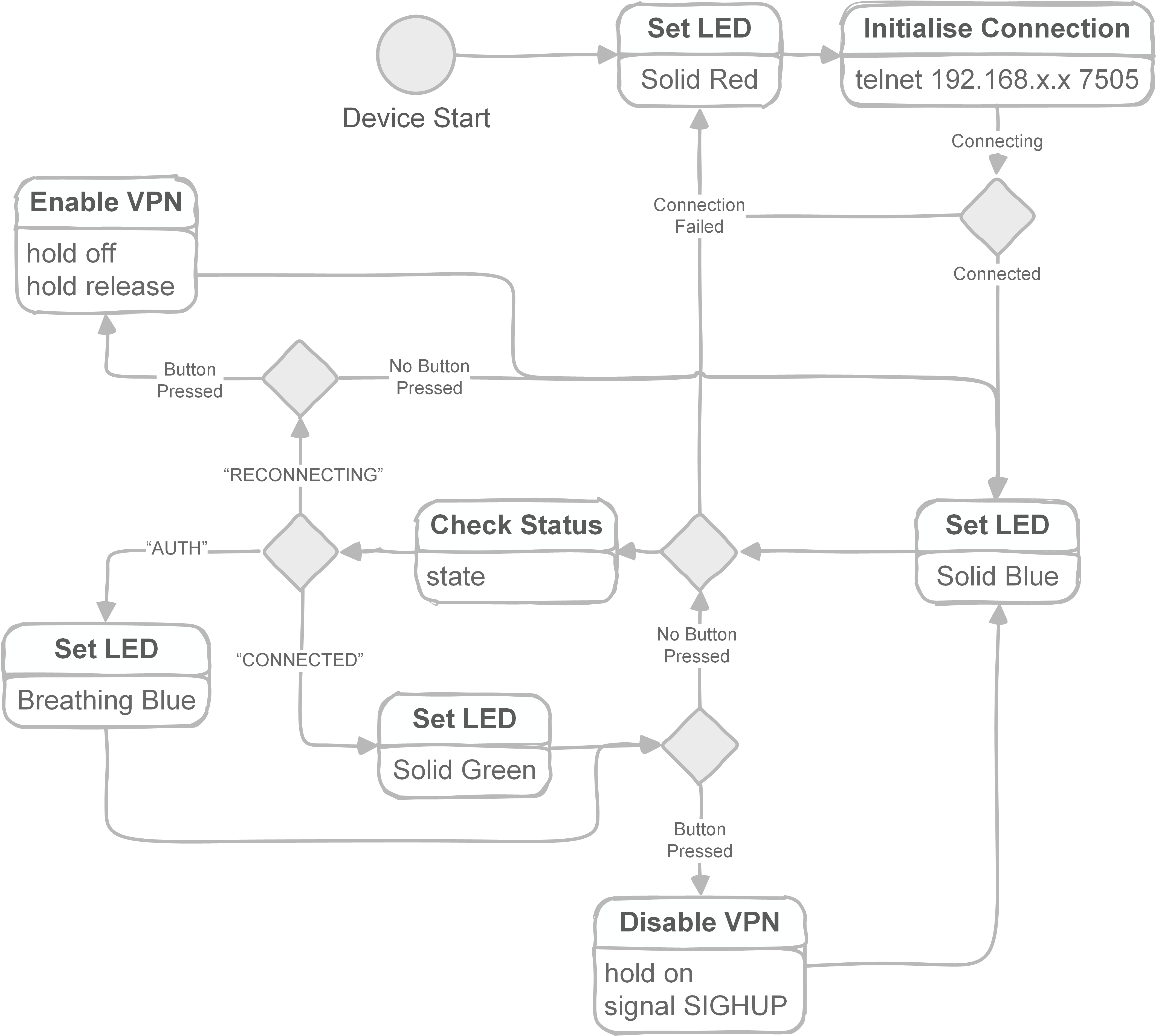-
Video Demo
01/27/2016 at 12:25 • 0 commentsRed LED - VPN Disabled
Purple LED - VPN Init
Green LED - VPN Enabled
Blue LED - VPN Standby (inactive)
-
Updated LUA Code
01/27/2016 at 11:39 • 0 commentsUpdated init.lua for the PCB with the Osram LED:
function vpnconnect () conn=net.createConnection(net.TCP, 0) conn:on("receive", function(sck, c) if string.find(c,"CONNECTED") then print("Connected") state = 1 gpio.write(5, gpio.HIGH) --RED gpio.write(6, gpio.LOW) --GREEN gpio.write(7, gpio.HIGH) --BLUE end if string.find(c,"RECONNECTING") then print("Standby") gpio.write(5, gpio.HIGH) --RED gpio.write(6, gpio.HIGH) --GREEN gpio.write(7, gpio.LOW) --BLUE state = 0 end if string.find(c,"AUTH") then print("Auth") state = 1 gpio.write(5, gpio.LOW) --RED gpio.write(6, gpio.HIGH) --GREEN gpio.write(7, gpio.LOW) --BLUE end end ) conn:on("disconnection", function(sck, c) print("VPN Disabled") gpio.write(5, gpio.LOW) --RED gpio.write(6, gpio.HIGH) --GREEN gpio.write(7, gpio.HIGH) --BLUE connected = 0 end ) end function buttonpress (level) if triggered == 0 then if level == 0 then if connected == 1 then triggered = 1 tmr.alarm(1, 200, 0, function() --debounce delay if state == 0 then conn:send("hold off\r\n hold release\r\n") state = 1 else conn:send("hold on\r\n signal SIGHUP\r\n") state = 0 end triggered = 0 end ) end end end end --Don't forget to associate with AP with (once off) commands: --wifi.setmode(wifi.STATION) --wifi.sta.config("accesspointname","yourpassword") --wifi.sta.connect() --print(wifi.sta.status()) <--5 means associated --print(wifi.sta.getip()) gpio.mode(4,gpio.INT) gpio.mode(5, gpio.OUTPUT) --RED gpio.mode(6, gpio.OUTPUT) --GREEN gpio.mode(7, gpio.OUTPUT) --BLUE --Set output low to turn on LED gpio.write(5, gpio.LOW) --RED gpio.write(6, gpio.HIGH) --GREEN gpio.write(7, gpio.HIGH) --BLUE connected = 0 state = 0 triggered = 0 gpio.trig(4, "down", buttonpress) tmr.alarm(0, 1000, 1, function() if connected == 0 then vpnconnect() conn:connect(7505,"192.168.1.1") connected = 1 end if connected == 1 then conn:send("state\r\n") end end ) -
PCBs Arrived
12/30/2015 at 02:05 • 0 comments![]()
PCBs have arrived. Just waiting on some more ESP8266 modules.
-
OSHPark PCB
12/03/2015 at 04:17 • 0 commentsYou can now order 3 of the PCBs from OSHPark for $4.90!:
https://oshpark.com/shared_projects/IvtIc9f2
The bill of materials is as follows:
Part Value Device Package Description C1 0.1uF Ceramic C-EUC0805 C0805 CAPACITOR, EU symbol C2 22uF Tantalum C-EUC0805 C0805 CAPACITOR, EU symbol JP1 2.54mm PINHD-1X2 1X02 PIN HEADER JP2 2.54mm PINHD-1X3 1X03 PIN HEADER JP3 2.54mm PINHD-1X2 1X02 PIN HEADER LED1 GM5WA94310A GM5WA94310A GM5WA94310A Chip LED RGB R1 Blue LED R-EU_R0805 R0805 RESISTOR, EU symbol R2 Red LED R-EU_R0805 R0805 RESISTOR, EU symbol R3 Green LED R-EU_R0805 R0805 RESISTOR, EU symbol R4 10K R-EU_R0805 R0805 RESISTOR, EU symbol R5 100Ohm R-EU_R0805 R0805 RESISTOR, EU symbol S1 SKHMPSE010 TACT Switch SKHMPXE010 6.2X6.5mm ESP ESP8266 ESP8266 ESP-03 ESP8266 Wifi module U1 MIC5209-3.3YS MIC5209-3.3YS SOT223 LDO REGULATOR
You will need to pick R1,2,3 to suit the LED you order as this can change. Please see the datasheet of the LED when ordering. The power supply is 3.3V.
With the MIC5209-3.3YS regulator you can have an input voltage of 3.3V to 16V and it has reverse input voltage protection (the regulator shuts off safely)!
Update:
It turns out the GM5WA94310A LED is obselete, as is the SKHMPSE010. Suitable replacements for these are:
Osram Opto LRTB GFTM - http://docs-europe.electrocomponents.com/webdocs/0e24/0900766b80e2426e.pdf
APEM DTSM644RV - http://docs-europe.electrocomponents.com/webdocs/0642/0900766b80642d5a.pdf
If using the Osram Opto, appropriate resistors are (note the designations have changed too):
R1 Red LED R-EU_R0805 R0805 RESISTOR, EU symbol, 47ohm R2 Green LED R-EU_R0805 R0805 RESISTOR, EU symbol, 6.8ohm R3 Blue LED R-EU_R0805 R0805 RESISTOR, EU symbol, 22ohms
-
PCB Design
10/10/2015 at 10:49 • 0 commentsI'll soon have these made up and tested. It also doubles as an all purpose no purpose ESP board. The board itself is 1"x1" so you can order three of them from OSHPark for $5 including shipping.
![]()
![]()
-
Prototype Video
08/15/2015 at 12:53 • 0 commentsIn this video I test the LED and button operation in two separate steps. This is testing the LUA code and is completely functional.
Unfortunately, as there are limited GPIO pins on the ESP01 module, when testing the buttons, I disable one of the LEDs.
Once I break out some more GPIO pins from the module, I will finalise the code to perform as per the state machine.
-
VPN Light Switch LUA Script
08/15/2015 at 08:54 • 0 commentsHere is some code to monitor the status of the VPN server. The RGB LEDs are common anode, with the anode connected to 3.3V (and a 100Ohm resistor on each leg connected to GPIO). The ESP module sinks the current:
LED on - gpio.write(3, gpio.LOW) LED off - gpio.write(3, gpio.HIGH)This is so the modules still boot without going into bootloader mode, while keeping the resistor values quite small (brighter LEDs).Unfortunately because the ESP01 module only has two GPIOs, it is difficult to add both button and LED functionality at the same time. I will break these connections out later. But for the moment, the button is connected to GPIO 3 and the LED to GPIO 4.
The button is connected as follows:
VCC +-+-+ | | +-+-+ | | |10K| | | +-+-+ | | +-------+ | GPIO ------+ 100 +------+ +-------+ | + \ Switch \ + | +---+ +-+ + GNDThe code:
function vpnconnect () conn=net.createConnection(net.TCP, 0) conn:on("receive", function(sck, c) if string.find(c,"CONNECTED") then print("Connected") state = 1 --gpio.write(3, gpio.HIGH) gpio.write(4, gpio.LOW) end if string.find(c,"RECONNECTING") then print("Standby") --gpio.write(3, gpio.HIGH) gpio.write(4, gpio.HIGH) state = 0 end if string.find(c,"AUTH") then print("Auth") state = 1 --gpio.write(3, gpio.LOW) gpio.write(4, gpio.LOW) end end ) conn:on("disconnection", function(sck, c) print("VPN Disabled") --gpio.write(3, gpio.LOW) gpio.write(4, gpio.HIGH) connected = 0 end ) end function buttonpress (level) if triggered == 0 then if level == 0 then if connected == 1 then triggered = 1 tmr.alarm(1, 200, 0, function() --debounce delay if state == 0 then conn:send("hold off\r\n hold release\r\n") state = 1 else conn:send("hold on\r\n signal SIGHUP\r\n") state = 0 end triggered = 0 end ) end end end end --Currently using GPIO3 as button, all LED references commented out --gpio.mode(3, gpio.OUTPUT) gpio.mode(3,gpio.INT) gpio.mode(4, gpio.OUTPUT) connected = 0 state = 0 triggered = 0 gpio.trig(3, "down", buttonpress) tmr.alarm(0, 1000, 1, function() if connected == 0 then vpnconnect() conn:connect(7505,"192.168.1.1") connected = 1 end if connected == 1 then conn:send("state\r\n") end end )Note that when the VPN is in "standby", the service is still running, it just changes the IP tables so the VPN is no longer used. The service daemon will report that it is still running.
You can use LuaLoader to save the file to the ESP module so it runs on boot.
To stop it while testing just run:
tmr.stop(0) conn:close() -
NodeMCU and "Telnet" Client
08/15/2015 at 04:23 • 0 commentsHere is a link to the NodeMCU firmware - https://github.com/nodemcu/nodemcu-firmware
You can build this with the ESP toolchain (instructions on building the toolchain here). You can also use the NodeMCU flasher which has prebuilt firmware included - https://github.com/nodemcu/nodemcu-flasher
To connect to a telnet session and send/receive, you can use the following using the socket library:
conn=net.createConnection(net.TCP, false) conn:on("receive", function(sck, c) print(c) end ) conn:connect(7505,"192.168.1.1") local ok, err = conn:send("state\n") conn:close()![]()
-
System State Machine
05/21/2015 at 16:03 • 0 commentsUsing an OpenVPN daemon (on a WRT based router for example) with the following added to the config file, you can monitor the VPN status and control it (once the service has started):
management 192.168.1.1 7505![]()
If the service hasn't started, the LED will be red, indicating it needs to be started manually (via the router's web GUI for example). Once it is up and running however, it can easily be controlled via a telnet connection to port 7505.
VPN Light Switch
A Wi-Fi based LED switch to check that your VPN is running on your router and control it.
 Blecky
Blecky