To make the experience fit your profile, pick a username and tell us what interests you.
We found and based on your interests.
The big picture in IPI BD:
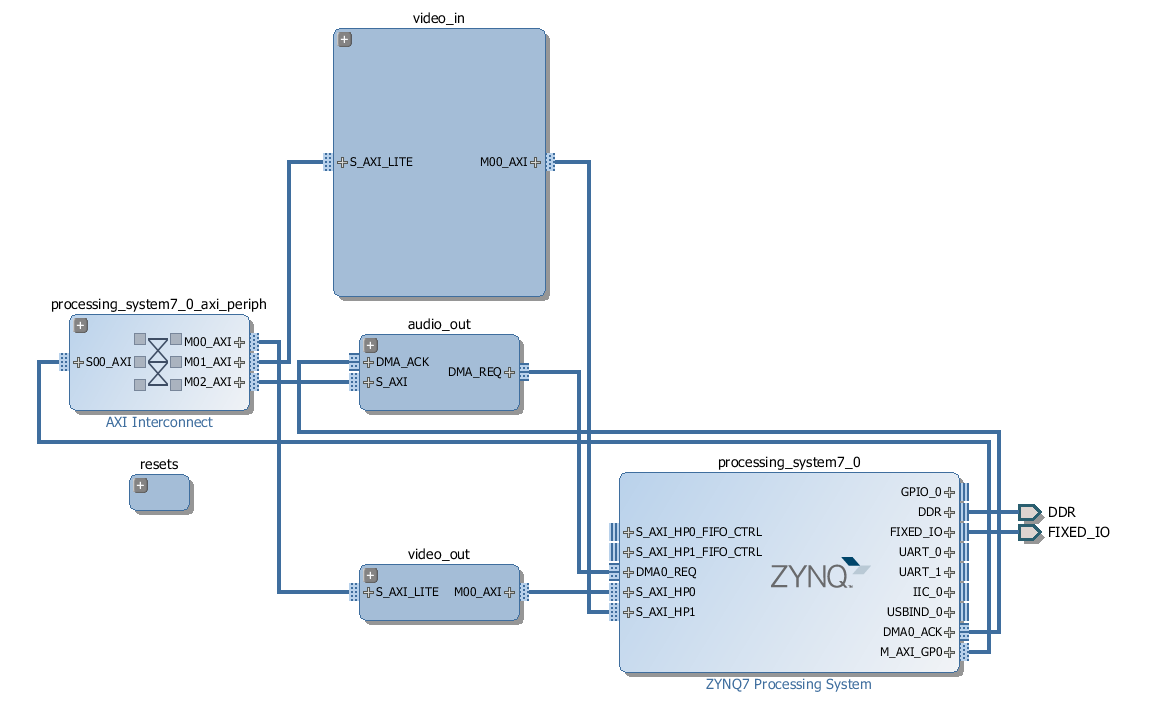
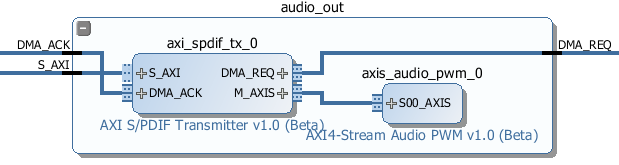
The audio block, is implemented based on IP compatible to Analog devices SPDIF IP Core, so we can reuse eixsting drivers. The IP Core has been modified to expose not SPDIF but AXI4-Stream as audio output interface, what is connectef to AXI4-Stream to PWM IP Core. Please note that this IP core is using Cortex A9 DMA channels, the DMA engine is not created in the FPGA.
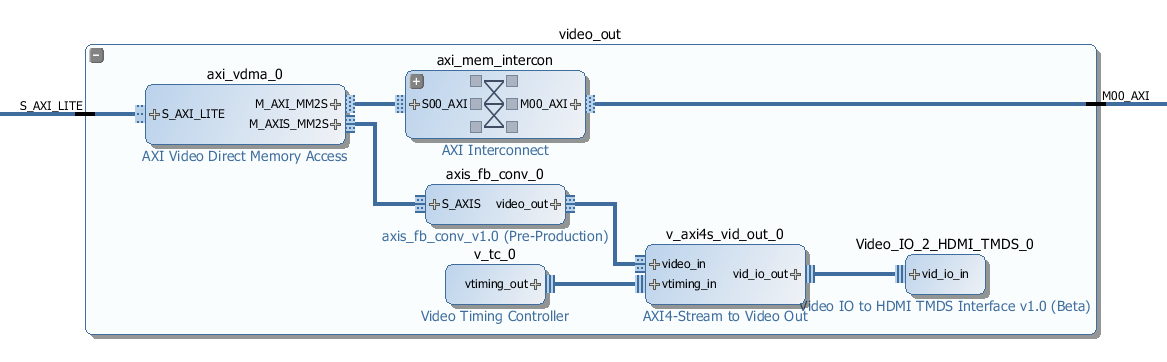
HDMI Output is also rather simple, Xilinx Video DMA is used to to get framebuffer data from DDR memory, this video streami is converted to color format supported by Linux simple framebuffer drivers, and then it sent to HDMI serializer. VDMA init is done in the FSBL, also logo is loaded by first stage bootloader so it appeary very quickly during startup.
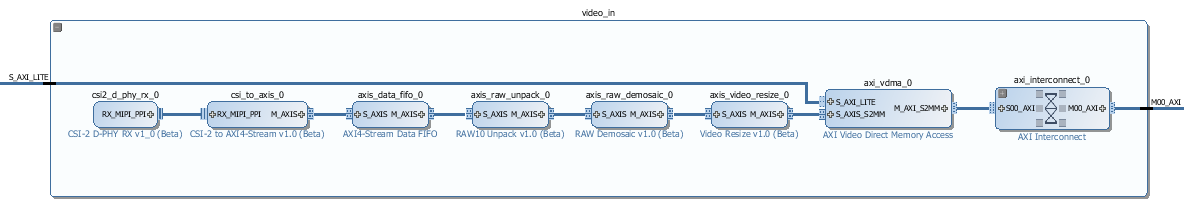
MIPI CSI2 camera processing path is bit longer, it is first converted from CSI2 signals into intermediate PPI Interface also defined by MIPI alliance as the MIPI PHY interface. PPI is then converted to AXI4-Stream. As next step the video data passes dual clock FIFO to move into system clock domain. Then the camera data is processed to convert RAW10 format into RGB. Before going to Xilinx VDMA IP Core the video data is resized so that it can directly be displayed on HDMI monitor.
Thats it folks.
Old story, but it is working nicely. Full video patch from camera to HDMI working.
It is so cool that in every place I have one zynqberry with demo with me I get robbed, that is have to leave the berry to the begger..

axi to HDMI TMDS IP core + Xilinx free IP Catalog cores, simple linux framebuffer, DivX player.
Resources: 12% LUT, 4% FF, zynq 7010
1) f32c with hdmi - working good work all, this just worked
2) linux booting, USB support working, ethernet working, i2c scan works find the mux, etc.
with some struggle hamsters hdmi test does give some image out :)

pictures and info coming soon, PCB are in our fab!
Coming soon, excited once more - first board where I can test CSI and DSI interface with FPGA!
With lowest cost ZYNQ device package some compromises are required:
1 Bidirectional DSI not possible - this is very maybe not needed anyway
2 Analog video output replaced by audio input in 3.5mm Jack
This setup yields in I/O Pin utilization of 100% nothing is left over but nothing is missing either
Create an account to leave a comment. Already have an account? Log In.
Here a step-by-step tutorial for the ZynqBerry --> http://www.christoph-lauer.de/archives/12124
I realize that it can't be done at anywhere near the price point of the original product... but would it be possible to design a version of this in the Pi Zero form factor?
how much is the cost? Does anyone think an open source IC project with kickstarter is a good idea? Idea is to lower the cost and weight and size, and versatiity to make it easier to share circuits on the same chip. Anyone know of a way to do open source reprogramming with free nvm or to somehow multiplex the the different circuit configurations. This area hasn't seemed to be explored.
Great project. Could you make or reference click-through-videos on how-to use the Zynqberry? Those could even be w/o sound. Possible topics: Using and showing the reference designs; Very basic visualizing of some SPI data on HDMI w/o using the ARM or w/ minimal configuration by the ARM (such as changing the color of the whole screen in dependence of SPI data)...
Are all features (including HDMI) supported by the Xilinx web tools?
Please keep us updated regarding reference designs and documentation.
Best regards, Lars
Any chance you could make the Altium PCB library, derived from the Zyncberry PCB available.
Thanks
ZINQ looks very cool. Too bad it does not have enough juice to drive DSI screen @ 1920x1200 - there some very affordable 8-9" models.
I think this would make a superb SDR platform combined with RasPoE http://www.elecrow.com/raspoeraspberry-pi-poe-shield-p-1479.html that powers a Raspberry Pi or compatible device from Power over Ethernet and then an additional hatlike thing to have the actual AD/DA converters and power RF stages.
Pack the thing in IP65 box right next to the antenna up in the mast and run a cheap Ethernet cable for combined signal and power.
I just noticed this today from the HaD Blog and we at Helsinki Hacklab have some people very interested in Zynq platform, who have had some troubles getting software started. So, they have been using less capable FPGA instead: https://www.flickr.com/photos/helsinkihacklab/26332950406/
Actually if proper RJ45 connector(one that is meant for PoE) is used on the main board the only thing necessary from the RasPoE is the switcher. So maybe using connector with few pins pulled out before the transformer would be space and cost effective solution for simple update to PoE in the future.
There are two variants: 128MB and 512MByte. As there is onboard Xilinx USB JTAG then all you need is there.
http://www.trenz-electronic.de/de/download/d0/Trenz_Electronic/d1/TE0726/d2/reference_designs/d3/2015.4.html
there are some demos, more coming,
https://wiki.trenz-electronic.de/display/PD/HDMI+Demo
I am at Embedded World all week, so more info after that. We have first batch with DDR3L produced, tested looking good.
I'd meet you there but I've come down with a cold this week.
AS4C512M16D3L-12BCN? I guess so, we have NANYA but they should all be compatible if the main parameters are the same
So you were the people behind Trenz TE0726 "ZynqBerry"? I wasn't sure about it. Is there any documentation available about it? I bought a Z-Turn with XC7Z020 but I realized the fact HDMI is only done through FPGA (also using proprietary IPs for that) is a let-down: you cannot reconfigure FPGA on the fly with a Linux needing an HDMI output. What about ZynqBerry HDMI? does it suffer the same limitation? ZynqBerry would have been great with XC7Z020 and 1GB (same as Z-turn) - but I wonder whether it can be around the same price as Z-turn XC7Z020. By the way, ZynqBerry isn't available longer in Trenz shop - is that because REV 2 is ongoing?
yes. REV 2 is coming we wait for PCB's. Should be soon.
HDMI, well ALL would suffer the same limitation, during FPGA reload HDMI image would go off and come back. The first FPGA that has Display connected to PS is Xilinx Zynq Ultrascale+ I just designed a board for that part..
Within year or two it will be possible to make Pi with ZU+, when the downdo earth priced and smaller ZU+ devices comes.
Trenz is also selling Z-Turn, well we only provide very limited to support for them atm, you can get it working without those special video IP, that should not be so complicated, we have done that for our products. Difference will be in the hdmi chip init mostly.
Do you be able to share the info about the Z-Turn working without those special video IP ?
Huh, "components" list states it is a XC7Z020 but I believe it is indeed a XC7Z010 when I was tempted to buy it. Being not a XC7Z020 and having a ridiculous 64MB SDRAM II (instead of 512 MB or 1GB SDRAM III) for the price it was proposed, I declined.
Oh, indeed. Well that's a let-down.
"Other assembly options for cost or performance optimization available on request. High volume prices on request."
edit: the version referred to is no longer available, Rev2 will be different.
DDR is increased to 512MByte. But ZYNQ is still 7010 in REV 2. In the first rev we used LPDDR2, 64MByte was max available in LPDDR2-16 bit. We changed to DDR3L.
TE0726-02 "Rasberry Pi compatible FPGA module integrating a Xilinx Zynq-7010, 128 MByte DDR3L Memory, Flash and Ethernet"
Can the DDR3L chip be swapped for an AS4C512M16D3L-12BCN?
It is said TE0726-02 has 128 MByte and no 512 MByte as stated above. Why?
Is there any github stuff around ZynqBerry? anything which allows to build a complete system?
I know the Pi is the "standard" you are emulating, but... I'd love to see some changes.
For instance, dropping the HDMI and replacing it with SATA connectors. Using a SATA power connector, too.
I liked the Zynq7000 idea from the start but found the DIMM and other form factor modules intimidating. This one looks so great I badly want it for christmas :-)
Sorry, what the spec/benchmark difference with RbPi A+ or 2B? Can it be used or compatible with Ubuntu Snappy? What's functions can be bit differents?
the project was in the pipeline some time already.. sure :)
it is not possible to compete with the price but the functiion can be bit different
Become a member to follow this project and never miss any updates
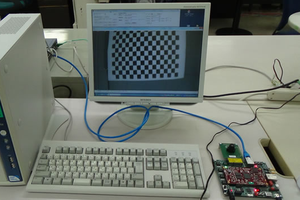
 aaronbehman
aaronbehman
 Ai-Thinker
Ai-Thinker
 Sundance Multiprocessor
Sundance Multiprocessor
very impressive
where did you learn your skills?