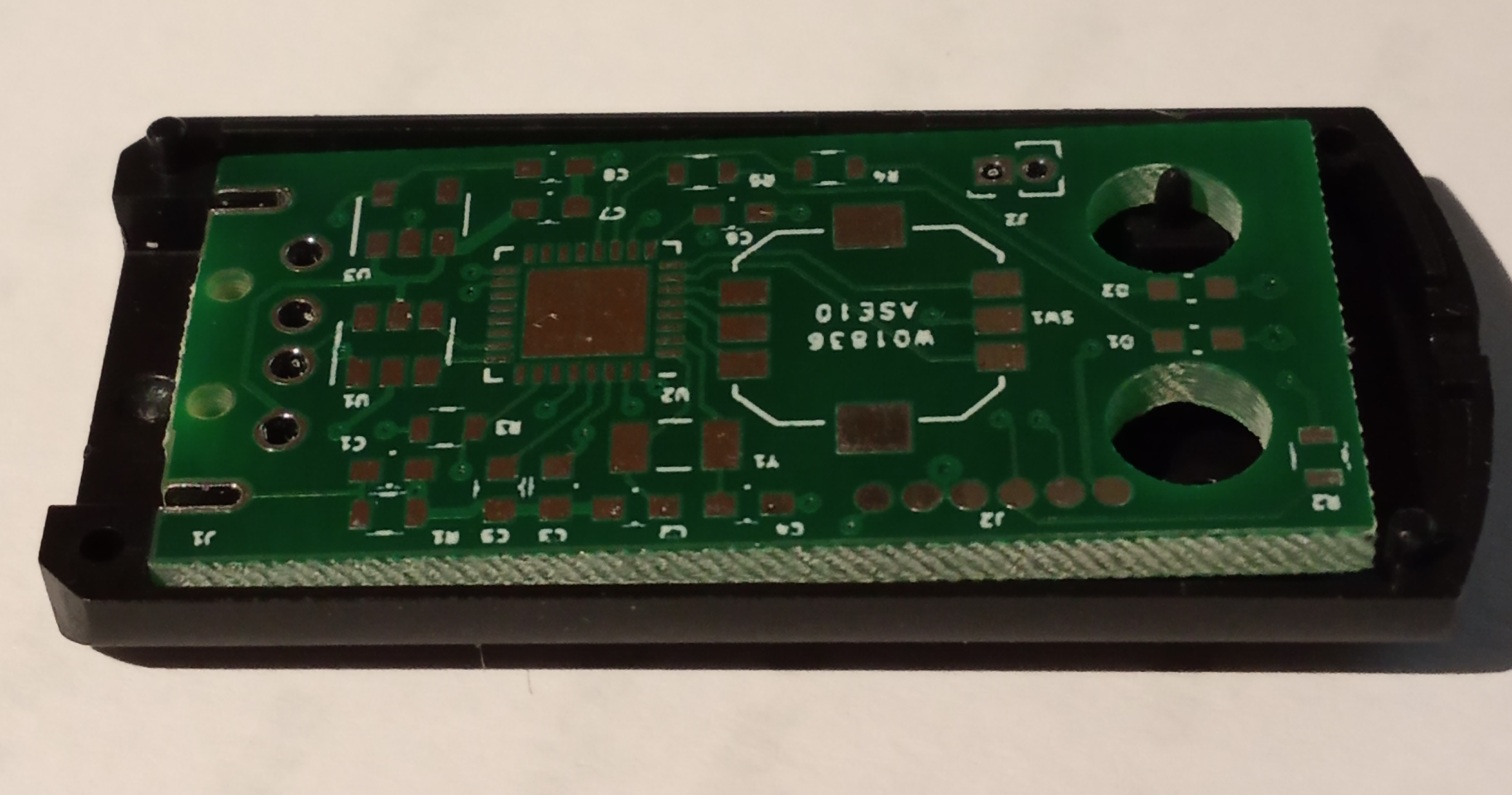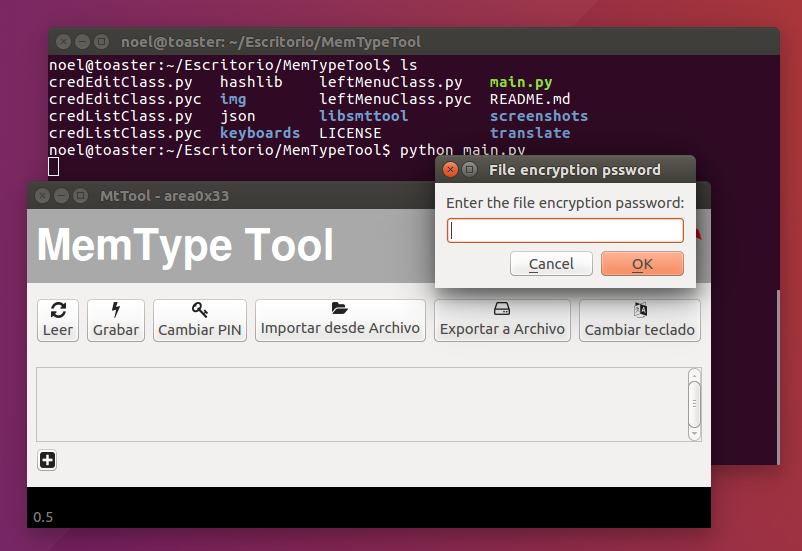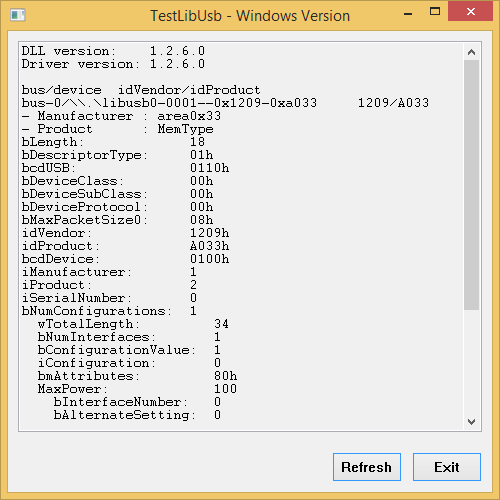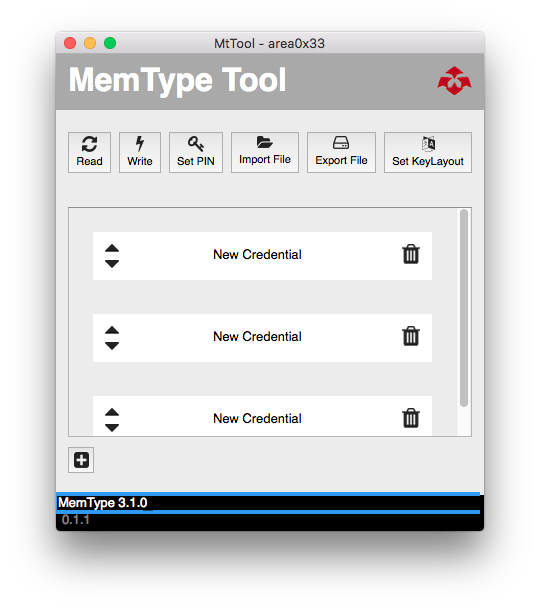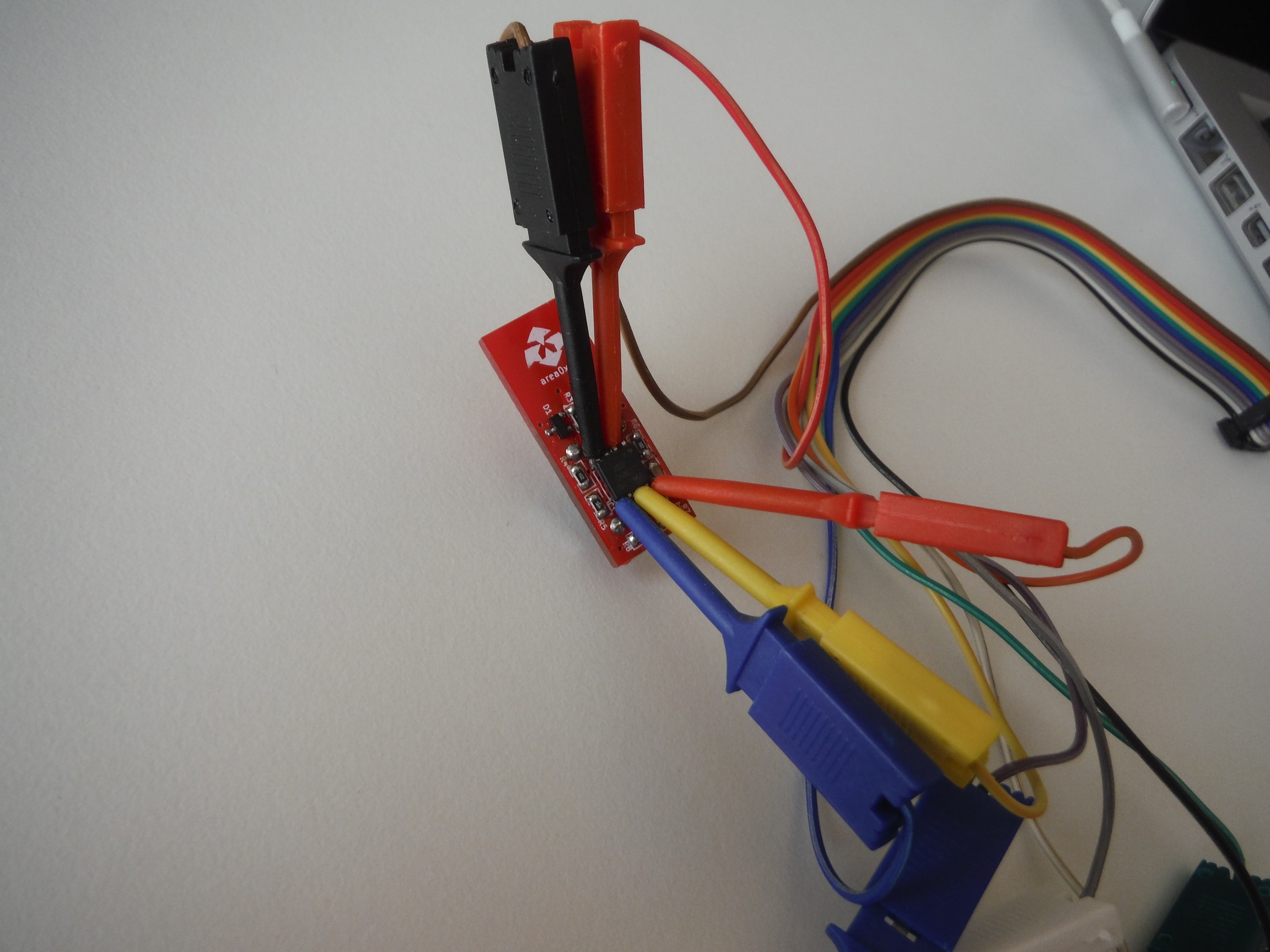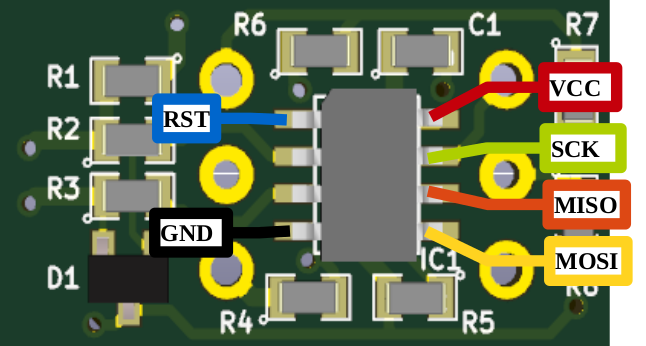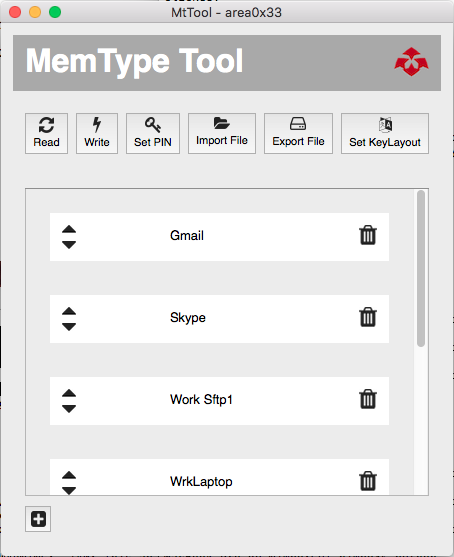-
Memtype Lite and PCBWay Prototype PCB review
01/21/2019 at 21:53 • 0 commentsWe are working on a new version of the Memtype, this time we will call it Memtype Lite. It wil have the same features as Memtype with the following improvements:
- Increased Credentials Size
- Better OS compatibility, Windows, Linux, Mac.
- Add / Delete / Modify credentials and device configuration using a command line interface through serial port.
- One side PCB with USB form factor to be embedded into a plastic case.
- Firmware Update.
In order to have a prototype to play with, we ordered 5 boards from PCBWay. The boards arrived in a week by selecting DHL shipping method. If you need quick turnaround at very low price PCBWay is your choice.
![PCBWay package PCBWay package]()
This is how the package looked, PCBWay kindly added a Merry Christmas message on the box. After opening the package we checked the dimensions of the boards within the USB case.
![Memtype PCB with USB case Memtype PCB with USB case]()
The PCB boards manufactured from PCBWay looked very nice, the silkscreen was very good, they made a castellated hole on the USB connector and everything was according the gerber files provided.
-
NEW MemTypeTool available!
05/27/2017 at 14:11 • 0 commentsWe've received comments from users regarding to the difficulty of installing python2.7 and the dependencies on some operating systems for using the old MemTypeTool GUI. Also there were some bugs in it and some missing features, so we decided to rewrite a new GUI from scratch using C++ and Qt5.8.
This also allows us to make a binary release that anybody could download and use directly.
We've released today the v1.0 version of that new GUI :)
https://github.com/oyzzo/MemTypeTool/releases
Documentation for the #Memtype: Open Source Password Keeper:
http://www.area0x33.com/documentation/memtype.html
It's compatible with all the MemTypes and it will receive updates with new cool features.
![]()
Hope you like it!
Regards
-
MemType youtube review by N_O_D_E!
11/07/2016 at 20:59 • 0 commentsCheck out this cool #MemType review made by N_O_D_E no his youtube channel! It shows the #MemType basic usage and it's a great introduction if you prefer an awesome video rather than reading our ugly documentation! :D
Miguel & Noel
-
MemType Tool v0.5 Released!!
09/27/2016 at 16:06 • 0 commentsThe new v0.5 release of the #MemType Tool is available on github:
https://github.com/oyzzo/MemTypeTool
It adds a very important feature! AES encrypted files! So now everybody can have encrypted backups of the credentials in the PC!
This feature was requested by many users and was obviously a must have for the MemType Tool!
If you still don't have a #MemType get one before it runs out of stock in tindie!:
https://www.tindie.com/products/area0x33/memtype-open-source-password-keeper/
Also let us know what new features you'd like for the new Release ;)
Miguel & Noel![]()
-
MemType on Tindie back in stock!
07/25/2016 at 12:02 • 0 commentsWe've soldered and prepared more MemType units for the Tindie store!
https://www.tindie.com/products/area0x33/memtype-open-source-password-keeper/
The soldering procedure this time has been the hot plate reflow technique, using the great chipquick solder paste and has been a pleasure!
To apply the solder paste we've used the great syringe provided by chipquick, after some tests and being done the first couple of units it's been super easy to apply the right amount of solder paste to each pad, much easier than expected.
We asked for stencils but they're still on the way, next units will be made using the stencil so we'll compare and share the results.
The weather was great so we decided to doit outdoors! PCB bbq :)![]()
Miguel & Noel
-
MemTypeTool GUI v0.3 released!
06/22/2016 at 09:53 • 0 commentsThe MemTypeTool GUI v0.3 has translation support added, for the moment only Spanish translation appart from default English, but if you feel like translating it to another language just copy the es_ES.ts file inside translate directory, use the right name for your language and country so it can be loaded automatically.
Then use lrelease command (from qt) and the .qm file will be generated and used automatically based on your locale settings on the computer.
A windows install instructions has been added to the readme with some screenshots.
https://github.com/oyzzo/MemTypeTool
Hope you like it! :)
![]()
Miguel & Noel
-
MemType Tool v0.2 Released!!
06/07/2016 at 20:25 • 1 commentAfter some work the MemType management GUI is fully functional! Now it's easier to add new credentials to the device or edit them! also changing the PIN or the keyboard layout as well as exporting to files and importing from them!
Hope you find it useful! :)
https://github.com/oyzzo/MemTypeTool
![]()
Miguel & Noel
-
Flashing Memtype - Final Solution
04/28/2016 at 18:04 • 0 comments[Introduction]
In a normal design the most extended method to flash an AVR microcontroller is by routing MCU ICSP pins to a dedicated ICSP connector. An alternative way when you're still developing the product is to use a bootloader.
Bootloader is the option we choosed with Memtype during development phase but, the space occupied by the bootloader is valuable space we can use for credential storage, so we decided to remove the bootloader for end user units (about 2KB space freed).
[Bootloader]
Our decision for attiny85 bootloader is Micronucleus, you can find more information in their github repository: Micronucleus Attiny85 Bootloader
[Memtype First programming method]
The first method that came to our minds were those mini grabbers test clips you can see on the image below, as they are used in a lot of projects. But we realized that grabbing six clips in such a narrow space was not only time consumming, but also a source of problems as connections to attiny pins were too lose.
![]()
[Memtype Final solution adopted]
We improved our programming method by using a special test clip for SOIC ICs that fits perfectly on the attiny, this saved us time and headaches as now with one movement we had all the pins attached with a perfect connection.
This kind of test clips can be bought for less than 5$ on ebay: SOIC8 test clip
![]()
For those wanting to know the ICSP pin description for the attiny85 you can check the image below:
![]()
Regards,
Noel & Miguel.
-
New GUI and Python Library!
04/04/2016 at 10:44 • 1 commentHaving a CLI tool is fine, everyone can manage the credentials on the device and layouts, but having to find what flags to use or how the files have to be constructed can be a problem to some people.
An important feature of MemType is that it has to be easy to use. Connect, use joystick and you're done signing into everywhere! no password typing nor remembering your super secure passwords ;)
Managing the credentials on the device is a less common task but it should be as simple as possible, so we're finishing the MemType GUI!
A couple of clicks and your credentials are on the device!
Specially useful if you have to manage several accounts in your work! Web access, Wiki, Issue Tracker, SSH, GIT, SFTP, SKYPE, Emails, Various devices, Virtual Servers, Wifi networks or any other where someone has to sign in.
There's also a python library (almost finished too) to access the MemType programmatically for any special needs anyone may ever have ;)
![]()
-
Memtype Hw rev2
02/01/2016 at 23:00 • 4 commentsNoel and me are still doing some improvements on the project, so we redesigned the PCB board with the following changes:
- Replaced wrong ATtiny85 footprint for the proper one.
- Replaced PCB USB for a proper USB connector.
- Replaced through hole joystick for a SMD one.
- Changed PCB shape to fit in a USB plastic enclosure.
- Added two LED to know device status. (suggestions on the notifications and the use of two LED are welcome)
We want to thank al1 for giving us great ideas at https://hackaday.io/page/1468-memtype-testing
The PCB will look like:
![Memtype rev2 top side]()
![Memtype rev2 components side]()
Any idea / improvement that won't increment the PCB size or BOM cost too much is welcome !!
Regards,
Noel & Miguel.
Memtype: Open Source Password Keeper
Memtype, an elegant solution to have your credentials stored everywhere.
 Miguel
Miguel