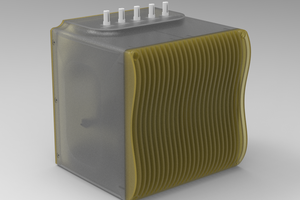So the main pcb has an STM32F103 which can multiplex all the 138 leds. It also has a three axis accelerometer (ADXL345) to determine what is up and accept user inputs (tilting, tap and double tap). Additional user input can be done using 5 capacitive touch buttons. It can talk to other hardware using serial.
So when the hardware was ready it was time to think about making music. I chose the raspberry pi because it is cheap&quick to develop. I plugged in a small speaker and wifi and was ready to code. The main program is written in python. It polls google calendar every 5 minutes and when it is time to wake up it start the music and also a flashing light show to try to wake me up.
At the moment the main pcb is connected to an unpopulated pcb using stand offs as sort quick and dirty enclosure. Next up in the todo list is to make an actual enclosure for this project. The design will be 4 3d printed stands in the corners, 4 side pcb's with capacitive sliders and room to put a raspberry pi zero inside.
 Armin
Armin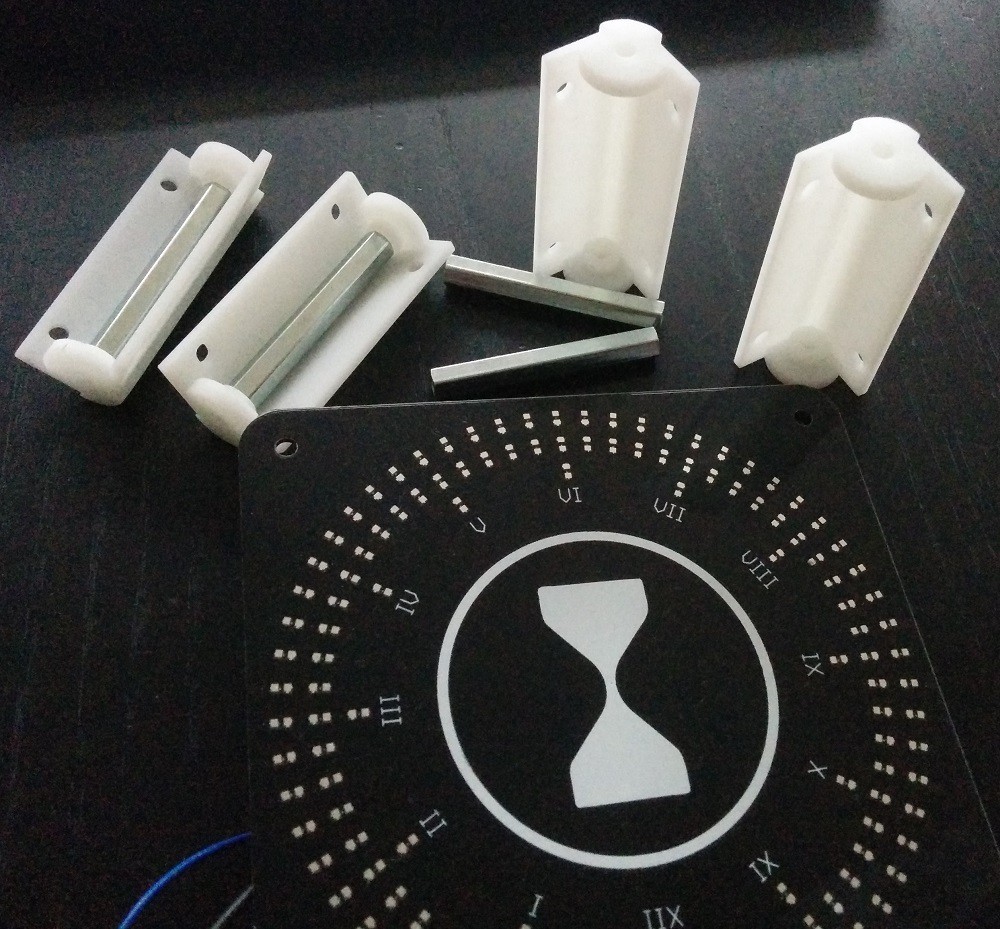
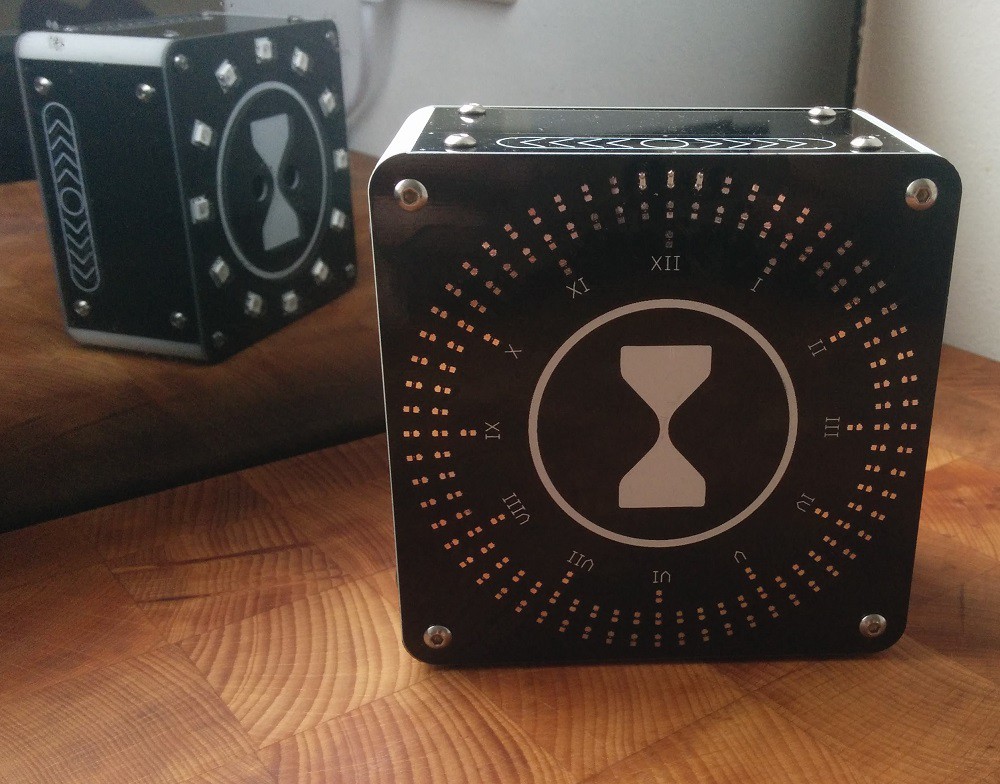


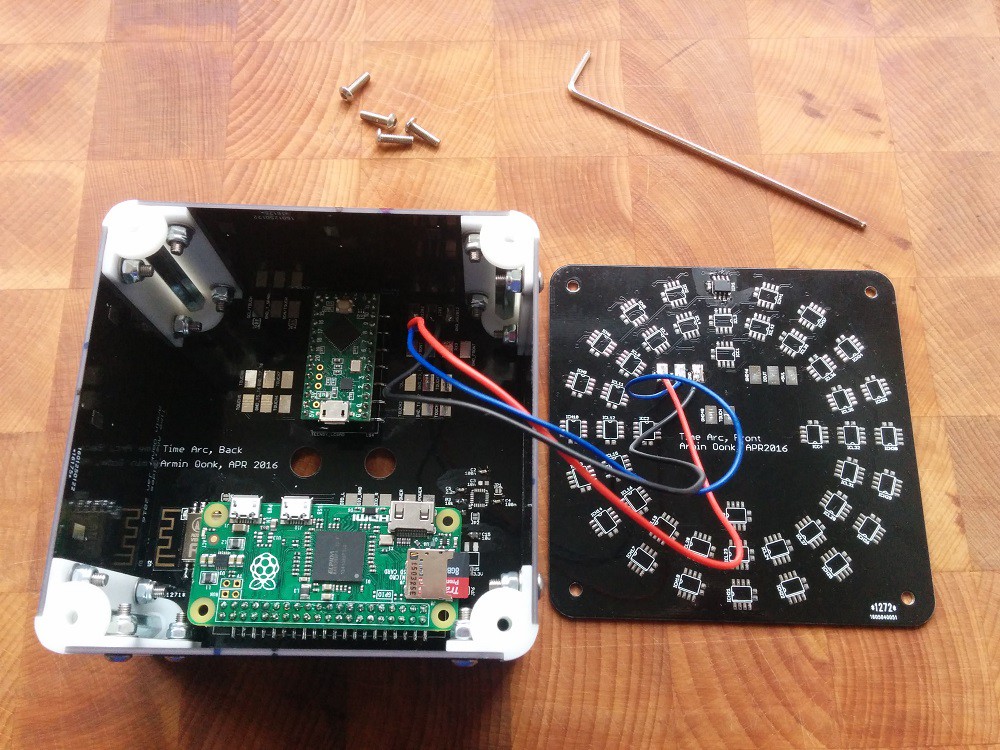

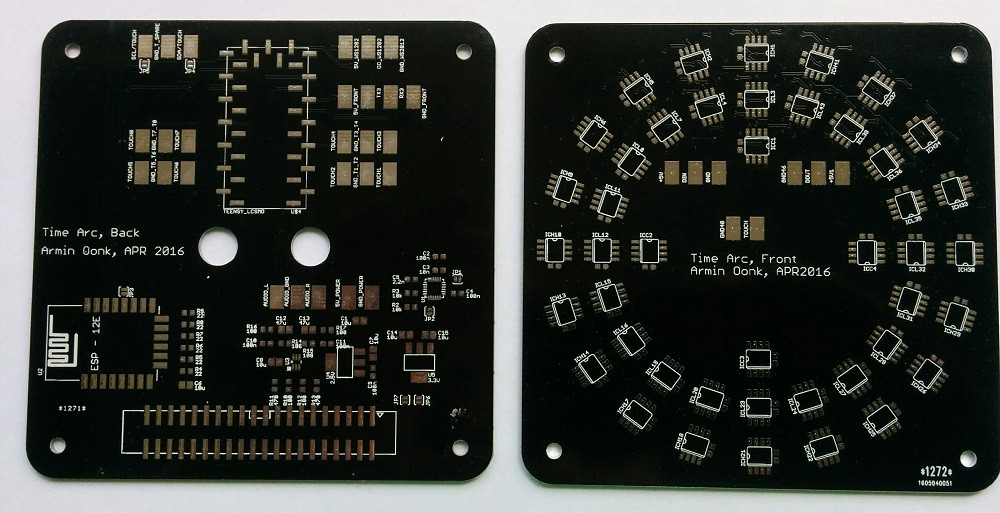

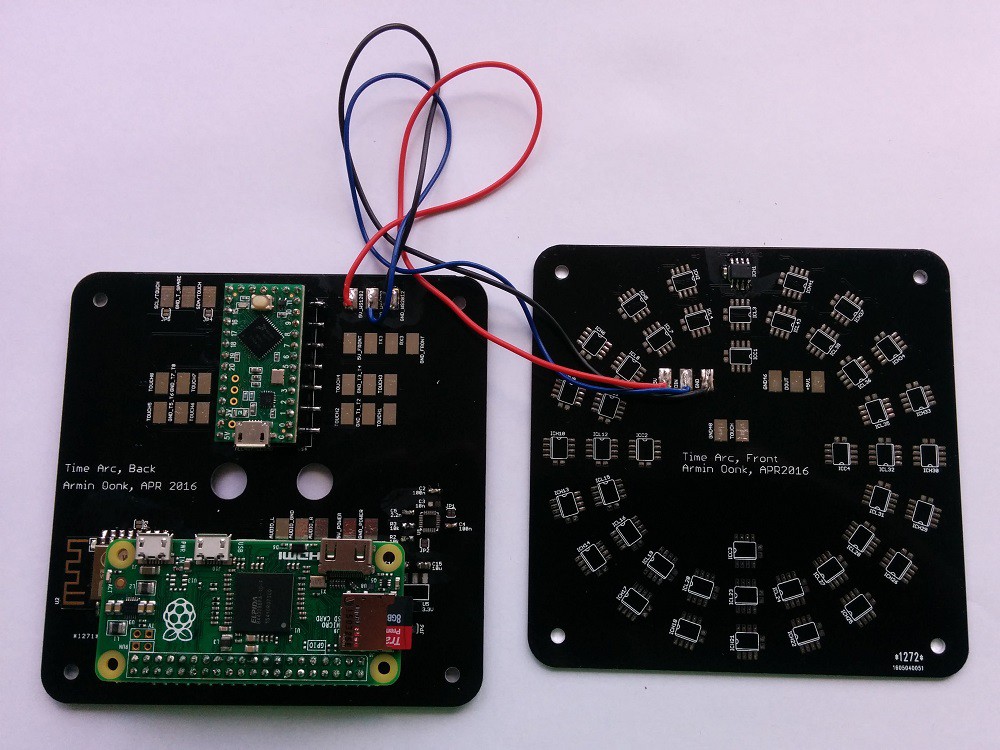

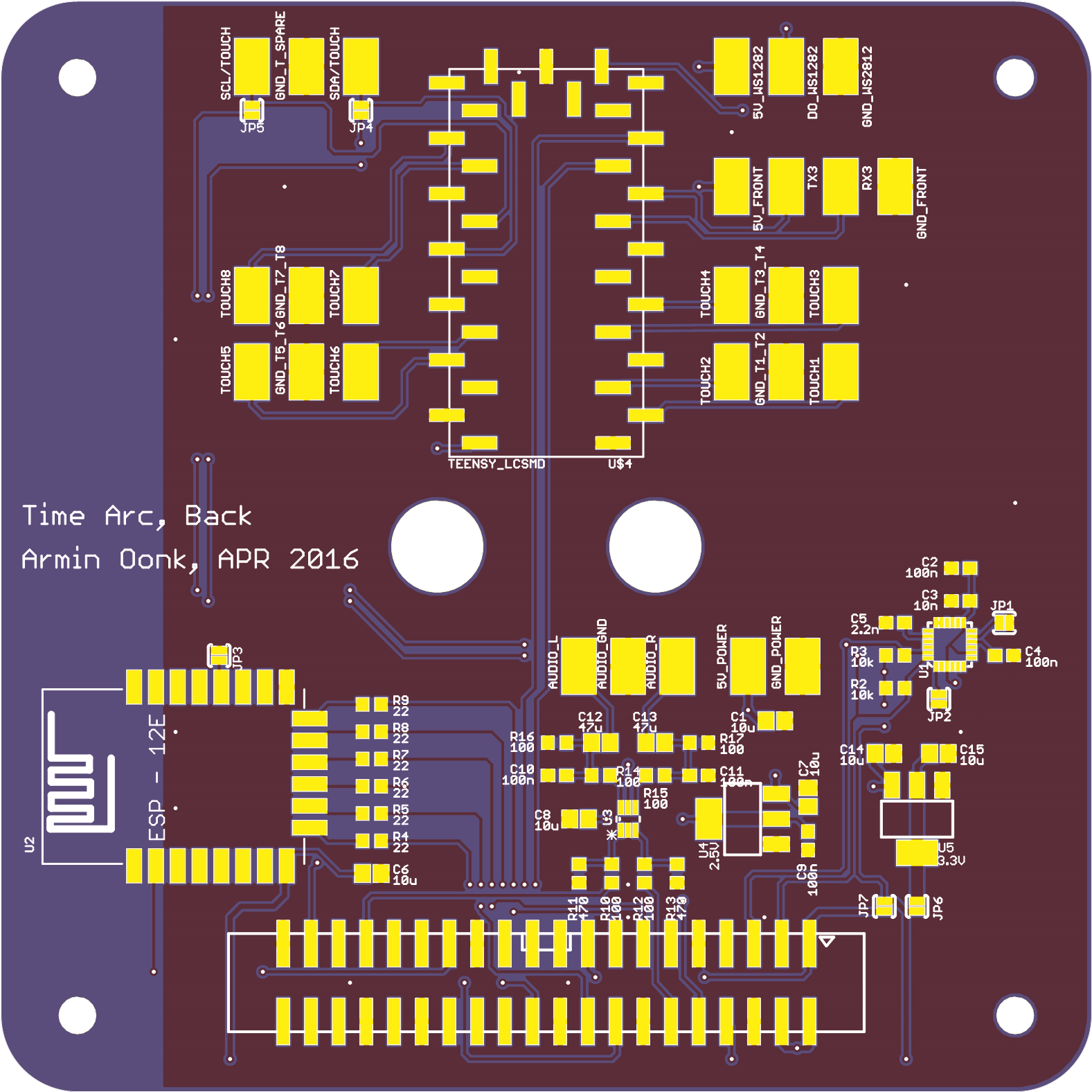
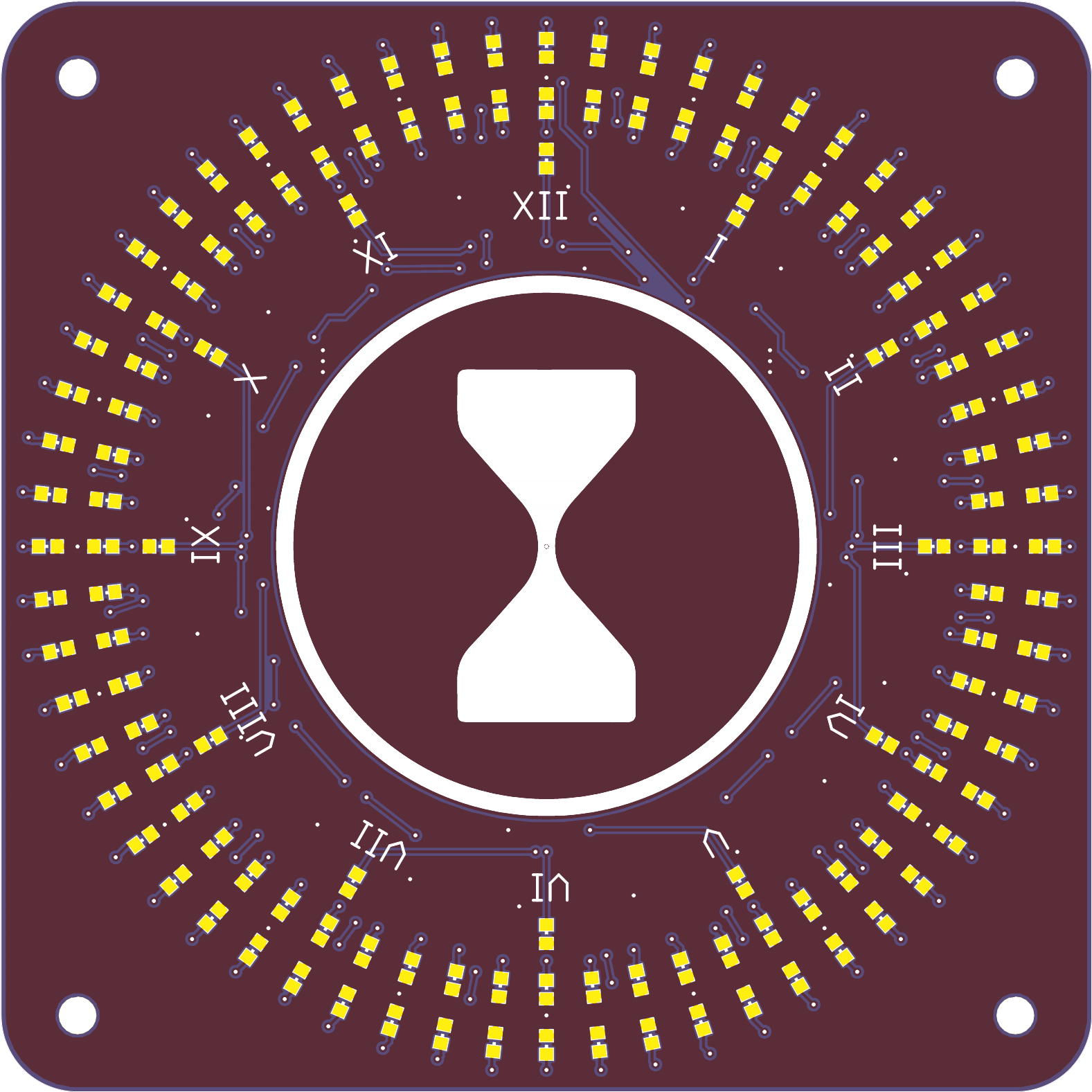
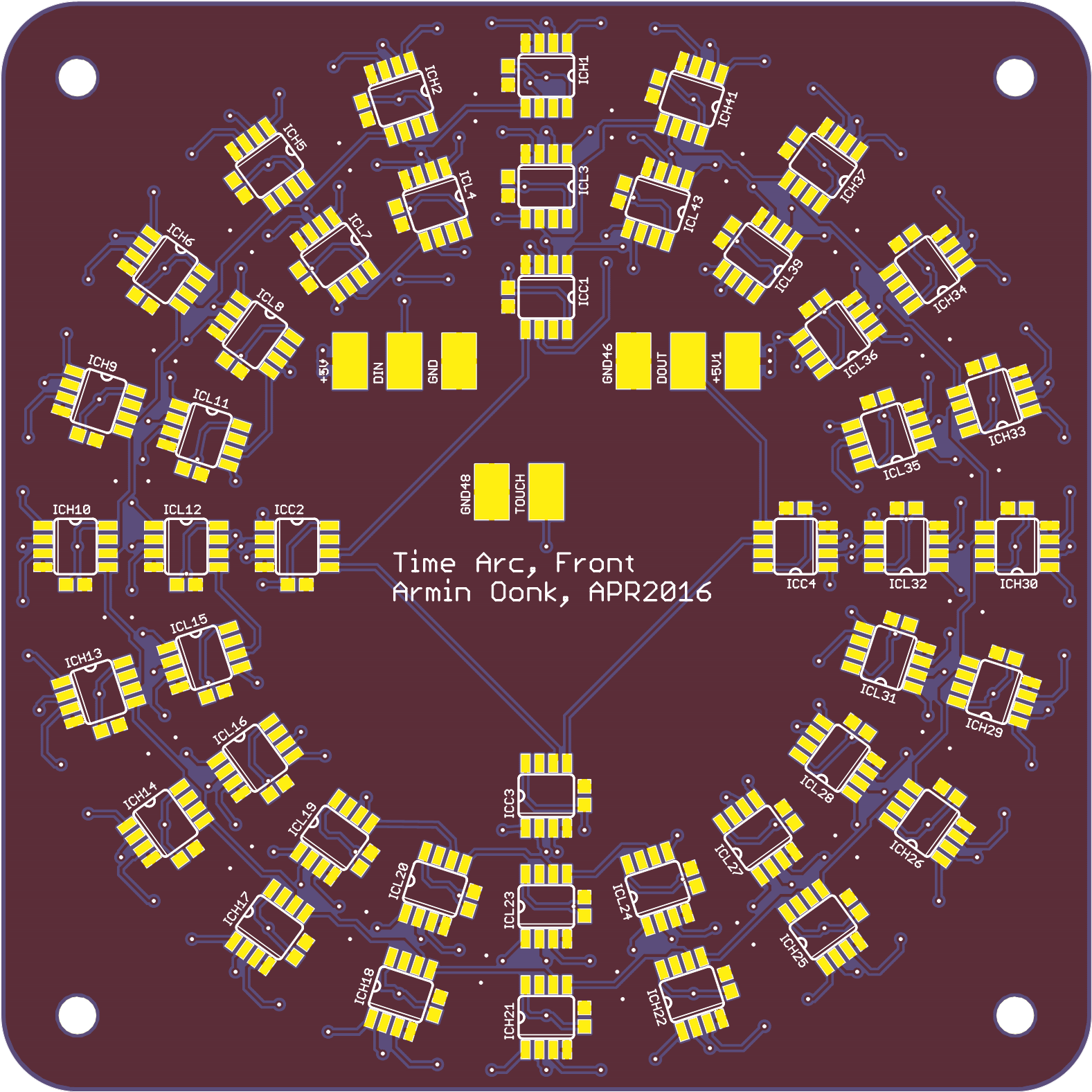
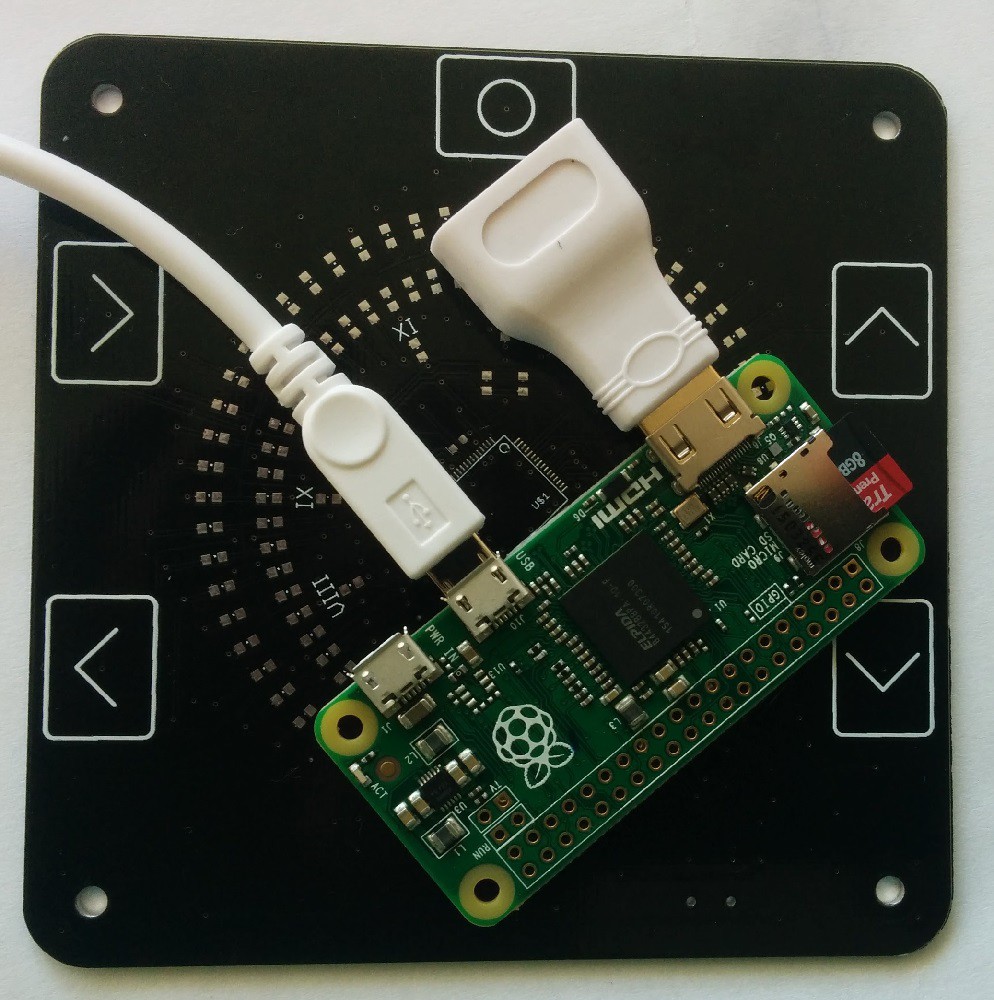


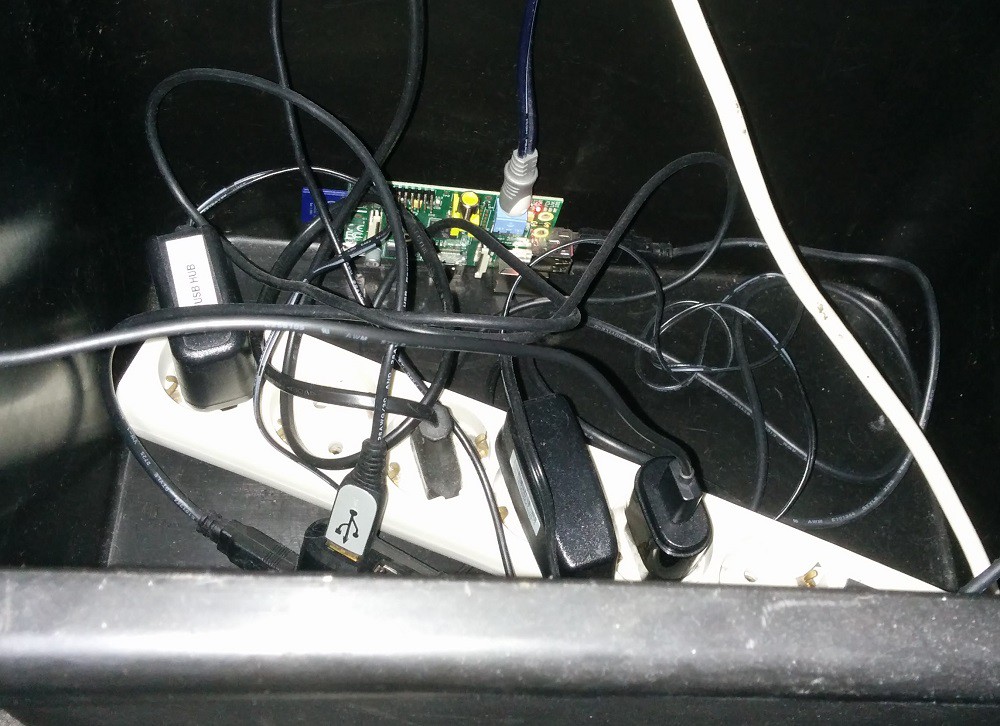
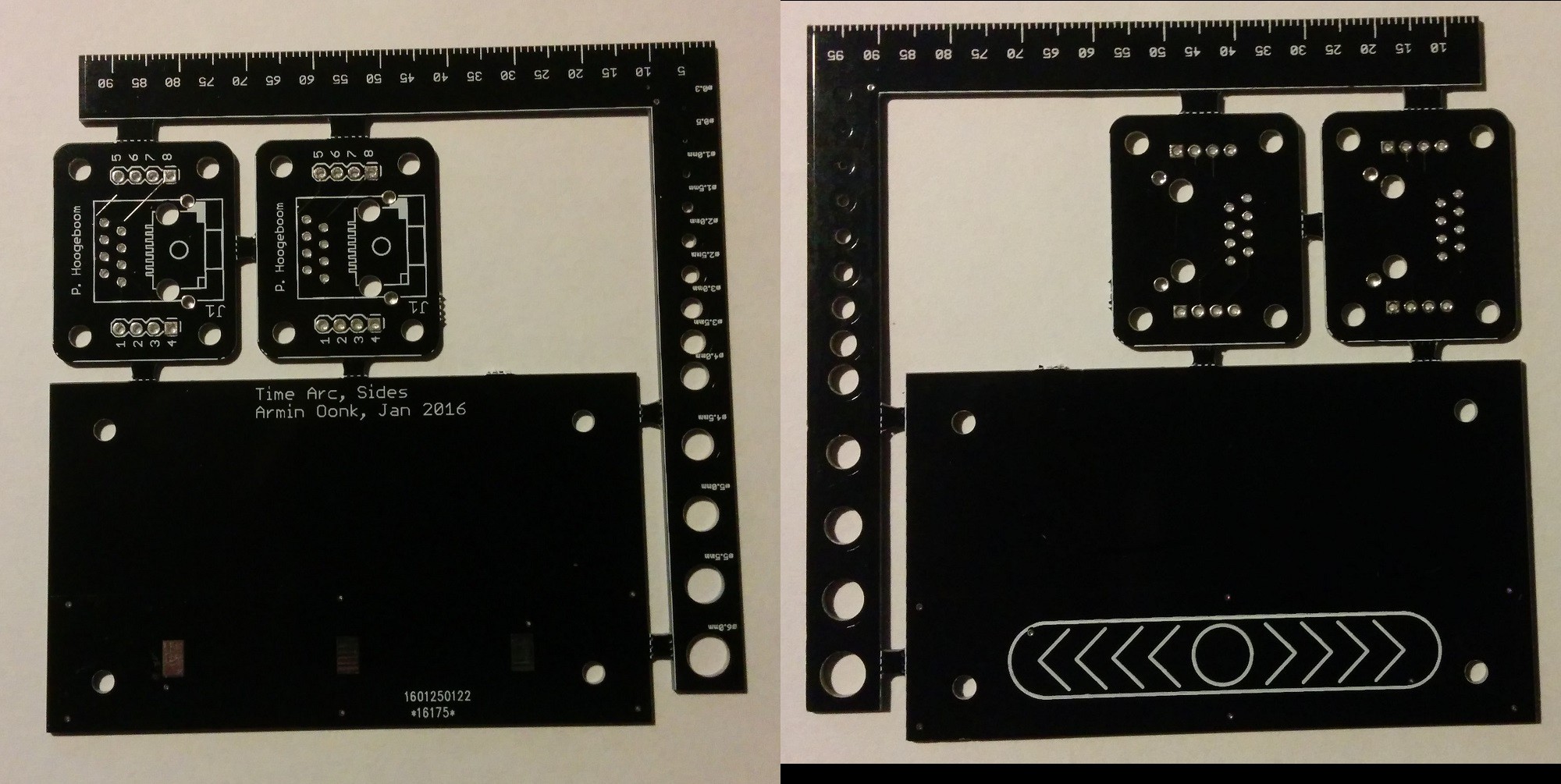
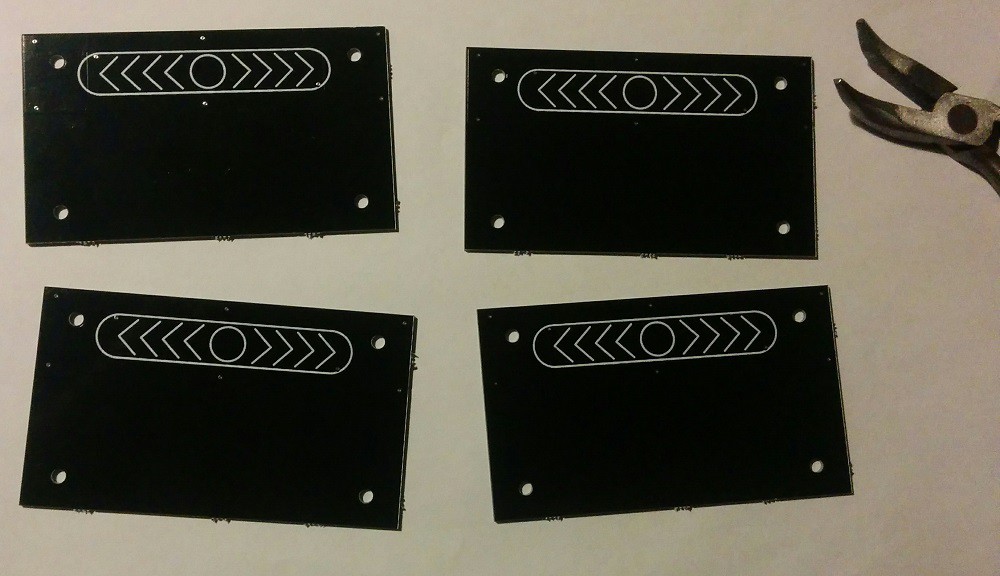
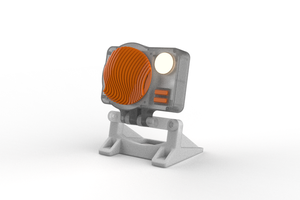
 Arnov Sharma
Arnov Sharma