I have designed a lot of IOT modules based on Arduino +AIThink or SIMcomm modules such as SIM900, and SIM808, but I think this would be the latest version. the ATSAMD21G18 Arduino zero platform gets more attractive, the same price as 328+UART, or 32U4, but much more powerful.
The Zero A9G GPS tracker features:
1. 3.3V power system~~ very important for mobile/outdoor use, as the lipo batteries can power it directly now,
2. chargeable, on-board charge circuits to make the lipo can be charged by USB connector or Solar panels
3. on boards SD cards, for data logging...
It is updated to the V3.3, you can see the usage on Wiki.

 Makerfabs
Makerfabs
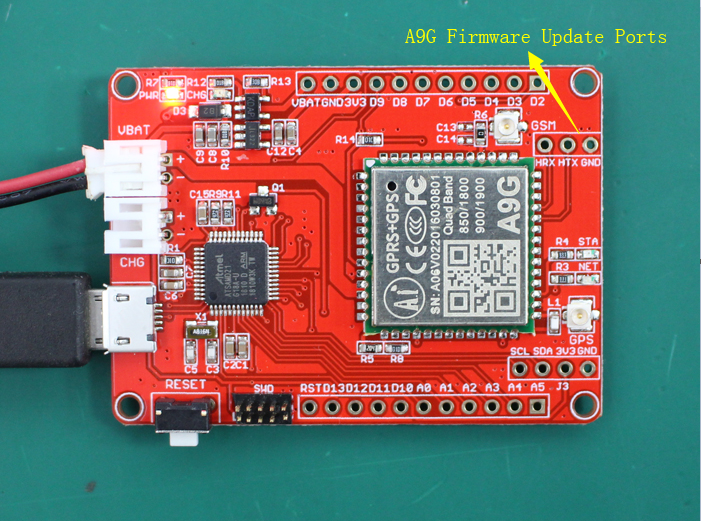


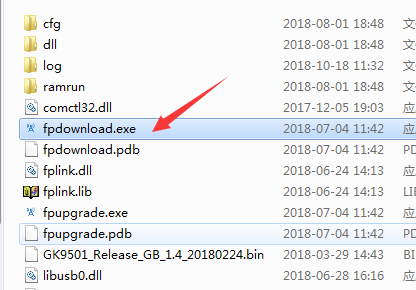
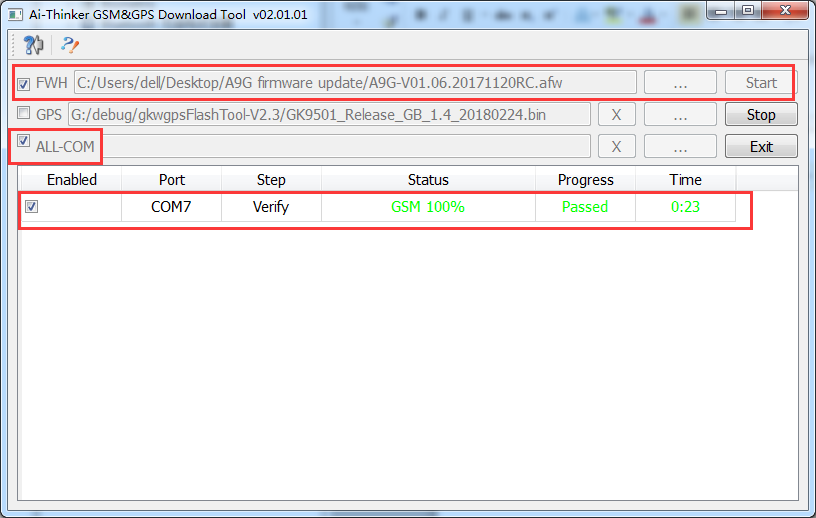
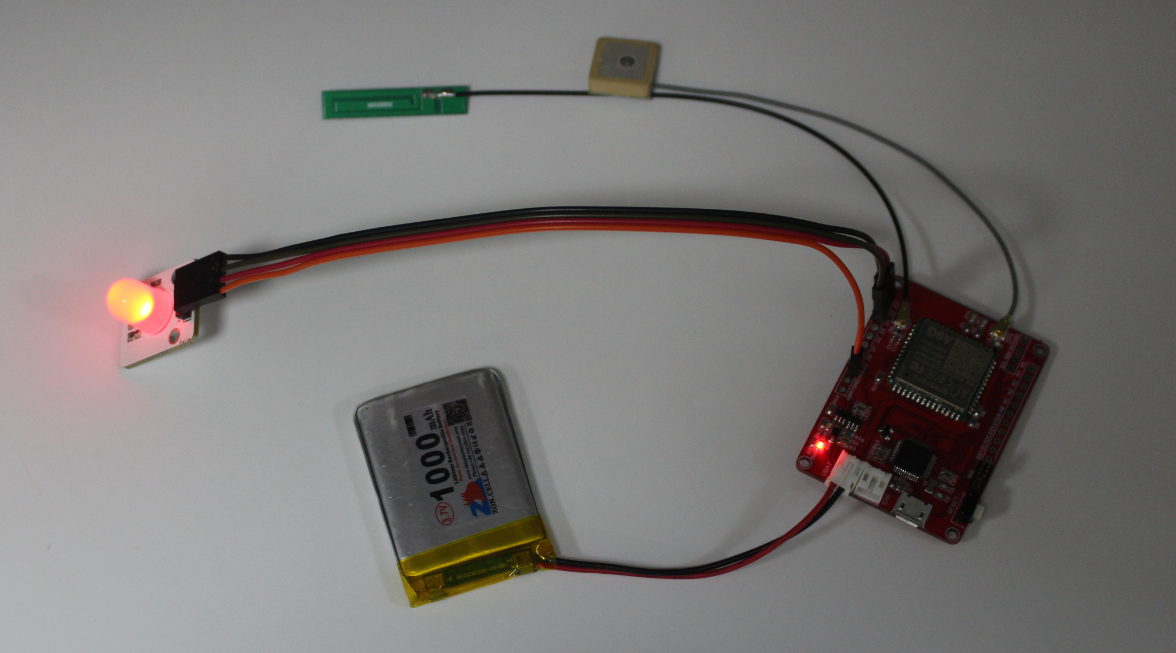
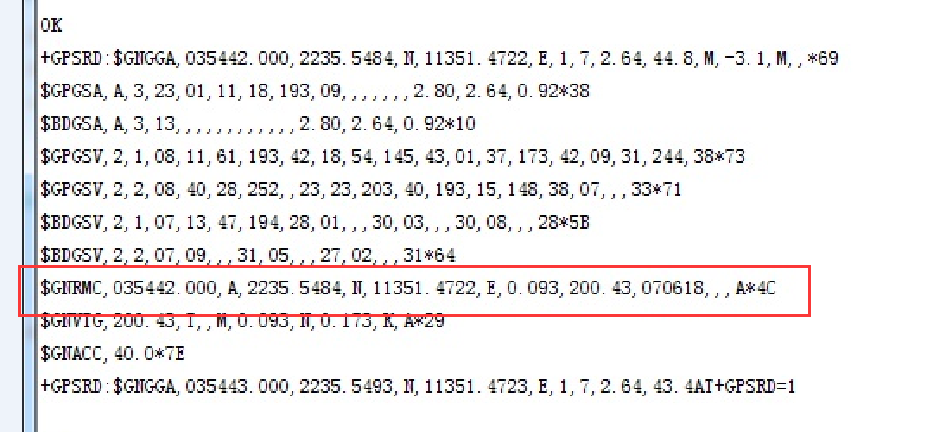
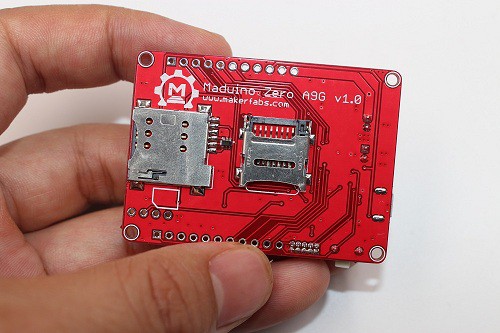

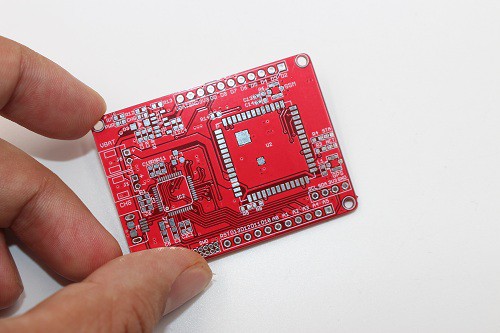
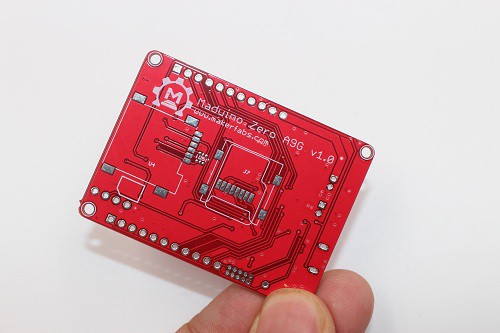
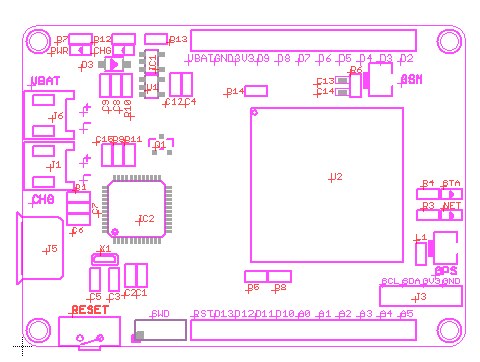
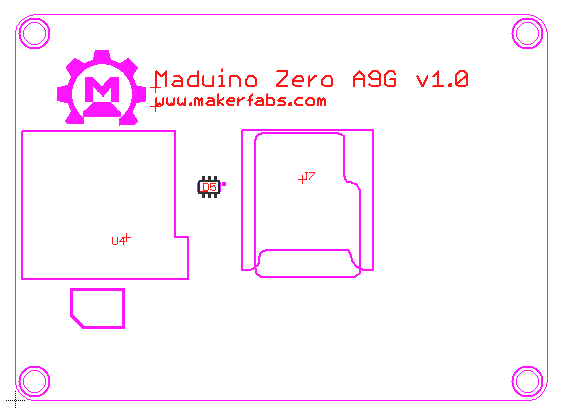




 PJK
PJK
 davedarko
davedarko
 NPN
NPN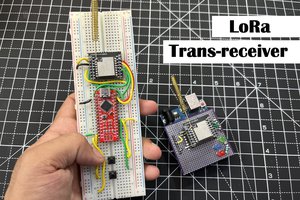
 Lithium ION
Lithium ION
Hey, cool project. What's the expected battery life with this board?