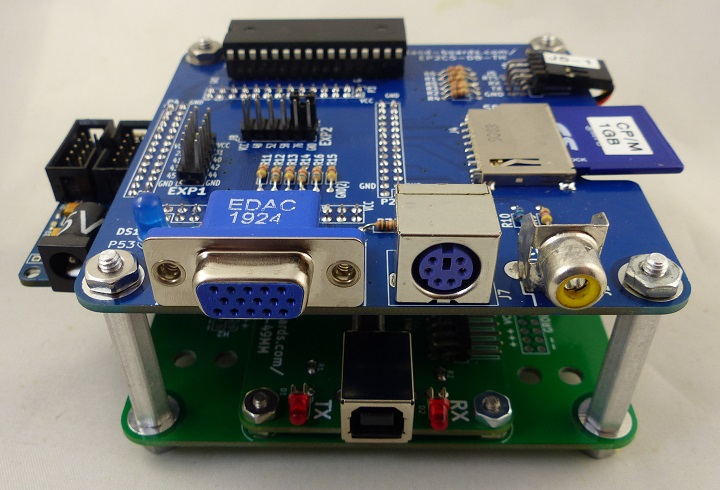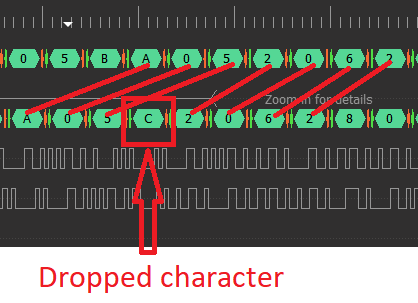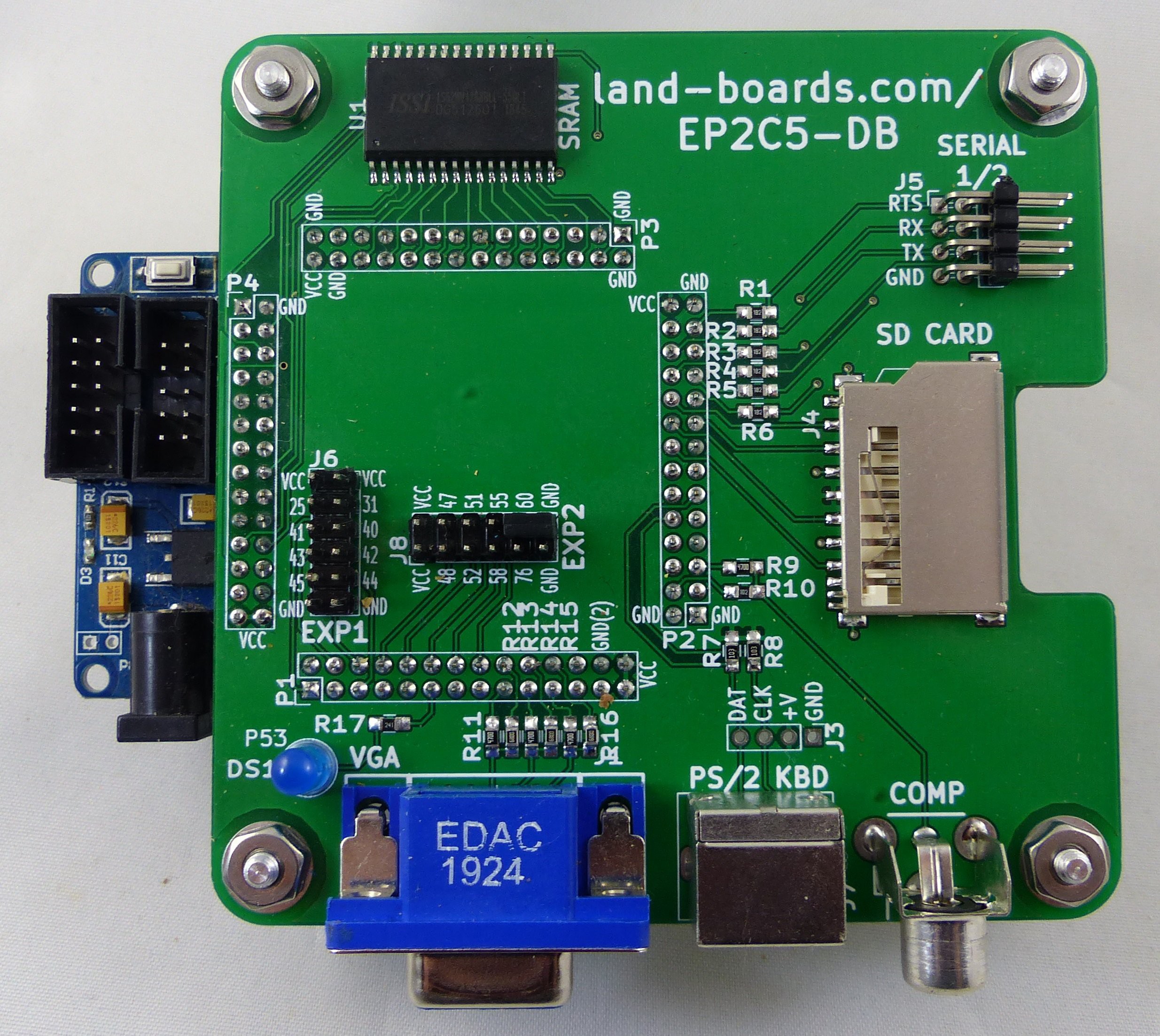-
1MB+ SRAM Build
06/01/2021 at 13:34 • 0 commentsDid a build for the RETRO-EP4CE15 card. The build uses the 1MB of external SRAM as 64 banks of 16KB each. The banks are in the CPU address range of 0xC000-0xDFFF. There is a bank control register which initializes to bank=0 at power up or reset.
The 6800 CPU has a total of 60KB SRAM 9addressable. The rest of the RAM is internal to the EP4CE15 FPGA. The CPU memory map is:
-- Memory Map -- x0000-x7fff - 32KB Internal SRAM -- x8000-xbfff - 16Kb SRAM bank (64 banks) -- xc000-xefff - 12KB Internal SRAM -- xf000-xffff - 4 KB ROM (minus I/O space) -- xfc00-xfcff - I/O space -- xfc18-xfc19 - VDU/UART (6850 Interface) -- xfc28-xfc29 - UART.VDU (6850 Interface) -- xfc30 - Bank Select register (r/w)
The 12KB of SRAM could be initialized at boot and could function as a ROM space for an O/S, etc.
-
Made explicitly named 60KB ROM file
06/01/2021 at 13:30 • 0 commentsMade a MIKBUG ROM that is explicitly named (DGG_MIKBUG_60KB.xxx) to distinguish it from the 32KB "original* version.
It uses I/O in the 0xFCxx range.
-
32KB MIKBUG
05/31/2021 at 14:05 • 0 commentsCreated a 32KB MIKBUG which allows the design to work with the Internal SRAM on the EP4CE15.
Uses the original $80xx addresses for the VDU/ACIA.
GitHub repo is here. The hex file name is: DGG_MIKBUG_32KB.hex.
-
60KB of SRAM
06/29/2020 at 11:03 • 0 commentsEarlier we moved MIKBUG to $F000-$FFFF. We also opened a window for I/O from $FC00-$FCFF.
The entire space from $0000-$EFFF can be now used for SRAM.
Works well on EP2C5-DB card.
![]()
-
Loading Test Program
06/29/2020 at 10:18 • 0 commentsWrote a small test program to get a character from the serial port and write it back to the serial port. Uses the MIKBUG serial in and out routines.
; TESTCODE.ASM ; DOS command line to assemble source ; a68 TESTCODE.ASM -l TESTCODE.LST -s TESTCODE.s ; & to download S-record to card ; Copy/paste into PuTTY terminal ACIACS EQU $FC18 ACIADA EQU $FC19 START ORG $0000 LBACK BSR GETCHAR BSR OUTPUTA JMP LBACK ; GETCHAR PSHB WAITIN LDAB ACIACS ; LOAD ACIA CONTROL REGISTER ASRB ; SHIFT RIGHT ACIADA BCC WAITIN ; IF CARRY NOT SET THEN AGAIN LDAA ACIADA ; LOAD DATA REGISTER PULB ; RESTORE B REGISTER RTS ; OUTPUTA PSHB ; SAVE B WAITOUT LDAB ACIACS ; LOAD ACIA CONTROL REGISTER ASRB ; SHIFT RIGHT ASRB ; SHIFT RIGHT BCC WAITOUT ; IF CARRY NOT SET DO AGAIN STAA ACIADA ; SEND CHARACTOR TO ACIA PULB ; RESTORE B RTS ; RETURN FROM ROUTINE END
Assembles to:
; TESTCODE.ASM ; DOS command line to assemble source ; a68 TESTCODE.ASM -l TESTCODE.LST -s TESTCODE.s ; & to download S-record to card ; Copy/paste into PuTTY terminal fc18 ACIACS EQU $FC18 fc19 ACIADA EQU $FC19 ; 0000 START 0000 ORG $0000 0000 LBACK 0000 8d 05 BSR GETCHAR 0002 8d 0f BSR OUTPUTA 0004 7e 00 00 JMP LBACK ; 0007 37 GETCHAR PSHB 0008 f6 fc 18 WAITIN LDAB ACIACS ; LOAD ACIA CONTROL REGISTER 000b 57 ASRB ; SHIFT RIGHT ACIADA 000c 24 fa BCC WAITIN ; IF CARRY NOT SET THEN AGAIN 000e b6 fc 19 LDAA ACIADA ; LOAD DATA REGISTER 0011 33 PULB ; RESTORE B REGISTER 0012 39 RTS ; 0013 37 OUTPUTA PSHB ; SAVE B 0014 f6 fc 18 WAITOUT LDAB ACIACS ; LOAD ACIA CONTROL REGISTER 0017 57 ASRB ; SHIFT RIGHT 0018 57 ASRB ; SHIFT RIGHT 0019 24 f9 BCC WAITOUT ; IF CARRY NOT SET DO AGAIN 001b b7 fc 19 STAA ACIADA ; SEND CHARACTOR TO ACIA 001e 33 PULB ; RESTORE B 001f 39 RTS ; RETURN FROM ROUTINE 0020 END fc18 ACIACS fc19 ACIADA 0007 GETCHAR 0000 LBACK 0013 OUTPUTA 0000 START 0008 WAITIN 0014 WAITOUTS-Record file:
S11300008D058D0F7E000037F6FC185724FAB6FCD8 S113001019333937F6FC18575724F9B7FC19333913 S9030020DC
Downloaded to the card.
Works!
-
MIKBUG S-Record Load Dropping Characters
06/28/2020 at 13:30 • 0 commentsMIKBUG is dropping a character during s-record-loads. Dropped baud rate from 115,200 to 9600 and it still drops character. RTS is not being de-asserted even when changing RTS buffer assertion levels so I don't think it's an overrun. I have seen RTS deassert on larger transfers.
Trace is using DS Logic Plus on Tx, Rx, RTS_N lines.
Load works OK at 2400 baud. Strange behavior.
6800 S-Record Load Assembly Code
S1STRING FCC "This S1 load has entered system scratch area" FCB $0D,$0A,$04 ; DGG - S Record loader SLOAD EQU * PSHA ; Save A register STX TEMPX1 ; Save X register ; DGG - Next line was BSR but fixing the CPX VAR lines made it too far away GOAGAIN JSR GETCHAR ; Get first character from ACIA ; Wait for an S CMPA #$53 ; Is it "S" BNE GOAGAIN ; If not go read again BSR GETCHAR ; Get second character in frame CMPA #$39 ; Is it "9" BEQ RECOVER ; If "9" go and end read CMPA #$31 ; Is it a "1" BNE GOAGAIN ; If no then go start again CLR TEMPA ; Clear Frame length BSR GETHEX ; Get frame length from input stream SUBA #$02 ; Subtract the checksum STAA BYTESTORE ; Save frame length BSR GETADD ; Read next two bytes for dest address GETCOUNT BSR GETHEX ; Get the byte number DEC BYTESTORE ; decrement counter BEQ INCOUNT ; If zero go to increment byte count STAA 0,X ; Store read byte into memory CMPA 0,X ; Test if RAM OK BNE QUESTION ; If write failed send Question and abort INX ; Increment address pointer ; DGG - CPX was CMPX which did not compile and was commented out ; DGG- Changed branch from BGE to BLE (I think the compare worked the other way) CPX VAR ; Is it the system scratch area BLE S1EXIT ; Abort if close to system scratch BRA GETCOUNT ; go get another byte ; S1EXIT LDX #S1STRING ; Protect System Scratch Abort S1 BSR OUTSTR ; Print abort string BRA RECOVER ; Back to console prompt ; INCOUNT INC TEMPA ; Increment tempa BEQ GOAGAIN ; If zero go for another frame QUESTION LDAA #$3F ; Load question mark JSR OUTPUTA ; Send to console RECOVER LDX TEMPX1 ; Restore "X" PULA ; Restore A JMP CONTRL ; Jump to exit ; ; GETADD BSR GETHEX ; Read in byte STAA ADDRESS ; store in first part of address BSR GETHEX ; Get another byte of data STAA ADDRESS1 ; store in second address register LDX ADDRESS ; Load X register both bytes of address RTS ; Return from sub routine ; ; ADD IN THE ADDRESS OFFSET ; GETHEX BSR CONVHEX ; Go get byte of data and convert to binary ASLA ; Shift the the 4 bits into msb ASLA ; Shift the the 4 bits into msb ASLA ; Shift the the 4 bits into msb ASLA ; Shift the the 4 bits into msb TAB ; Transfer "A" to "B" BSR CONVHEX ; Go get byte of data and convert to binary ABA ; Add 4 bits in "A" and "B" into "B" TAB ; Transfer "A" to "B" ADDB TEMPA ; Add into checksum STAB TEMPA ; Add into checksum RTS ; Return from sub routine ; CONVHEX JSR GETCHAR ; Get HEX character from ACIA SUBA #$30 ; Convert to binary BMI QUESTION ; Convert to binary CMPA #$09 ; Convert to binary BLE RETURN2 ; Convert to binary CMPA #$11 ; Convert to binary BMI INCSTACK ; Convert to binary CMPA #$16 ; Convert to binary BGT INCSTACK ; Convert to binary SUBA #$07 ; Convert to binary RETURN2 RTS ; Return from sub routineSolution
Shut off the echo using "N" command and it works even at 115,200 baud.
Type "O" to turn on after transfer.
Need to turn off echo if using built-in INEEE routine from programs you write otherwise characters will be echoed. Alternately could Set/Clear ECHO flag. Might want to save ECHO flag.
0xf1f3 INEEE
0xf20a OUTEEE
-
Maxed Out SRAM
06/26/2020 at 13:49 • 0 commentsCouldn't resist tweeking the 6800/MIKBUG files. Opened up a window of the ROM from 0xFC00-0xFCFF and relocated the I/O up to that range. Had to do more mods to the MIKBUG source file.
Now MIKBUG has a phenomenal 60KB of SRAM.
Notes when altering MIKBUG source code
Need to set the start of the 128 bytes scratchpad SRAM
VAR EQU $EF00 ; TOP OF USER MEMORY
Need to set the I/O addresses
; ACIACS EQU $FC18 ;V1 has $8000, $8001 ACIADA EQU $FC19 ; PIAD1A EQU $FC00 ;V2 has PIA support PIAS1A EQU $FC01 PIAD1B EQU $FC02 PIAS1B EQU $FC03 ; PIAD2A EQU $FC08 PIAS2A EQU $FC09 PIAD2B EQU $FC0A
Need to set the start of the codePIAS2B EQU $FC0B
; ; OPT MEMORY ; ORG $F000 ;V1 has $F800H -
Hand Jamming Code
06/25/2020 at 22:49 • 0 commentsMIKBUG provides support routines. The listing file has the addresses of the routines.
INEEE is the input routine which gets a character from the current port.
OUTEEE is the output routine which sends a character to the current port.
Port loopback code:
; INEEE EQU $F1F3 ; OUTEEE EQU $F20A LOOP4VR JSR $F1F3 JSR $F20A BRA LOOP4VRCode assembles to:
0000 LOOP4VR 0000 bd F1 f3 JSR $F1F3 0003 bd F2 0a JSR $C20A 0006 20 f8 BRA LOOP4VR
E to change memory:
>E 0000 >0000 55 BD >0001 55 F1 >0002 55 F3 >0003 55 BD >0004 55 F2 >0005 55 0A >0006 55 40 >0007 55 F8 >0008 55 <ENTER>
V to dump memory:
>V FROM ADDR 0000 0000 BD F1 F4 BD F2 0A 40 F8 55 55 55 55 55 55 55 55 ......@.UUUUUUUUType N to turn off echo.
J to jump to program:
>J TO ADDR 0000
Type chars and they get echoed.
ITTEESSTTIINNGG TTHHIISS WWOORRKKZZ LLOOLLOOLLOOLLOOOOLL -
MIKBUG with 56K of SRAM
06/25/2020 at 19:56 • 0 commentsThe EP2C5-DB card has 128KB of SRAM external to the FPGA. I wanted to get access to more of that SRAM. There were a couple of things in the way. Getting to 32KB was easy. To get past the 32KB limit I needed to move the MIKBUG I/O up in the memory space. I also needed to move the ROM up to the top of RAM.
M6800_MIKBUG - Tested/Works
- MC6800 CPU
- Running MIKBUG from back in the day (SmithBug ACIA version)
- 12.5 MHz
- 56K (external) RAM version
- MC6850 ACIA UART
- Video Display Unit (VDU)
- Color attributes
- XGA 80x25 ANSI character display
- Extended (256) character set
- PS/2 keyboard
Memory Map
- $0000-$DFFF - 56KB external sRAM
- $0000-$DEFF - User RAM area
- $DF00-$DFFF - scratchpad used by MIKBUG
- I/O Map
- $E018-$E019 - VDU
- $E028-$E029 - ACIA
- Pin_60 of the FPGA swaps addresses of VDU and ACIA port
- Installed (Pin_60 to Ground) uses Serial port
- Removed uses VDU
- $F000-$FFFF - MIKBUG ROM
Changing MIKBUG ROM Location
I am using the a68 assembler to assemble code to a S-record file and the S-Record utilities to re-shift the address of the assembled S-Record down to the state of the ROM as well as create the HEX file needed by Quartus. The ROM monitor source code is V2_DIS_corrected.ASM.
The commands are:
a68 V2_DIS_corrected.ASM -l V2_DIS_corrected.LST -s smithbug.s srec_cat smithbug.s -offset - -minimum-addr smithbug.s -o smithbug.hex -Intel
The output file, smithbug.hex is then copied into the Multicomp ROMs location. Next run Multicomp and select Processing then Update Memory Initialization File. If you get a warning at this point of when you build the FPGA programming file double click the end delete the highlighted (next to the last line) in the hex file and save. Re-build at that point and the error will go away.
Note than any code you have which relies on fixed locations for the MIKBUG ROM routines will need to be updated to use the new addresses. The listing file, V2_DIS_corrected.LST, contains the listing from the assembler output.
-
MIKBUG with 9KB SRAM
06/25/2020 at 13:49 • 0 commentsMade a new build of MIKBUG. It runs serial only but gives 9KB of SRAM internal to the SRAM.
![]()
M6800_MIKBUG _Serial- Tested/Works
- MC6800 CPU
- Running MIKBUG from back in the day (SmithBug ACIA version)
- 12.5 MHz
- 9K (internal) RAM version
- 8.5K User SRAM
- 0.5K Scratchpad SRAM
- MC6850 ACIA UART
- No VDU
Memory Map
- $0000-$21FF - 8.5KB SRAM (internal RAM in the EPCE15)
- User program SRAM
- $7E00-$7FFF - 512B SRAM (internal RAM in the EPCE15)
- 0x7E00-0x7EFF available for user
- 0x7F00-0x7FFF are used as scratchpad RAM by MIKBUG
- $8018-$8019 - ACIA
- $C000-$CFFF - MIKBUG ROM (repeats 4 times from 0xC000-0xFFFF)
 land-boards.com
land-boards.com