-
21Linkages/Components - Step 7
With servo harnessing finished in one form or another, bond the servos to the airframe using Hot-Melt-Adhesive. Note that the airframe may exhibit deformation or melting at the bonding locations, depending on print material used. Verify that the servos can produce full torque without becoming detached from the airframe. Also note that alternatives may be explored in servo mounting, such as double-sided adhesive tape, but it is not advised to use cyanoacrylate or epoxy.
-
22Linkages/Components - Step 8
Form the elevon control rods by creating an L-bend 45mm from the threaded tip of the pair of 2-56 link rods used. Test fit the retaining Du-Bro E/Z Links 0.72 (2-56) Retainer Clip for each bend, and modify the bend as needed and cut flush. Alternatively, a traditional Z-bend can be formed to dismiss the Retain Clips as a requirement. For each Elevon, attach its control rod to the elevon control horn, and attach the clevis to the corresponding servo arm. Detach, turn the clevis, and reattach as needed until the elevon is flush while the servo is centered on 1500us.
For Reference: https://www.dubro.com/collections/kwik-links-clevis/products/mini-e-z-link-for-062?variant=29795323079
-
23Linkages/Components - Step 9
Cut two (2) 60mm long pieces from a fully-threaded 2-56 rod to form the tilt control rod pair. (DO NOT L-bend or Z-bend these rods.) Soften the cut ends with a grinder or emery wheel such that they will easily thread into the Nylon Ball-Link couplers. Thread on the ball-link couplers and link clevises, and attach each to its respective servo arm or ball-link head. Detach-turn-reattach as needed, such at the servo approaches as close to top-dead-centre (arm retracted into well/slot) as possible, without binding or interference, while the tilting motor mount is firmly forward and pressed against the nacelle. As noted earlier, the clevis should attach to the highest hole in the servo arm, at 19.3mm arm distance. It may be required to bend this rod slightly to allow for the servo arm to fully retract without the clevis impacting the arm. If the servo is straining excessively when the motor mount is retracted, adjust accordingly. WARNING! If the servo is allowed to strain with the clevis binding against the servo arm, the servo will likely fail via burnt-out H-bridge driver or motor.
-
24Linkages/Components - Step 10
The above steps assumed that the servos were powered and commanded during final installation, but for completeness, this step verifies that the servos are able to actuate, and are not being stressed. For each servo, visit 1000us-1500us-2000us and observe deflection on Elevons or Motor Mount and verify that there is no excessive binding or stress. For each motor mount, simulate the load exhibited during forward flight by gently pulling on the motor in the forward direction (about 300 grams force), while the servo is actively commanded to retain the forward condition, and verify that the motor is retained/held in the forward flight position with minimal creepage. Elevons should actuate the full range with light loading on the control surface.
-
25Electronics/Finishing - Step 1
Solder the Flight Controller as desired. This usually means soldering pin headers to attach the 3-pin servo connectors from the servos and ESCs. Solder a battery connection lead (XT60 or as desired). Power the Flight Controller and verify that it is booting and communicating correctly. Default (likely multicopter) firmware will be fine for the next few steps; be advised that servos SHOULD NOT be connected to the flight controller until the flight controller outputs are configured.
-
26Electronics/Finishing - Step 2
Bond the Battery and Flight Controller Trays into the main bay. This can be accomplished using M2 or M3 hardware and ample Hot-Melt-Adhesive and some reaming if necessary. The Battery Tray can be permanently mounted, but retain some ability to remove the Flight Controller Tray, as mounting/removing the flight controller requires access to the bottom of that tray.
-
27Electronics/Finishing - Step 3
Solder the BLDC Motor leads to each respective ESC, or use bullet-connectors or otherwise as desired. Solder the ESC power connections directly to the Flight Controller's Power-Distribution region, or to intermediate connections as desired. Power on the Flight Controller carefully, such as with a "Smoke Stopper" or a current-limited power supply, and verify that the power system is wired correctly. Program the ESCs for proper rotation direction: Port/Left Motor is Clockwise (CW), Starboard/Right Motor is Counterclockwise (CCW). (If using a BLHeli Passthru mode to program ESCs, the ESCs may be connected to any output(s) on the flight controller.) The Rear Motor may technically be either direction, but I strongly recommend Counterclockwise (CCW) to allow for most non-multicopter propeller options (most propellers are CCW), and to force a consistent tradition that allows for future sharing of PID profiles and control schemes symmetrically.
![Figure 15 Figure 15]()
Propeller Rotation Directions A brief note on prop rotation directions: The reason for the front motors having the Clockwise and Counterclockwise directions as stated is such that when the vehicle is flying in forward flight, and then immediately commanded to hover, the advancing blade(s) are placed as far abeam (toward the wingtip) as possible, while the retreating blade is closer to the main body. This should allow for better roll control through the transition, and by placing the effective centeres of lift for each rotor slightly wider in this condition, any PID control effort is more likely to remain bounded and slightly attenuated by the slightly longer moment-arm. This also follows the typical configuration for quadrotors, which also have the front advancing blades placed on the outside of the arc.
-
28Electronics/Finishing - Step 4
At this point, configure the Flight Controller with any specific firmware or settings relevant to controlling a Tricopter VTOL Fixed-Wing vehicle, if not already. Attach the servo and ESC headers to their required pins. Install the R/C receiver and connect to the Flight Controller as required. Mount the Flight Controller to its tray, and secure the tray inside the main bay. Power the vehicle and verify Flight Controller orientation is correct, servos are properly commanded, and that control surface efforts are in the correct direction. Reverse and trim servo outputs as necessary in the Flight Controller configurator.
Note for the Matek F722-WING: Configuration and assignments are documented in Betaflight Settings [see README].
-
29Electronics/Finishing - Step 5
(Optional) WS2812 LEDs may be mounted in each wingtip, provided each is a SMD5050 or smaller package, with wires directly soldered to the package pads, and then mounted in the light well on each tip.
-
30Electronics/Finishing - Step 6
Stow the ESCs to the side-walls of the main bay using tape or double-sided adhesive pads. Stow any excess wires, and generally clean up the inside of the main bay. Secure the battery using Velcro straps, Tape, or other measures.
MiniHawk VTOL
A fully 3D-Printable VTOL aircraft, designed as a hybrid fixed-wing plank + tricopter planform. For FPV and UAV experimentation.
 Steve Carlson
Steve Carlson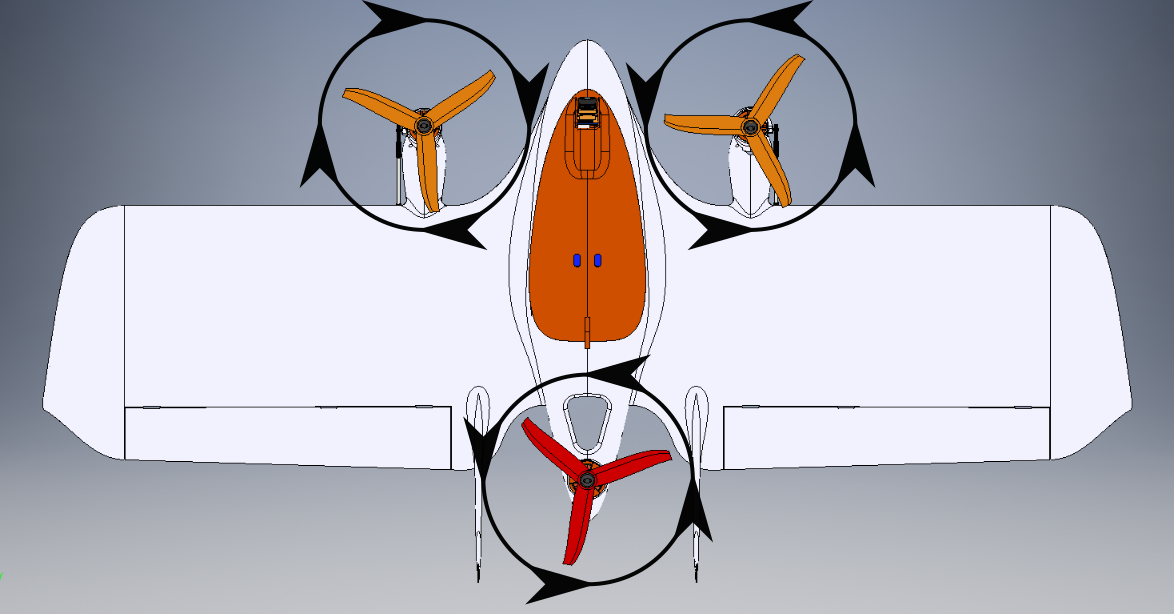
Discussions
Become a Hackaday.io Member
Create an account to leave a comment. Already have an account? Log In.