SerialPlot accepts 3 different types of data input:
- simple binary stream, supports different number formats (unsigned/signed - 8/16/32 bits and float)
- ASCII data in CSV format
- user defined custom frame format (frame start byte, frame size, checksum etc..)
You can take snapshots of current view and store them in CSV files. You can also load them back from csv files, for convenient viewing.User can also define "commands" to be sent to the serial port device with a click. Commands can be defined in HEX or ASCII format.
In the sidebar you can find links to Linux and Windows downloads and source code.
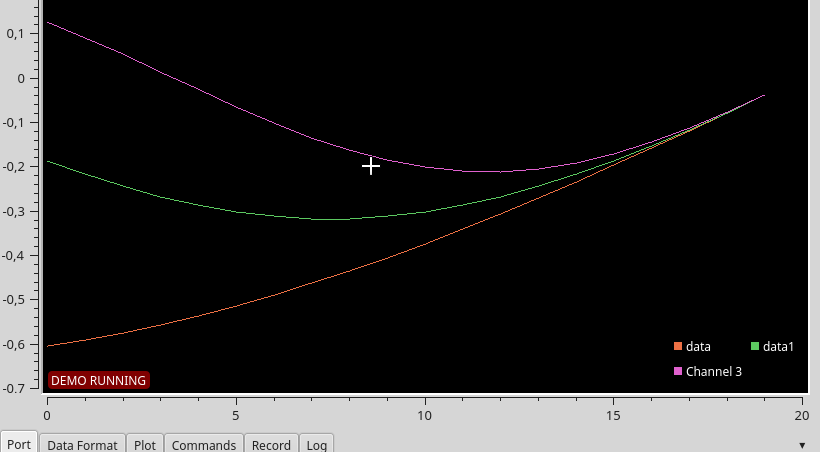
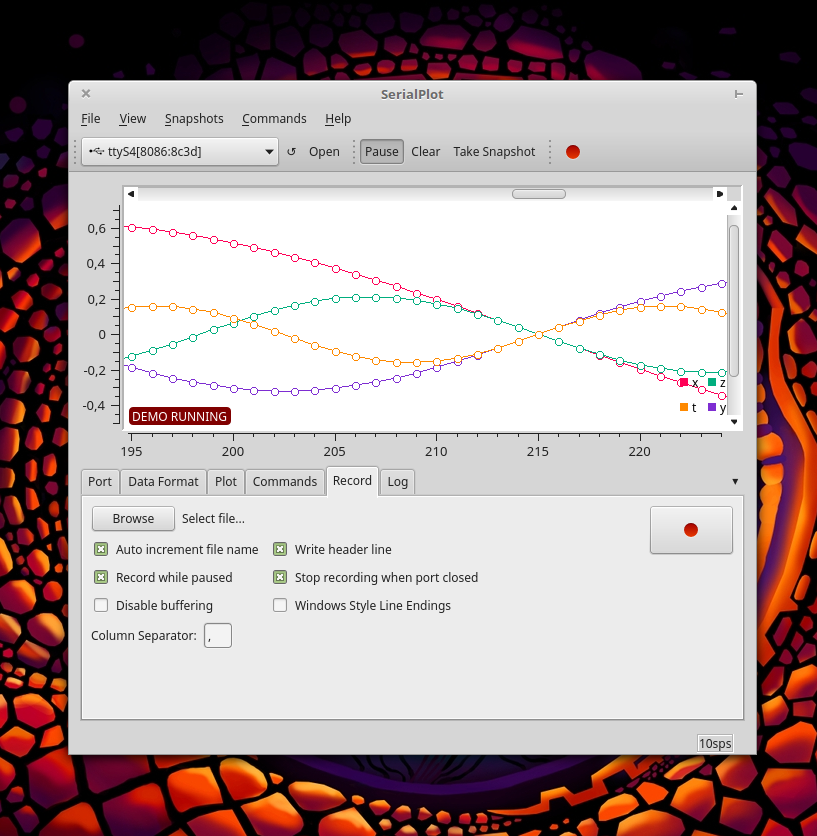



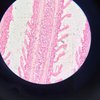
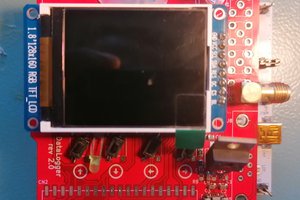
 Robert Gawron
Robert Gawron
 yOyOeK1
yOyOeK1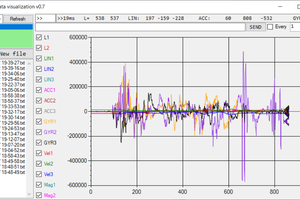
 Evgeny
Evgeny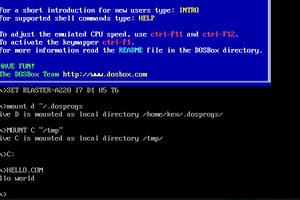
 Ken Yap
Ken Yap
Fist at all, thank you for great software, it helped me save a lot of time.
I'm confusing that how 'float mode' work when the software receive value through UART 8-bit ,
More specifically, I have a microcontroller and I want it send 32-bit floating point number through UART and plot it in serialplot but I don't know how to configure it.
Sorry I can't read source code to find the answer.
Thanks!