Sega Dreamcast VMU is one of the perfect case for Raspberry Pi Zero. This is a build instruction how to make your own VMU Zero with OLED Display.
Original thread is found at sudomod:Dreamcast VMU Zero All-in-one.
Reviving the Dreamcast VMU
To make the experience fit your profile, pick a username and tell us what interests you.
We found and based on your interests.
Sega Dreamcast VMU is one of the perfect case for Raspberry Pi Zero. This is a build instruction how to make your own VMU Zero with OLED Display.
Original thread is found at sudomod:Dreamcast VMU Zero All-in-one.
vmuzero_seps525-V1_master.zipZip Archive - 118.17 kB - 03/18/2018 at 19:25 |
|
OLED requires 14V and VMU Zero generates it using Boost Converter. Conversion efficiency and output voltage ripple are evaluated.
OLED Power vs White Input Level
Efficiency #1 - VBUS vs 14V Output
Efficiency #2 - VBAT vs 14V Output
TI BQ24075 Li-Ion Battery Charger is used in the VMU Zero V1. This device also integrates the power path management to supply regulated power to the system even the battery is depleted or detached.
Discharging Profile Case #1 - Idle at Emulator Selector
Discharging Profile Case #2 - Super Mario Bros on NES Emulator
It only lasts 20 minutes with the 150mAh battery. 500mAh battery will be considered for V2 design...
Charging Profile Case #3 - Idle at Emulator Selector
Charing time will look very similar regardless of the tasks on the Pi unless total input current exceeds the limit of 1.3A which is configured at I_LIM pin.
VMU Zero is using the original piezo speaker in the VMU. Piezo actuator is essentially a capacitor and it requires higher voltage to drive.
amixer cset numid=1 -- 100%
aplay sin_1khz_100.wav
Continuous 8.4kHz oscillation was observed at PWM output when no audio. Amplitude was about 1.6V and DC offset was around 1.60V.
Peak volume at 5kHz.
Narrow peak frequency response from 3kHz to 6kHz. Anything below 2kHz is significantly attenuated with -20dB.
THD was almost 100% when the volume is 50% level because the PWM output was clipped above 50%. This resulted 3rd harmonic tone surpassing the fundamental of 1kHz at the speaker output.
Hot Plate
JBC CD1-BB Soldering Station
JBC C245-030 Conical Soldering Tip
JBC C245-768 Chisel Soldering Tip
ChipQuik SMD4300TF Tack Flux
ChipQuik SMD4300SNL10 Solder Paste
Senju ESC-M705-0.3 Solder Wire
Fluke VT04 Thermal IR Camera
Nikon SMZ Stereomicroscope
BOM File is available on GitHub
All of the parts but LT3469 Piezo Driver are available from DigiKey at the time of this writing. You can buy samples of LT3469 directly from Linear Technology.
Apply a bit of solder paste on the pads of U1, L1, L2, D3 and D4. Optionally for D1, D2, U2, U4 and CN2.
Grab components with a tweezer and place them onto the PCB. Make sure to orient the U1 properly.
Position the PCB on the hot plate over the thick tinfoil as a heat spreader.
Cooking time! Turn on the hot plate and try to follow the recommended temperature profile of your solder paste.
I heated it up to 180C in 3 minutes then 220C for the next 60s and hold for seconds. Thermal camera helped a lot to control the temperature. You should see solder paste turn shining silver when it starts melting. Do not heat too rapidly or parts would bounce up.
Cool it down. Be careful, PCB is extremely hot.
Install the rest of the SMT parts. Start with the U3 FPC connector then solder other parts on the top in order of increasing size.
Finally install the CN2 battery connector on the bottom side. We will solder the piezo speaker from the VMU to CN1 later.
Download RetroPie.
curl -O -L https://github.com/RetroPie/RetroPie-Setup/releases/download/4.3/retropie-4.3-rpi1_zero.img.gz
Unzip image.
gunzip retropie-4.3-rpi1_zero.img.gz
Insert an SD card and find the disk number. /dev/disk2 is assigned to my SD card but result would vary on the environment.
diskutil list : /dev/disk2 (internal, physical):
Burn the SD card. Hit Ctrl-T to see the progress
diskutil unmountDisk /dev/disk2 sudo dd bs=1m if=./retropie-4.3-rpi1_zero.img of=/dev/rdisk2
Create WiFi configuration file. Change the SSID and Password to match with your network
tee /Volumes/boot/wpa_supplicant.conf << EOF
network={
ssid="SSID"
psk="password"
key_mgmt=WPA-PSK
}
EOF
Enable SSH.
touch /Volumes/boot/ssh
Boot the Pi Zero with the SD card then log on to it. The default password is raspberry.
ssh pi@retropie.local
The rest of the instructions would be performed on the Pi.
Enable SPI.
sudo raspi-config nonint do_spi 0
Disable Overscan.
sudo raspi-config nonint do_overscan 1
Install FBCP.
sudo apt-get install cmake
git clone https://github.com/tasanakorn/rpi-fbcp
cd rpi-fbcp/
mkdir build
cd build/
cmake ..
make
sudo install fbcp /usr/local/bin/fbcp
Register FBCP as a service. # DO THIS STEP ONLY ONCE #
sudo sed -i "s/^exit 0/\/usr\/local\/bin\/fbcp \&\\nexit 0/g" /etc/rc.local
Install FBTFT.
sudo tee /etc/modules-load.d/fbtft.conf << EOF
spi-bcm2835
fbtft_device
EOF
Install SEPS525 driver.
curl -O https://raw.githubusercontent.com/satri360/vmuzero_seps525/master/fb_seps525.ko
sudo cp fb_seps525.ko /lib/modules/$(uname -r)/kernel/drivers/staging/fbtft/
Configure FBTFT.
sudo tee /etc/modprobe.d/fbtft.conf << EOF options fbtft_device custom name=fb_seps525 gpios=reset:24,dc:25 speed=8000000 rotate=180 EOF
Update module dependency.
sudo depmod
Install Retrogame.
curl -O https://raw.githubusercontent.com/adafruit/Raspberry-Pi-Installer-Scripts/master/retrogame.sh sudo bash retrogame.sh
Select 3. PiGRRL Zero and reboot.
SELECT 1-8: 3 Downloading, installing retrogame...OK Downloading, installing retrogame.cfg...OK Performing other system configuration...OK REBOOT NOW? [y/N]y
Configure Retrogame.
sudo tee /boot/retrogame.cfg << EOF LEFT 17 RIGHT 22 DOWN 27 UP 23 Z 4 # 'A' button X 12 # 'B' button LEFTCTRL 16 # 'Select' button ENTER 26 # 'Start' button EOF
Enable PWM Audio.
sudo tee -a /boot/config.txt << EOF dtoverlay=pwm,pin=18,func=2 EOF
Set Maximum Volume.
amixer cset numid=1 -- 100% Screw Driver
Side Plier
7mm Flat File
XACT Knife
Air Duster
Strip down the VMU and keep everything but the PCB, coin cell and display.
Try not to touch the piezo speaker to prevent fingerprints on the disc.
Use plier and flat file to make some changes to the case.
Case Top
Case Top Left
Case Top Right
Case Top Upper
Case Bottom
Case Lid
Complete
Create an account to leave a comment. Already have an account? Log In.
anyone can supply this (pre assemble) I dont have skill for making this PCB board -
vmuzero_seps525 PCB
It would be better if the screen refresh rate could be higher...
Become a member to follow this project and never miss any updates
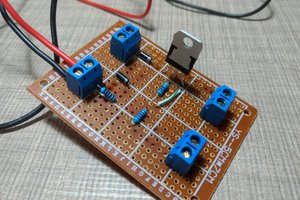
 Taste The Code
Taste The Code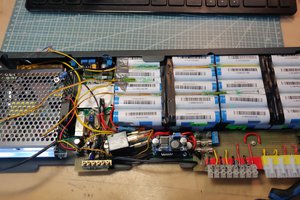
 Enki
Enki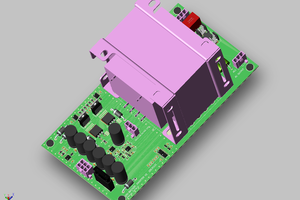
 Denys Zaikin
Denys Zaikin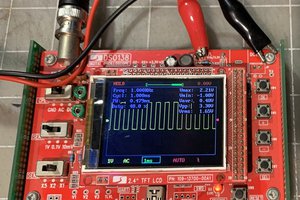
 ROFLhoff
ROFLhoff
Any updates on PCB's being released again in kit format?