-
I Think I Might Hate This Thing
06/04/2015 at 09:30 • 0 commentsWestern Digital MyBookWorld 1TB Network Drive

It came to me new and it has been mostly on for about nine years, storing hundreds of gigabytes in backups without any data loss, and surviving many moves (Awesome!)
It has a personal problem trying to hide from the network, over the course of several routers and many computers.
It came with some awful cloud software that WD partnered with at that time. As much as it promised cloud security, I declined to install and deleted it because it was annoying, and I was only going to use it for local storage. Later I found a friend who had the same drive and did the yes-accept-all-standard-install, set up the account for the cloud, then had many problems being locked out of his own drive.
OS Problems:
1. XP pretended not to know it at every reboot, so you had to memorize the network path name, which was not very wife friendly.
2. Ubuntu had a solid connection with it, but there were some hoops to jump though setting it up with samba. I was installing and uninstalling Ubuntu on different PC's, so it seemed like I was always jumping through those hoops.
3. Puppy Linux was not friendly with it, and I never had the patience to force it.
4. Win7 does much better now. It not only knows what a network drive is, but also knows WD MyBookWorld drives are sneeky and stubborn. Now when I open up the network explorer after a reboot, and watch that transparent green progress bar start to creep its way through the address bar on top, the WD wakes up from sleep with its blue light pulsing, and finally a minute later the icon for the WD dive pops up. But I dare not click and enter the password for the drive, or I will end up locked out until reboot for a replay.
When the icon pops up, the WD drive and the Win7 drive go to war, battling ones and zeros with relentless full time LED flashing. After several minutes of battle, that green bar makes it to 90%. I have never seen it finish. I think its waiting for a drop of unicorn blood, but I wouldn't know where to put it. That is when I click and put in the password, everything comes to a halt like it never happened and I'm in my data folder. A solid connection… until reboot.Possible Project:
Gut the WD drive, and make one data server that is multiplatform and wife friendly, with out loosing any of the wife's data.Parts On Hand
- Over 2.5TB in drives,
- Nice eight bay case w/ power supply,
- Some old motherboards,
- Used network cards, cables, LEDs and stuff,
- See what happens on the way.
Many years ago I did a search and found someone on a blog who claimed to put Linux on the controller board that is inside the WD.
I want to see whats inside.
Found it: http://mybookworld.wikidot.com/hacks-and-howto#toc9
Check Sublinks: MyBookWorld (Bluering)- Transmission
- Samba
- OpenVPN
- Debian Lenny
-
My Laptop Died
06/04/2015 at 09:29 • 0 commentsDead Dell Inspiron 1300 :(
I would surly hate to see its life cut short out of neglect.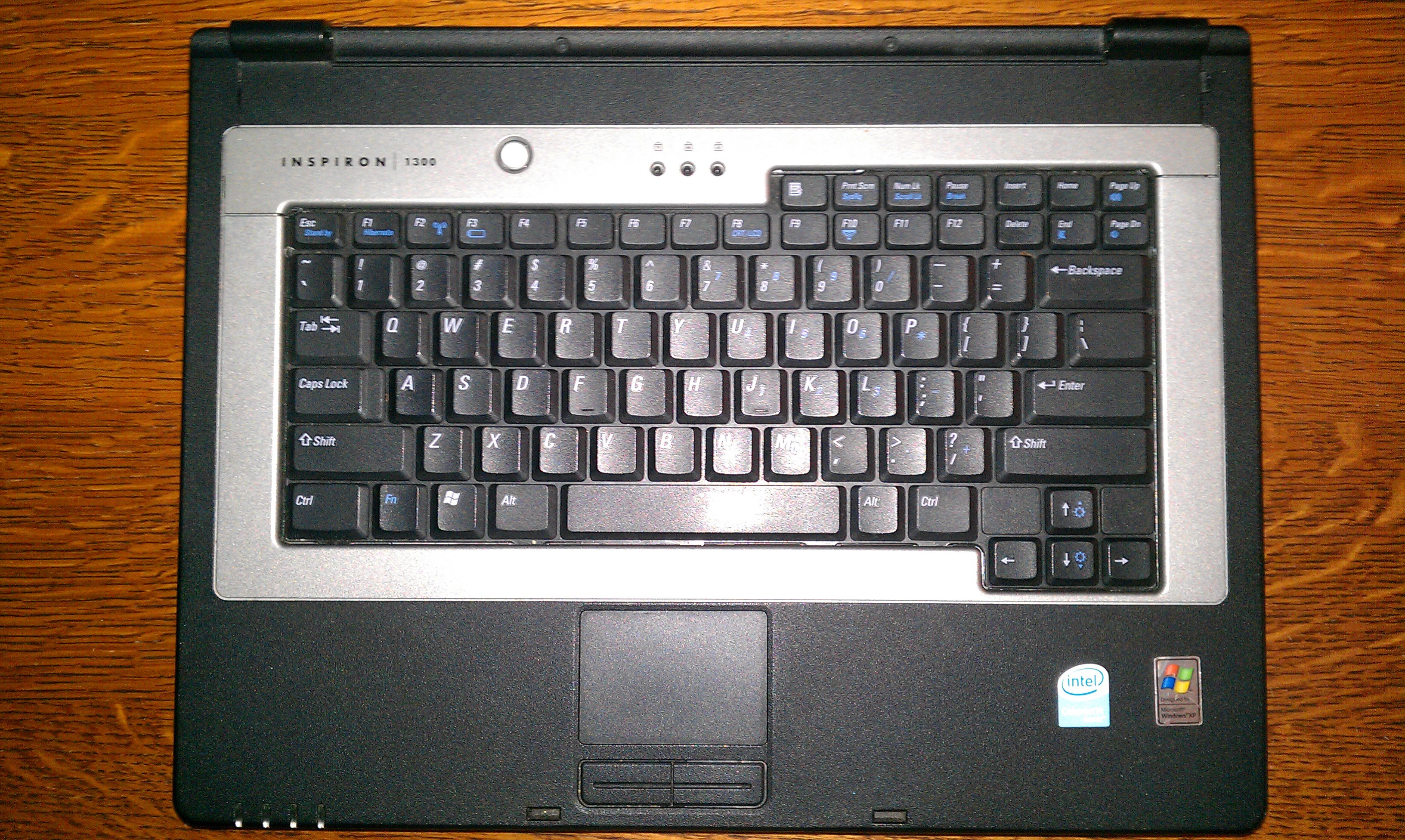
Not that I'm attached to it. After all it had two previous owners when the screen got smashed. I got it for free, removed the screen, attached it to a monitor and used it as an XP desktop for a couple of years until the battery died, then after I wiped it and installed Ubuntu and it served as a portable backup TV connected system I carried around when moving. After that I put Puppy Linux on it with a monitor and UPS for a couple of years. Then suddenly out of the blue it started shutting off randomly.
I think this is close:
- Intel Celeron M Processor (1.73GHz/2MB Cache/400MHz FSB*)
- 15.4-inch WXGA display
- 512MB of RAM (2 stick configuration)
- Intel integrated Media Accelerator 900 graphics card
- 60GB Hard Drive (5400RPM)
- Microsoft Windows XP Home
- 24x CD Burner/DVD Combo drive
- Dell 1470 Internal Wireless 802.11a/b/g
- 56Kbps Modem and Integrated Network Card (ethernet)
- Dimensions: Height 1.41", Width 14.0", Depth 10.5"
- Weight: 6.7lbs (with 4-cell battery) 4-cell Lithium Ion Battery
- Ports: 3 USB 2.0, VGA out, Modem RJ-11, Ethernet RJ-45, audio line-out (for speakers headphones), external microphone port, ExpressCard 34 slot
There must be something I can do with this thing. I just don't know if its project worthy yet. Its at least worth a look inside.
-
The 2015 Hackaday Prize Worldwide: LA 7hr Zero to Product video
06/02/2015 at 21:18 • 2 commentsThank you so much Hackaday, @technolomaniac and everyone involved, in the LA video!
When I found out about the Zero to Product workshop, I knew I had met half of the requirements, but I couldn't go this year. Watching the video (little bits over time) made me feel like I was there!!!
(Side note: I could have been in NY for the Hackaday NYC 2015 this year but my Mom was visiting here from NY instead. I wish I would have known earlier. I wish there was more warning for these events. I wish I had a Knish. I will have to be better prepared next year.)
Things I Learned in LA This Year:
From a new persons view, watching the video was like reliving my brief Eagle experience, where everything was unintuitive, frustrating, tedious, libraries that are working but are not the magic that was fantasized, implied warnings to check everything yourself, and a lesson realizing I know less about schematics than I thought I did.
So I downloaded KiCad instead.
I figured if it was going to be hard and tedious, I might as well get some more of that open source fuzzy feeling.
I may run both side by side while I go through the ESP8266-01 Breakout files, and all the other links now at Hackaday Prize Worldwide: Los Angeles page, but overall I have a renewed desire to make more circuit boards and more solid designs for my projects.
Thanks again!
My Projects
Projects I Contribute To
My Pages
Projects I Like & Follow
Share this profile
ShareBits
Become a Hackaday.io Member
Create an account to leave a comment. Already have an account? Log In.
Thanks for the skull for my LiFePO4wered/USB project! :)
Your 121 key MIDI keyboard is impressive! Keep hacking :)
Thanks for following the bulldozer. We are looking for advisors on machine design. Current hydraulic control design is here- https://docs.google.com/presentation/d/1meNG3gaM6TywGse7i9j7CXE781x1uFtbg0W6KkXDVJM/edit#slide=id.ga52ffb019_22_15. You can follow the build at https://www.facebook.com/groups/398759490316633/
Thanks for following uRADMonitor! One of my other projects was semifinalist in last year's Hackaday prize, check it out here: https://hackaday.io/project/1662-global-radiation-monitoring-network
I remember your project from the 2014 Hackaday Prize! :)



 frankstripod
frankstripod Benchoff
Benchoff Anool Mahidharia
Anool Mahidharia alpha_ninja
alpha_ninja Hackaday
Hackaday deʃhipu
deʃhipu Chris Gammell
Chris Gammell Antti Lukats
Antti Lukats davedarko
davedarko Alex Rich
Alex Rich Jordan Réjaud
Jordan Réjaud AVR
AVR amir.daaee
amir.daaee rawe
rawe Sean S Con
Sean S Con Mike Szczys
Mike Szczys rossumur
rossumur
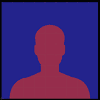


















Hi. Thanks for following the #Nits Processor !