I often forget to check my regular mail, so much that sometimes I miss deadlines for various things. It seems weird to still use regular mail in this day and age, but there's no going around it.
I decided I wanted to know exactly when the mail is delivered so that I could get it out of the way and not worry about it. I've been tinkering with MCUs and know my way around low level programming so I figured this shouldn't be too difficult of a task. It'll be extremely time consuming as I'm ordering parts from across the world, this means it's a long term project, but I'm dedicated to it.
I've read about some similar projects, but none of them are open-source or really purpose built with extreme efficiency in mind, I don't want to change the battery every week and I want it to look nice.
My goal is thus to build a very affordable product, open so that anybody could buy the parts, easy to install, use and be modified by like-minded engineers.
The main goal of this project is to remotely inform about the change of state of one physical variable, it doesn't necessarily have to be mail delivery, let's say a cat door opening or a reached threshold could make use of this project as well, it's all about how you interpret it.
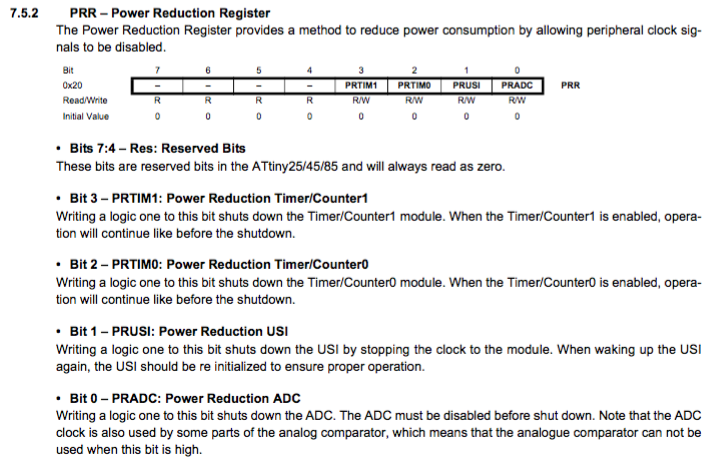
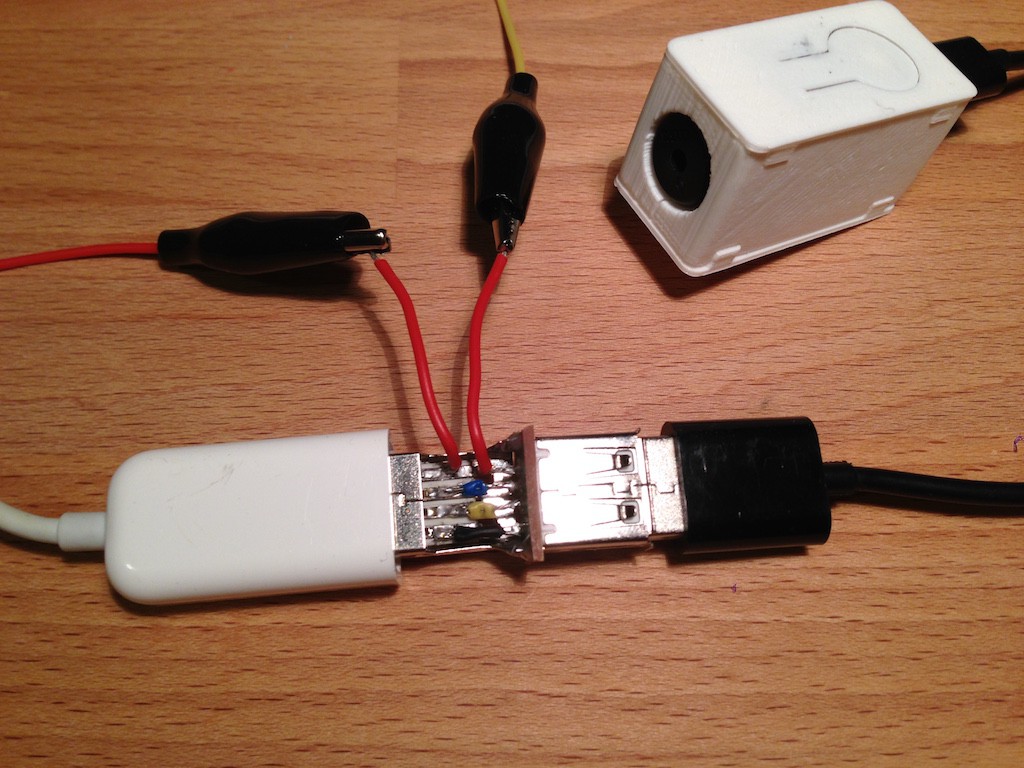
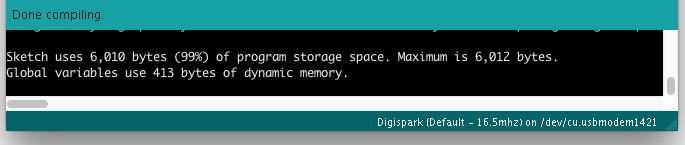
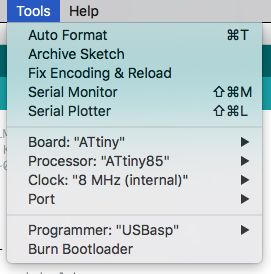
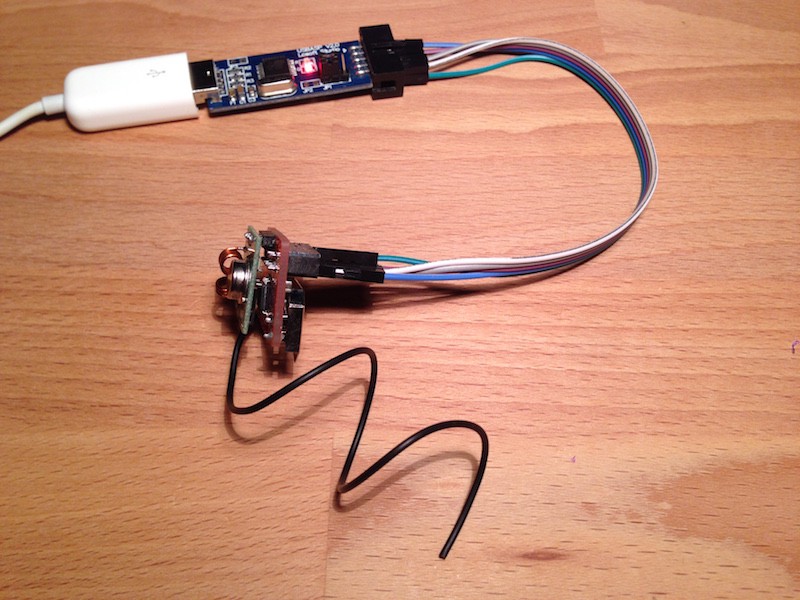
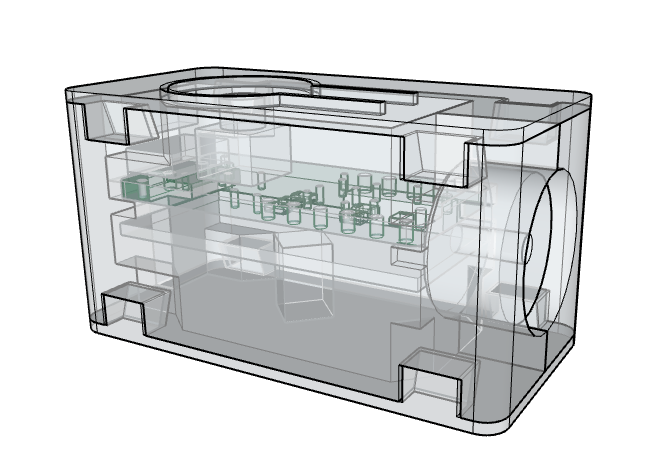
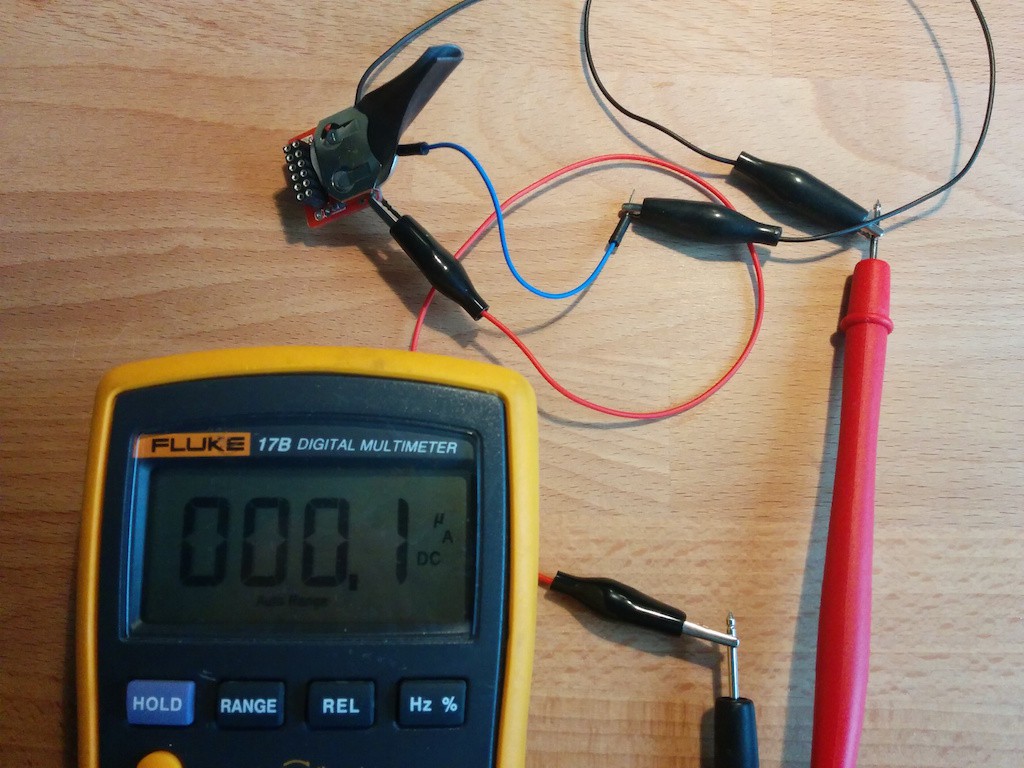 I drew a state machine of how the emitter works using
I drew a state machine of how the emitter works using 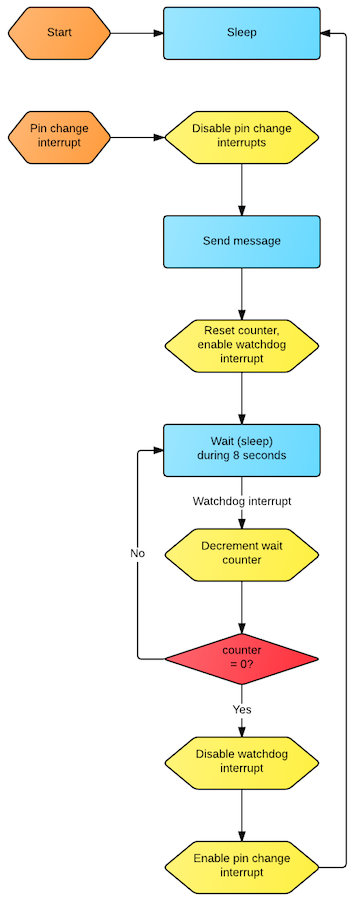 The reason to not use a reed or a light sensor is evident here: an active sensor needs power (>1mA), but why use an active sensor when a passive uses absolutely no power whatsoever? That's why a simple lever-switch is the best kind of "sensor" in this scenario.
The reason to not use a reed or a light sensor is evident here: an active sensor needs power (>1mA), but why use an active sensor when a passive uses absolutely no power whatsoever? That's why a simple lever-switch is the best kind of "sensor" in this scenario.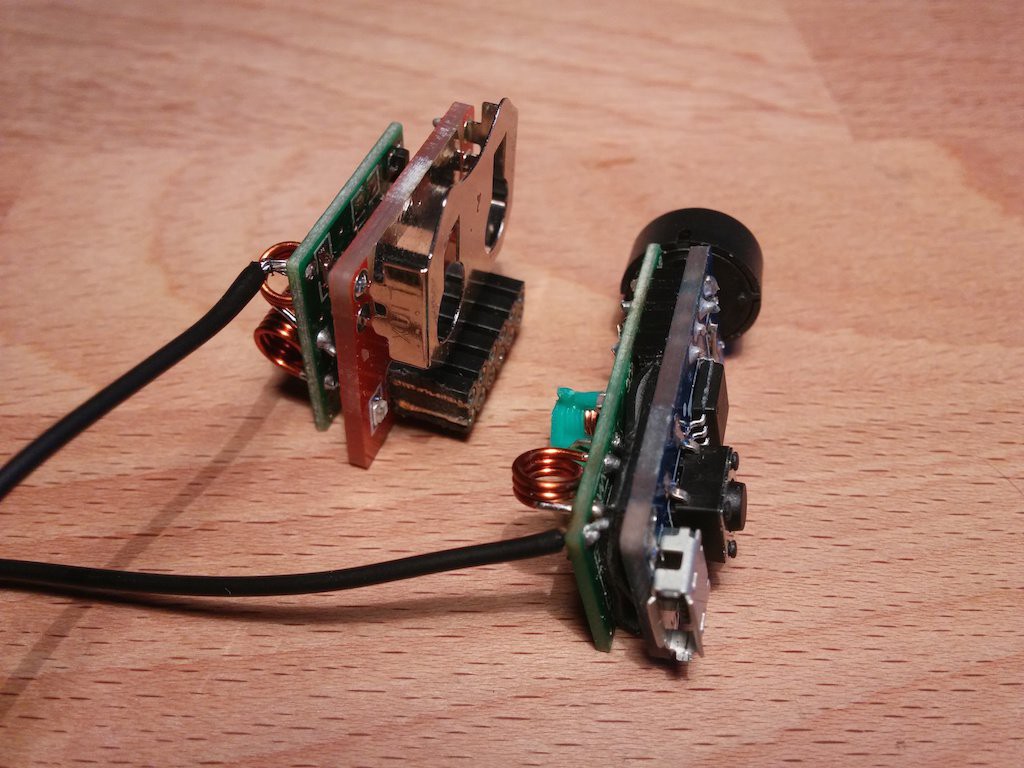
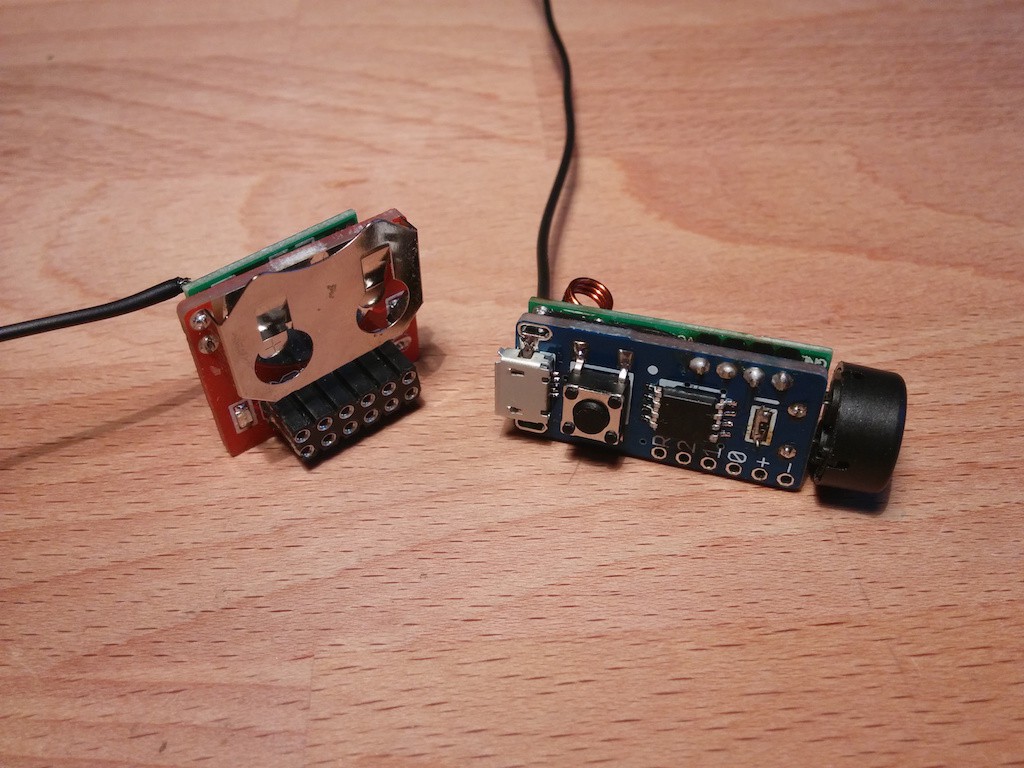


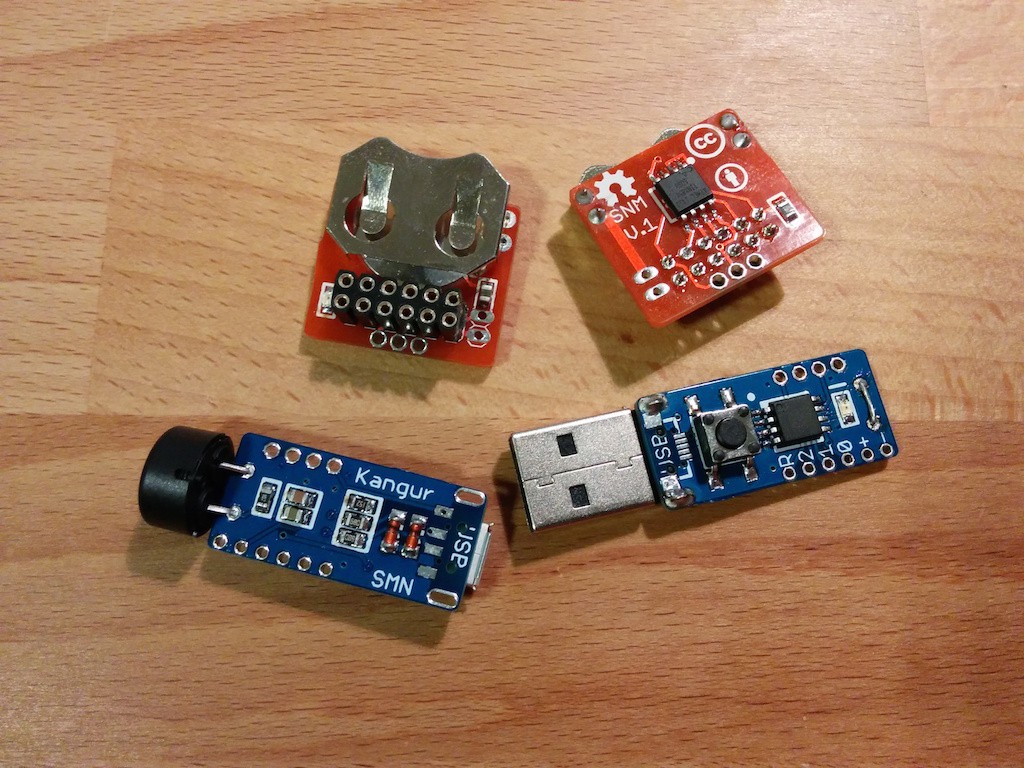 Since there are 2 types of footprints for the USB connector (uUSB and USB-A) I soldered one of each on the boards, the same with the buzzer/LED.
Since there are 2 types of footprints for the USB connector (uUSB and USB-A) I soldered one of each on the boards, the same with the buzzer/LED.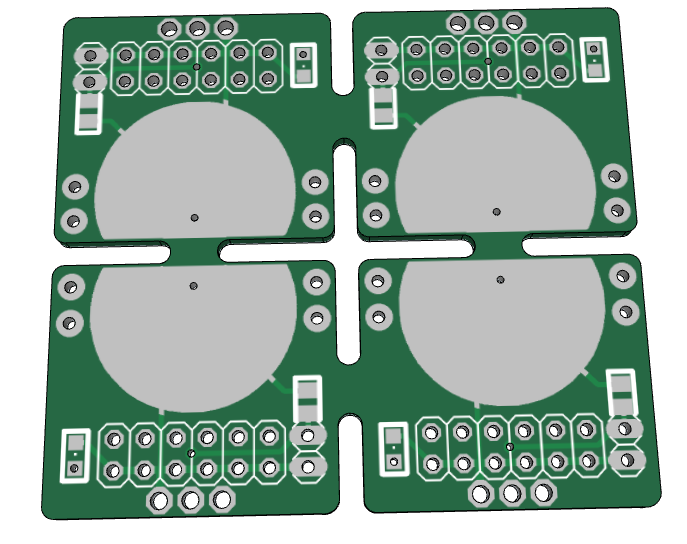
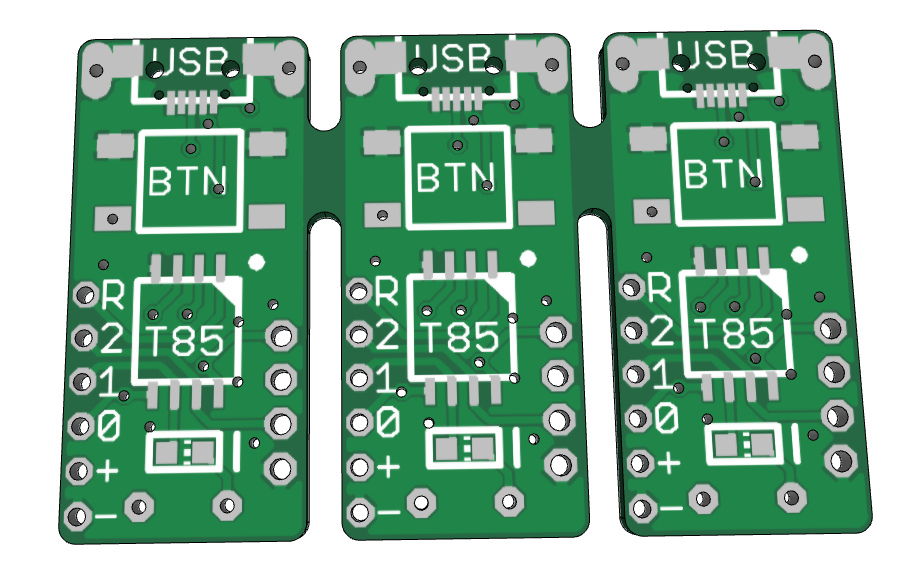


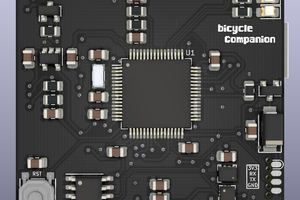
 Matias N.
Matias N.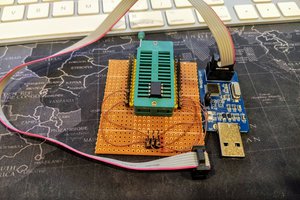
 parasquid
parasquid
 Boz
Boz
 k
k
Thank for your great works and passion !
Please can you share your Eagle Project with 4 Transmitter PCB on a 5 x 5 board ?
Goal is toi use it on a soil analog soilmoisture sensor with solar batterie.