Results
Coaxial8or R3
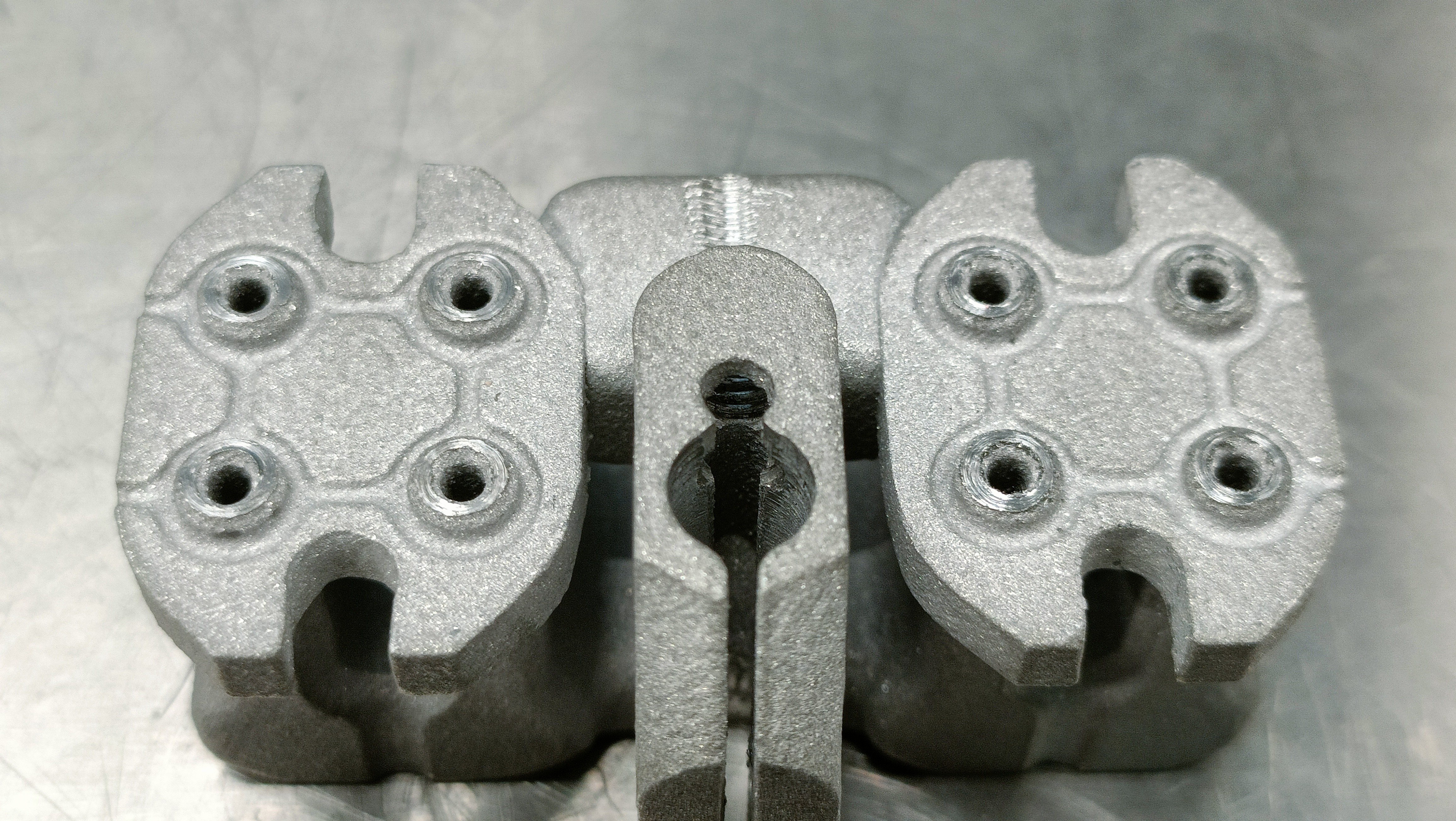
Coaxial8or R2
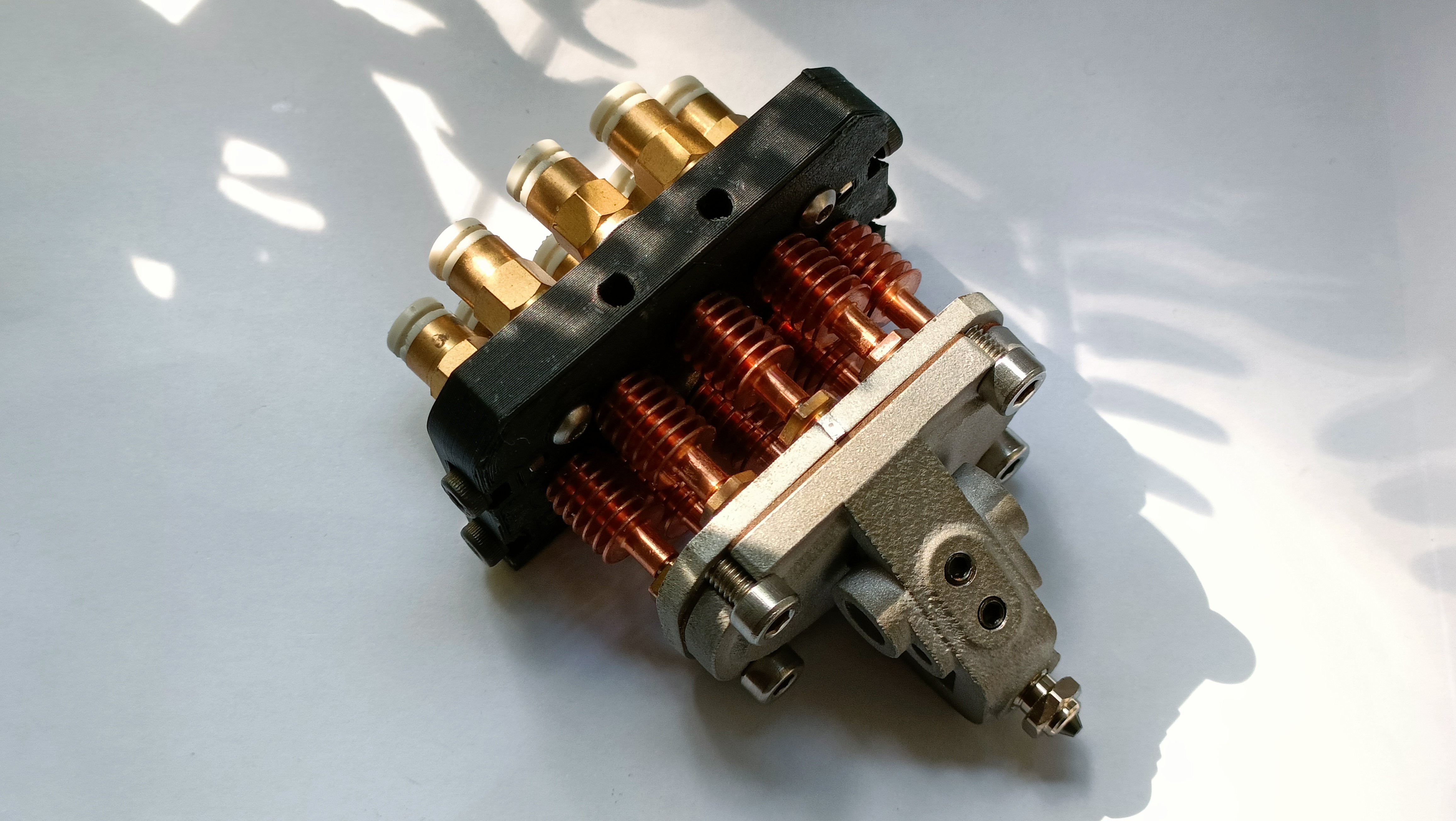

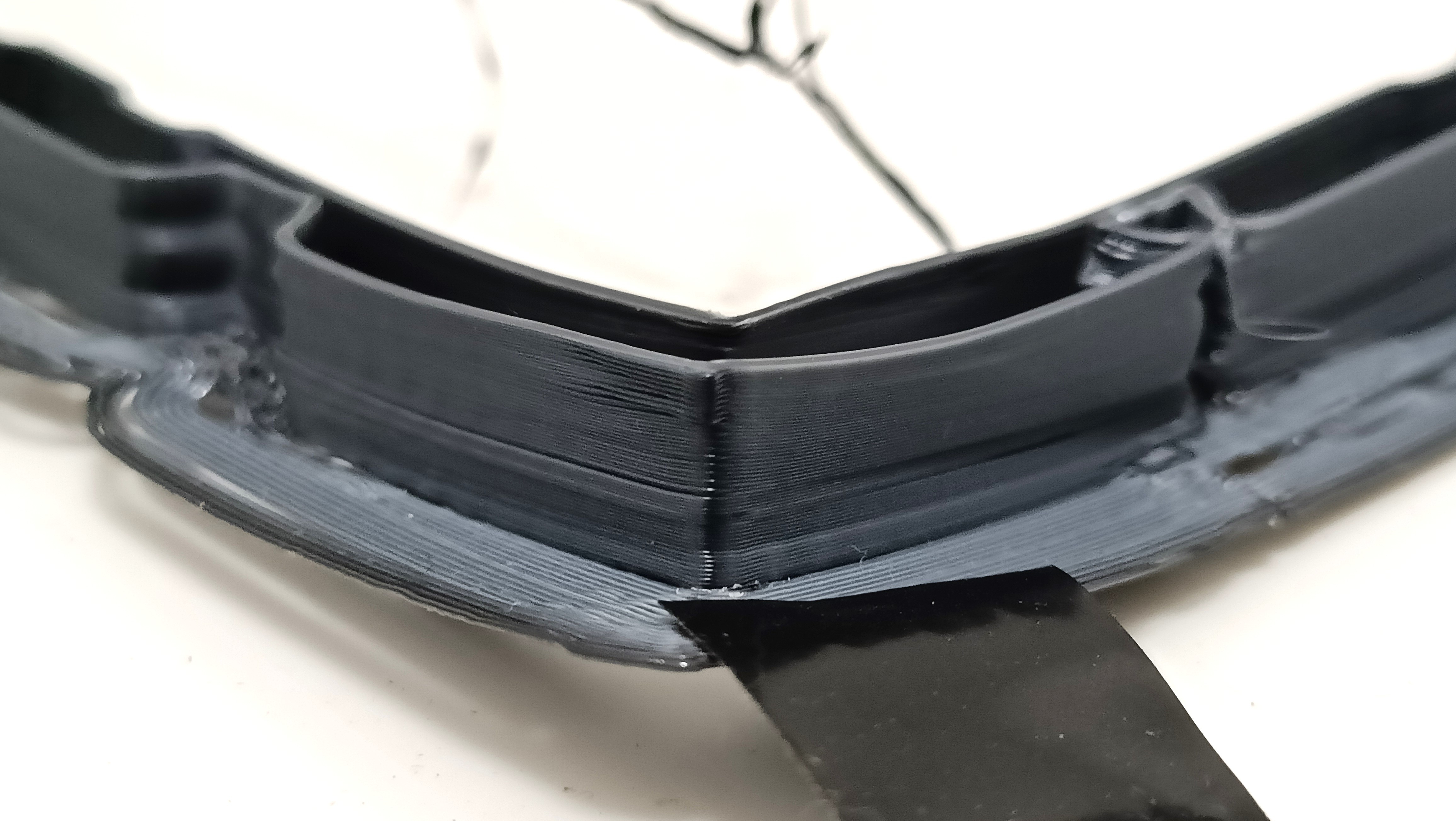
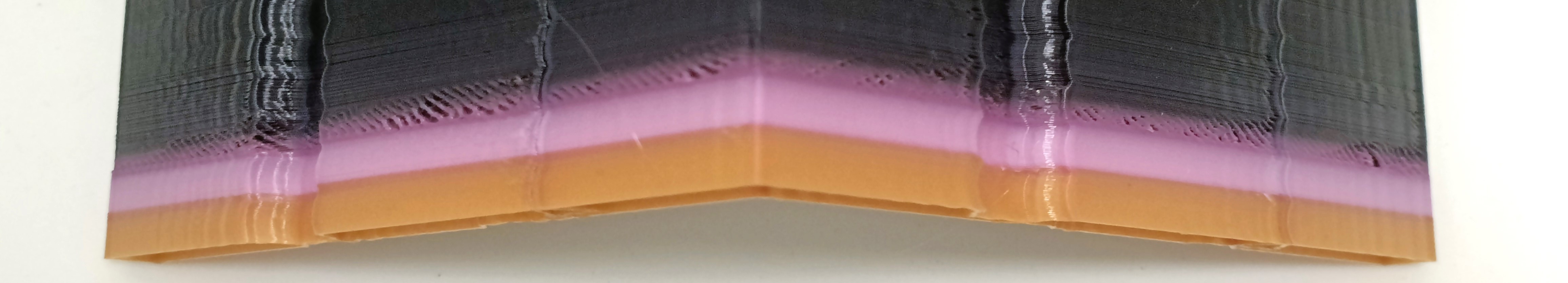
Middle: White around magenta
Bottom: Yellow around magenta
Coaxial8or R0
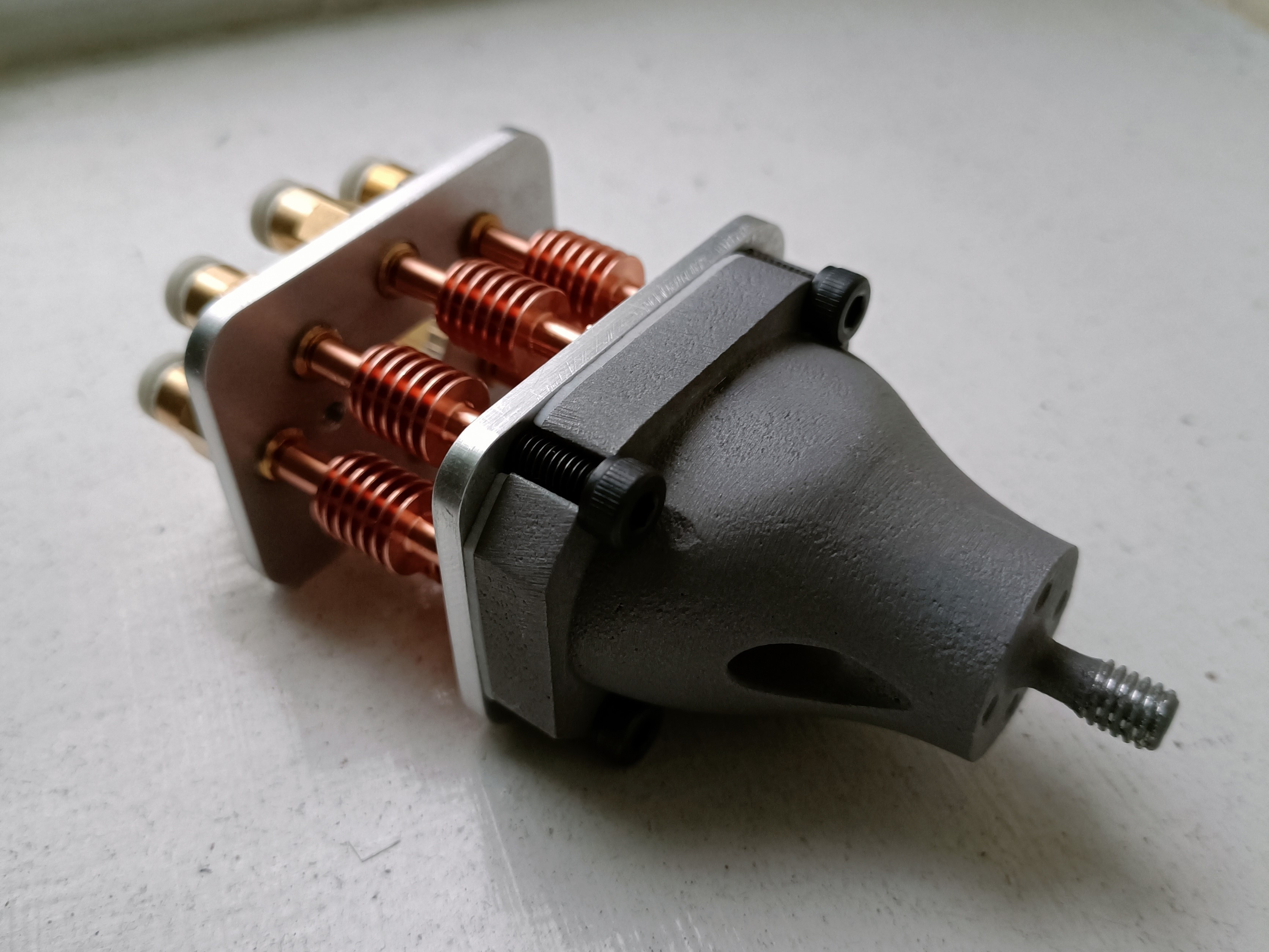
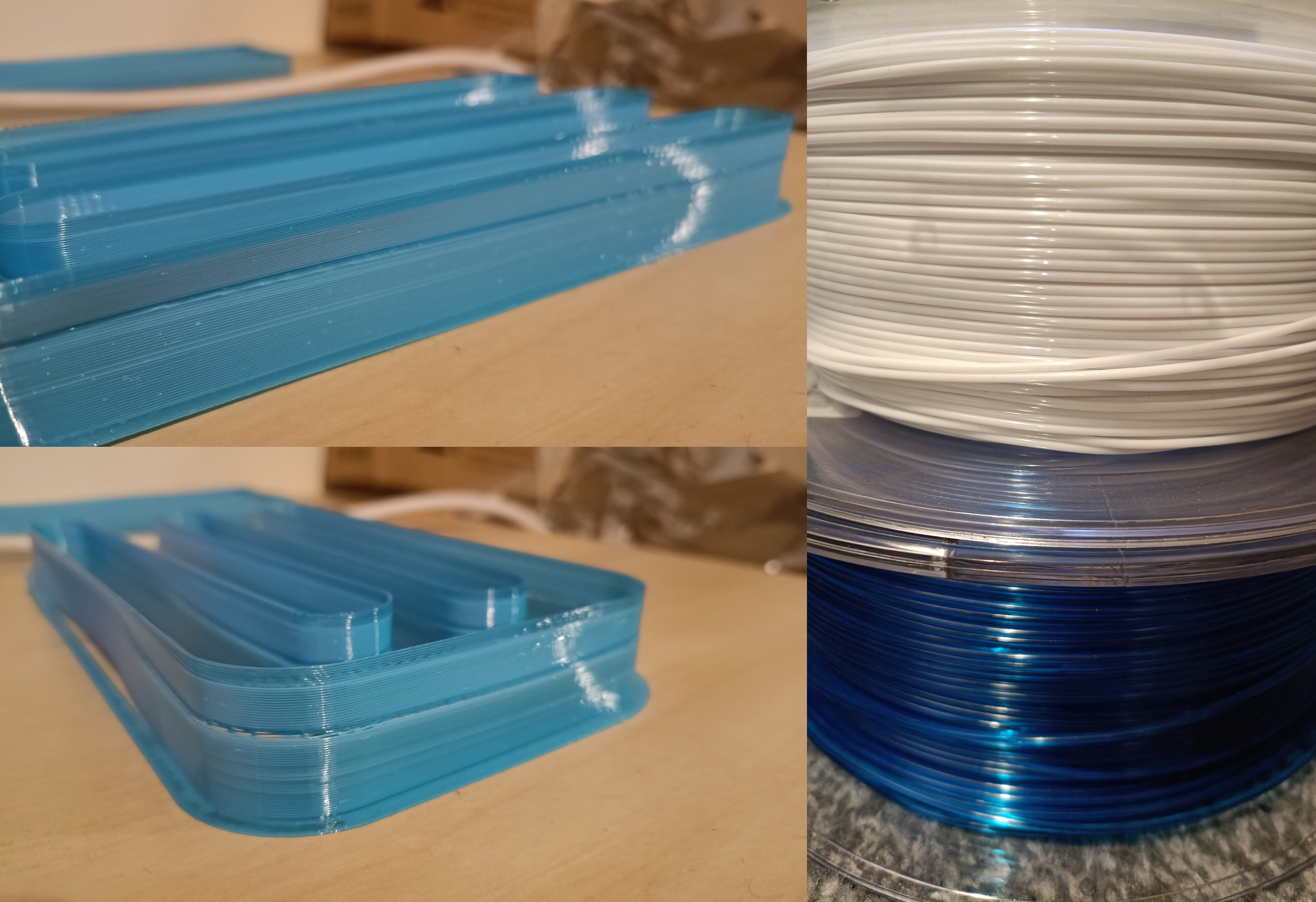
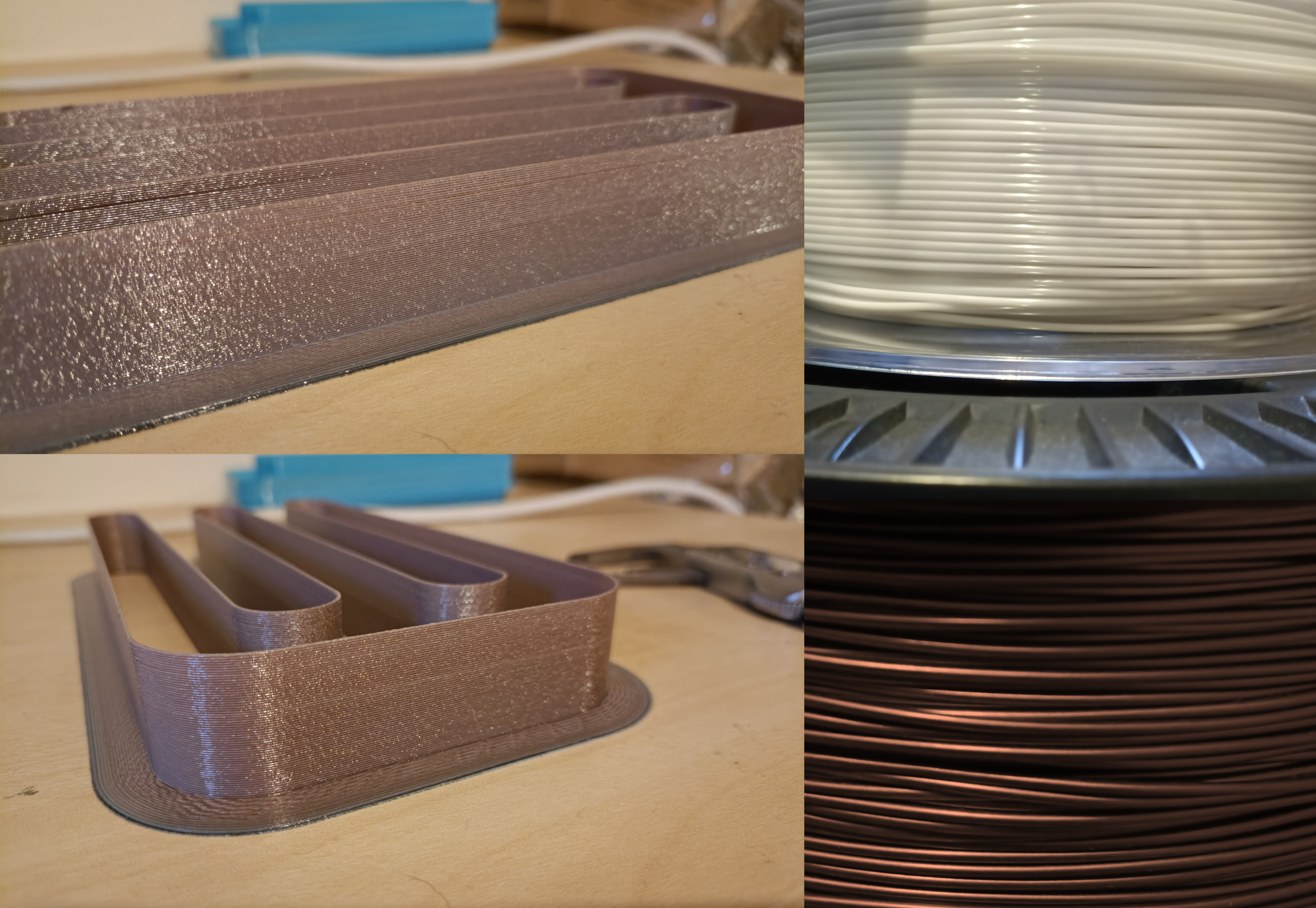
4-in-1-out Coaxial Hotend
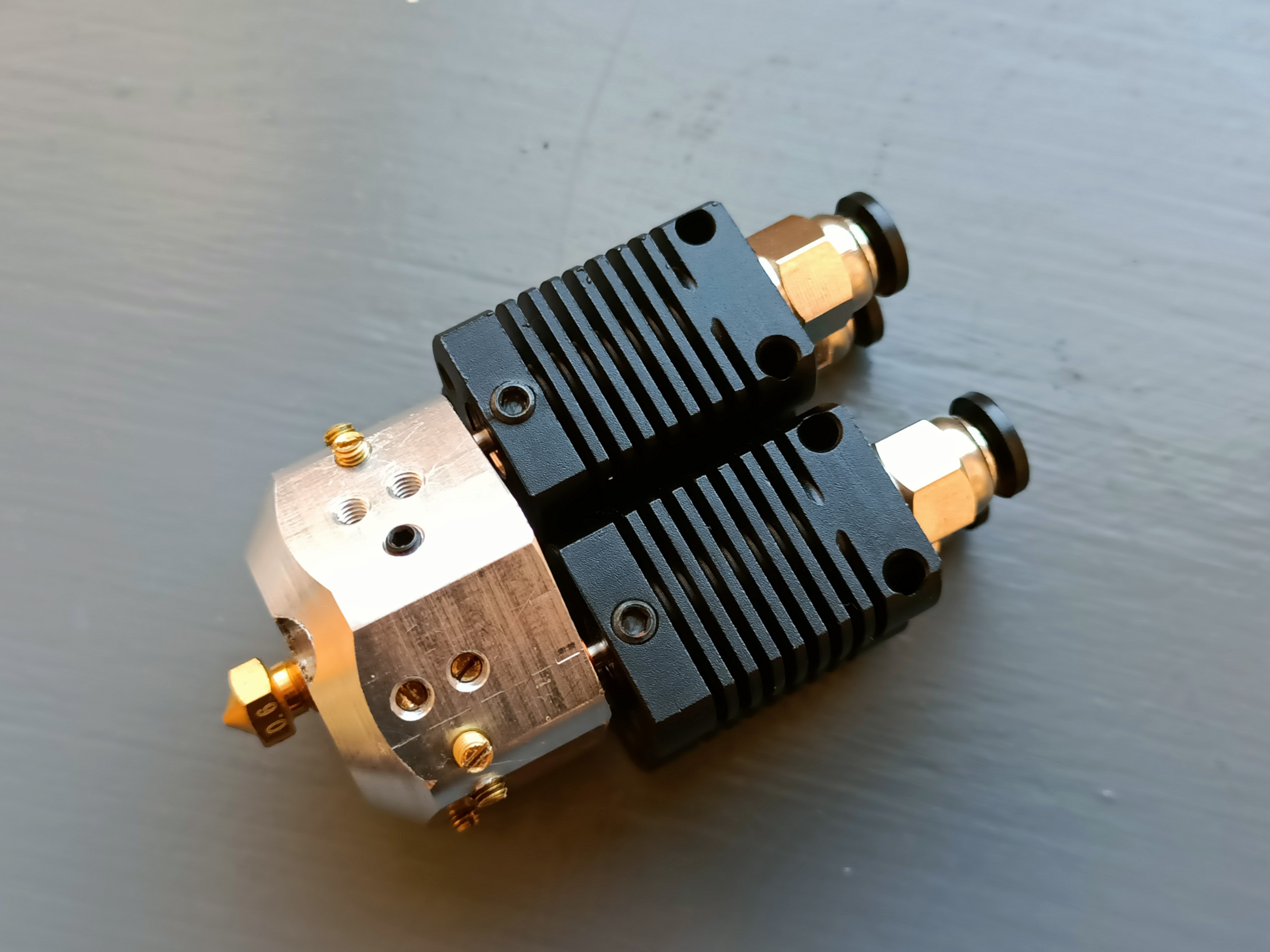
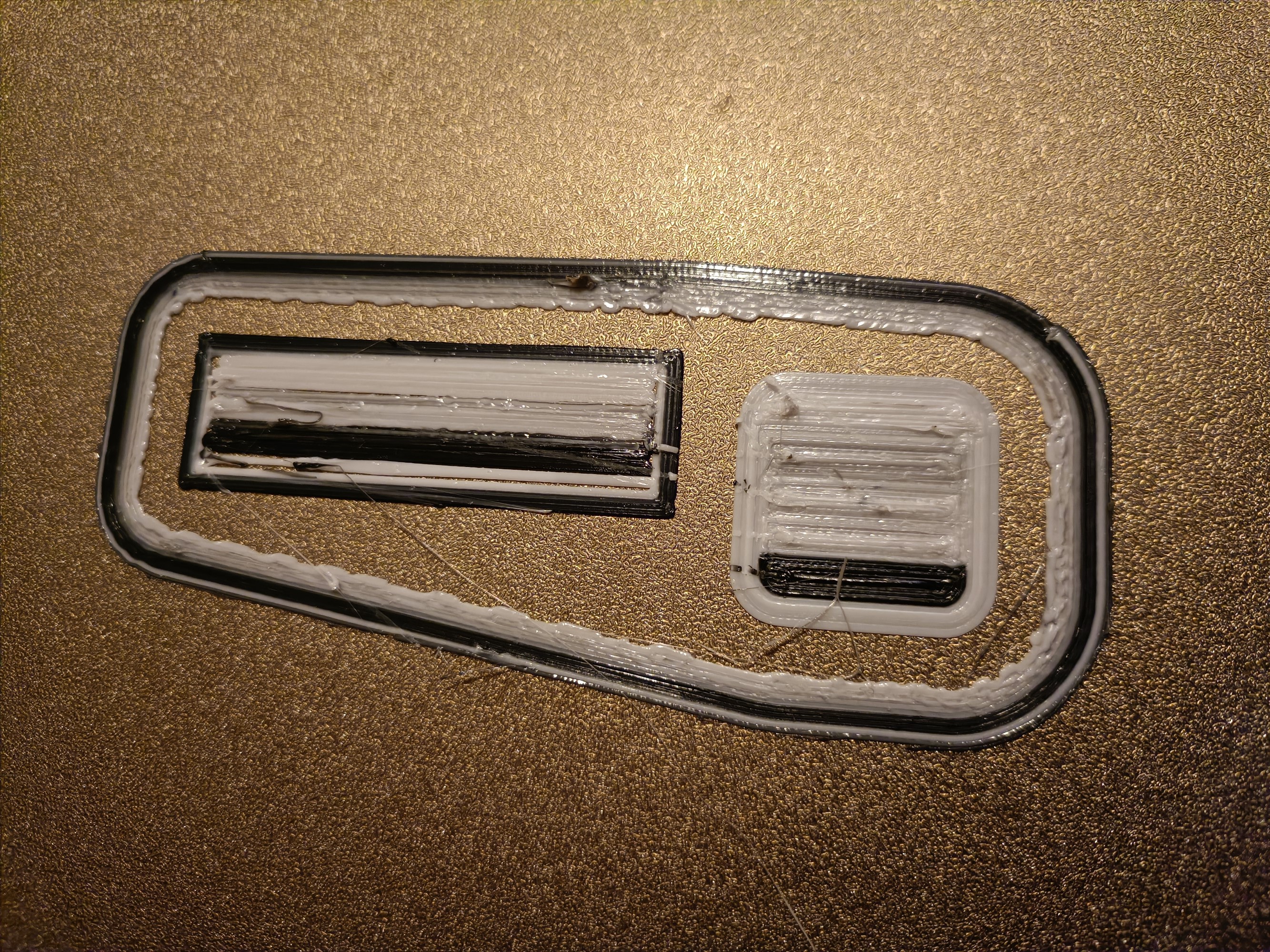
Inspiration and/or examples of working principle
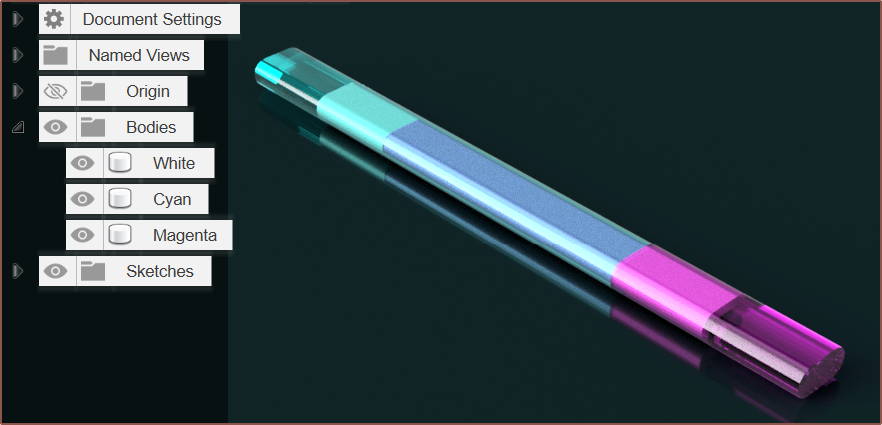

Navigation
The title tag system is explained here, and the table is updated when a change occurs. Notable logs have bold L# text.
Read more » kelvinA
kelvinA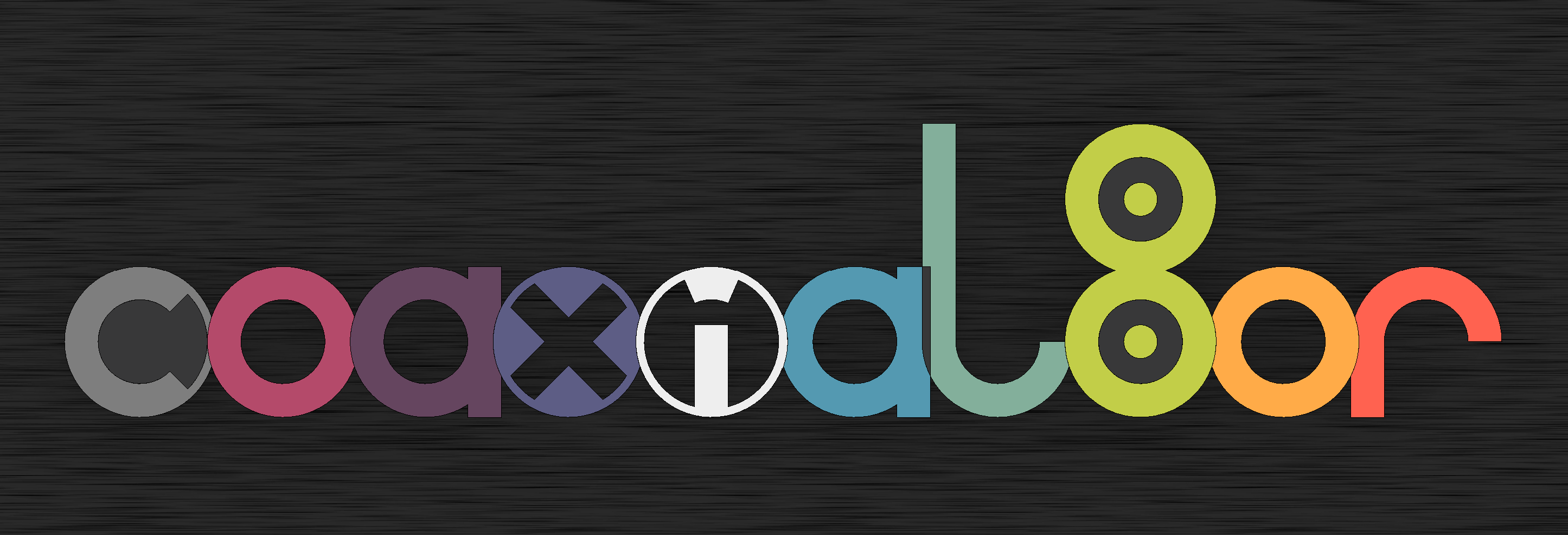

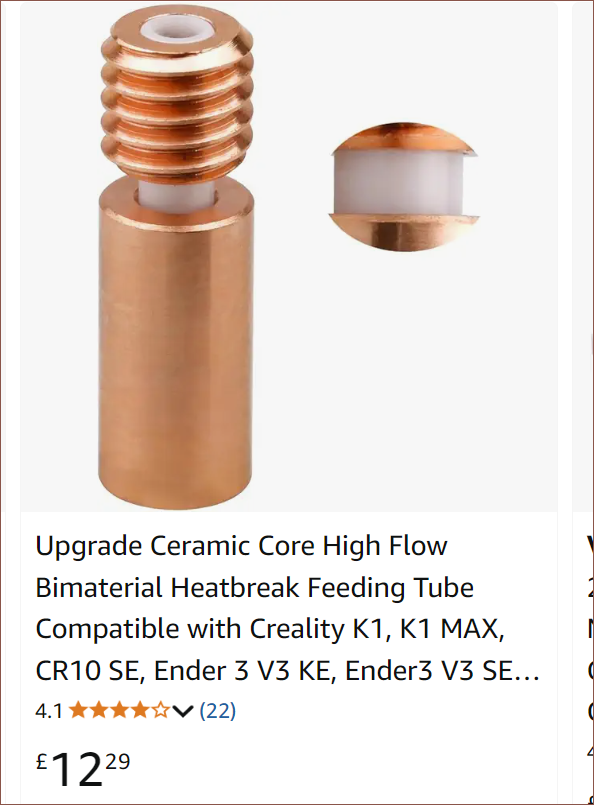
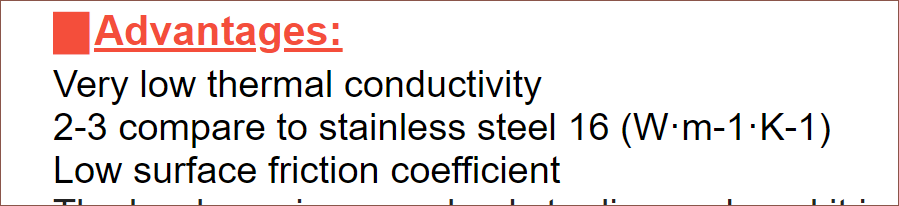
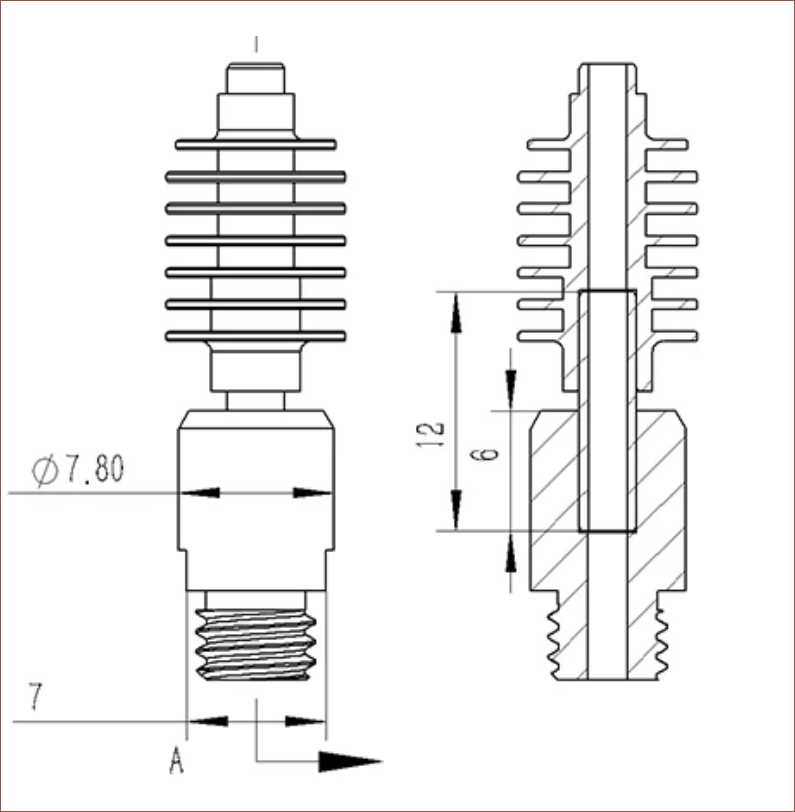

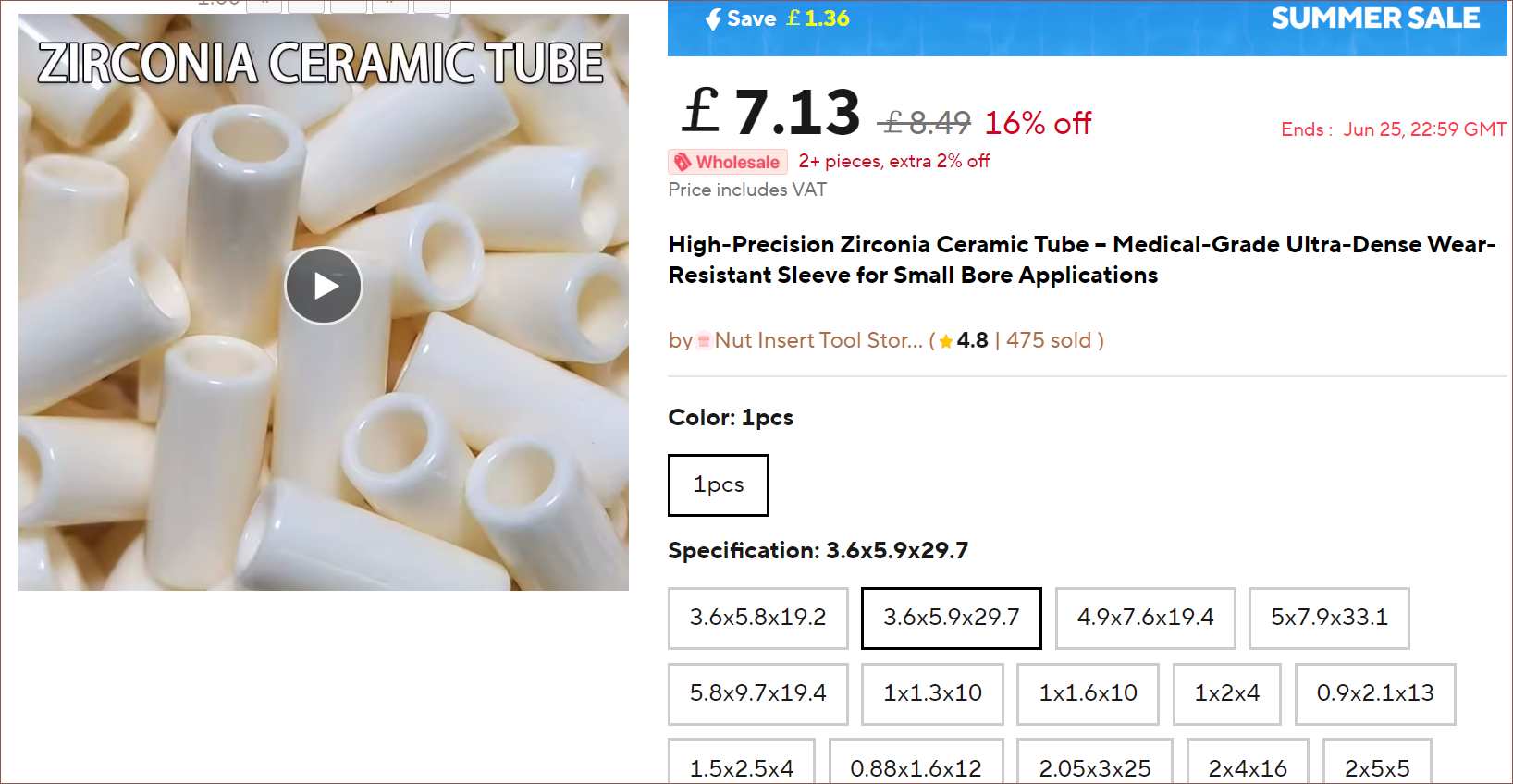
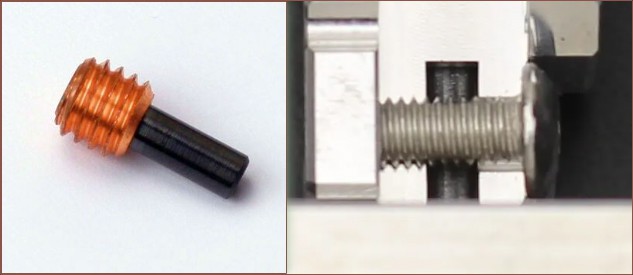


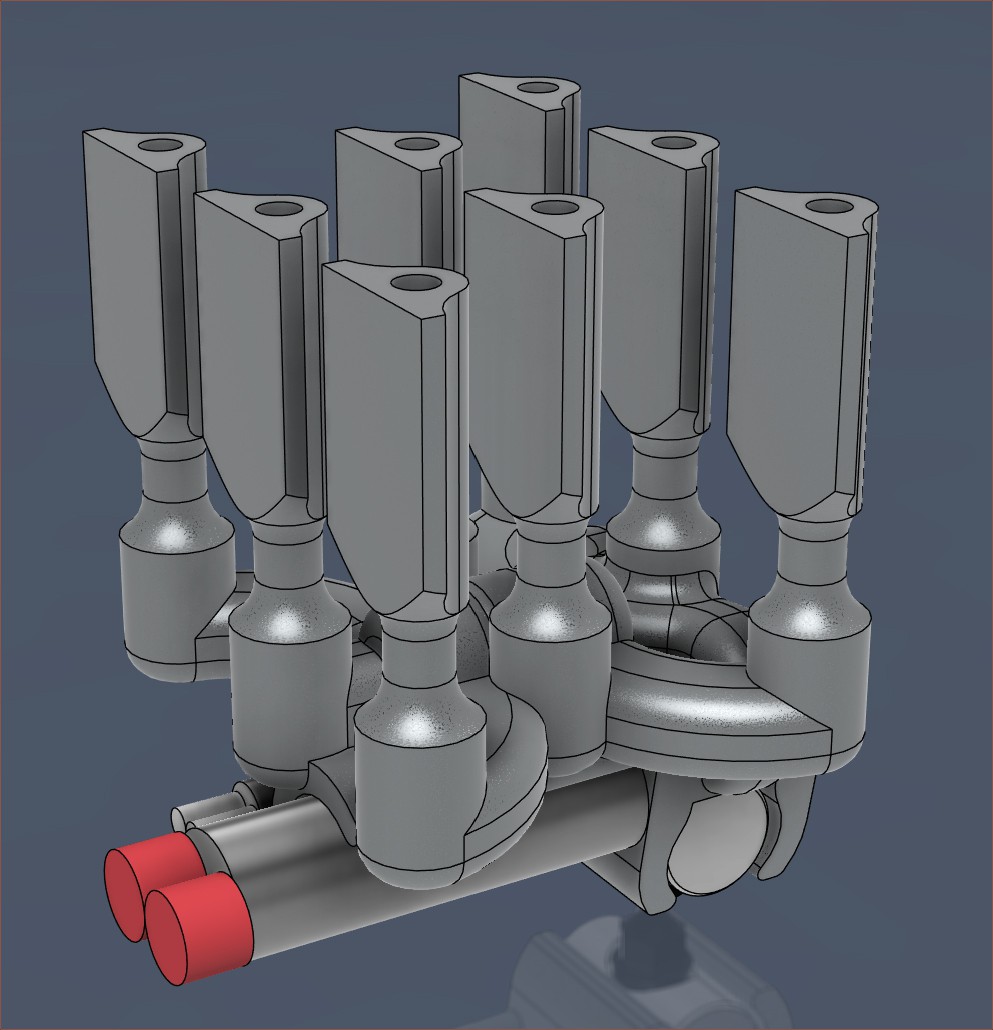

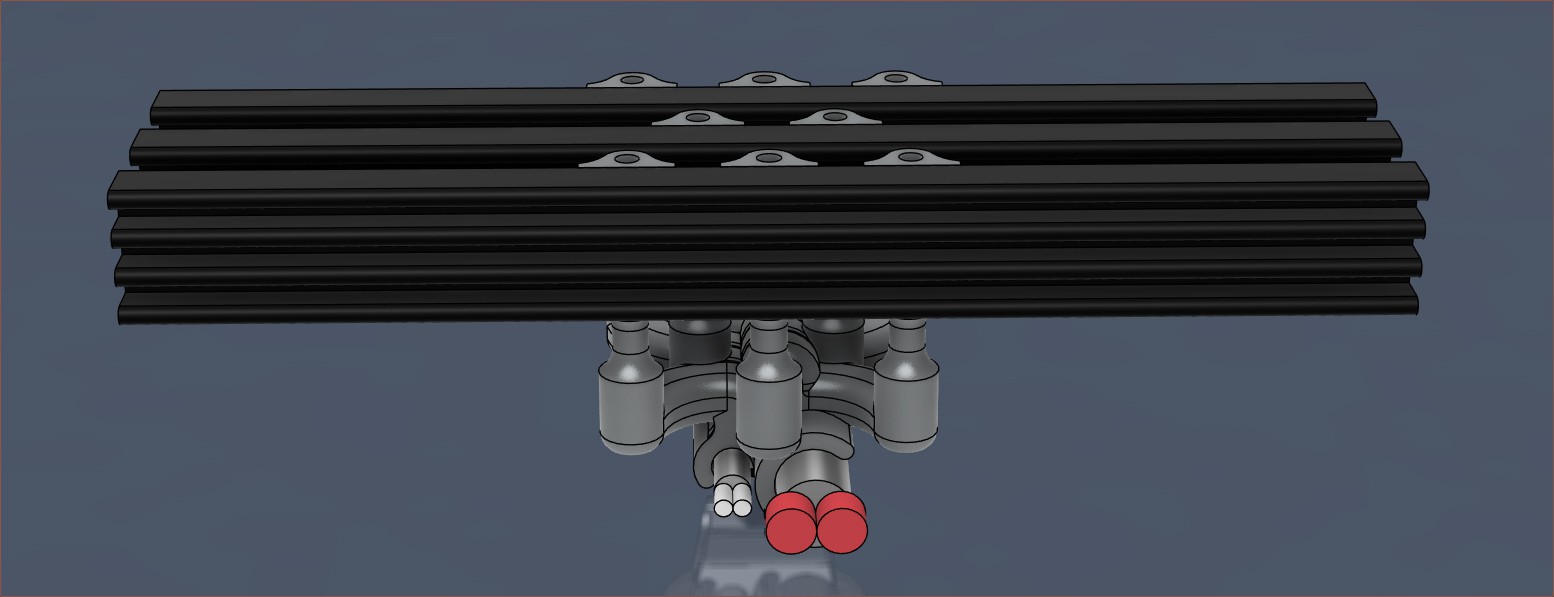
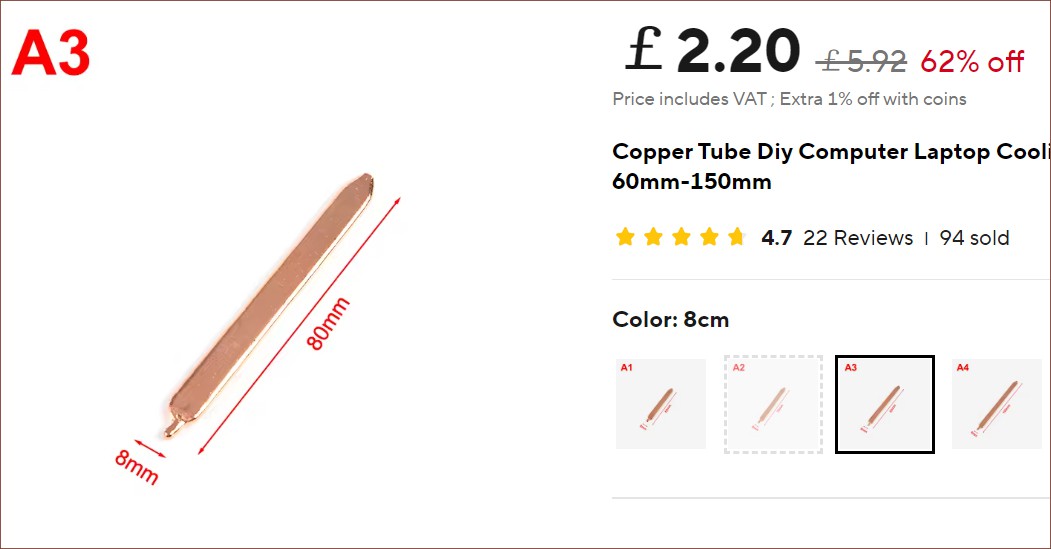
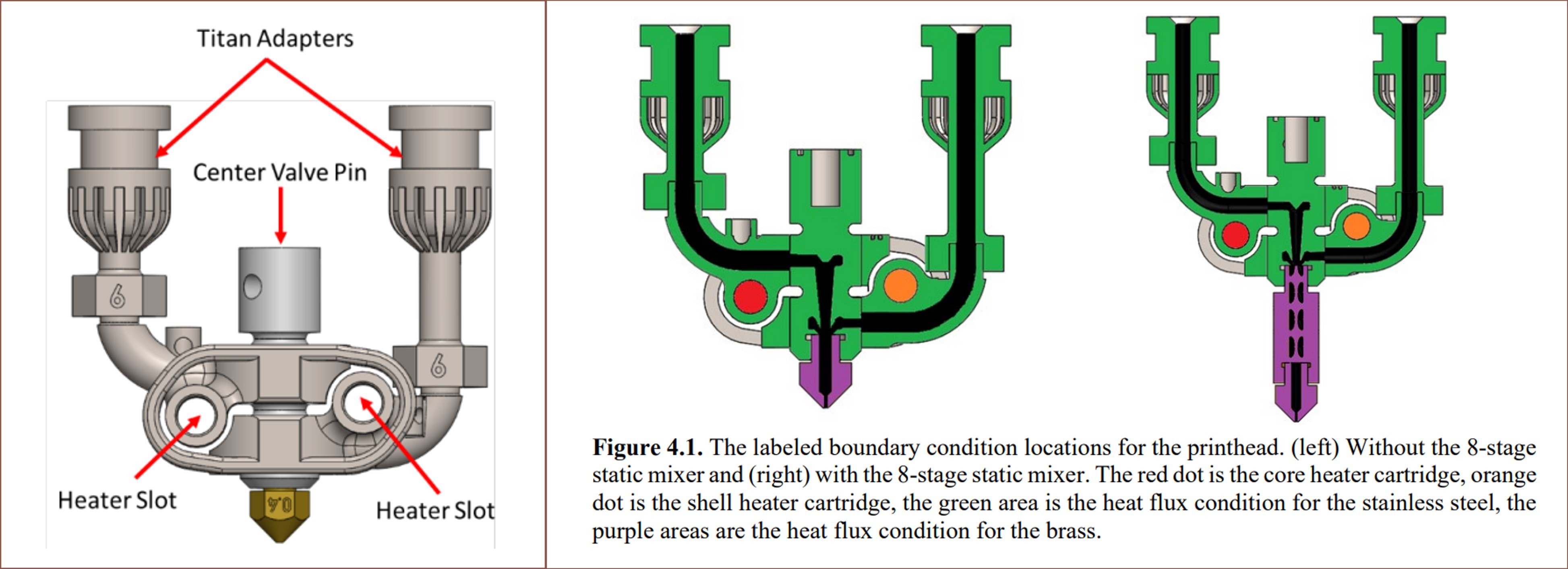
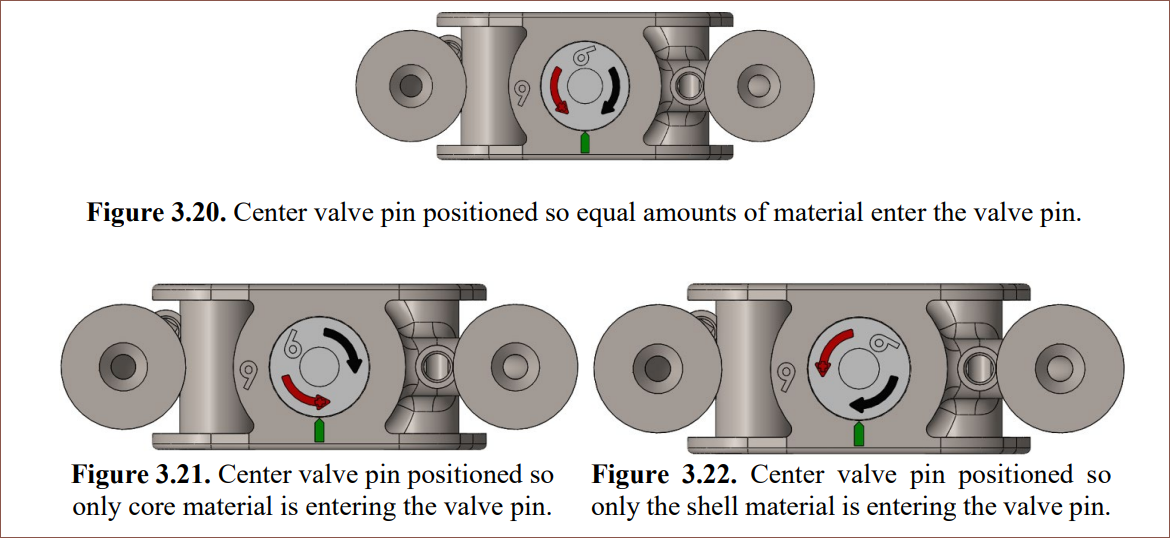
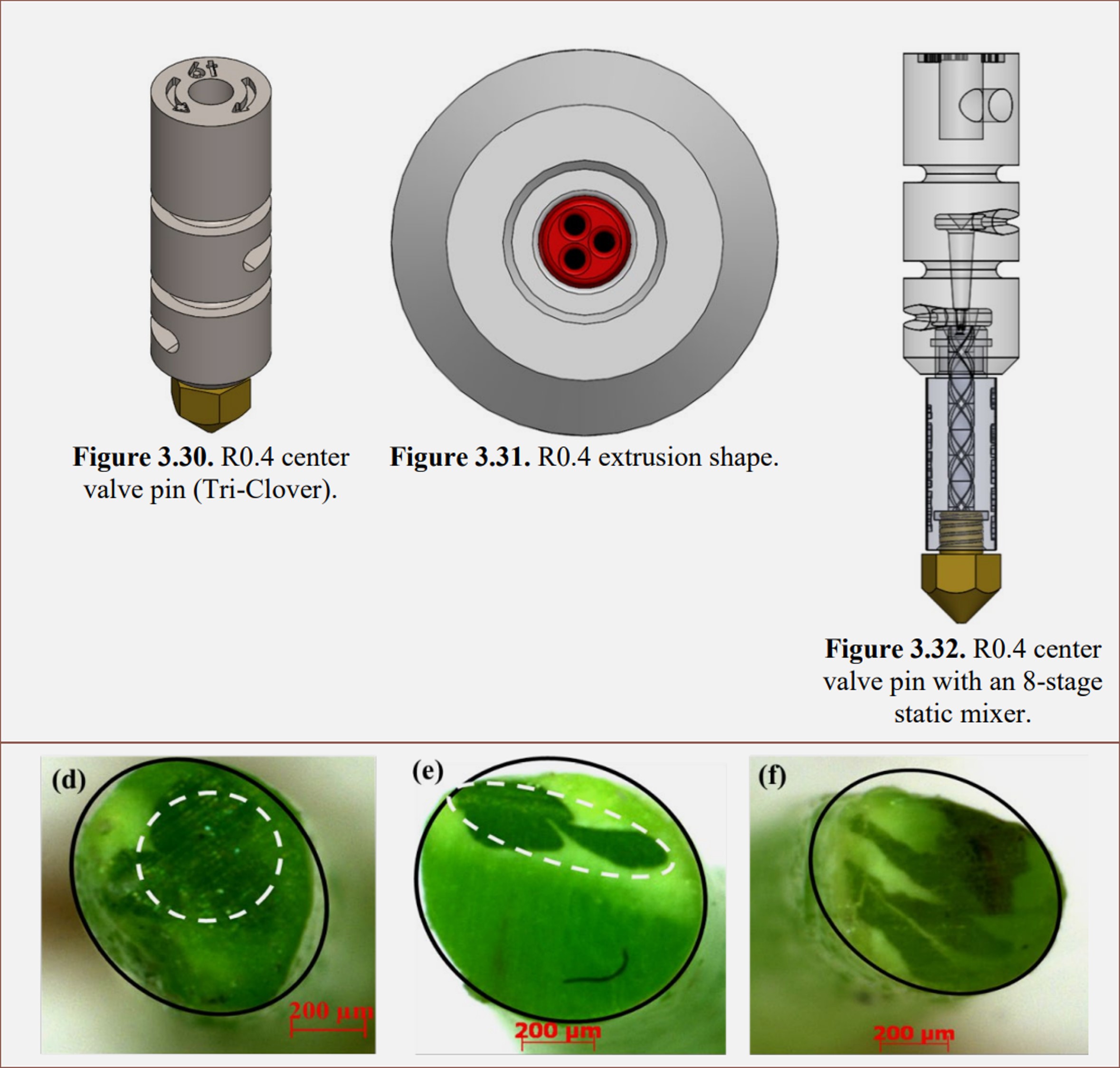
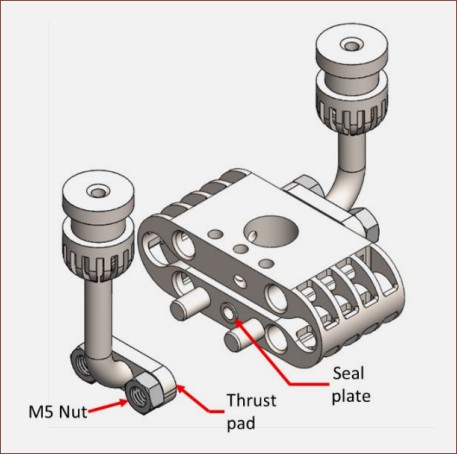

 Currently, I've modelled 1.8mm ID 2.8mm OD tubes to try and balance powder removal, ease of drilling and lack of heat conduction.
Currently, I've modelled 1.8mm ID 2.8mm OD tubes to try and balance powder removal, ease of drilling and lack of heat conduction.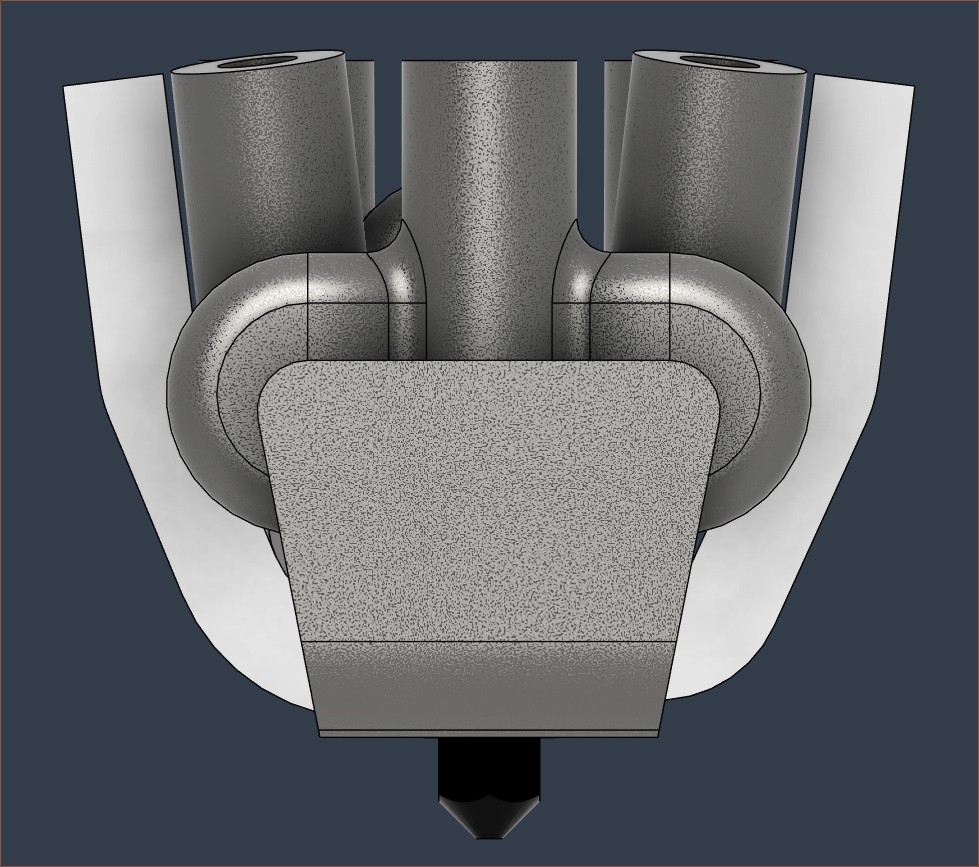 I'm not sure how far I'll get before all the additional manufacturing complexity nudges me over the edge to essentially say "Well, it was a good run, but that
I'm not sure how far I'll get before all the additional manufacturing complexity nudges me over the edge to essentially say "Well, it was a good run, but that 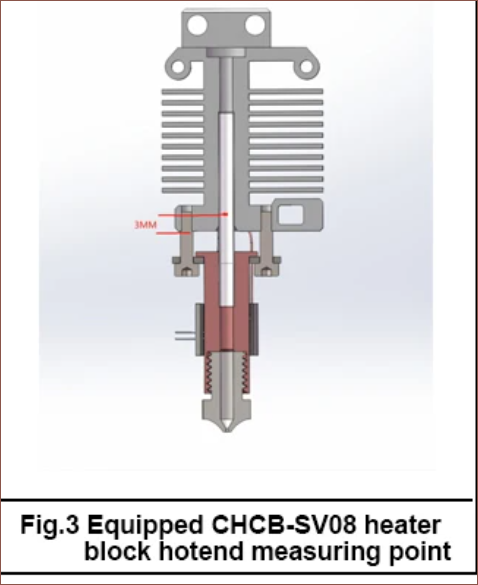

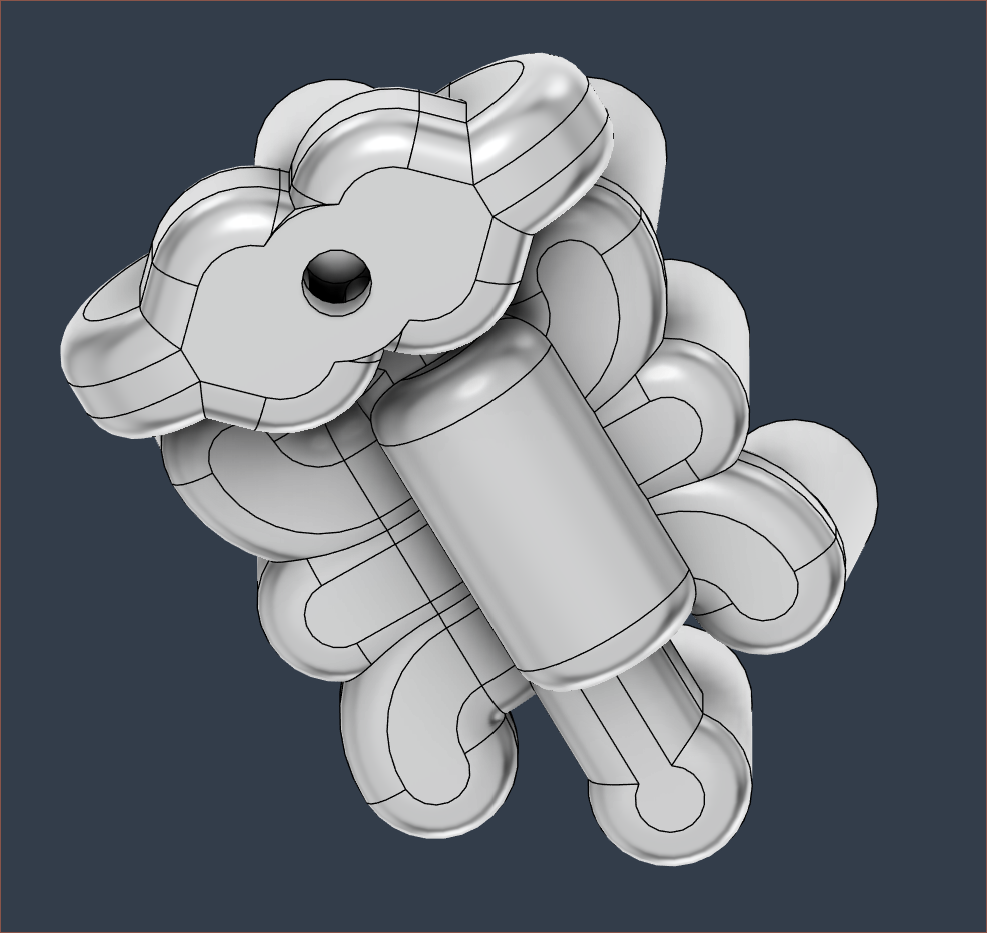
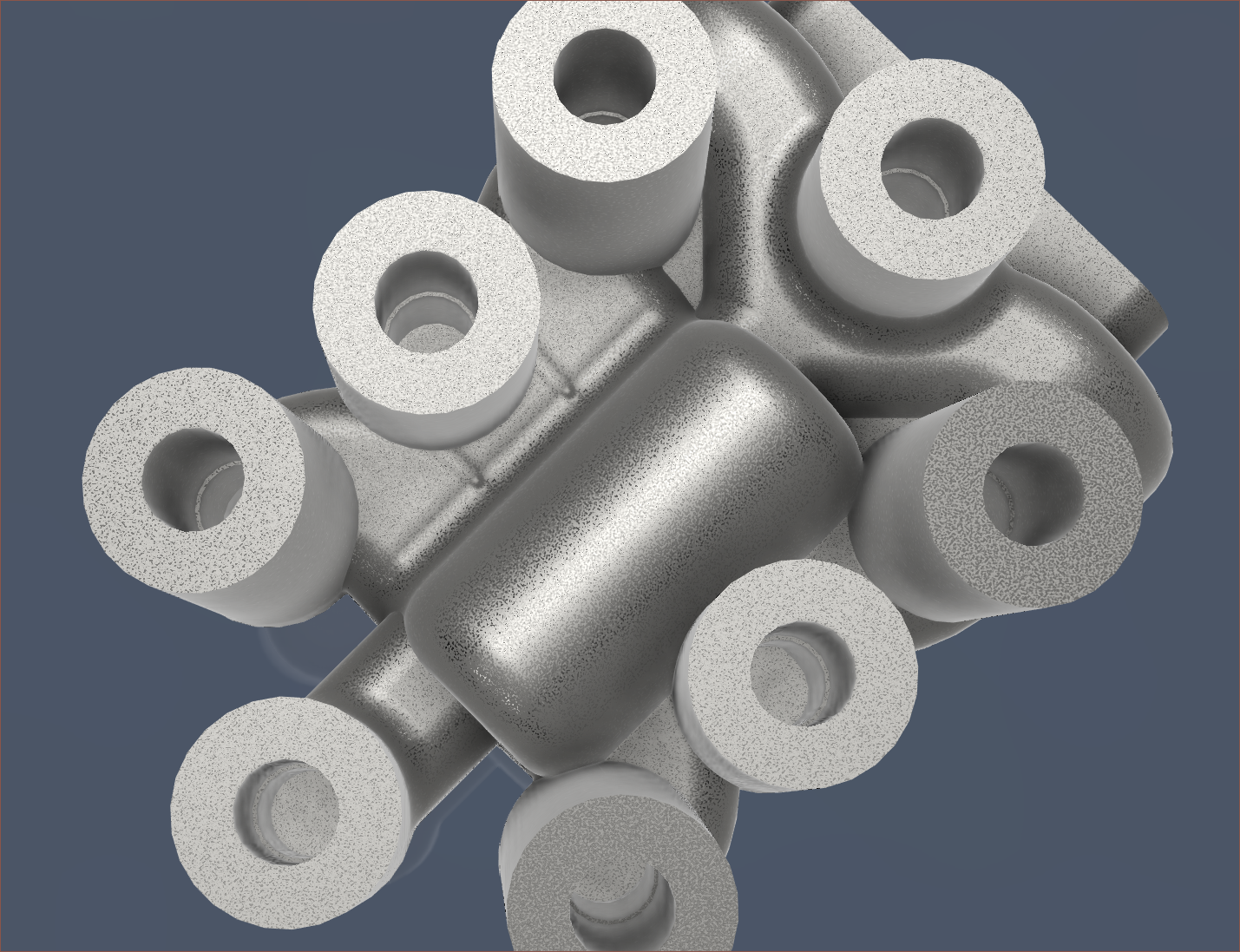



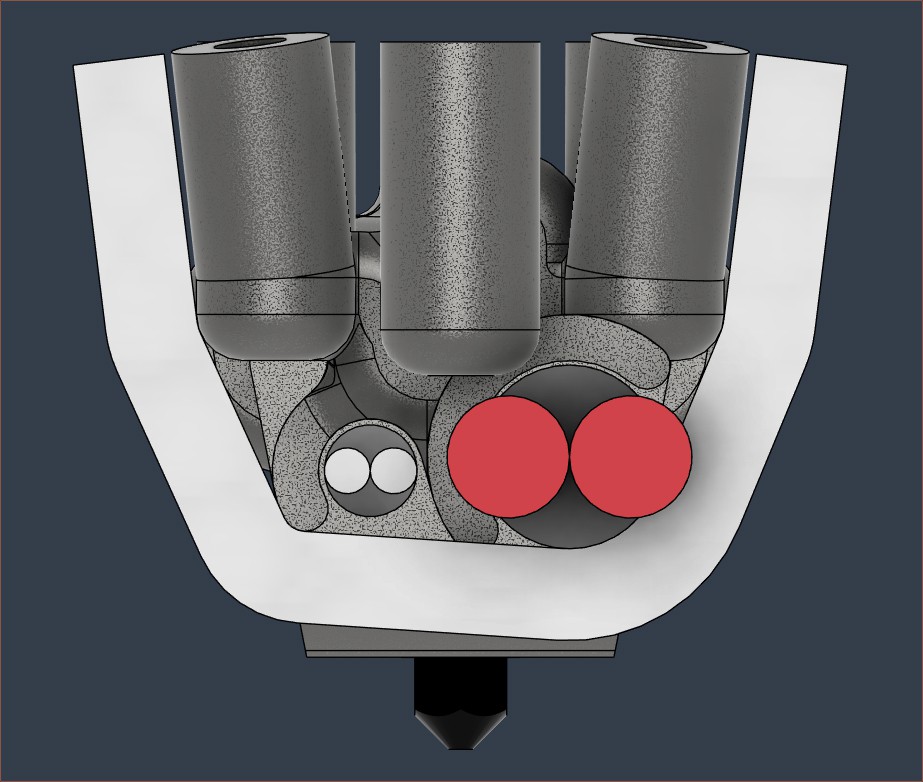
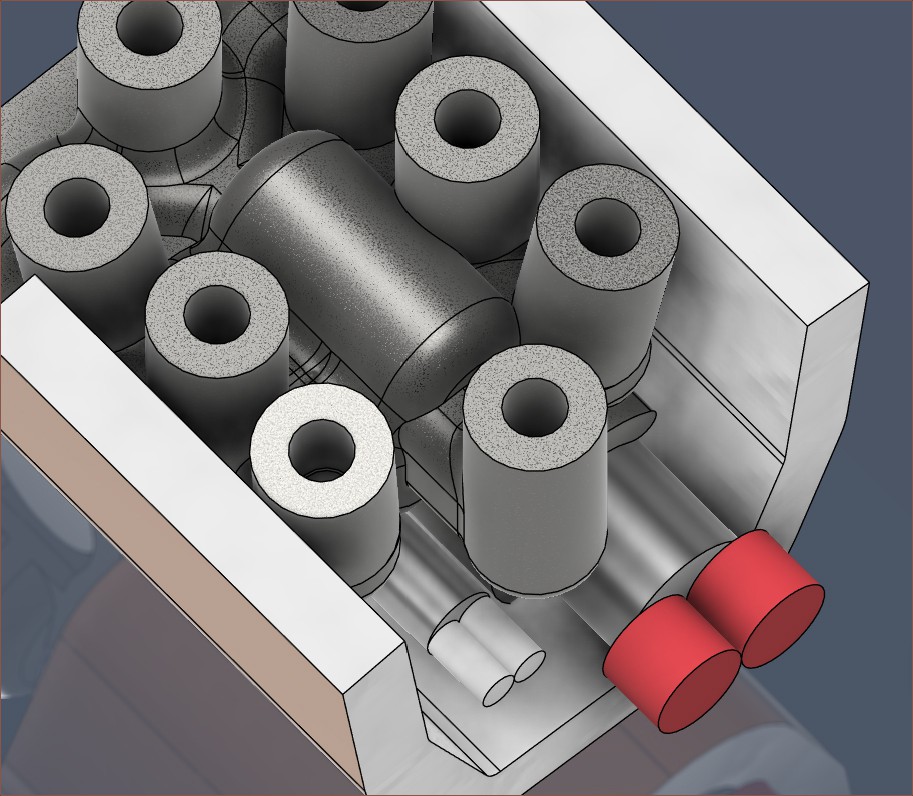
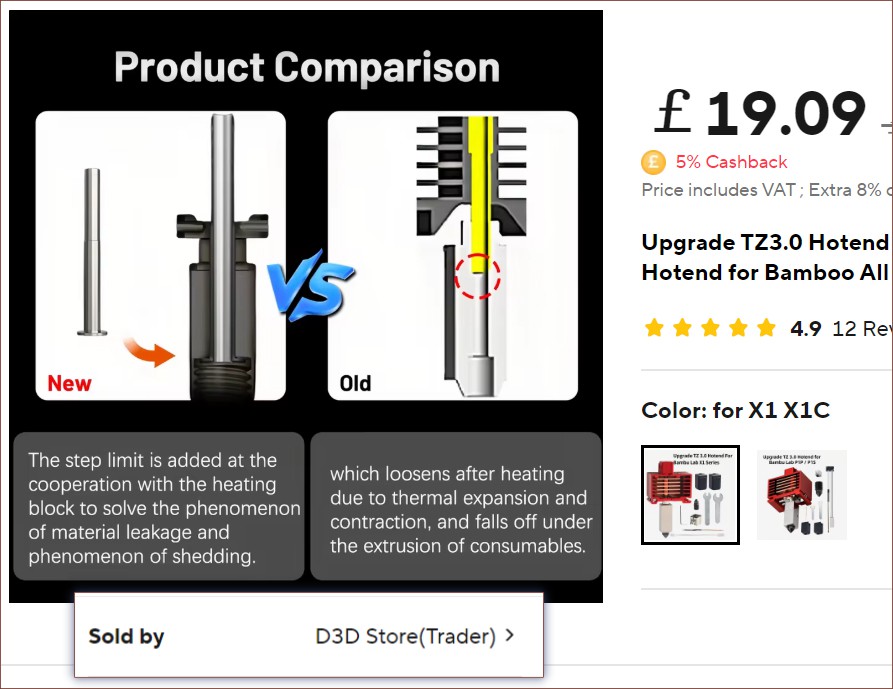
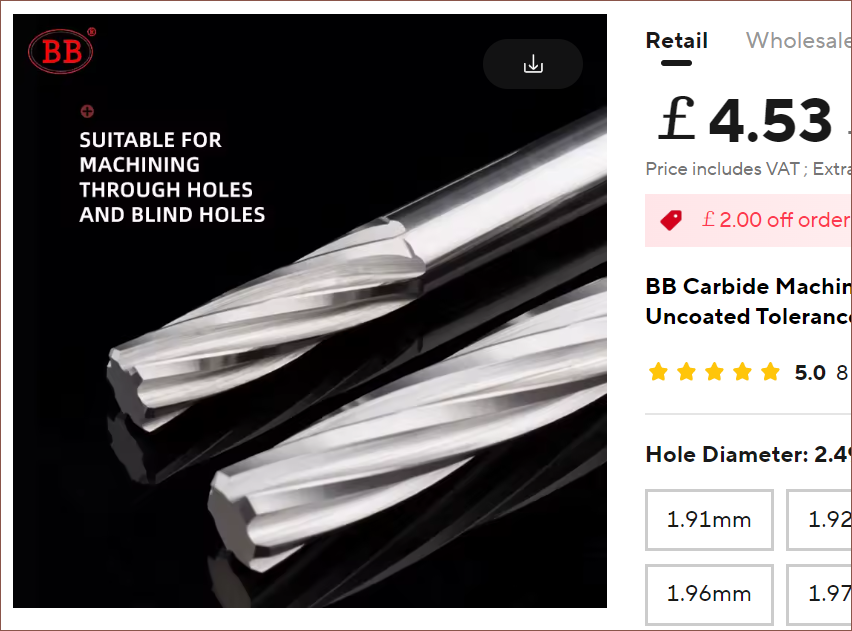




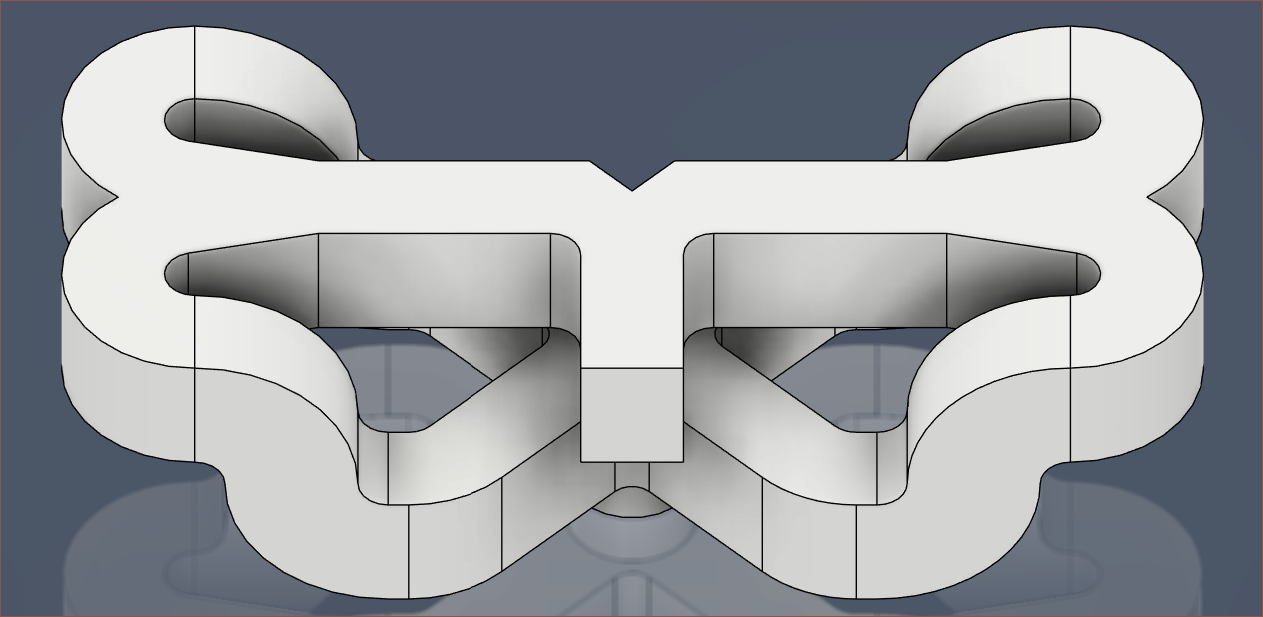

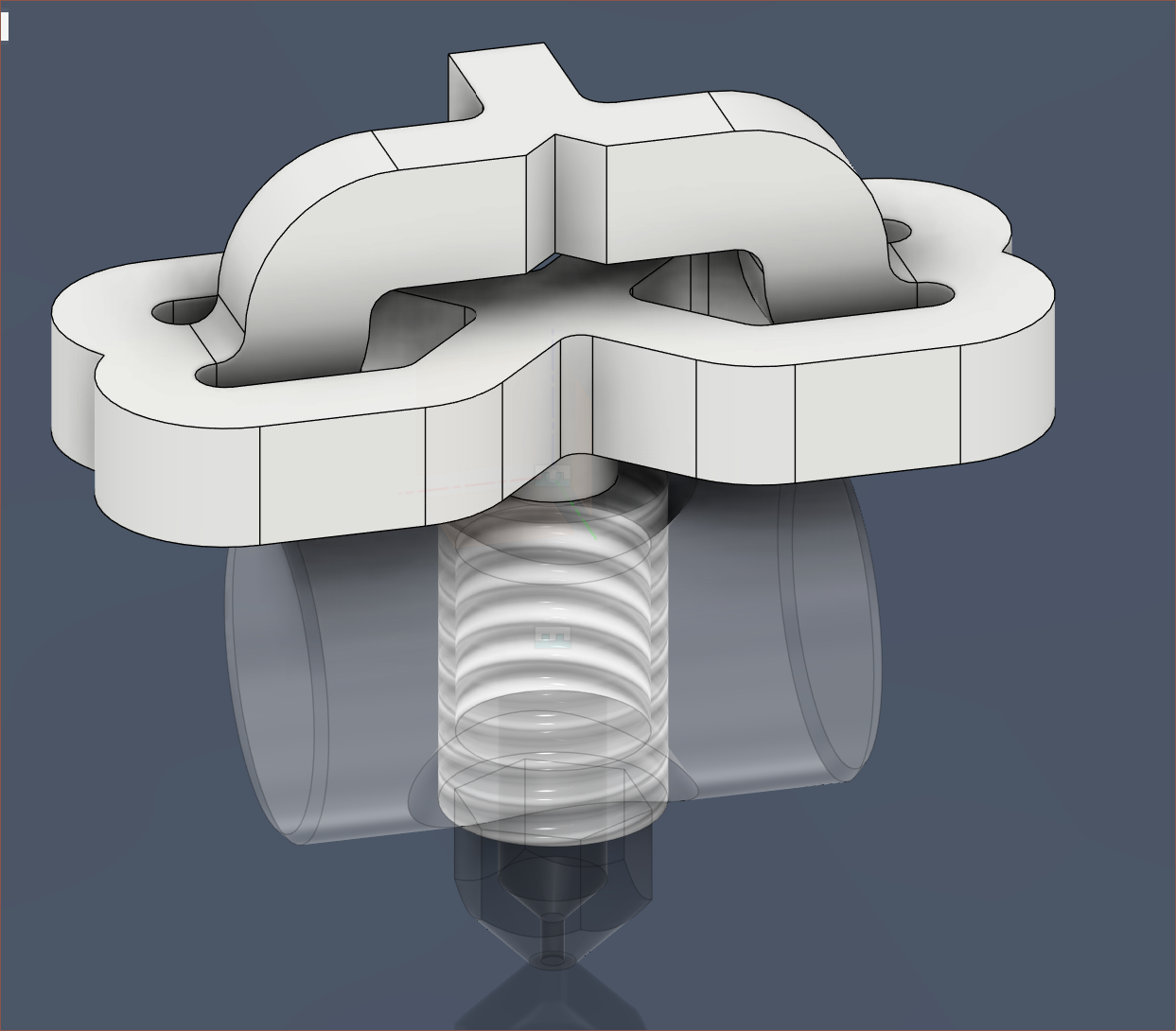
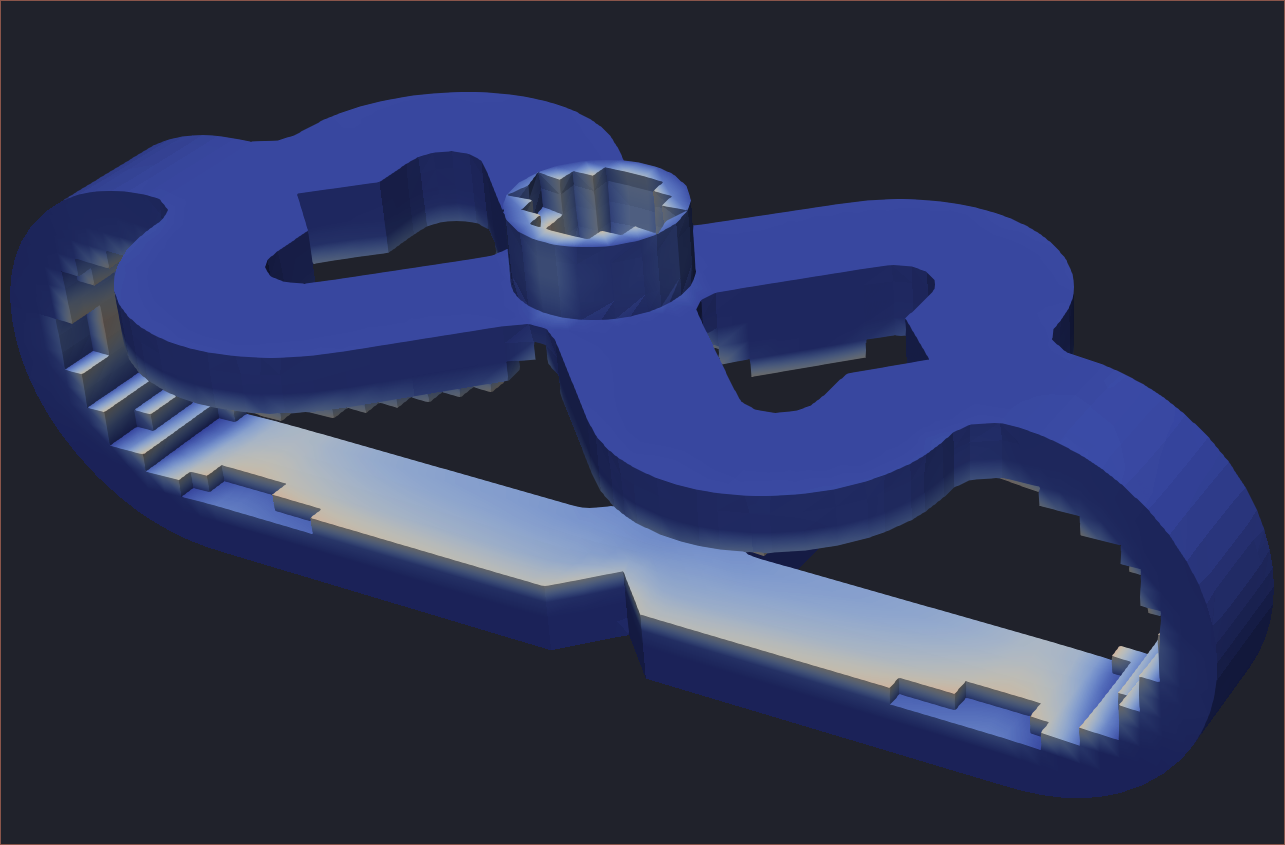



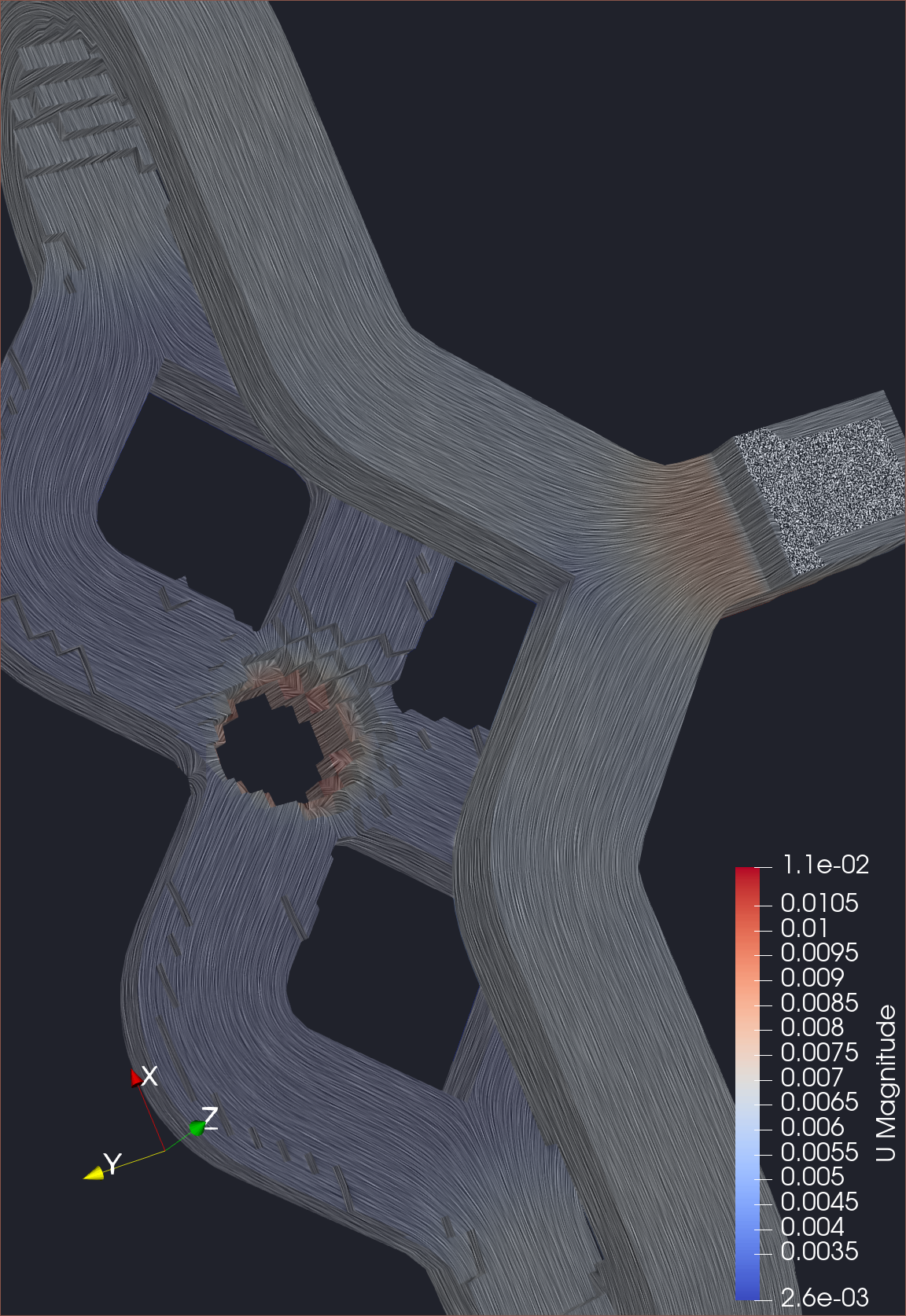
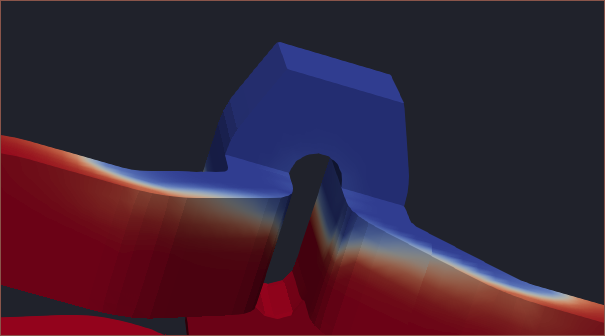

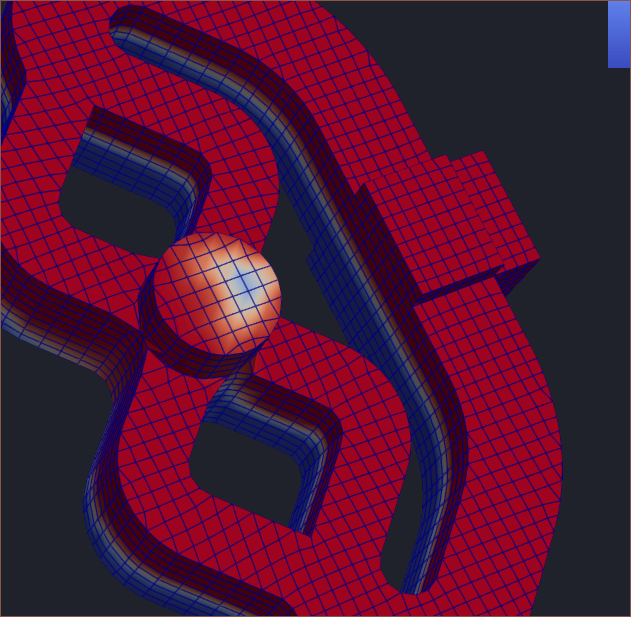



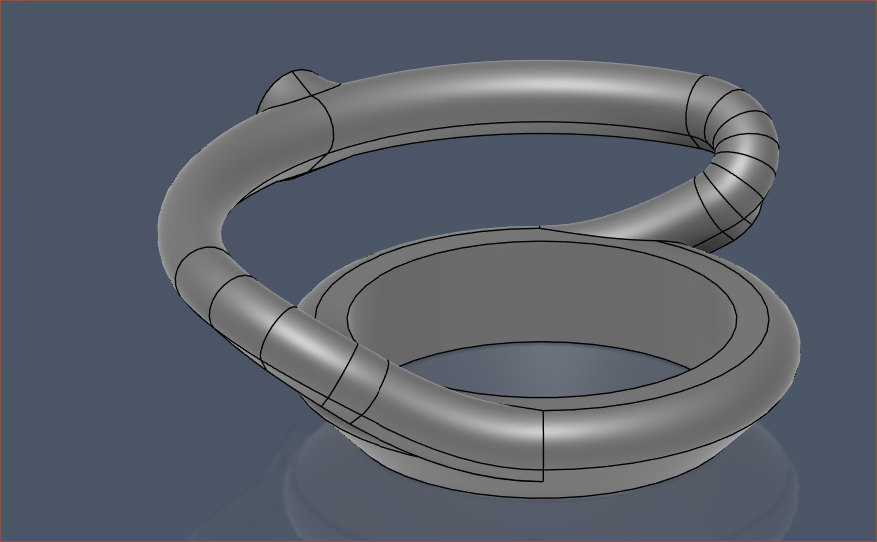
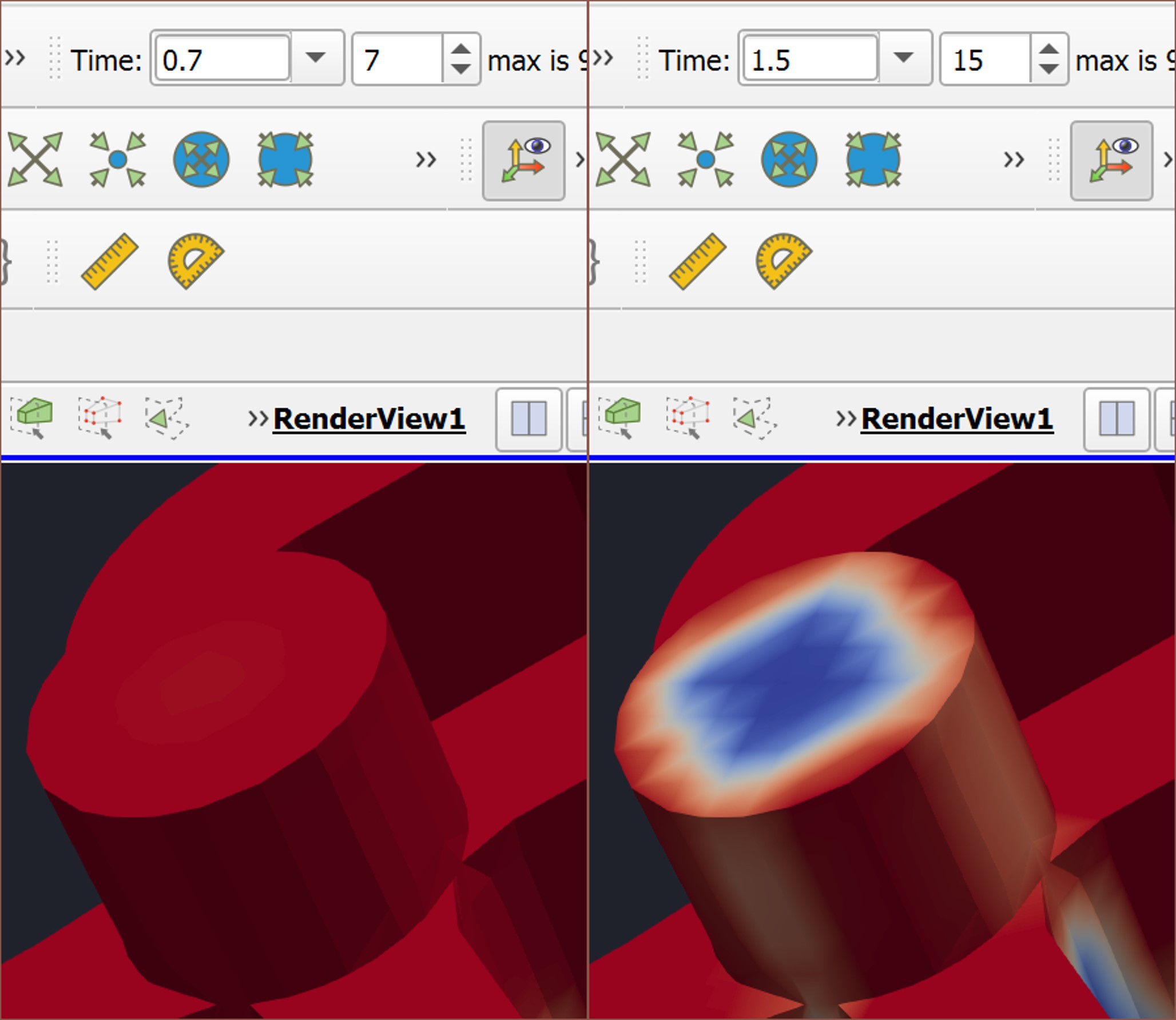
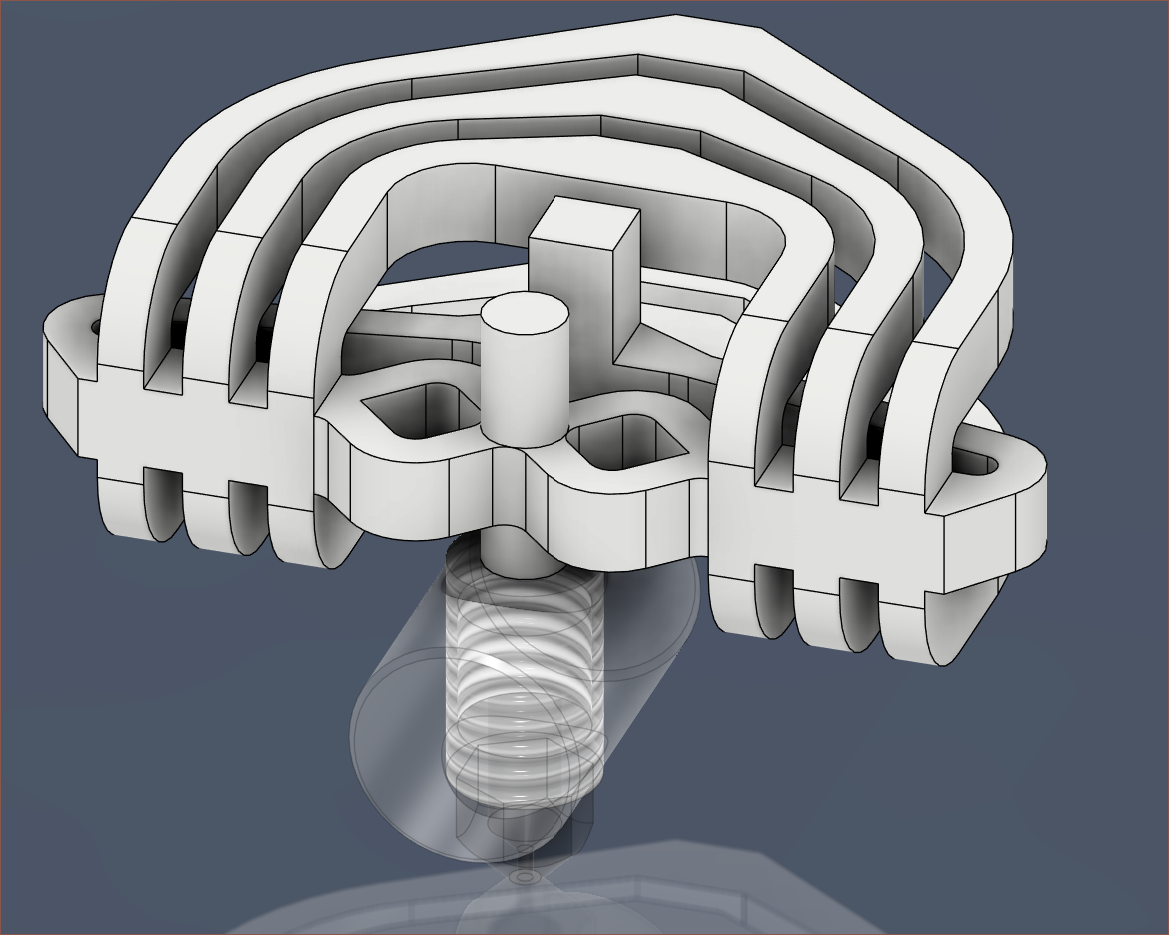
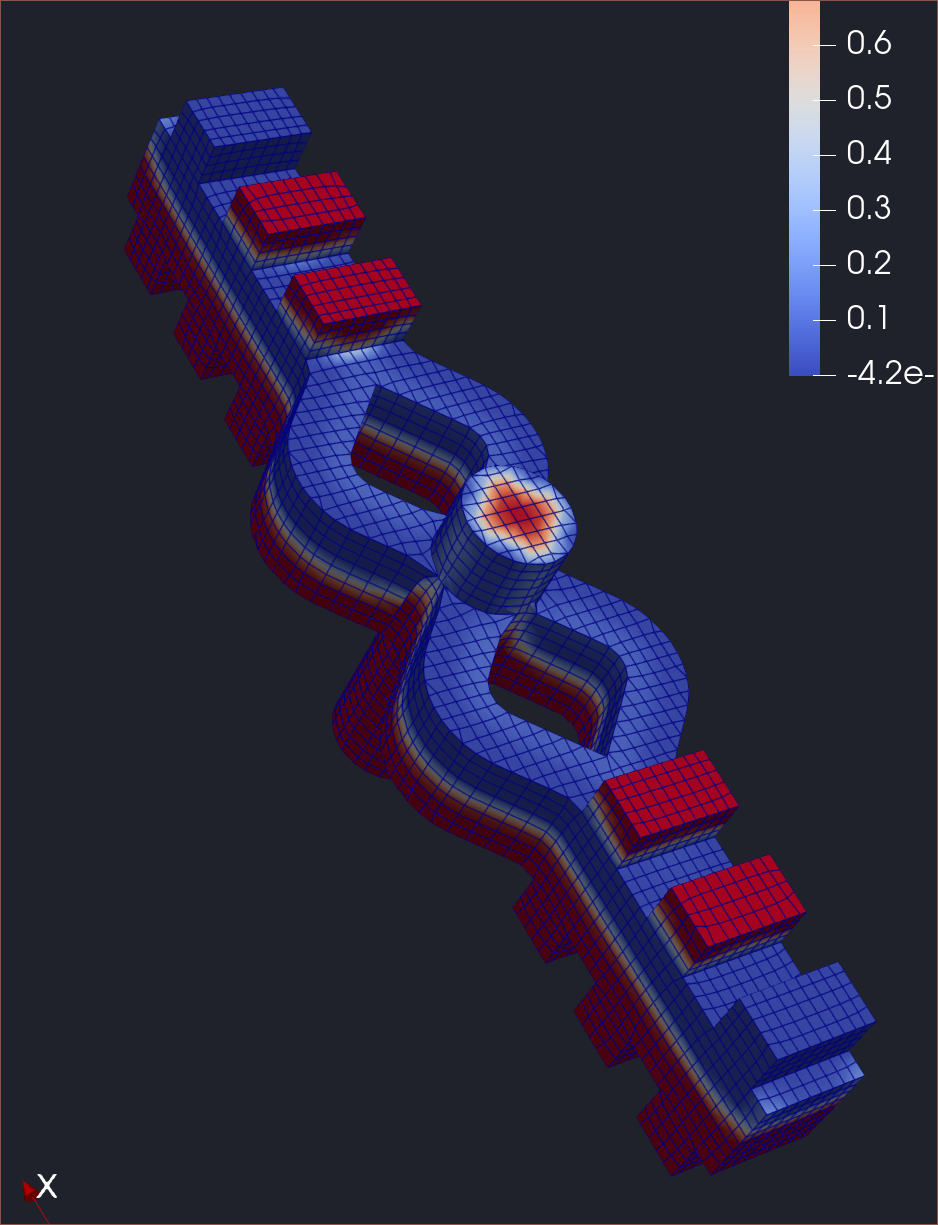
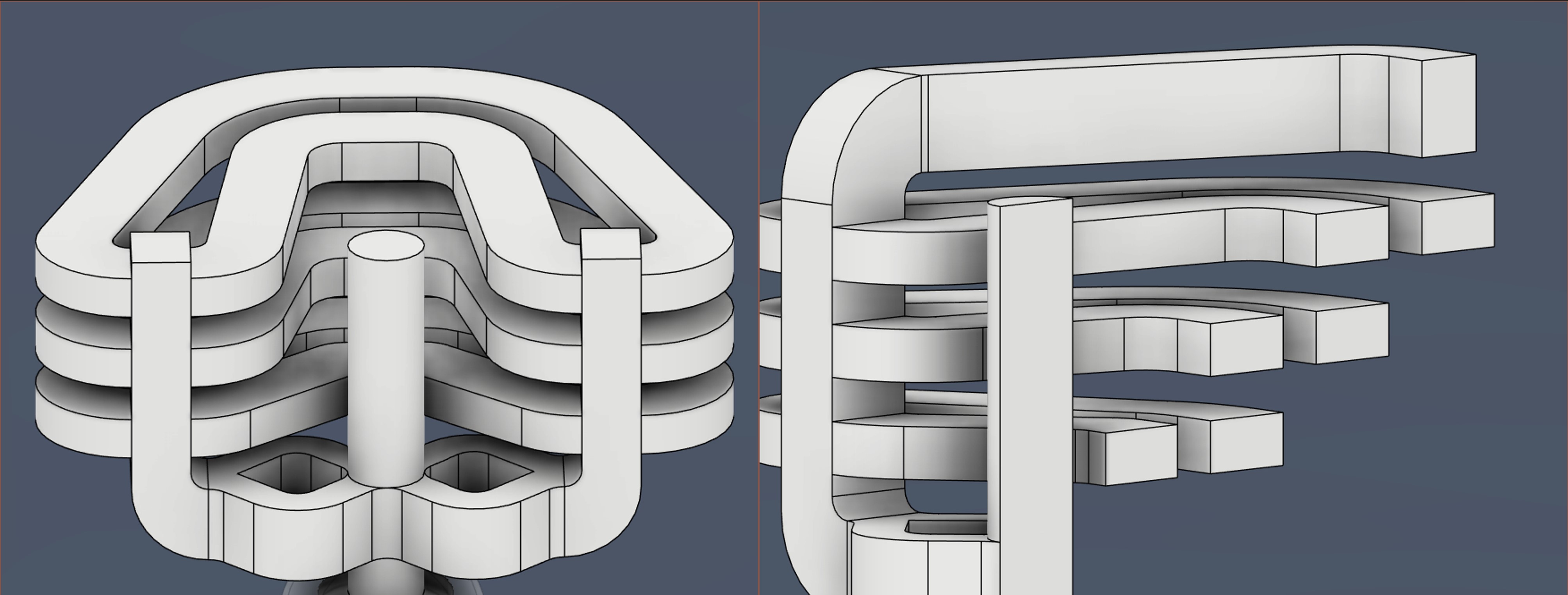
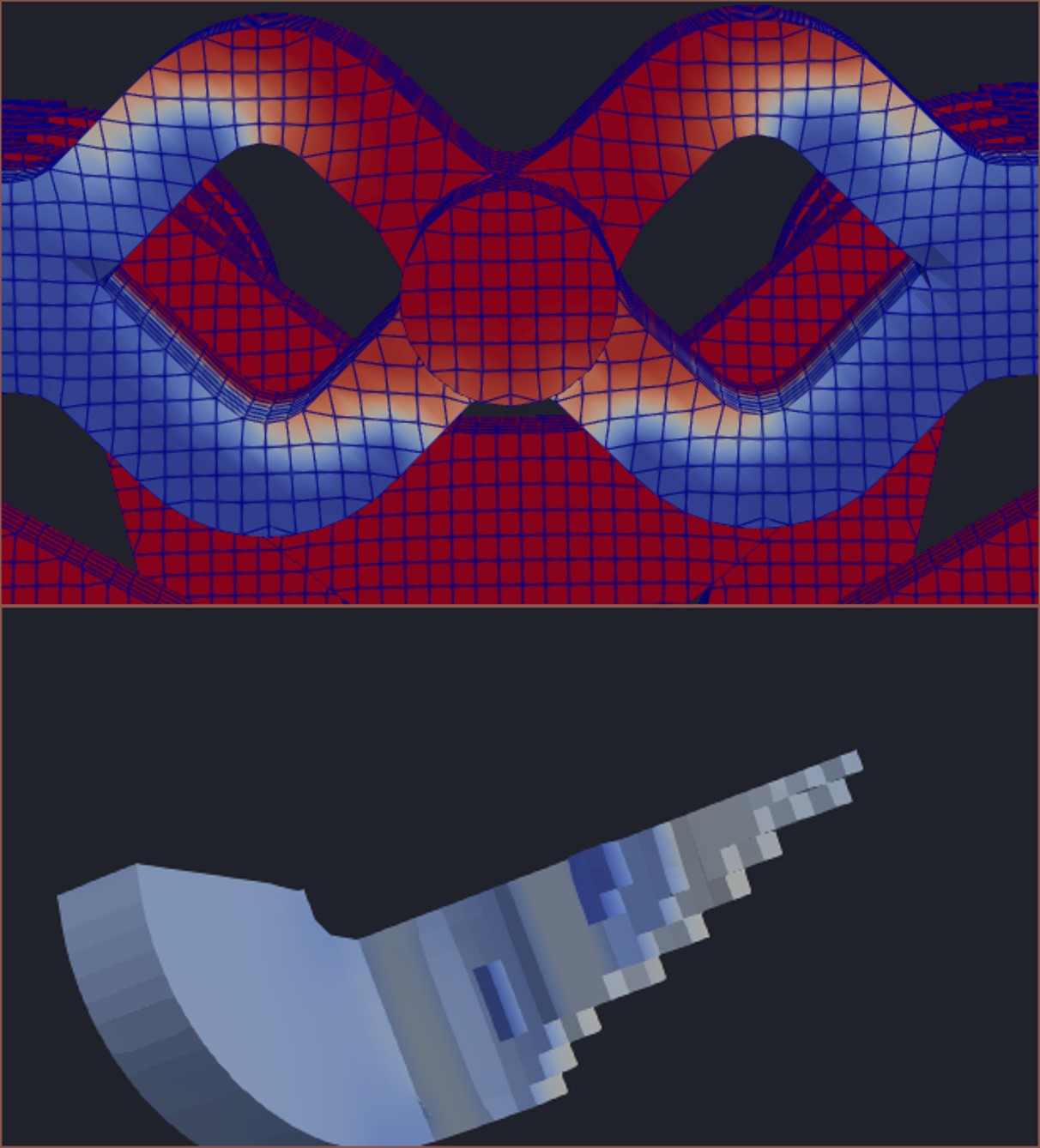
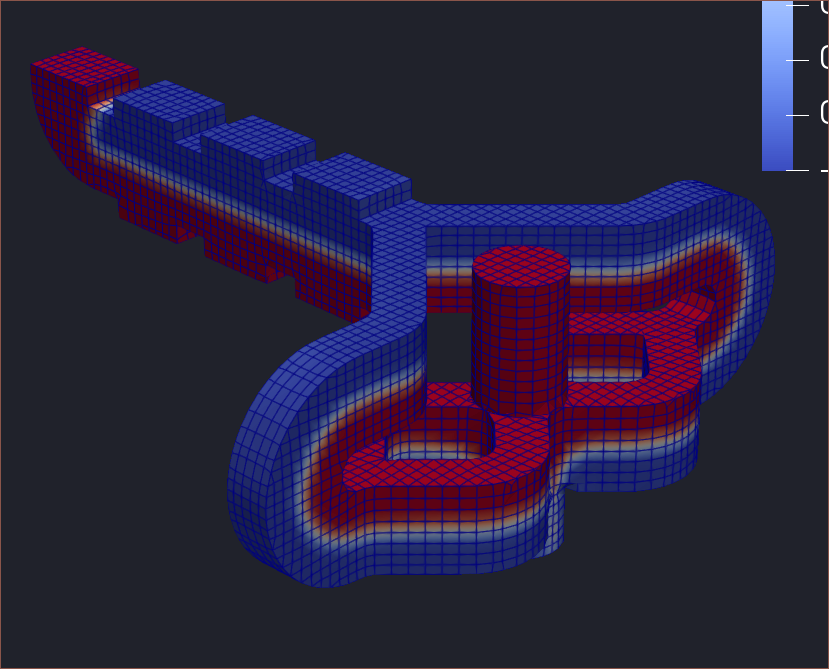
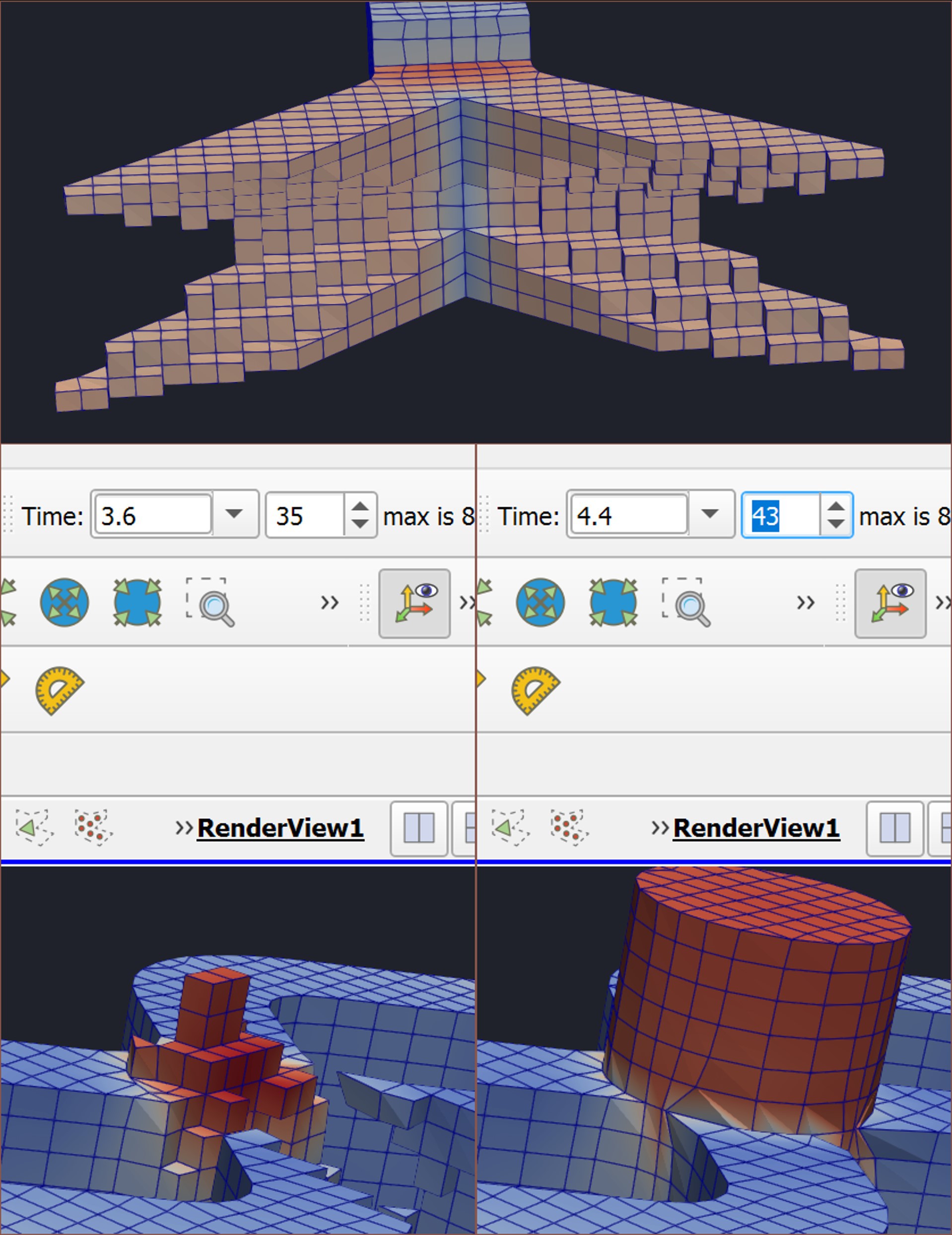
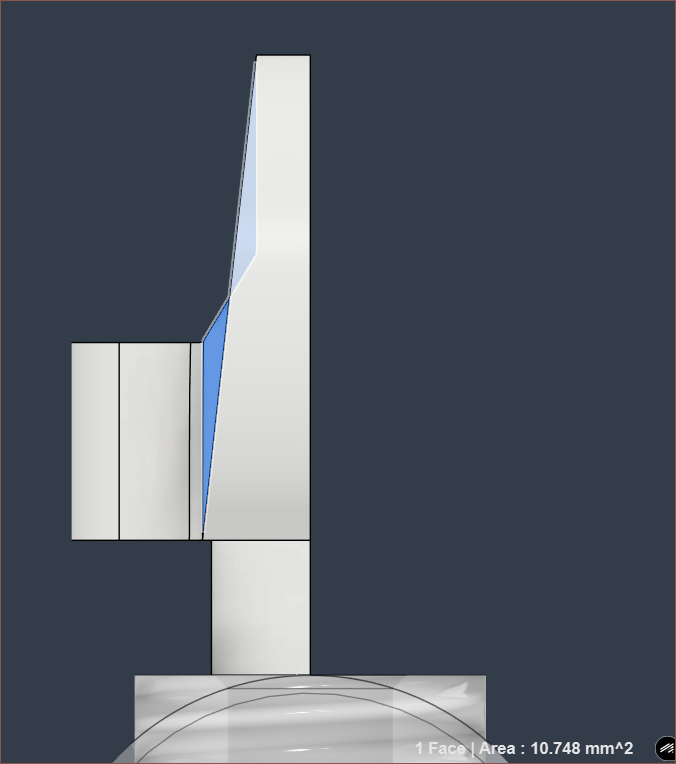

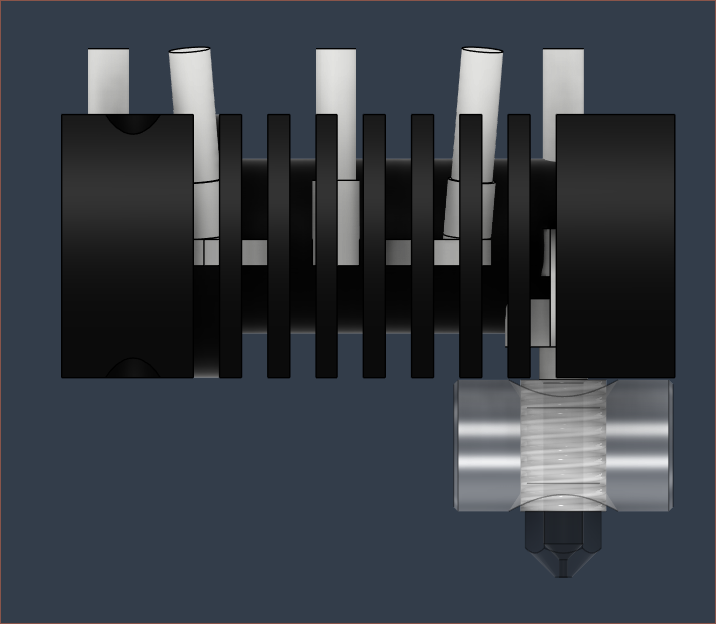
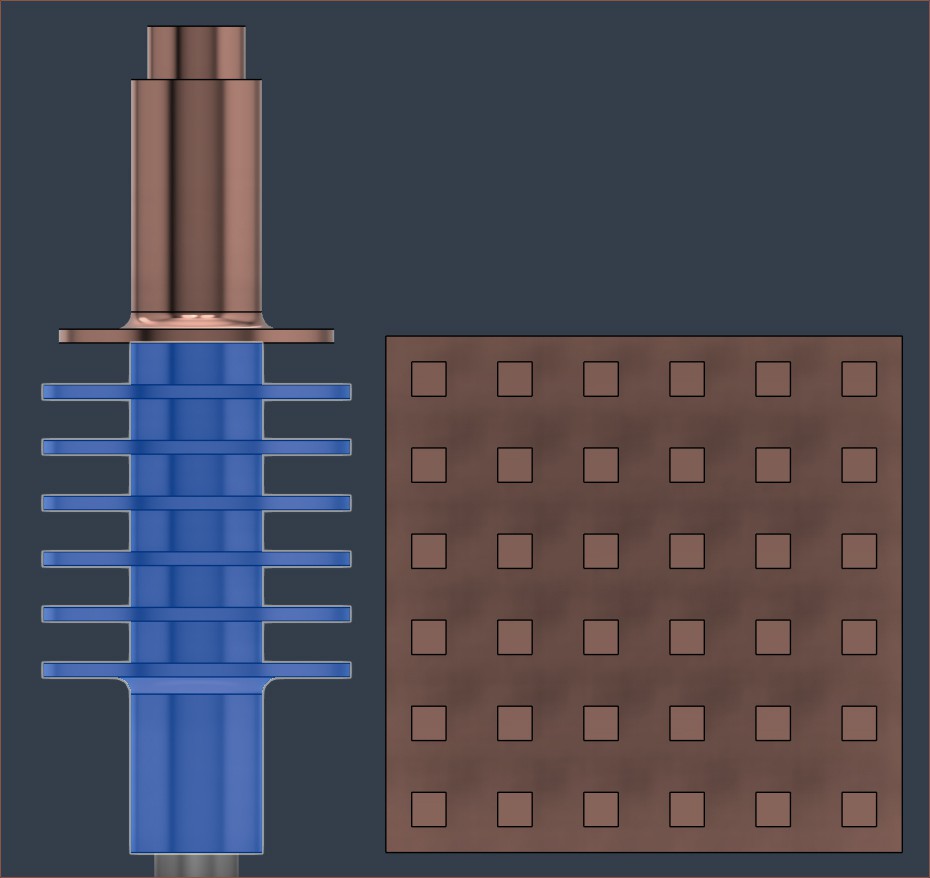
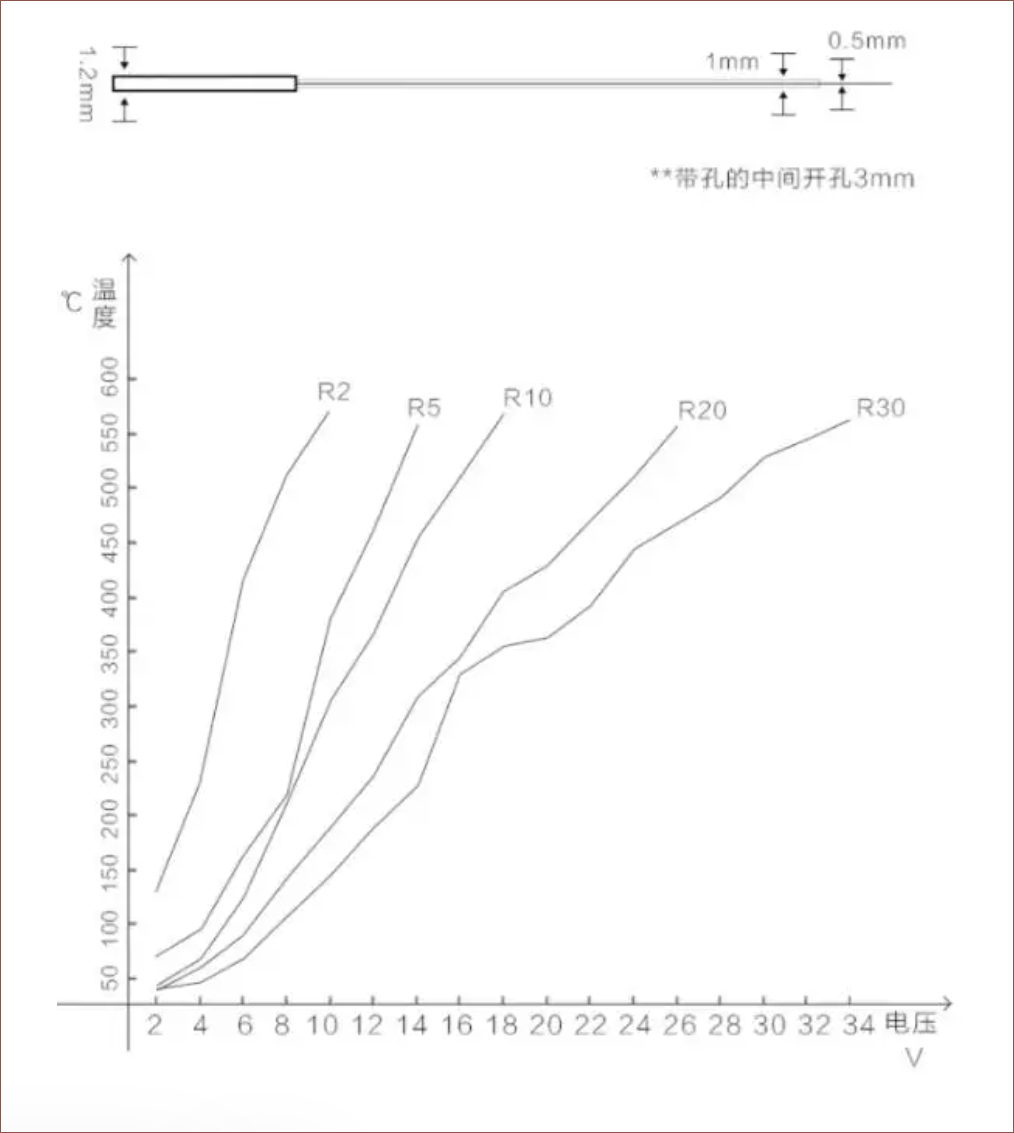





 MasterOfNull
MasterOfNull
 Tim Wilkinson
Tim Wilkinson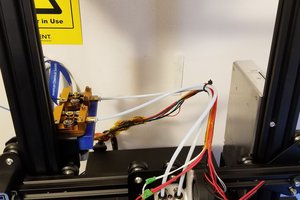
 P
P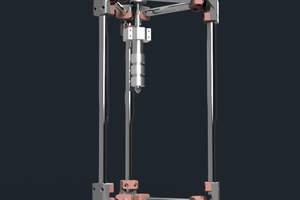
I have been following this project for months, and it's my go to morning reading when I clock into work, haha