The Circuit Graver is a small four-axis CNC machine which quickly and precisely carves single-sided circuit boards. The unique cutter design uses a repurposed carbide turning tool to gently create trenches in a 40x40 mm piece of FR4, isolating adjacent conductive nets much like a circuit board mill. Using this method has a few key advantages over milling: it's faster, operating at 20-30 mm/s rather than 2-3 mm/s; it's quiet, since there isn't a high-speed rotating spindle; and it can achieve smaller feature sizes, comfortably 8/8 mil design rules (0.20 mm spaces and traces) and marginally 6/6 (0.15 mm). That means the machine can be used for same-day prototyping of simple circuits using modern 0.5 and 0.4 mm pitch components, like fine-pitch QFPs, QFNs, DFNs, and 0402 discrete parts.
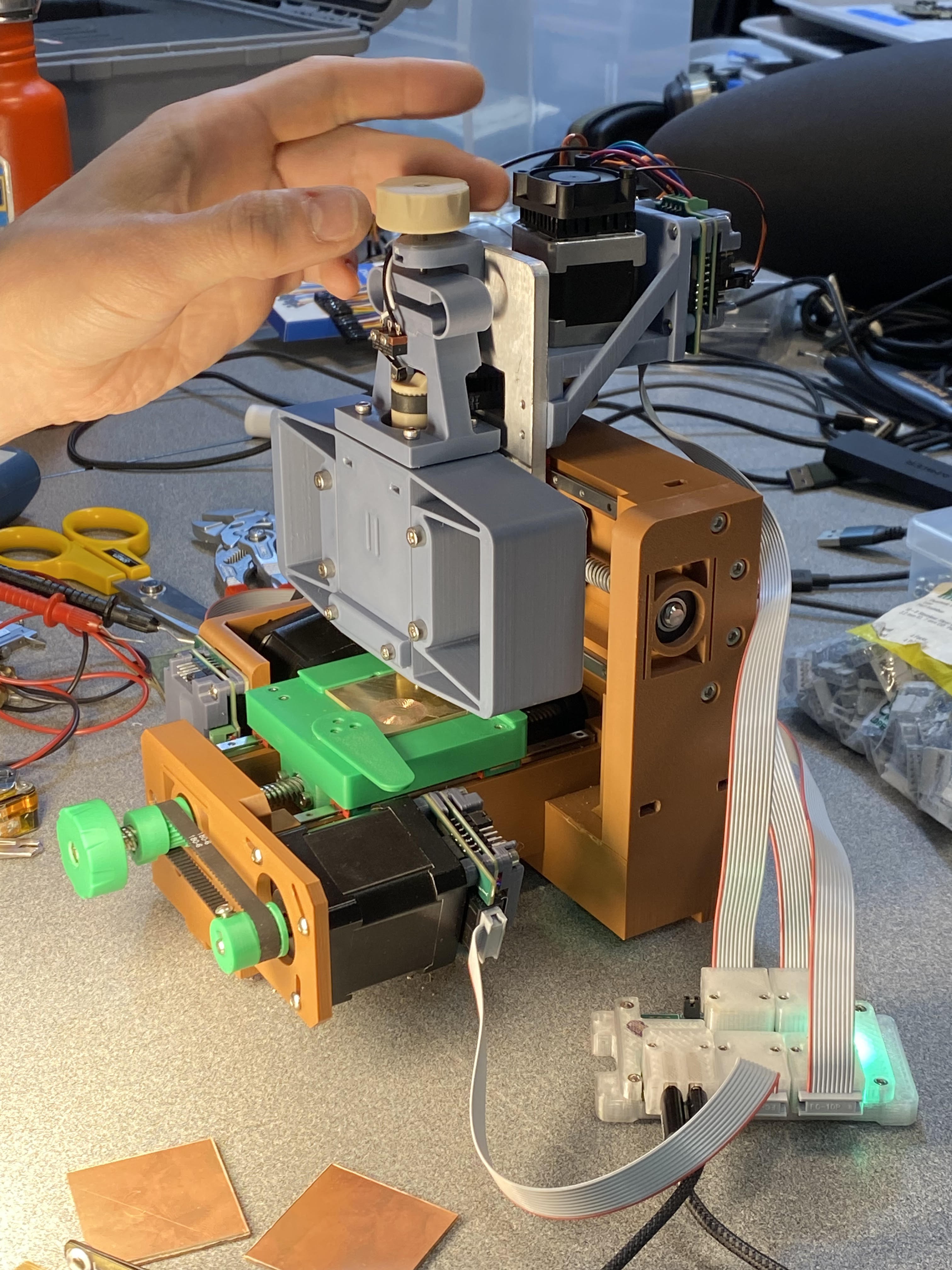
As of 2024's Supercon 8, the machine has been operational for around two weeks and I have used it to produce a few dozen test boards, and three working circuits, one of which came together the night before leaving for Pasadena and one of which I designed and fabricated at the conference. The first two circuits are the most interesting, and use tiny DFN 74HC595 shift registers driven by ESP32C3 XIAO boards running Micropython to blink a bunch of 0402 LEDs. Board One uses yellow LEDs and a single shift register:

... while Board Two uses green LEDs in a more interesting pattern and two shift registers:
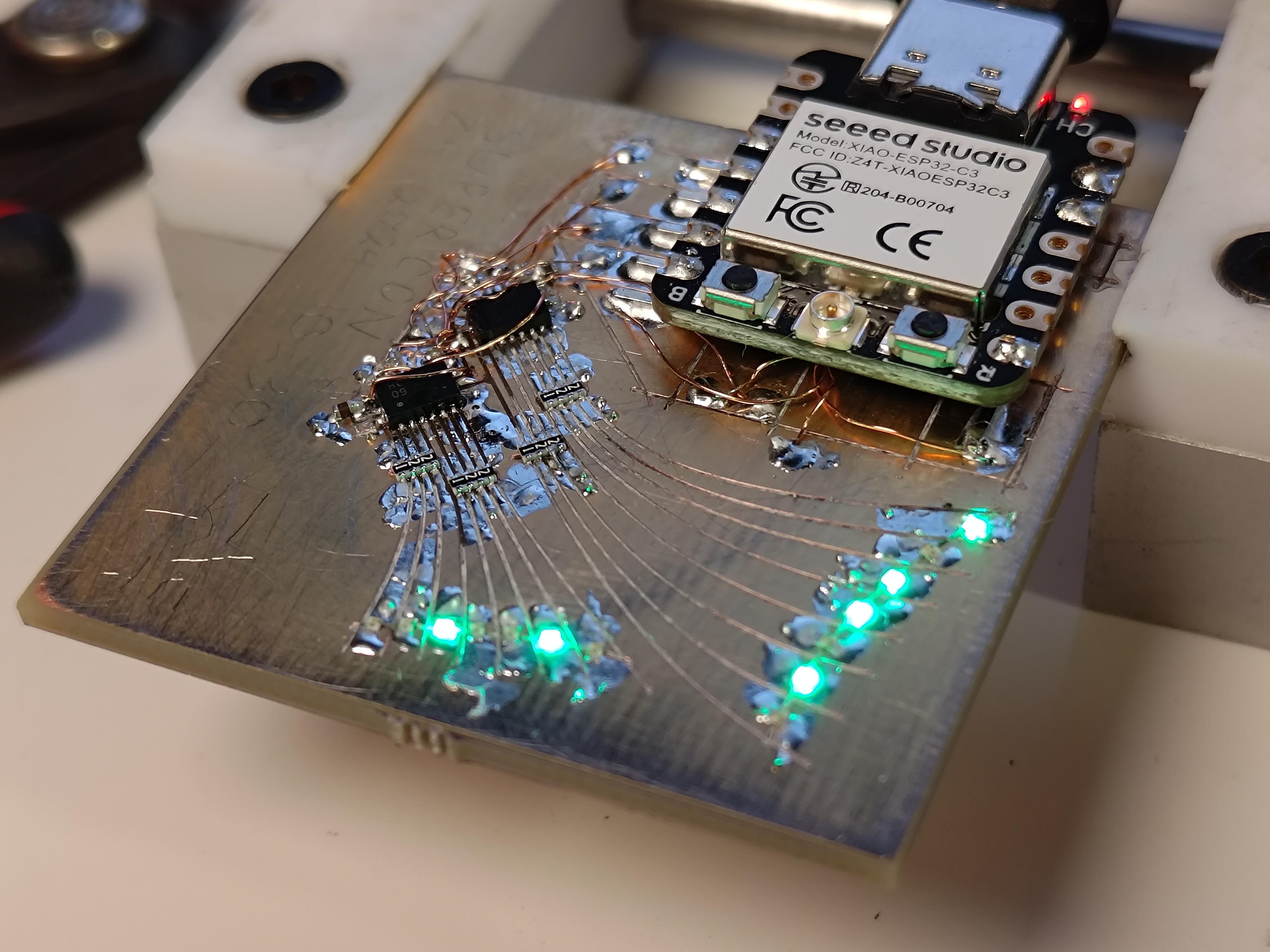
And an update, from Pasadena on the morning of my talk! I also used it to design and fabricate Board Three, a simple add-on with a Supercon8 theme, which I'll add a photo of here at some point. Perhaps the first custom machine-fabricated circuit board to be made at the conference? I can't imagine no one brought a desktop mill at some point, so I won't claim that yet.
Here is a video clip of the mounting pads for the XIAO getting carved into the first board. Keen observers will note that I did this after assembling the delicate shift register bits, a dicey proposition for the only working artifact produced at that point by a machine I wanted to show off in a few weeks:
As seen above, there are still fundamental limitations to the process which are shared with other home-gamer techniques: no vias, no solder mask, and in this case, no singulation. Carving circuits also needs a thorough trip through optimization-land; the whole process is quite finicky, requiring careful pressure adjustment and minor razor-blade fixes on perhaps 10% of traces. The concept would also benefit from more specialized toolpathing to reduce the chance of tearing up the corners of traces at right angles (among many other minor tweaks). Think of this as super-duper-early-stage research that just had completed its first spiral; the field is pockmarked with hastily covered rabbit holes, some of which may be filled with gold (or gremlins, to be fair).
But all faults can be forgiven when one sees the adorable and satisfying tiny chips getting produced during operation (okay, technically this is a shot from the manual test jig, but you get the idea):

I designed and fabricated The Circuit Graver in my tiny Cambridge apartment in 3 months during the fall of 2024, using primarily 3D printed parts and linear motion components acquired from eBay. This nights-and-weekends project received major a kick of extrinsic motivation when my proof-of-concept manual test machine got me a speaking slot at Supercon 8, and it really did come together at the last moment. A huge thanks goes out to Jake Read, my friend and colleague who offered up his distributed machine controllers and associated control software and allowed me to focus on mechanical design and cutter testing. You should check out his work here, and his current / my former lab here, where I learned how (and why) to build machines. The Circuit Graver's controls are built on the next generation of modularthings; once Jake has published and shared his work I'll update this project to include software source files....
Read more » zakqwy
zakqwy



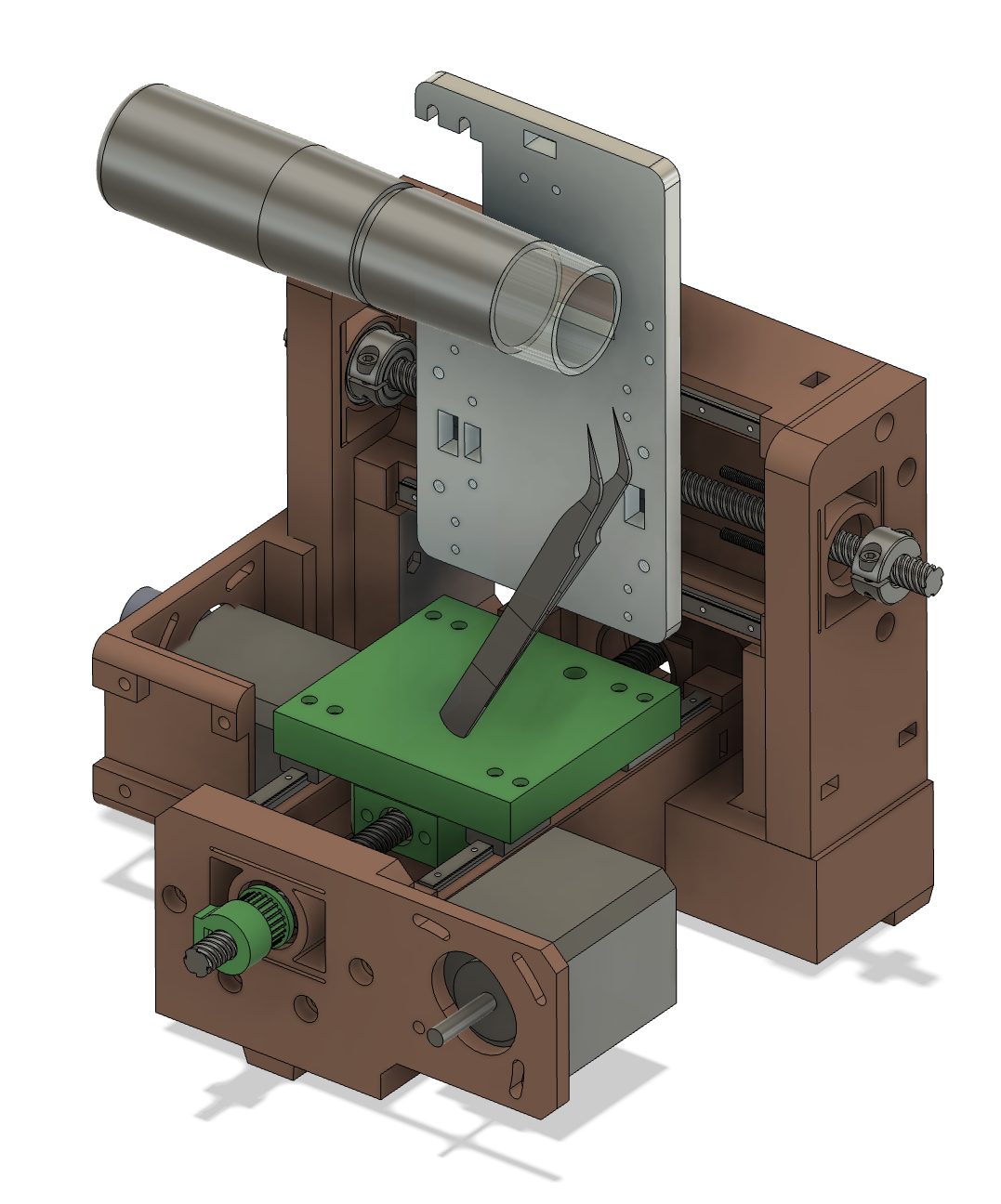



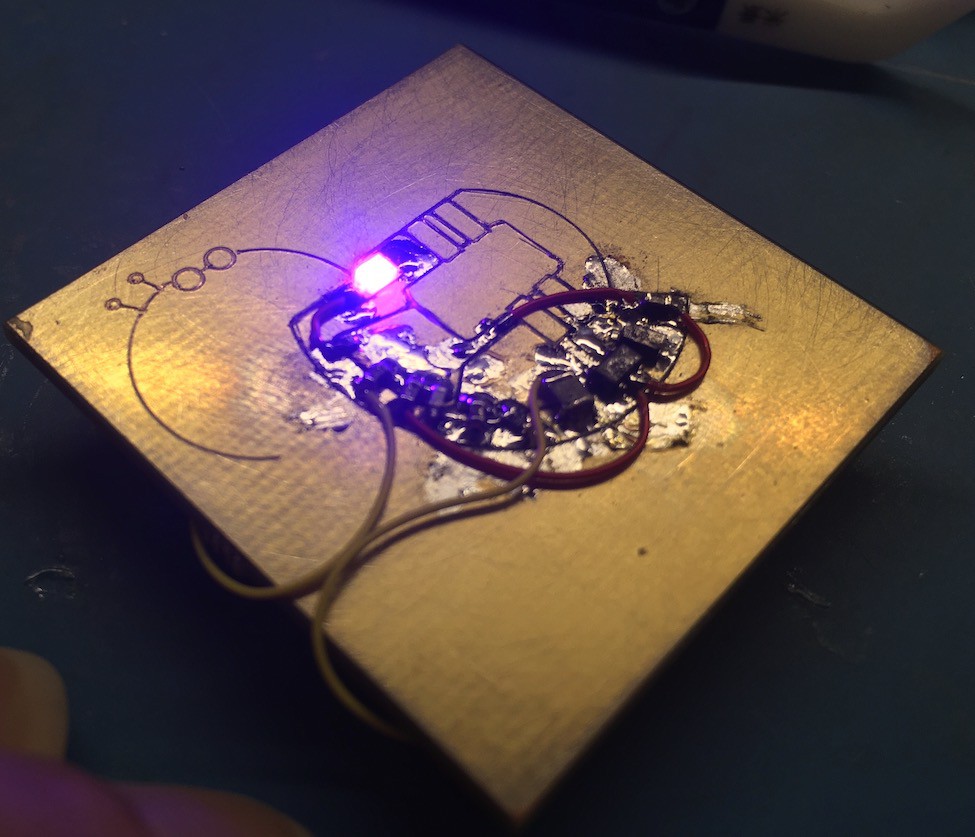
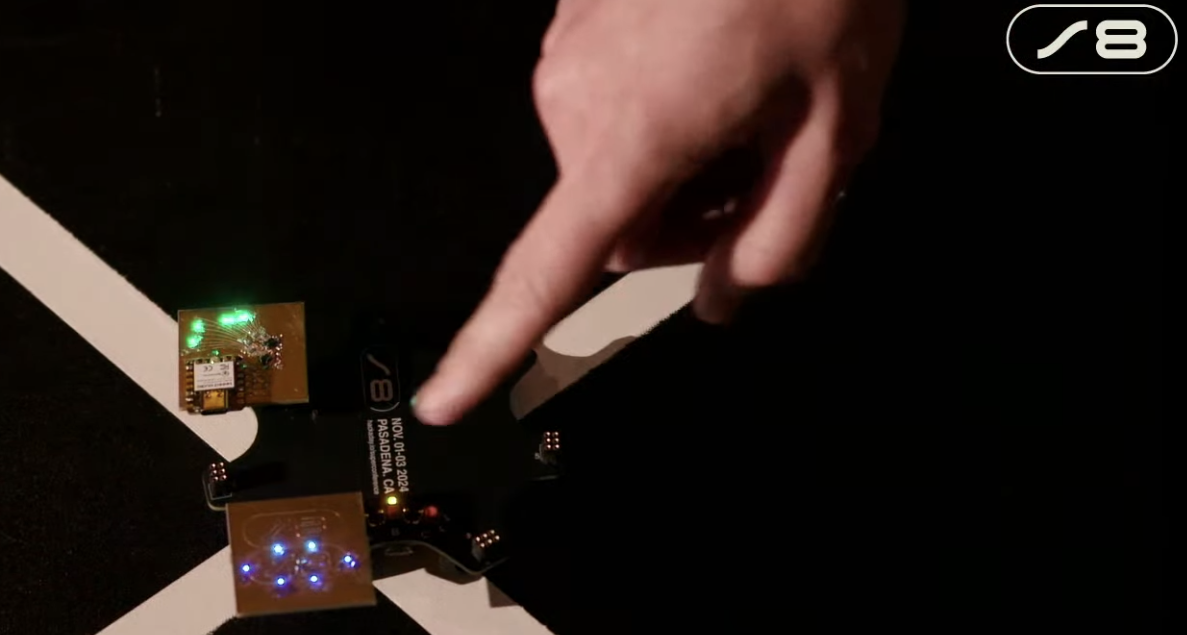



 Shara! Whoever you are, please send a link to your project so I can include it here. These tests look like thin FR1; it seems you might have had the same challenges I had with entry/exit points shorting, but got it to work in the end with hand touch-ups or maybe toolpathing improvements. I'd love to learn more about your setup and see a video of it in action! What feature size can you hit? How fast? Does the cutter get dull quickly? What kind of machine is it driven by?
Shara! Whoever you are, please send a link to your project so I can include it here. These tests look like thin FR1; it seems you might have had the same challenges I had with entry/exit points shorting, but got it to work in the end with hand touch-ups or maybe toolpathing improvements. I'd love to learn more about your setup and see a video of it in action! What feature size can you hit? How fast? Does the cutter get dull quickly? What kind of machine is it driven by? 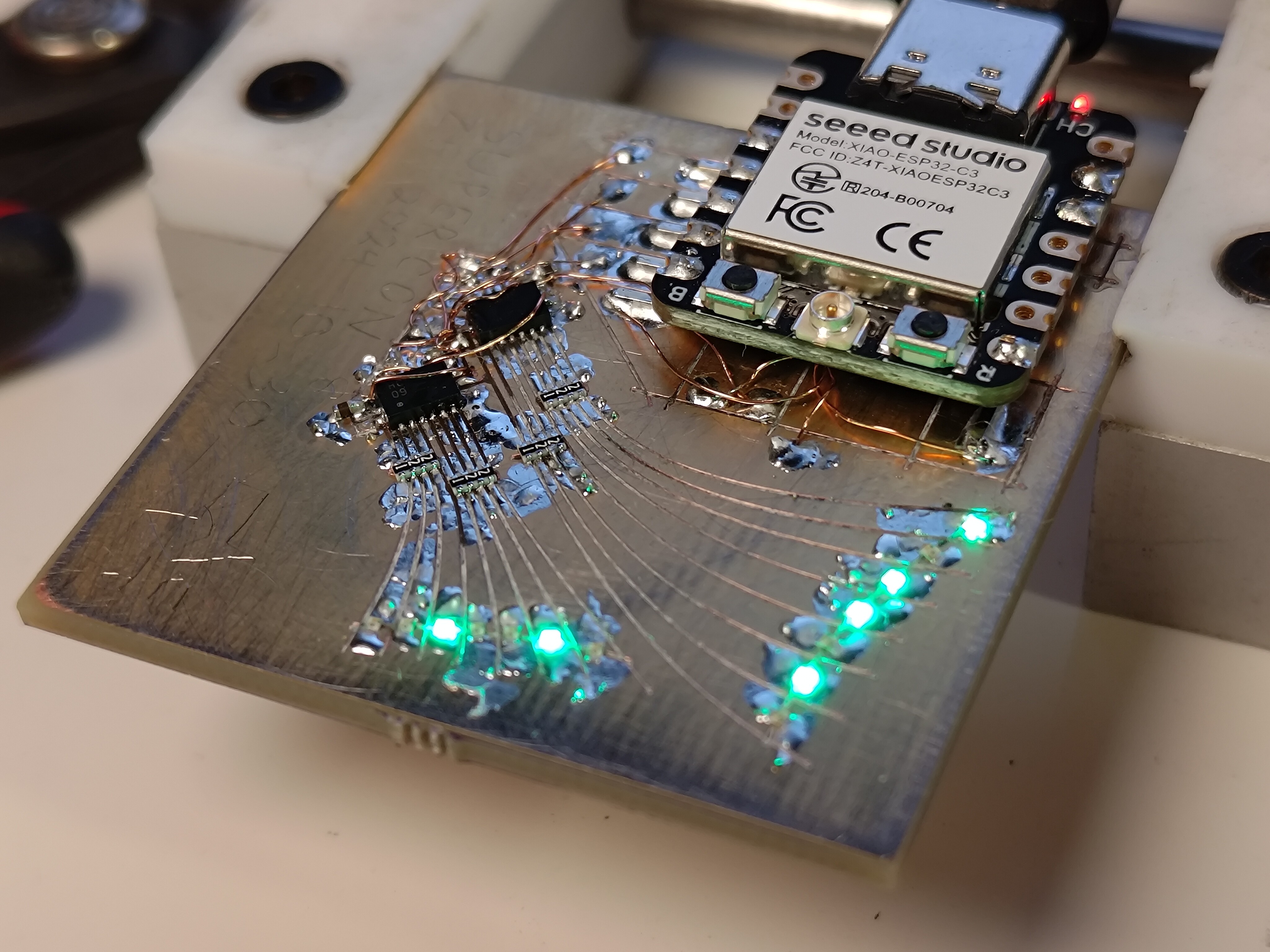



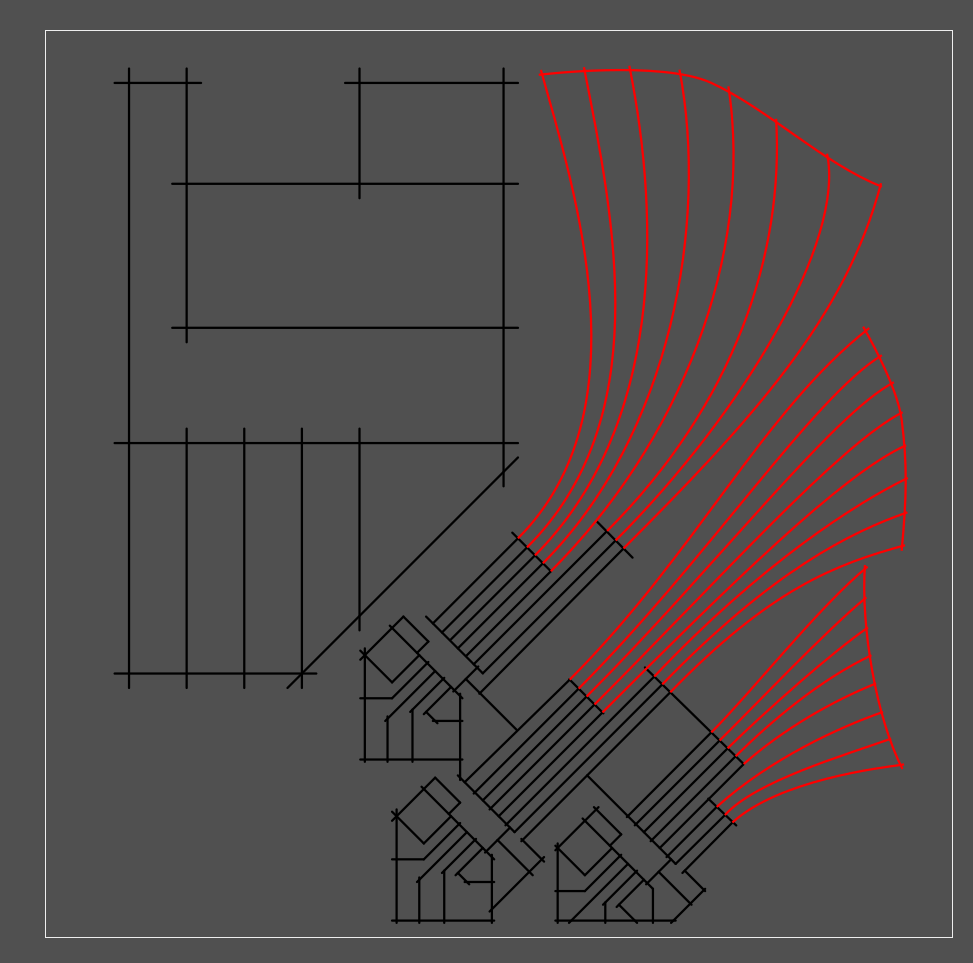
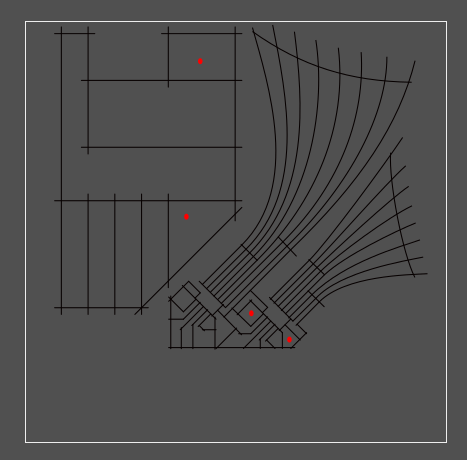 [yup, screenshots of inkscape]
[yup, screenshots of inkscape]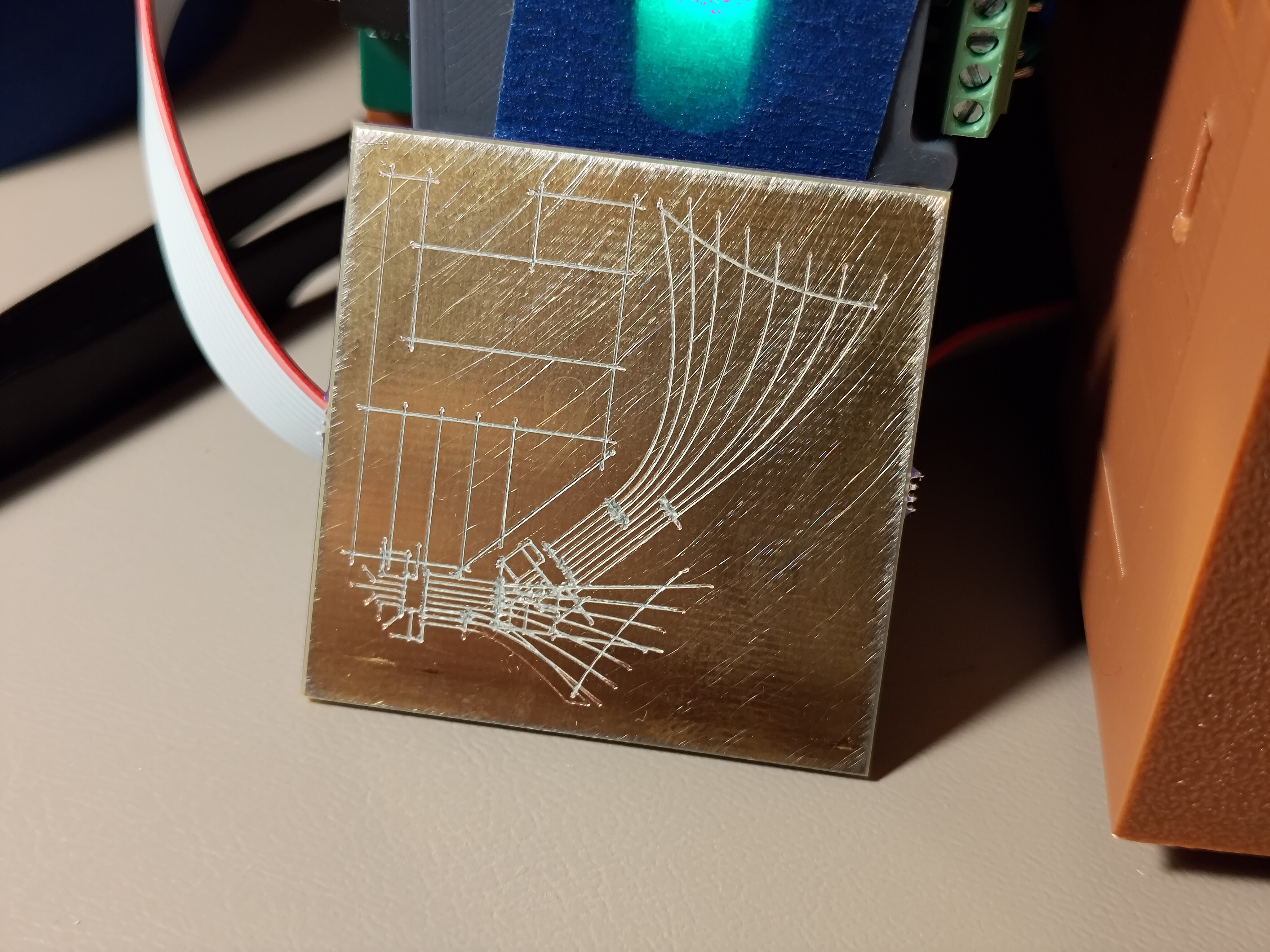
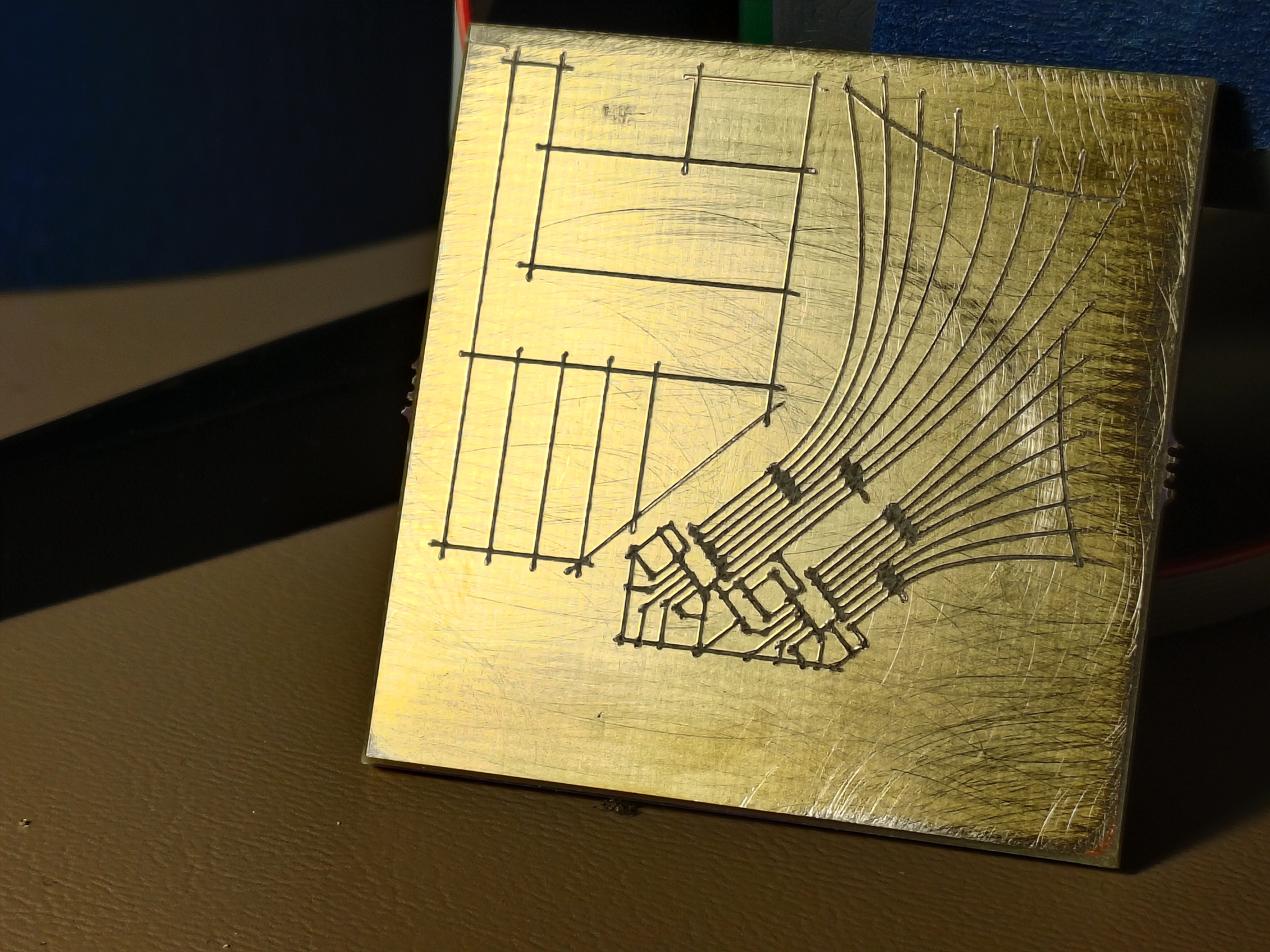 Oof, the resistor packs are particularly gruesome. 4-way crosses aren't great. Some toolpathing cleverness for narrow trace areas is really going to be necessary at some point; crossing trenches can pull pretty severe chunks out around narrow feature areas. I think this is solvable but will take a bit of experimentation.
Oof, the resistor packs are particularly gruesome. 4-way crosses aren't great. Some toolpathing cleverness for narrow trace areas is really going to be necessary at some point; crossing trenches can pull pretty severe chunks out around narrow feature areas. I think this is solvable but will take a bit of experimentation. 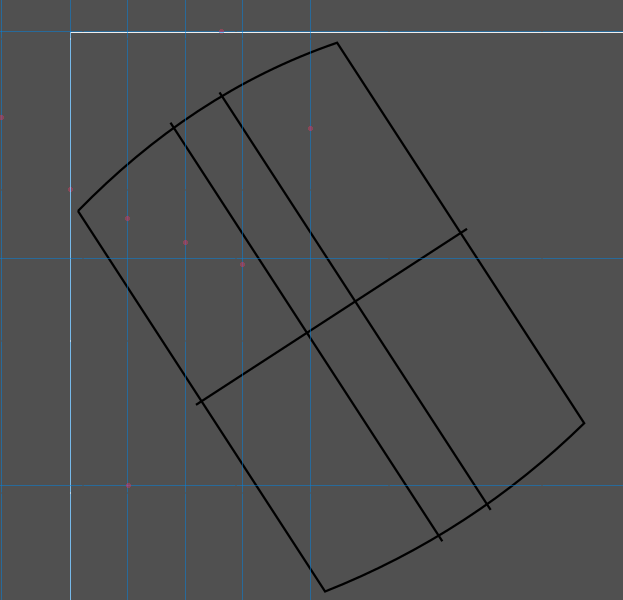 Fab was perfect, beeped out on the first try! I wasn't shy with the pressure wheel since this is such a simple design, but it was nice to have one require no work either way. I might be able to back off the overcut a bit, in fact:
Fab was perfect, beeped out on the first try! I wasn't shy with the pressure wheel since this is such a simple design, but it was nice to have one require no work either way. I might be able to back off the overcut a bit, in fact:
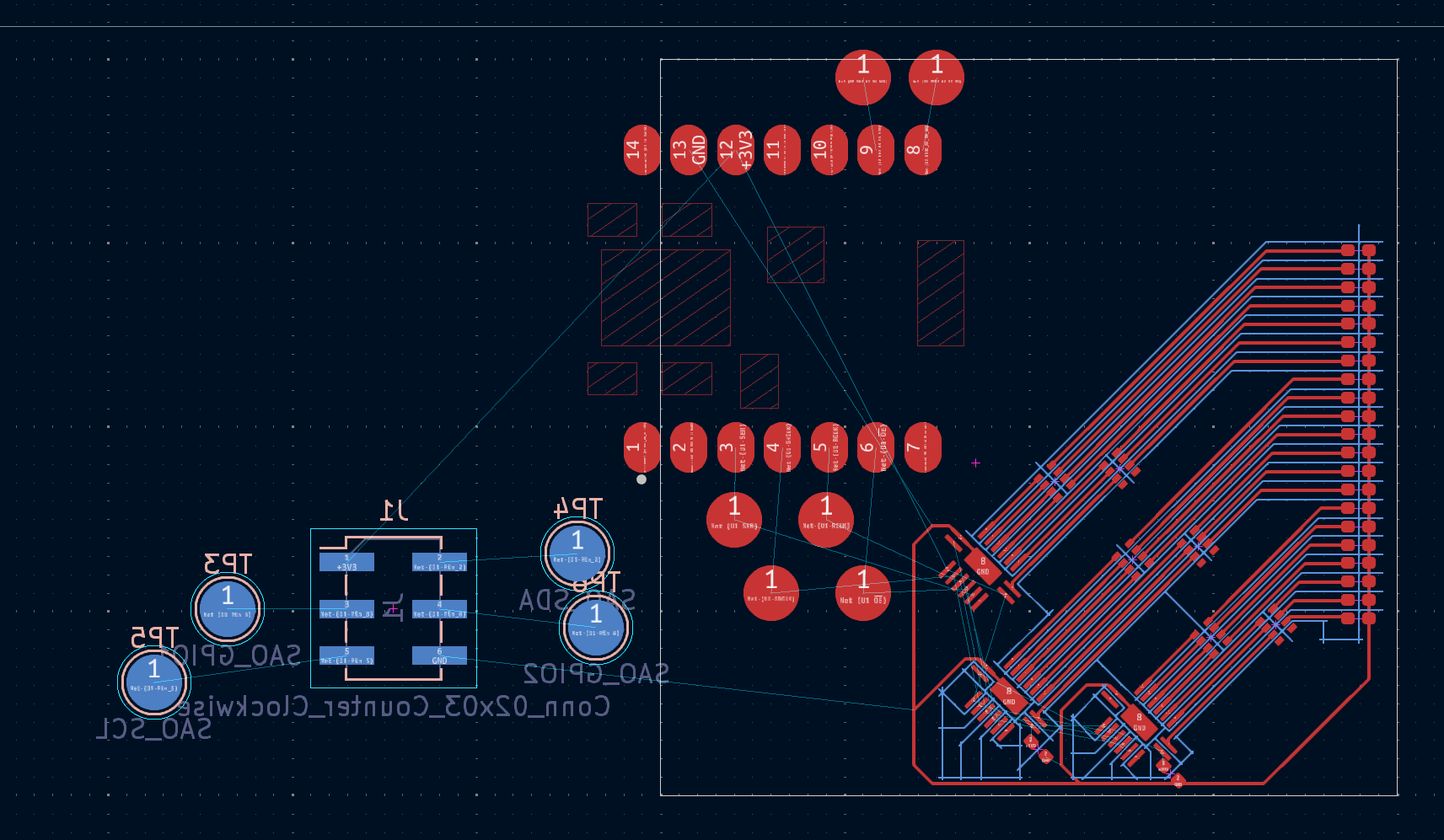
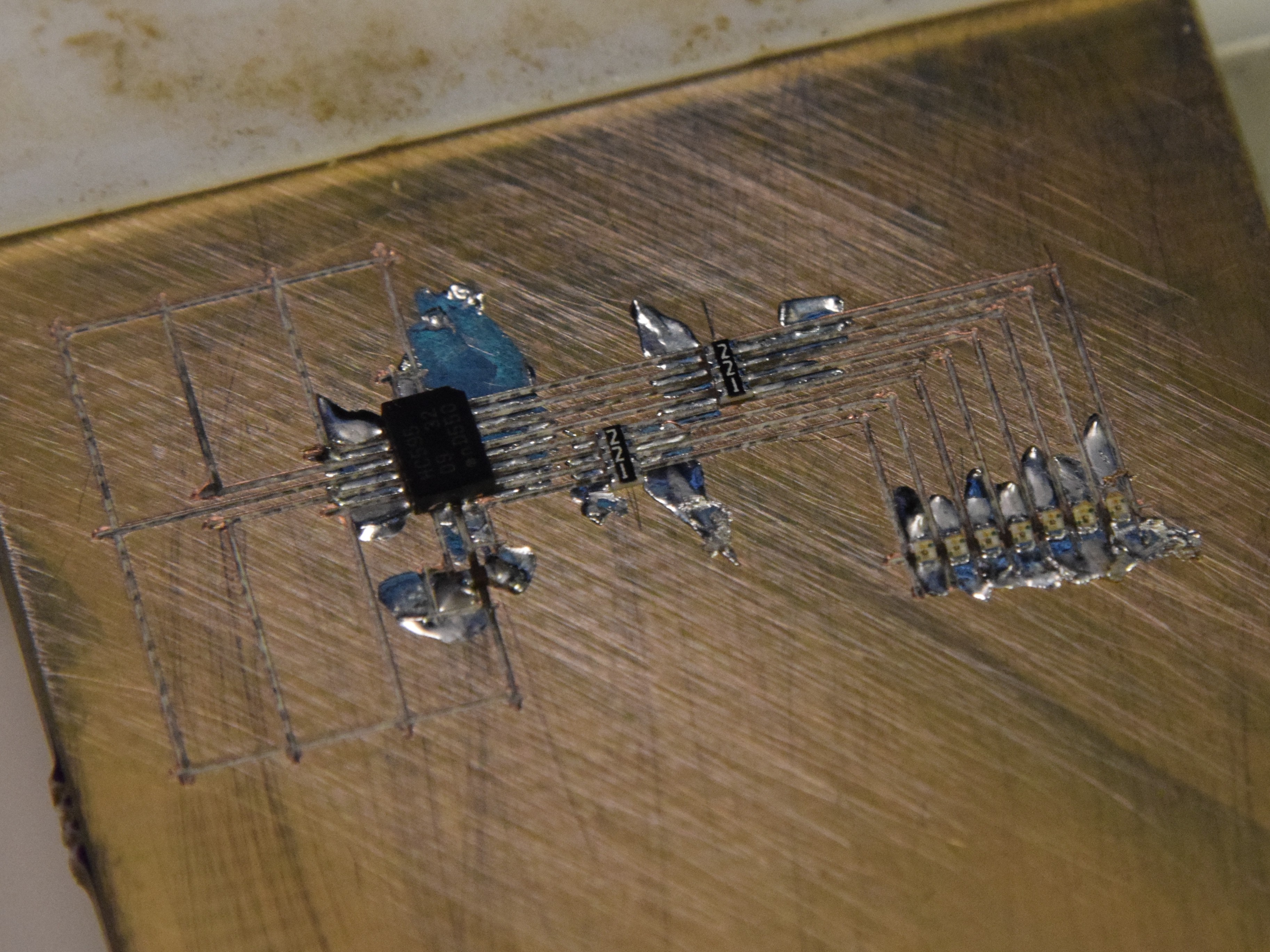
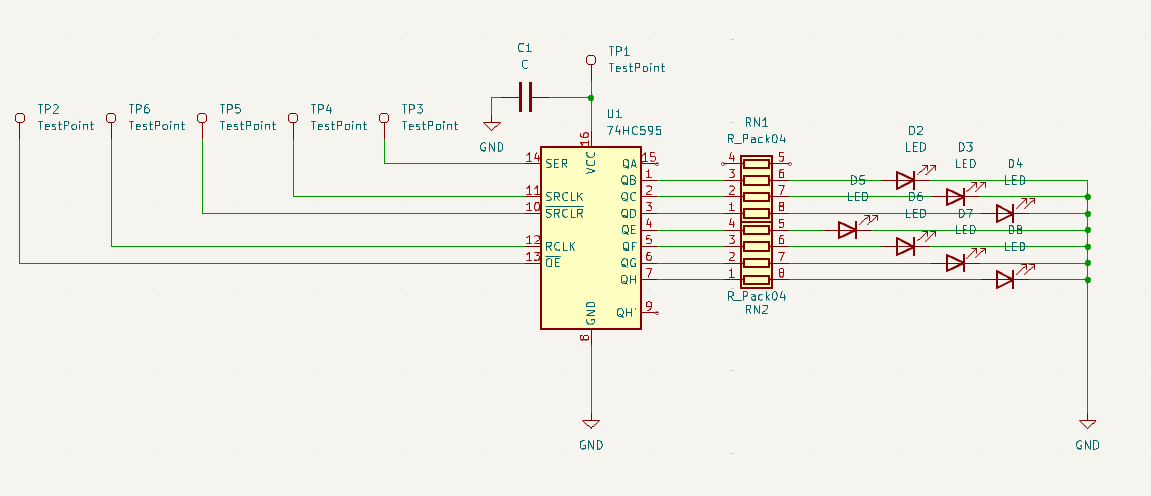
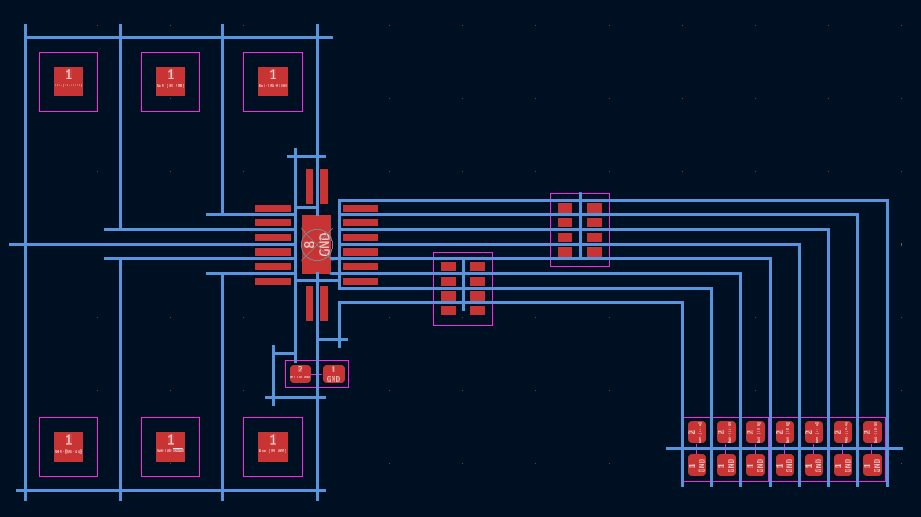 Not yet tested, but no shorts! Tomorrow(ish), I'll drop some wires on the six driver pads and see if I can make some blinkies happen with an external driver IC of some kind.
Not yet tested, but no shorts! Tomorrow(ish), I'll drop some wires on the six driver pads and see if I can make some blinkies happen with an external driver IC of some kind. 


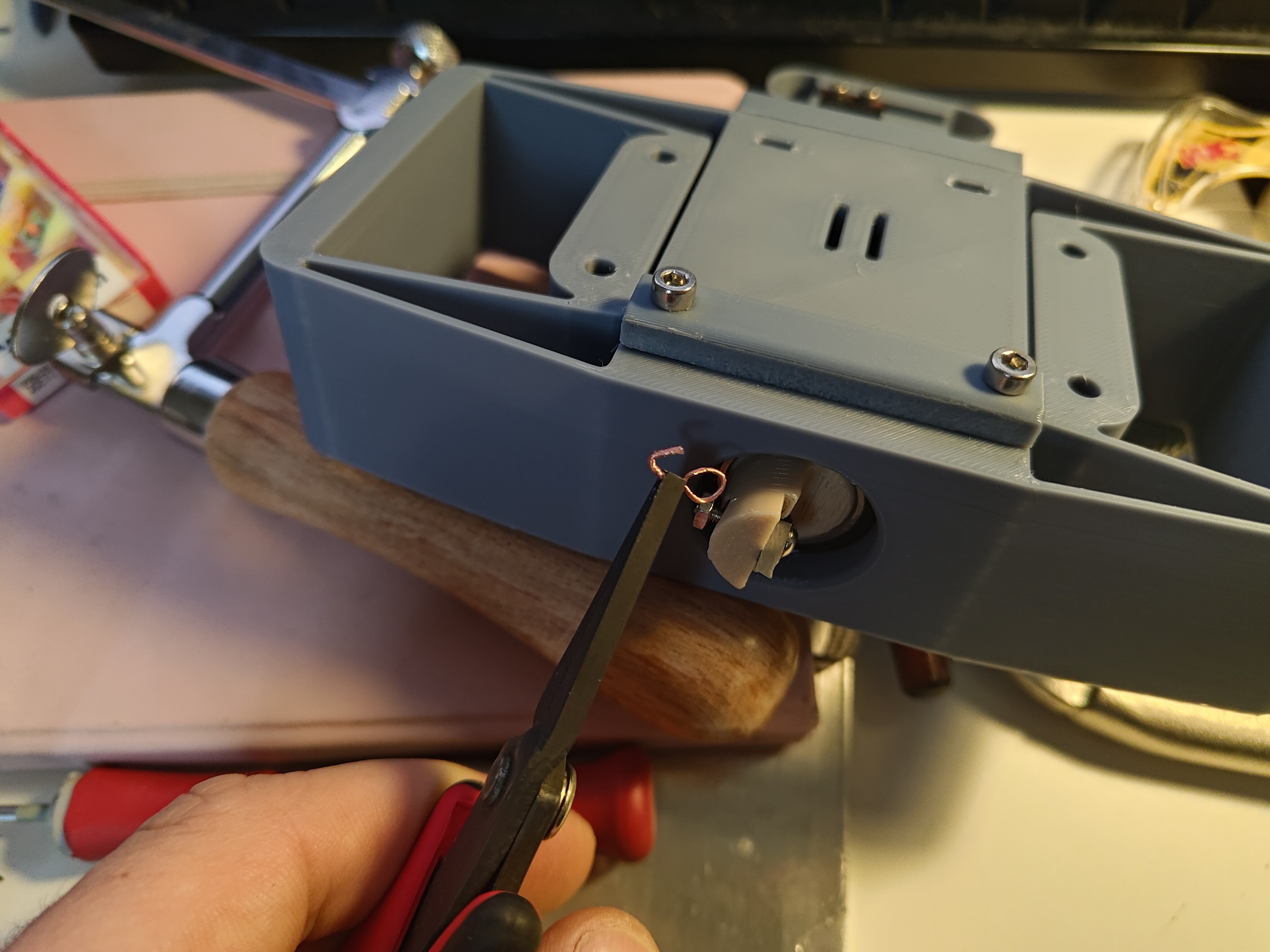

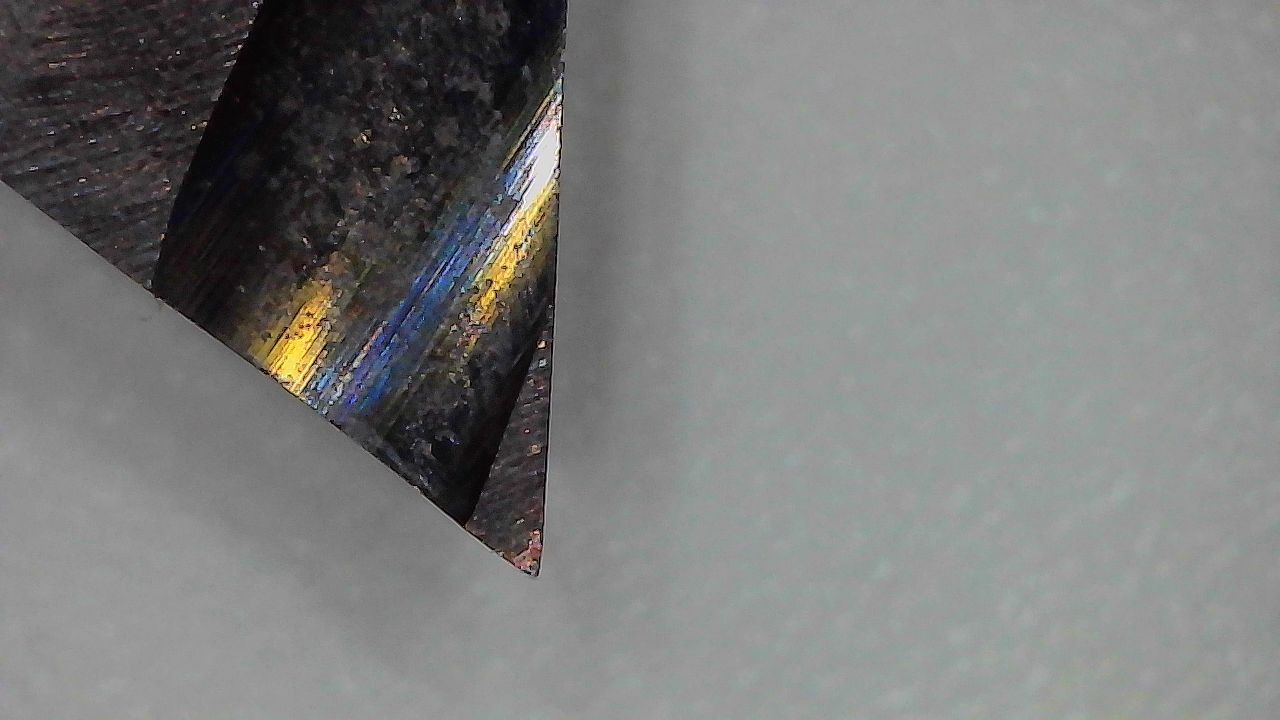
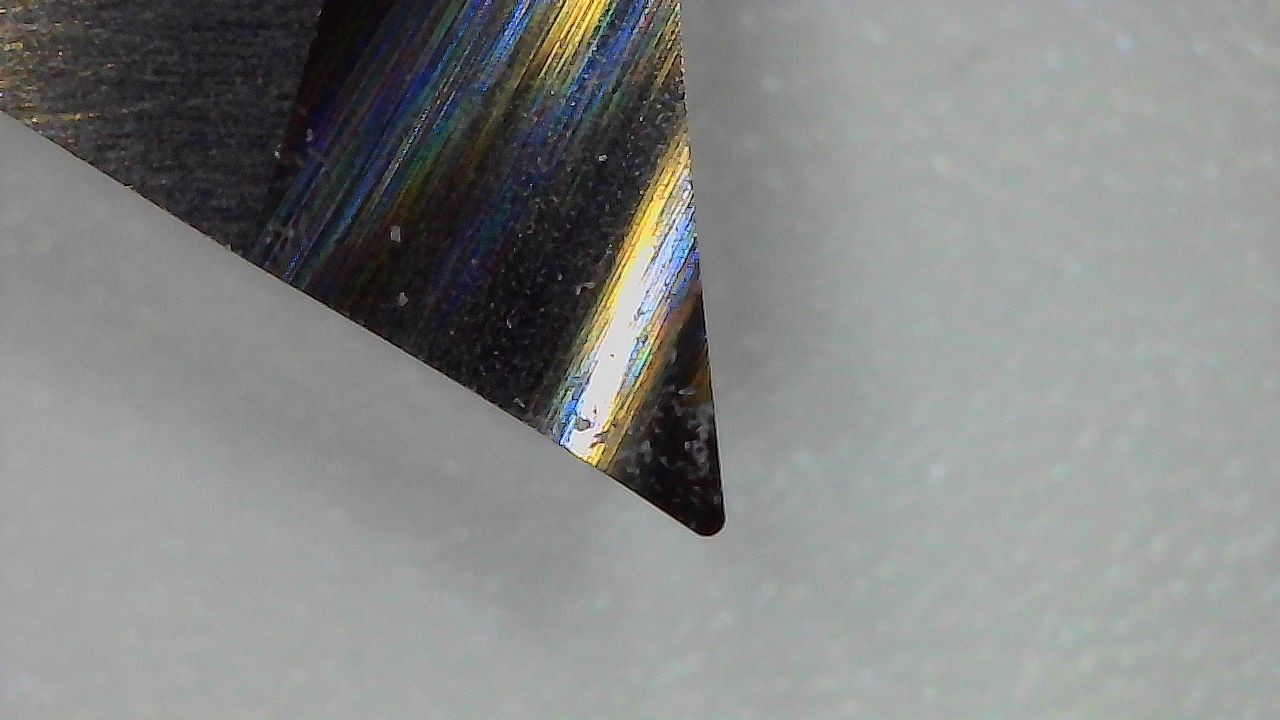




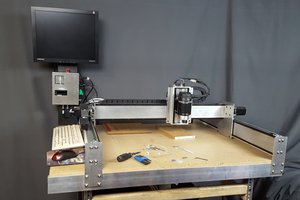
 Caleb Peters
Caleb Peters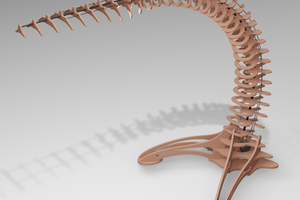
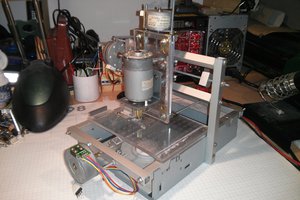
 Stefan Lochbrunner
Stefan Lochbrunner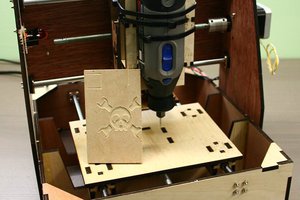
 Wudagem
Wudagem
Lots to like here -- starting with just doing circuit boards differently from all the other ways that get more attention. Compact with a sharp travel case. The flexure and controlling pressure instead of position. Slick workholding. Etc.
Happy to find your project here. I must have seen it somewhere else before, since I hadn't already followed a while back.