-
Playing with the I2C SAO Petal for Supercon 8
11/07/2024 at 23:55 • 0 commentsMy first tripup was that GPIO1 was not soldered on the badge, glad I caught it!
I also soldered an LED leg as a jumper for the programming pin on the SAO to be always connected to GPIO1.
It seems like there's a little issue with the Supercon image and getting the programmer to run, but the programmer works with the vanilla RP2040 PICOW image. These are the files that are on the image to start with.
![]()
Followed by this file tree, when I upload the programmer onto the badge as well.
![]()
I create another file and copy in the example that is written in flash_ch32v003.py - note here that I have to comment out the "or" in between the example.
>>> %Run -c $EDITOR_CONTENT Traceback (most recent call last): File "<stdin>", line 2, in <module> File "flash_ch32v003.py", line 35, in __init__ ValueError: StateMachine claimed by external resource >>>This is something that others have noticed before - by changing the used statemachine from 4 to 3, this error went away. When I run the program now, I get this output, but it is still blinking, instead of putting out touch values.
>>> %Run -c $EDITOR_CONTENT Time spent: 545482 0x0 0x0 0x1 0x0 0x2 0x0 0x3 0x0 >>>
With the vanilla Micropython from https://micropython.org/download/RPI_PICO/ I also just copy the files onto the badge and run the code from REPL and it works. Therefore I doubt that it is a hardware issue and must have something to do with the supercon image.
It seems like just changing the state machine number in the "StateMachine" function is not enough, you also have to change the "unavoidable bit-twiddling" bit, If you want to use a statemachine smaller than zero, then you have to change the PI1_BASE value to PI0_BASE and add the correct state machine SM1_EXECCTRL. It seems like I2C on the PICO W leads to a different state machine being used, which then breaks the flasher.
Here's my pull request on github with the changes:
-
getting the pico usb host example compiled correctly
12/01/2022 at 19:51 • 2 commentsI couldn't find the picoprobe with openOCD until I flashed it with a pre compiled picoprobe.uf2 file instead of compiling it myself. If it works, it works - I guess.
found the related issue where I got the working picoprobe.uf2 got from: https://github.com/raspberrypi/openocd/issues/71
Basically pointing to this site where you can download the probe firmware:
So apparently there's a tinyusb bug that will break the usb hid example and throw something like this at you:assertion "ep->active" failed: file "~/Projects/pico/pico-sdk/lib/tinyusb/src/portable/raspberrypi/rp2040/hcd_rp2040.c", line 164, function: hw_trans_complete
This has something to do with the debug mode and you need a flag to run cmake first before compiling:
PICO_SDK_PATH=~/Projects/pico/pico-sdk cmake .. -DCMAKE_BUILD_TYPE=Release make -j8
I have yet to find out what the difference between -j8 and -j4 means but hey, that up their worked.
link that helped: https://github.com/raspberrypi/pico-sdk/issues/649
video that helped:
-
Building openOCD for picoprobe on M1 mac
12/01/2022 at 12:35 • 0 commentsHad some trouble compiling the openOCD version for the picoprobe on the M1 macbook. This is based on a thread on github and the official guides, plus some blog posts that basically copied from each other.
https://github.com/raspberrypi/openocd/issues/7
#install additional brew libraries brew install libtool automake texinfo wget gcc pkg-config libusb # some path magic so compilers know where to look for stuff export PATH="$(brew --prefix)/opt/texinfo/bin:$PATH" # download openocd files with picoprobe branch git clone https://github.com/raspberrypi/openocd.git \ --branch picoprobe --depth=1 cd openocd ./bootstrap # this enables the picoprobe and deactivates other modules that fail to compile otherwise CAPSTONE_CFLAGS="-I$(brew --prefix)/include" \ ./configure --prefix="$(brew --prefix)" \ --enable-picoprobe --disable-presto --disable-werror --disable-openjtag make -j4 # this will probably overwrite your current installation # and will break openjtag make install # optionally remove the installation folder cd ~/git rm -rf openocd
My Projects
Projects I Contribute To
My Hackerspaces
My Pages
Things I've Built
Tampermonkey scripts for hackaday.io
Some annoying things like the feedback button and design stuff. https://gist.github.com/davedarko/f6ef86c89c4d1df4cd36
Batman LED caps
Put a cap on a strawhat LED and you will get a small batman projector.
IKEA Expedit LED plug
Throw in some WS2812 LEDs and snap it on the crossings.
PiMac
3D printed case for the raspberry pi in a not so common but very known shape. Inspired by http://hackaday.com/2014/01/16/hackintosh-mac-pro-replica-using-a-trash-can/
Fubarino Contest: Game Boy Printer
A little library for the gameboy printer for an easy intergation into arduino sketches. Cross the serial streams (watchout Egon) on startup, it will print the had url. http://hackaday.com/2013/12/17/fubarino-contest-game-boy-printer/
Projects I Like & Follow
Share this profile
ShareBits
Become a Hackaday.io Member
Create an account to leave a comment. Already have an account? Log In.
ha thanks for the kind words :) most of my projects I see as not finished (yet?)
Thank you for liking my #PERSEUS-9 homemade mobile 6502 computer!
Thanks for liking my #Pi Pedalboard: Live/Recording Rig project matey!
Aw, thank you for the follow on my project!
I hope to make it one of the more professionally manufactured items on my list.
In that regard, did you ever work with an assembly service?
Some of your projects look like they were, and this is my first try at automated assembly ^^
You had me on the hook with the 29th century holo emitter technology, but the screenshot of the sensor array (sounds so trekkie too) got me :)
I have worked with aisler.net a bit, but have not yet done anything with JLCPCB. Heard lots of good things about makerfabs, since @deʃhipu , @arturo182 and @Brian Lough have worked with them and still do so. None of my projects here have been assembled by anyone other than me :3
it's a great project, always a fan of different fonts and concepts for clocks :)
Thank you for liking and following my #Roomba RPi project!
It has all the things a good project needs: repurposed parts, 3D printed things, mechanical keys and an intriguing case :)
Hi Dave, thanks for liking my new #PoE-FeatherWing project!
[this comment has been deleted]
Sure thing! I just spotted two nice boards from a competitor in the contest and had to hit like :)
Hey Dave, thanks for following dude. :-)
I havent seen you in HC in a long time, hope everythings cool...
must have unclicked you and clicked again :D I'm always super busy with the videos for "element14 presents" and joined a hackerspace some months ago.. hope you get along as well!
Thanks for the follow of Light Brakes (https://hackaday.io/project/168007-light-brakes). Glad you like it!
Hey, thanks for taking a look at my project #DIYTIL311 !
totally unexpected and uncalled for, all that pcb art on that eurorack panel - nice work :D #Mutable Instruments Clouds PCB Panel
it's the onboarding process, where they ask if you like certain projects and don't mind auto following people.
Thank you for following my StereoPi project!
(https://hackaday.io/project/162954-stereopi-diy-stereoscopic-camera-with-raspberry)
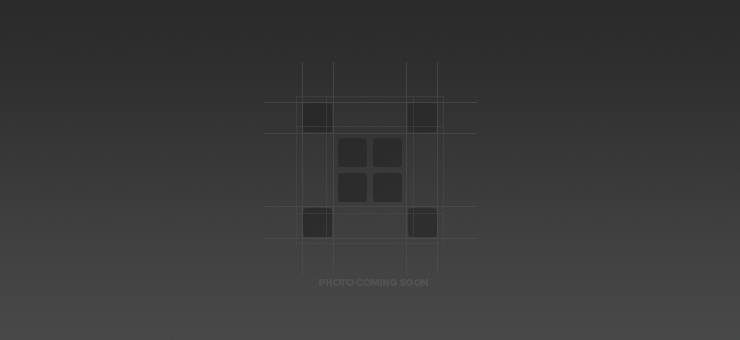


 davedarko
davedarko Arya
Arya Tindie
Tindie Aleksandar Bradic
Aleksandar Bradic Ivan Lazarevic
Ivan Lazarevic alpha_ninja
alpha_ninja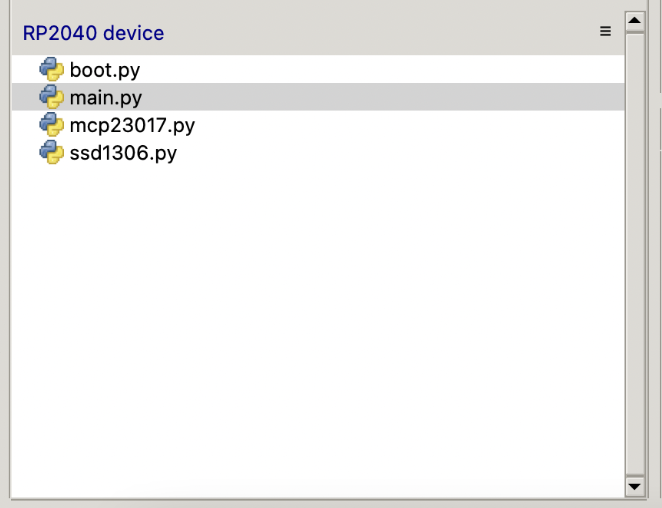
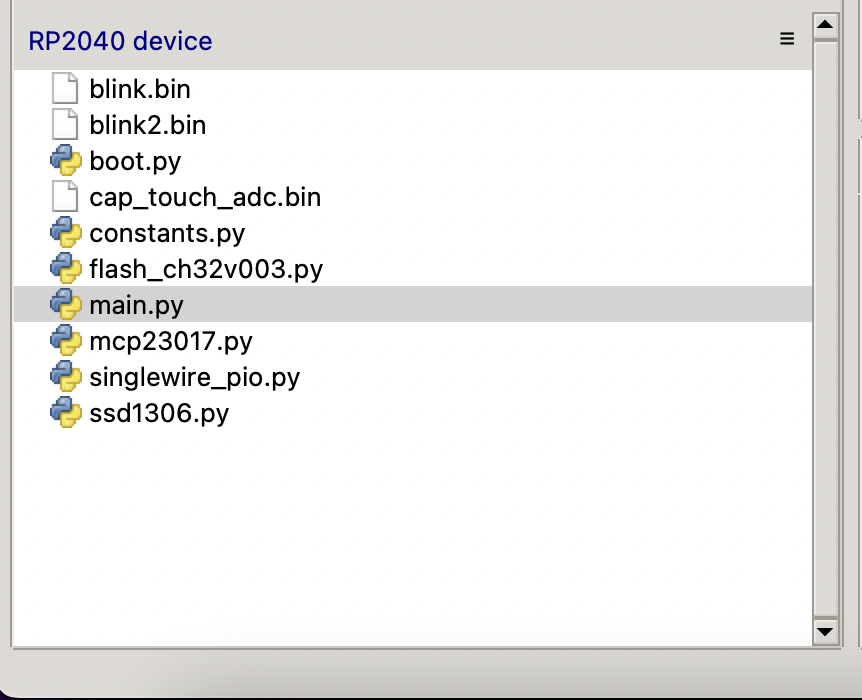
 Scorch Works
Scorch Works MakeItHackin
MakeItHackin Thomas Flummer
Thomas Flummer Adrian Studer
Adrian Studer Ticktok
Ticktok Jacob Christ
Jacob Christ Nanik Adnani
Nanik Adnani sphereinabox
sphereinabox Justin Lui
Justin Lui todbot
todbot

















very nice projects :)
Will definitely take time to read more about you