-
Mastodon
11/22/2022 at 20:45 • 0 comments -
Exhibition Survival Guide
09/12/2022 at 17:44 • 0 commentsHardware meetups and exhibitions such as various maker fairs, conferences or camps are great fun and a great way of harvesting motivation and energy for continuing your projects, but they can also turn into a logistic nightmare. Below are some ideas I have about how you can design your projects to make them more exhibition-friendly, and to reduce your stress.
Power
Most electronic projects need to be powered to work. For exhibitions it's best if you can just power them from USB all the time. Even if they are portable devices with a battery, it's much easier to just have them lie on the table with that USB plug connected, than to have to worry about recharging the battery. Using a standard connector and voltage, like USB, makes it also easier to swap them, or to find emergency replacements for your power source if anything goes wrong.
If you are going to a different country, it's a good idea to check what plugs are in use there, and what voltage, and to take the USB power adapters appropriate for that. It's usually also a good idea to bring a power strip with you, to connect all those power adapters, and perhaps also some beefy power bank, so that you can even go independent of the power for a while.
If the device really needs to rely on battery power (for example because it's a robot that moves around untethered), make sure the battery is removable and easily accessible, and bring spare batteries and external charger (even if the device has a built-in charger). This way you can recharge one battery while the device runs on the other.
Size
Desktop-sized projects are the most convenient for exhibitions, because you can travel with them easily, and they easily fit on the table. If your project needs to be larger, it's good to make it modular, so that you can disassemble it into easy to transport parts. Also, if there are any fragile parts, or parts that stick out, it may be a good idea to make them detachable, so that you can transport them separately in a way that is safer for them.
Another advantage of smaller projects is that you can bring several copies of the same thing (or different versions), so that you have a backup if one of them breaks. However, in my experience, bringing more than two for a two-day event is not necessary.
On the other hand, things that are too small, and don't move or emit light, are very easily to miss and will not work well to attract spectators. It's good to have at least one large or blinking project, to get people to come to the booth, and then more smaller projects that they can see once they get there.
Parts
Avoid parts that cannot be replaced. Avoid designs that require you to disassemble the device completely just to access a single part. Ideally use off-the-shelf parts without modifications, have them attached by standardized screws, and connected with sockets and plugs. You can solder or glue things together as long as they constitute a single logical part, that you will always replace as a whole, otherwise avoid permanent assemblies.
Bring a screwdriver that matches the screws you are using, and any other tools required to replace the parts of your device. If certain parts tend to break more often (servos, fuses, light bulbs), bring spares.
Descriptions
I highly recommend preparing and printing descriptions of your various projects, either on A4 sheets of paper, or on business card sized cards (if you choose the latter, bring two-sided tape to tape them to the table, otherwise people will take them). This saves you some talking, and lets the more shy spectators to also understand what your projects are about. Include links to more information, possibly also QR codes (but a URL in a text form survives on photos better).
Interactions
It's always nice when the spectators can interact with your projects, but try keep it simple. Press a (large) button, wave a hand, touch something. Very few people will have time for any more complex interactions, such as playing video...
Read more » -
The Ugly Sense
06/27/2019 at 10:54 • 0 commentsSo you have made something. A drawing, a design, a device, a tool, a piece of clothes, a decoration. Whatever. And you see that it's not good. It's ugly, crooked, flimsy, brittle, and doesn't work well. Congratulations! You have the most precious and useful talent of all: the ability to tell when things are bad. With this talent it's only a matter of trying a lot of different approaches before you will be making masterpieces, because each time you will be able to tell if the thing you changed made it better of worse.
Read more »
My Projects
Projects I Contribute To
My Lists
My Pages
Projects I Like & Follow
Share this profile
ShareBits
Become a Hackaday.io Member
Create an account to leave a comment. Already have an account? Log In.
Double whammy for #Smallest 4x4x4 LED Cube Yet :-) Wow, thanks Rad :-)
Wow, thanks for the love on #Pandelphi dude, much respect... :-D
Hey Radomir! Thanks for the likes! Good luck this year! How do you pronounce your new screenname?
Hello Rado, thanks for the follow, may the #Robo-Dog follow you too!
Hey buddy! Thanks for following my #GBAA: Game Boy Advance Arduino project :-)
Hey Rad, Thanks for the $kull on #Cardware dude, most appreciated!
Good luck 2017 :-)
Thanks for liking my #LiFePO4wered/Solar1 project! :)
Thanks. If you need to program your robot, you can take a look at Tote's code -- it's not perfect, but it's a start. I can also help getting it to walk properly.
Who is Mark?
I've got a pretty good start, but If you can contribute you'd be welcome. We'd like our robots to stride the globe too... :-)
Have you ever thought about making cases for the legs of your robots so the servos aren't visable? I think that would be pretty sweet.
Yes, I thought about it, but I never get the time to actually try it. There is an awesome paper design for this: http://zoobotics.de/project/zuri-01-3/
hey guys, if you need more electronic board, you can view yeecoing.com
Nice workbench, and just the right amount of messy ;)
It didn't show up in my feed but I guess that third skull must be from you, so thanks! :)
Thanks much for the skull for my #LiFePO4wered/Pi project! :)



 deʃhipu
deʃhipu Tindie
Tindie davedarko
davedarko Lutetium
Lutetium Aleksandar Bradic
Aleksandar Bradic Sophi Kravitz
Sophi Kravitz Aaed Musa
Aaed Musa Thomas Flummer
Thomas Flummer Alex
Alex Chris Hackmann
Chris Hackmann Ricardo Daniel de Paula
Ricardo Daniel de Paula Kevin Juszczyk
Kevin Juszczyk Ben Combee
Ben Combee Guy Dupont
Guy Dupont Wim Van Gool
Wim Van Gool Laura
Laura






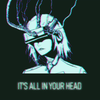




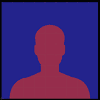
Thanks for liking #Rabbid Animated Clock !